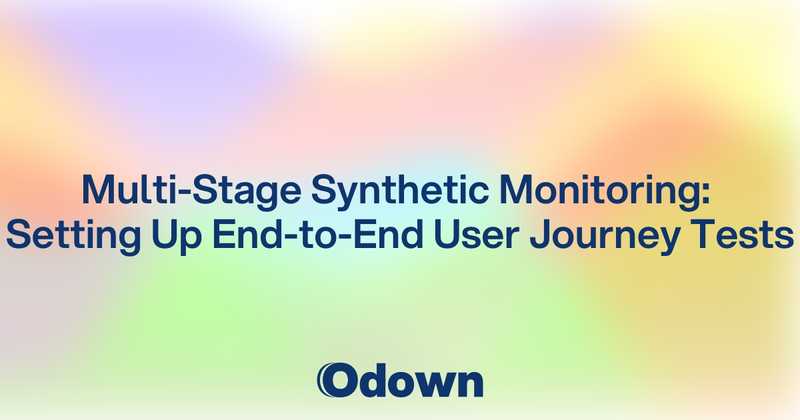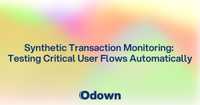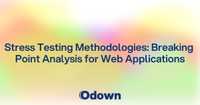Multi-Stage Synthetic Monitoring: Setting Up End-to-End User Journey Tests
In today's interconnected digital ecosystem, simply knowing that your website is "up" is no longer sufficient. Modern businesses need to ensure that complex user interactions---from login sequences to checkout processes---work flawlessly at all times. This is where multi-stage synthetic monitoring becomes invaluable, allowing you to proactively test and monitor complete user journeys before real users encounter issues.
This comprehensive tutorial walks through the process of setting up effective end-to-end user journey tests using synthetic monitoring. We'll cover everything from basic concepts to advanced implementation techniques, with practical examples for common business-critical scenarios.
Benefits of User Journey Monitoring vs. Simple Uptime Checks
Traditional uptime monitoring focuses on a binary status: is the service responding or not? While this provides a baseline for availability, it fails to address the quality of the user experience or the functionality of critical business processes.
Why Simple Uptime Checks Aren't Enough
Consider a typical e-commerce website. A basic uptime check might confirm that the homepage loads, but it won't tell you if:
- Users can successfully search for products
- Product details display correctly
- Items can be added to the shopping cart
- The checkout process completes without errors
- Payment processing works end-to-end
Each of these steps represents a potential failure point that could cost you revenue, even while your site appears "up" from a basic monitoring perspective.
Key Benefits of Synthetic User Journey Monitoring
Multi-stage synthetic monitoring provides numerous advantages over simple uptime checks:
1. Proactive Problem Detection
- Identify issues before real users encounter them
- Detect problems during off-peak hours or maintenance windows
- Catch functionality issues that don't impact overall uptime
2. Business Process Validation
- Verify that revenue-generating processes work as expected
- Ensure user conversion paths function properly
- Validate third-party integrations and dependencies
3. Performance Insights Across User Flows
- Measure cumulative performance across multi-step processes
- Identify slow stages within complex user journeys
- Baseline typical journey completion times
4. Geographic and Device Coverage
- Test user journeys from multiple global locations
- Validate experiences across different browsers and devices
- Identify location-specific issues with third-party services
5. Objective SLA Measurement
- Create meaningful, business-aligned SLAs
- Track success rates for critical user journeys
- Measure real business impact of technical issues
Real-World Impact of Journey Monitoring
Consider these scenarios demonstrating the value of journey-based monitoring:
Case 1: E-commerce Revenue Protection A major online retailer implemented synthetic user journey monitoring and discovered that while their site was operational, international credit card processing was failing intermittently during peak hours. This issue, invisible to basic uptime monitoring, was causing an estimated $20,000 in lost revenue daily.
Case 2: SaaS Customer Retention A B2B software provider found that their login process occasionally failed during their authentication service's database backup window. The issue affected only 2% of login attempts, but led to support tickets and customer frustration that basic monitoring didn't detect.
Creating Realistic User Flows with Odown's Synthetic Monitoring
Setting up effective user journey tests requires a strategic approach to simulate realistic user behavior while ensuring reliable, maintainable test scripts. Let's explore how to implement these journeys effectively using Odown's synthetic monitoring capabilities.
Design Principles for Effective User Journeys
Before creating your first test, consider these design principles:
1. Focus on Business-Critical Paths
- Prioritize revenue-generating journeys
- Include login/authentication sequences
- Monitor signup and onboarding flows
- Test critical form submissions
2. Match Real User Behavior
- Use realistic timing between actions
- Include typical user paths, not just happy paths
- Incorporate typical session patterns
- Simulate realistic data inputs
3. Design for Reliability and Maintainability
- Create stable selectors for UI elements
- Include appropriate waits and timeouts
- Implement error handling and recovery
- Document test purpose and expected outcomes
4. Keep Tests Independent
- Each journey should function independently
- Avoid dependencies between test scripts
- Create self-contained tests with clean setup/teardown
- Use separate test accounts or sandbox environments
Building Your First User Journey Test
Let's walk through creating a basic multi-stage test for a simple login sequence:
javascript
module.exports = async function(page) {
// Start timing and recording
console.log('Starting login journey test');
// Step 1: Navigate to the homepage
await page.goto ('https://example.com');
await page.waitForSelector ('.login-button');
// Step 2: Click login button
await page.click ('.login-button');
await page.waitForSelector ('#login-form');
// Step 3: Enter credentials
await page.type ('#username', 'test_user@example.com');
await page.type ('#password', 'TestPassword123');
// Step 4: Submit form
await page.click ('#login-submit');
// Step 5: Verify successful login
await page.waitForSelector ('.user-dashboard', { timeout: 10000 });
// Verify user-specific element is visible
const userNameElement = await page.$ ('.user-greeting');
const text = await page.evaluate(el => el.textContent, userNameElement);
if (!text.includes ('Welcome')) {
throw new Error('Login appears to have failed - welcome message not found');
}
console.log ('Login journey completed successfully');
};
This script performs a basic login sequence with validation at each step.
Configuring Test Frequency and Locations
After creating your journey script, configure:
- Test Frequency: How often should the journey be tested?
- Critical paths: Every 5-15 minutes
- Important paths: Every 30-60 minutes
- Secondary paths: Several times daily
- Test Locations: Where should the journey be tested from?
- Primary market regions (required)
- Secondary markets (recommended)
- Emerging markets (if applicable)
- Browser/Device Coverage:
- Desktop: Chrome, Firefox, Safari
- Mobile: Mobile Chrome, Mobile Safari
Form Submission and Validation Testing
Form interactions are common critical points in user journeys and require special consideration in synthetic tests.
Common Form Testing Challenges:
- Dynamic form fields and validation
- CAPTCHAs and bot protection
- Multi-step form processes
- Conditional logic and field dependencies
Example: Contact Form Test Script
javascript
module.exports = async function(page) {
// Navigate to contact page
await page.goto ('https://example.com/contact');
await page.waitForSelector ('#contact-form');
// Fill out form fields
await page.type ('#name', 'Test User');
await page.type ('#email', 'synthetic-test@example.com');
await page.type ('#phone', '555-123-4567');
// Select dropdown option
await page.select ('#inquiry-type', 'support');
// Fill out message with unique identifier
const timestamp = new Date().getTime();
await page.type ('#message', `This is an automated test submission at ${timestamp}. Please ignore.`);
// Accept terms checkbox
await page.click ('#terms-checkbox');
// Submit the form
await page.click ('#submit-button');
// Verify submission success
await page.waitForSelector ('.submission-confirmation', { timeout: 10000 });
const confirmText = await page.evaluate(() =>
document.querySelector ('.submission-confirmation') .textContent
);
if (!confirmText.includes ('Thank you')) {
throw new Error('Form submission failed - confirmation message not found');
}
console.log ('Contact form submission completed successfully');
};
Best Practices for Form Testing:
- Use Dedicated Test Accounts/Data:
- Create accounts specifically for synthetic monitoring
- Use identifiable test data patterns (e.g., "TEST_" prefixes)
- Coordinate with support teams to handle test submissions
- Handle Dynamic Validation:
- Wait for validation messages to appear
- Check for both positive and negative validation states
- Test various input combinations when feasible
- Monitor Full Submission Process:
- Verify backend processing completion when possible
- Check for email confirmations using test accounts
- Validate database entries through API calls if accessible
E-commerce Checkout Flow Monitoring
E-commerce checkout flows represent business-critical processes that warrant comprehensive synthetic testing.
Typical Checkout Journey Stages:
- Product search/browsing
- Product selection/configuration
- Add to cart
- Cart review/modification
- Shipping information entry
- Payment details submission
- Order confirmation
Example: Basic Checkout Flow Test
javascript
module.exports = async function(page) {
// Navigate to product listing
await page.goto ('https://example.com/ products/category');
// Select a product (using a consistent test product)
await page.waitForSelector ('.product-item [data-product-id= "test-product-123"]');
await page.click ('.product-item [data-product-id= "test-product-123"] .add-to-cart');
// Wait for add-to-cart confirmation
await page.waitForSelector ('.cart-confirmation', { timeout: 5000 });
// Navigate to cart
await page.click('.view-cart-button');
await page.waitForSelector ('.cart-summary');
// Proceed to checkout
await page.click ('#checkout-button');
// Fill shipping information
await page.waitForSelector ('#shipping-form');
await page.type ('#first-name', 'Test');
await page.type ('#last-name', 'User');
await page.type ('#address', '123 Test St');
await page.type ('#city', 'Test City');
await page.type ('#zip', '12345');
await page.select ('#country', 'US');
await page.click ('#continue-to-payment');
// Fill payment information
await page.waitForSelector ('#payment-form');
await page.type ('#card-number', '4111111111111111');
await page.type ('#expiration', '12/25');
await page.type ('#cvv', '123');
await page.click ('#place-order');
// Verify order confirmation
await page.waitForSelector ('.order-confirmation', { timeout: 15000 });
const orderNumber = await page.evaluate(() =>
document.querySelector ('.order-number') .textContent.trim()
);
if (!orderNumber) {
throw new Error('Checkout failed - order number not found on confirmation page');
}
console.log (`Checkout journey completed successfully. Order #${orderNumber} created.`);
};
E-commerce Testing Considerations:
- Use Sandbox/Test Environments:
- Create synthetic tests in sandbox mode when possible
- Use test payment processors (e.g., Stripe test mode)
- Configure monitored orders for auto-cancellation
- Handle Inventory Limitations:
- Select consistently available products
- Consider implementing test product SKUs
- Have fallback products configured
- Watch for Price/Tax Variations:
- Expect and handle price changes
- Be aware of regional tax differences
- Validate total calculations dynamically
Authentication and Login Sequence Tests
Authentication flows are fundamental to many applications and present unique synthetic monitoring challenges.
Authentication Test Scenarios:
- Standard username/password login
- Social login flows (OAuth)
- SSO (Single Sign-On) sequences
- Multi-factor authentication
- Password reset processes
Example: Login with MFA Test
javascript
module.exports = async function (page) {
// Navigate to login page
await page.goto ('https://example.com/login');
// Enter primary credentials
await page.type ('#username', 'mfa_test_user@example.com');
await page.type ('#password', 'TestPassword123');
await page.click ('#login-button');
// Handle MFA challenge
await page.waitForSelector ('.mfa-challenge', {timeout: 10000});
// For testing, we can use a predetermined TOTP code or backup code
// In a real scenario, you'd need a mechanism to generate valid MFA codes
await page.type ('#mfa-code', '123456');
await page.click ('#verify-mfa');
// Verify successful authentication
await page.waitForSelector ('.authenticated-content', {timeout: 10000});
// Check for authenticated elements
const userMenu = await page.$ ('.user-menu');
if (!userMenu) {
throw new Error ('MFA authentication failed - user menu not found');
}
console.log('MFA authentication journey completed successfully');
};
Authentication Testing Best Practices:
- Dedicated Test Accounts:
- Create accounts specifically for synthetic monitoring
- Keep test account credentials secure
- Implement role-specific test accounts if needed
- MFA Handling Strategies:
- Use backup codes for test accounts
- Implement API bypass for test accounts (when secure)
- Consider security implications of synthetic MFA testing
- Session Management:
- Clear cookies between test runs
- Test session timeouts when relevant
- Verify proper logout functionality
For a deeper understanding of monitoring considerations for Single Page Applications, see our guide on Monitoring Single Page Applications, which covers additional techniques specific to SPAs.
Analyzing and Troubleshooting Failed User Journeys
Even with well-designed synthetic tests, failures will occur---either due to actual application issues or test script problems. Effective analysis of these failures is crucial for maintaining system reliability.
Interpreting Test Results Effectively
When a user journey test fails, consider these analysis approaches:
1. Journey Step Analysis
- Identify exactly which step in the journey failed
- Check if preceding steps completed successfully
- Note timing patterns across steps
2. Failure Pattern Recognition
- Is the failure consistent or intermittent?
- Are certain geographic locations more affected?
- Does the failure correlate with specific times?
- Is the issue browser or device-specific?
3. Error Message Examination
- Analyze specific error messages or exceptions
- Check for HTTP status codes in failed requests
- Look for JavaScript console errors
- Review server logs if accessible
4. Screenshot and Video Analysis
- Review screenshot captures at failure points
- Watch session recordings if available
- Compare against baseline successful recordings
Common Failure Scenarios and Solutions
1. Element Not Found Errors
Potential Causes:
- Element selector changed (UI update)
- Page structure changed
- Conditional element visibility
- Timing issues with dynamic content
Solutions:
- Update selectors to be more resilient
- Use multiple selector strategies (XPath fallbacks)
- Implement wait-for-visible instead of wait-for-element
- Add appropriate timeout margins
2. Navigation Failures
Potential Causes:
- Performance degradation
- Network connectivity issues
- Redirect loops
- Server-side errors
Solutions:
- Increase timeout thresholds for specific steps
- Add intermediate navigation checks
- Implement connection validation steps
- Check for CORS/CSP issues
3. Validation Failures
Potential Causes:
- Application behavior changed
- Test account issues
- Content variations by region/language
- A/B testing impacts
Solutions:
- Update expected validation content
- Use partial matching instead of exact text matching
- Implement multiple validation strategies
- Handle localization variations
Implementing Robust Error Handling
Synthetic tests should include error handling to provide maximum diagnostic value:
javascript
module.exports = async function(page) {
try {
// Start journey
await page.goto ('https://example.com');
// Take baseline screenshot
await page.screenshot({ path: 'journey-start.png' });
try {
// Step 1: Click login
await page.waitForSelector ('.login-button', { timeout: 10000 });
await page.click ('.login-button');
console.log('Step 1 completed: Clicked login button');
await page.screenshot ({ path: 'step1-complete.png' });
// Step 2: Enter credentials
await page.waitForSelector ('#login-form', { timeout: 10000 });
await page.type ('#username', 'test_user@example.com');
await page.type ('#password', 'TestPassword123');
console.log ('Step 2 completed: Entered credentials');
await page.screenshot ({ path: 'step2-complete.png' });
// Continue with other steps...
} catch (stepError) {
// Capture diagnostic information for step failure
await page.screenshot({ path: 'failure-state.png' });
// Log browser console messages
const consoleMessages = await page.evaluate(() => {
return performance.getEntries ().map(e => ({
name: e.name,
duration: e.duration,
type: e.entryType
}));
});
// Enhance error with context
const enhancedError = new Error(`Journey failed at step: ${stepError.message}`);
enhancedError.consoleData = consoleMessages;
enhancedError.url = await page.url();
throw enhancedError;
}
console.log('Journey completed successfully');
} catch (error) {
// Capture final state
try {
await page.screenshot({ path: 'error-state.png' });
} catch (screenshotError) {
// Ignore screenshot errors at this point
}
console.error('Journey failed:', error);
throw error;
}
};
Debugging Strategies for Failed Tests
When troubleshooting persistent test failures, consider these approaches:
1. Progressive Enhancement
- Start with a minimal test case and add complexity
- Validate each step in isolation
- Build up to the full journey incrementally
2. Comparative Analysis
- Run tests against staging and production
- Compare successful vs. failed test runs
- Test with different browsers/devices
3. Local Reproduction
- Reproduce tests in local development environment
- Use headful browser mode to watch execution
- Add additional logging and diagnostic code
4. Timing Adjustments
- Increase wait timeouts for problematic steps
- Add artificial delays before critical interactions
- Implement dynamic waits based on page conditions
Advanced Multi-Stage Monitoring Techniques
As your synthetic monitoring program matures, consider these advanced techniques:
Data-Driven Testing
Generate multiple test variations from data sets:
javascript
const testUsers = [
{ username: 'standard_user@example.com', password: 'Pass123', role: 'standard' },
{ username: 'admin_user@example.com', password: 'Pass456', role: 'admin' },
{ username: 'limited_user@example.com', password: 'Pass789', role: 'limited' }
];
module.exports = async function(page) {
// Select which user to test with (could rotate through them)
const testUser = testUsers[0];
// Run login journey with specific user data
await page.goto ('https://example.com/login');
await page.type ('#username', testUser.username);
await page.type ('#password', testUser.password);
await page.click ('#login-button');
// Role-specific validation
if (testUser.role === 'admin') {
await page.waitForSelector ('.admin-panel', { timeout: 10000 });
} else if (testUser.role === 'limited') {
await page.waitForSelector ('.limited-view', { timeout: 10000 });
} else {
await page.waitForSelector ('.standard-dashboard', { timeout: 10000 });
}
console.log (`Login successful as ${testUser.role} user`);
};
Conditional Flows and Branching
Handle dynamic application behaviors with conditional logic:
javascript
module.exports = async function(page) {
await page.goto ('https://example.com');
// Check which variant is shown and handle accordingly
const isVariantA = await page.evaluate(() => {
return document.querySelector ('.variant-a-element') !== null;
});
if (isVariantA) {
console.log('Detected Variant A');
await page.click ('.variant-a-button');
await page.waitForSelector ('.next-step-a');
} else {
console.log ('Detected Variant B');
await page.click ('.variant-b-button');
await page.waitForSelector ('.next-step-b');
}
// Continue with common flow...
};
Cross-Browser Synthetic Testing
Different browser engines can reveal unique issues:
javascript
const browserConfigs = {
chrome: {
name: 'Chrome',
userAgent: 'Mozilla/5.0 (Windows NT 10.0; Win64; x64) AppleWebKit/537.36 (KHTML, like Gecko) Chrome/91.0.4472.124 Safari/537.36',
viewport: { width: 1280, height: 800 }
},
firefox: {
name: 'Firefox',
userAgent: 'Mozilla/5.0 (Windows NT 10.0; Win64; x64; rv:89.0) Gecko/20100101 Firefox/89.0',
viewport: { width: 1280, height: 800 }
},
mobile: {
name: 'Mobile Chrome',
userAgent: 'Mozilla/5.0 (iPhone; CPU iPhone OS 13_2_3 like Mac OS X) AppleWebKit/605.1.15 (KHTML, like Gecko) Version/13.0.3 Mobile/15E148 Safari/604.1',
viewport: { width: 375, height: 667 }
}
};
// Use in test
module.exports = async function(page) {
// Set browser configuration based on context
const config = browserConfigs.chrome; // Could be parameterized
await page.setUserAgent (config.userAgent);
await page.setViewport (config.viewport);
console.log(Running test with ${config.name} configuration);
// Continue with journey steps...
};
Implementation Case Studies
Global E-commerce Platform
Challenge: A global retailer needed to monitor checkout processes across 12 regional websites with different payment providers, languages, and regulations.
Solution:
- Created tiered journeys:
- Tier 1: Critical path monitoring (every 5 minutes)
- Tier 2: Extended journeys (every 30 minutes)
- Tier 3: Edge cases and rare scenarios (daily)
- Implemented region-specific test accounts and payment methods
- Built centralized alerting with severity based on:
- Business impact (revenue risk)
- Failure duration
- Affected regions
Results:
- 72% reduction in mean time to detection
- 44% decrease in checkout abandonment rate
- Identified cross-region issues before customer reports
SaaS Application with Complex Workflows
Challenge: A B2B SaaS provider needed to validate complex multi-step workflows that took users through document processing pipelines.
Solution:
- Broke workflows into sequential, independently-testable segments
- Implemented specialized test data generators
- Created validation points between segments
- Built custom dashboard showing end-to-end process health
Results:
- Identified integration failures between workflow steps
- Detected performance degradation patterns
- Provided confidence for major platform refactoring
Integrating Synthetic Monitoring with Your Overall Observability Strategy
Synthetic monitoring provides maximum value when integrated with your broader observability strategy.
Correlation with Real User Monitoring (RUM)
Combine synthetic and real user data for comprehensive visibility:
- Comparative Analysis
- Compare synthetic vs. real user performance
- Identify gaps between test and real-world scenarios
- Calibrate synthetic tests based on actual user patterns
- Problem Validation
- Validate RUM-detected issues with synthetic tests
- Reproduce reported user problems
- Verify fixes before deploying
Integration with APM and Backend Monitoring
Connect frontend experiences with backend performance:
- Cross-Stack Tracing
- Link synthetic user actions to backend transactions
- Trace journey steps through your service architecture
- Identify backend components causing frontend issues
- Dependency Mapping
- Map user journeys to backend service dependencies
- Understand the full service chain supporting key user flows
- Create service-level objectives aligned with user journeys
Automated Remediation Workflows
Use synthetic test failures to trigger automated responses:
- Immediate Actions
- Automated scaling responses
- Cache clearing or CDN purging
- Configuration rollbacks
- Incident Management
- Create prioritized tickets based on business impact
- Route to appropriate teams
- Include comprehensive diagnostic data
Conclusion: Evolving Your Synthetic Monitoring Strategy
Effective multi-stage synthetic monitoring isn't a "set and forget" solution---it requires ongoing refinement and adaptation:
Short-term Actions:
- Identify your most critical user journeys
- Implement basic multi-stage tests for these journeys
- Configure appropriate alerting and notification channels
- Establish baseline performance metrics
Medium-term Development:
- Expand coverage to secondary user journeys
- Enhance tests with better error handling and diagnostics
- Integrate with your CI/CD pipeline
- Implement cross-browser and device testing
Long-term Evolution:
- Create a comprehensive journey catalog
- Build custom dashboards for journey performance
- Establish journey-based SLAs and business metrics
- Automate test maintenance and updating
By following the techniques outlined in this guide, you'll be well-equipped to implement sophisticated synthetic monitoring that validates complete user journeys---not just individual pages or components. This approach provides deeper insights into your application's health and user experience, ultimately supporting better business outcomes through improved digital reliability.