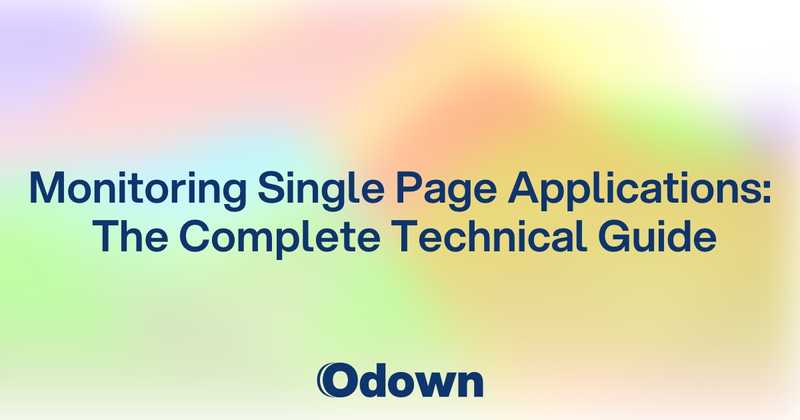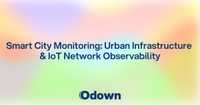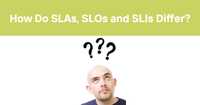Monitoring Single Page Applications: The Complete Technical Guide
Single Page Applications (SPAs) have revolutionized the web development landscape, providing desktop-like user experiences through dynamic content loading and minimal page refreshes. However, this architectural approach introduces unique monitoring challenges that differ significantly from traditional multi-page applications. As frontend logic grows more complex, organizations need specialized monitoring strategies to ensure optimal performance.
This comprehensive guide explores the nuances of SPA monitoring, detailing both the challenges and practical solutions for effectively tracking performance across React, Angular, Vue, and other modern JavaScript frameworks. Whether you're a developer, DevOps engineer, or technical leader, these techniques will help you implement robust monitoring for your single-page applications.
Unique Challenges of SPA Performance Monitoring
Traditional web monitoring approaches often fall short when applied to SPAs because they operate fundamentally differently from server-rendered multi-page applications. Understanding these differences is crucial for implementing effective monitoring solutions.
The Shifted Performance Paradigm
In traditional web applications, server response time and page load events provide clear performance boundaries. With SPAs, these metrics become less relevant as most processing shifts to the client side:
- Initial load vs. subsequent interactions: The performance profile of an SPA changes dramatically after the initial load
- Virtual DOM operations: Framework-specific rendering cycles affect perceived performance
- Client-side routing: Navigation doesn't trigger traditional page load events
- Asynchronous data fetching: Components may load at different times based on API response timing
- JavaScript execution time: CPU-intensive operations can block the main thread
These characteristics create significant blind spots when using conventional monitoring tools that rely on page load events or server-side metrics alone.
First Contentful Paint vs. Time to Interactive
Understanding the gap between when content first appears and when users can interact with it is particularly critical for SPAs.
First Contentful Paint (FCP)
- Measures when the browser renders the first bit of content from the DOM
- SPA challenges: Can be misleadingly fast if only the application shell renders initially
- Framework impact: Framework initialization can delay even when the server responds quickly
- Optimization targets: Code splitting, critical CSS inlining, and server-side rendering
Time to Interactive (TTI)
- Measures when the page is fully interactive and responsive to user input
- SPA challenges: JavaScript parsing and execution can delay TTI significantly
- Framework overhead: React, Angular, and Vue each introduce different TTI implications
- Common issues: Large bundle sizes, excessive third-party scripts, and unoptimized component rendering
Interaction to Next Paint (INP)
- Measures responsiveness to user interactions throughout the page lifecycle
- SPA relevance: Critical for measuring SPA performance after initial load
- Framework considerations: Event handling performance varies across frameworks
- Monitoring approach: Requires tracking specific user interactions and subsequent render times
The substantial gap between visual rendering and interactivity (often called the "uncanny valley") represents a unique monitoring challenge for SPAs. Users may see content but experience frustration when attempting to interact with seemingly ready interfaces.
Framework-Specific Monitoring Considerations
Each major JavaScript framework introduces unique performance characteristics that require specialized monitoring approaches:
React Applications
- Component rendering cycles (reconciliation)
- React.memo and PureComponent optimization effectiveness
- Context API performance implications
- Suspense and concurrent mode metrics
Angular Applications
- Change detection cycles and performance
- Zone.js patching overhead
- Ahead-of-Time compilation effectiveness
- NgRx/store state management impacts
Vue Applications
- Reactivity system efficiency
- Virtual DOM update performance
- Composition API vs. Options API performance differences
- Vuex state management overhead
General Framework Considerations
- Hydration performance (when using SSR)
- Component lazy loading effectiveness
- Tree-shaking efficiency
- Framework-specific memory usage patterns
Implementing Real User Monitoring for SPAs
Real User Monitoring (RUM) provides visibility into the actual experience of your users as they interact with your application. Implementing RUM for SPAs requires specialized approaches to capture meaningful data throughout the application lifecycle.
Core RUM Implementation Strategies
An effective SPA monitoring implementation needs to track performance at multiple stages of the application lifecycle:
Initial Load Monitoring
- Navigation Timing API to capture initial load metrics
- Resource Timing API to track script, CSS, and asset loading
- Paint Timing API for rendering metrics (FP, FCP)
- Largest Contentful Paint (LCP) for meaningful content visibility
- First Input Delay (FID) and INP for interactivity tracking
Post-Load Interaction Monitoring
- Custom performance markers around route changes
- Component rendering timing
- User interaction timing (click-to-result latency)
- Custom performance timelines for complex user flows
- Idle and busy state tracking
Technical Implementation Approaches
javascript
import { useEffect, useRef } from 'react';
import { useLocation } from 'react-router-dom';
function RoutePerformanceTracker() {
const location = useLocation();
const prevLocationRef = useRef();
useEffect(() => {
if (prevLocationRef.current && prevLocationRef.current !== location.pathname) {
// Route has changed, start measuring
const routeChangeStart = performance.now();
// Create a marker in performance timeline
performance.mark ('route-change-start');
// Use requestAnimationFrame to detect when rendering completes
requestAnimationFrame(() => {
requestAnimationFrame (() => {
const routeChangeEnd = performance.now();
performance.mark ('route-change-end');
performance.measure ('route-change', 'route-change-start', 'route-change-end');
// Send to analytics
const duration = routeChangeEnd - routeChangeStart;
analyticsService. trackRouteChange({
from: prevLocationRef.current,
to: location.pathname,
duration: duration
});
});
});
}
prevLocationRef.current = location.pathname;
}, [location]);
return null;
}
Performance Observer Integration
The PerformanceObserver API provides a powerful way to monitor various performance entries without blocking the main thread:
javascript
const observer = new PerformanceObserver ((list) => {
for (const entry of list.getEntries()) {
// Process and send to monitoring backend
switch (entry.entryType) {
case 'largest-contentful-paint':
sendMetric('lcp', entry.startTime, entry.size, entry.id);
break;
case 'layout-shift':
if (!entry.hadRecentInput) {
cumulativeLayoutShift += entry.value;
sendMetric('cls', cumulativeLayoutShift);
}
break;
case 'first-input':
sendMetric('fid', entry.processingStart - entry.startTime);
break;
case 'measure':
// Custom measurements from our app
sendMetric (entry.name, entry.duration);
break;
}
}
});
// Observe different performance entry types
observer.observe ({entryTypes: [
'largest-contentful-paint',
'layout-shift',
'first-input',
'measure'
]});
Capturing and Analyzing User Interactions
Beyond initial loading, SPAs require monitoring user interactions that drive state changes and component updates:
Critical Interaction Tracking
- High-value interactions (purchases, form submissions, etc.)
- Navigation actions and state transitions
- Modal and overlay responsiveness
- Infinite scroll and pagination performance
- Search functionality and autocomplete responsiveness
Implementation Example for Click Tracking
javascript
function trackClickPerformance (element, eventName) {
element.addEventListener ('click', () => {
const startTime = performance.now();
performance.mark (${eventName}-start);
// Use MutationObserver to detect DOM changes resulting from click
const observer = new MutationObserver(() => {
const endTime = performance.now();
performance.mark (`${eventName}-end`);
performance.measure (eventName, `${eventName}-start`, `${eventName}-end`);
sendMetric (eventName, endTime - startTime);
observer.disconnect();
});
// Observe the target container for changes
observer.observe (document.getElementById ('result-container'), {
childList: true,
subtree: true
});
// Set a timeout to prevent infinite waiting
setTimeout(() => observer.disconnect(), 10000);
});
}
API Dependency Monitoring
SPAs rely heavily on API interactions, making API performance monitoring crucial for understanding the full user experience.
API Performance Tracking
- Request/response timing for each API endpoint
- Success/failure rates and status code distribution
- Payload sizes and transmission times
- Connection and processing phases
- API dependency chains and cascading failures
Implementation Approaches
- Fetch/XHR Interception
javascript
const originalFetch = window.fetch;
window.fetch = async function (resource, options) {
const url = resource instanceof Request ? resource.url : resource;
const method = resource instanceof Request ? resource.method : (options?.method || 'GET');
const startTime = performance.now();
performance.mark (fetch-${url}-start);
try {
const response = await originalFetch.apply (this, arguments);
const endTime = performance.now();
const duration = endTime - startTime;
performance.mark (fetch-${url}-end);
performance.measure (fetch-${url}, `fetch-${url}-start`, `fetch-${url}-end`);
// Send successful API call metrics
sendApiMetric(url, method, response.status, duration, 'success');
return response;
} catch (error) {
const endTime = performance.now();
const duration = endTime - startTime;
// Send failed API call metrics
sendApiMetric (url, method, 0, duration, 'error', error.message);
throw error;
}
};
- Axios Interceptors
javascript
axios.interceptors. request.use(config => {
config.metadata = { startTime: performance.now() };
performance.mark (axios-$ {config.url}-start);
return config;
});
axios.interceptors. response.use(
response => {
const duration = performance.now() - response.config. metadata.startTime;
performance.mark (axios-$ {response.config.url}-end);
performance.measure(
axios-$ {response.config.url},
axios-$ {response.config.url}-start,
axios-$ {response.config.url}-end
);
sendApiMetric(
response.config.url,
response.config.method,
response.status,
duration,
'success'
);
return response;
},
error => {
if (error.config) {
const duration = performance.now() - error.config. metadata.startTime;
const status = error.response ? error.response.status : 0;
sendApiMetric(
error.config.url,
error.config.method,
status,
duration,
'error',
error.message
);
}
return Promise.reject (error);
}
);
For a deeper understanding of API monitoring techniques, refer to our Complete API Monitoring Guide, which provides comprehensive coverage of API monitoring best practices.
Client-Side Error Tracking
Effective error tracking is essential for SPAs since many errors may occur exclusively in the client's browser without generating server logs.
Key Error Types to Monitor
- Uncaught exceptions and promise rejections
- React error boundaries and component failures
- API error responses and failed requests
- Framework-specific errors (e.g., Angular ExpressionChangedAfterChecked)
- Script loading and execution failures
- Feature flag errors and configuration issues
Implementation Strategy
javascript
window.addEventListener ('error', (event) => {
sendErrorMetric({
type: 'uncaught-exception',
message: event.message,
source: event.filename,
lineno: event.lineno,
colno: event.colno,
stack: event.error ? event.error.stack : null,
url: window.location.href,
timestamp: new Date().toISOString()
})
});
// Unhandled promise rejection handler
window.addEventListener ('unhandledrejection', (event) => {
const error = event.reason;
sendErrorMetric({
type: 'unhandled-rejection',
message: error.message || 'Unhandled Promise rejection',
stack: error.stack,
url: window.location.href,
timestamp: new Date(). toISOString()
})
});
// React error boundary example
class ErrorBoundary extends React.Component {
state = { hasError: false, error: null };
static getDerivedStateFromError (error) {
return { hasError: true, error };
}
componentDidCatch (error, info) {
sendErrorMetric({
type: 'react-component-error',
message: error.message,
stack: error.stack,
componentStack: info.componentStack,
url: window.location.href,
timestamp: new Date().toISOString()
})
}
render() {
if (this.state.hasError) {
return this.props.fallback || <div>Something went wrong</div>;
}
return this.props.children;
}
}
Contextual Error Information
Capturing the application state at the time of an error provides invaluable debugging context:
javascript
function sendEnhancedErrorMetric (error, additionalContext = {}) {
// Capture route/component context
const routeContext = {
currentRoute: window.location.pathname,
routeParams: getCurrentRouteParams(), // Implementation depends on router
queryParams: new URLSearchParams (window.location.search) .toString()
};
// Capture user context (if available)
const userContext = {
userId: getUserId(),
userRole: getUserRole(),
userPermissions: getUserPermissions()
};
// Capture application state
const stateContext = {
reduxState: getReduxState(), // For Redux apps
// or
ngRxState: getNgRxState(), // For Angular with NgRx
// or
vuexState: getVuexState() // For Vue with Vuex
};
// Send enriched error
sendErrorMetric({
...error,
context: {
route: routeContext,
user: userContext,
state: stateContext,
custom: additionalContext,
browser: {
userAgent: navigator.userAgent,
language: navigator.language,
viewport: {
width: window.innerWidth,
height: window.innerHeight
}
}
}
});
}
Key Performance Metrics for React, Angular, and Vue Applications
Each framework has its own performance characteristics and optimization approaches. Monitoring should capture framework-specific metrics alongside general web vitals.
Universal SPA Metrics
Regardless of framework, these metrics apply to all SPAs:
Core Web Vitals
- Largest Contentful Paint (LCP): Measures loading performance
- First Input Delay (FID): Measures interactivity (being replaced by INP)
- Cumulative Layout Shift (CLS): Measures visual stability
- Interaction to Next Paint (INP): Measures responsiveness to interactions
SPA-Specific Metrics
- Time to First Meaningful Paint (FMP): When the primary content becomes visible
- Time to Interactive (TTI): When the page becomes fully interactive
- Total Blocking Time (TBT): Sum of time where the main thread is blocked
- First Contentful Paint (FCP): When the first content is painted
- Route Change Timing: Time between route changes and content rendering
- Component Load Timing: Time to load and render specific components
React-Specific Performance Metrics
React applications benefit from monitoring these specific metrics:
Rendering Metrics
- Component render time: Duration of render() method execution
- React commit phase time: Time to update the actual DOM
- Hook execution time: Performance of complex hooks
- React.memo effectiveness: Re-render prevention success rate
- Context provider updates: Frequency and duration of context-driven re-renders
Implementation Example: Profiling React Component Render Times
javascript
function withPerformanceTracking (Component, componentName) {
return function WrappedComponent(props) {
const renderStart = performance.now();
useEffect(() => {
const renderEnd = performance.now();
const duration = renderEnd - renderStart;
sendComponentMetric({
component: componentName,
renderDuration: duration,
props: Object.keys(props)
});
});
return <Component {...props} />;
};
}
// Usage
const TrackedHeader = withPerformanceTracking (Header, 'Header');
React Profiler API Usage
javascript
import { Profiler } from 'react';
function onRenderCallback(
id, // the "id" prop of the Profiler tree that has just committed
phase, // "mount" (first render) or "update" (re-render)
actualDuration, // time spent rendering the committed update
baseDuration, // estimated time to render the entire subtree without memoization
startTime, // when React began rendering this update
commitTime, // when React committed this update
interactions // the Set of interactions belonging to this update
) {
sendReactProfileMetric({
componentId: id,
phase,
actualDuration,
baseDuration,
startTime,
commitTime,
interactionCount: interactions.size,
isSlowRender: actualDuration > 16
});
}
// Wrap components for profiling
function App() {
return (
<Profiler id="App" onRender= {onRenderCallback}>
<MainComponent />
</Profiler>
);
}
Angular-Specific Performance Metrics
Angular applications benefit from monitoring these specific metrics:
Framework Metrics
- Change detection cycles: Frequency and duration
- NgZone execution time: Performance impact of zone.js
- Template expression evaluation time: Complex template binding performance
- OnPush change detection effectiveness: How well change detection is optimized
- Directive initialization and update time: Performance of complex directives
Implementation Example: Tracking Angular Change Detection
typescript
import { enableDebugTools } from '@angular/platform-browser';
import { Component, NgModule, ApplicationRef } from '@angular/core';
@NgModule({
// ... other module configuration
providers: [
{
provide: ApplicationRef,
useFactory: (originalAppRef: ApplicationRef) => {
const appRef = originalAppRef;
enableDebugTools (appRef);
return appRef;
},
deps: [ApplicationRef]
}
]
})
export class AppModule { }
// In a service that monitors performance
export class PerformanceMonitoringService {
constructor() {
this. monitorChangeDetection();
}
monitorChangeDetection() {
// Access the profiler after initialization
setTimeout(() => {
const appRef = (window as any).ng.getComponent (document.querySelector ('app-root'));
const appProfiler = (window as any).ng.profiler. timeChangeDetection();
sendAngularMetric({
changeDetectionTime: appProfiler. changeDetectionTime,
ticks: appProfiler.ticks
});
}, 3000);
}
}
Vue-Specific Performance Metrics
Vue applications benefit from monitoring these specific metrics:
Framework Metrics
- Component initialization time: Time to create and mount Vue components
- Watcher execution time: Performance of computed properties and watchers
- Virtual DOM update time: Efficiency of patching operations
- Directive evaluation time: Performance of complex custom directives
- Reactive data updates: Frequency and impact of state changes
Implementation Example: Vue Performance Tracking
javascript
import { createApp } from 'vue';
import App from './App.vue';
const app = createApp(App);
// Global performance mixin
app.mixin({
beforeCreate() {
this.$_perfStart = performance.now();
this.$_componentName = this.$options.name || 'AnonymousComponent';
},
mounted() {
const duration = performance.now() - this.$_perfStart;
sendVueMetric({
component: this.$_componentName,
mountDuration: duration,
isAsync: !!this.$options.asyncData
});
// Track updates
this.$_updateCount = 0;
},
beforeUpdate() {
this.$_updateStart = performance.now();
this.$_updateCount++;
},
updated() {
const updateDuration = performance.now() - this.$_updateStart;
sendVueMetric({
component: this.$_componentName,
updateDuration,
updateCount: this.$_updateCount
});
}
});
app.mount('#app');
Advanced SPA Monitoring Techniques
Beyond the basics, these advanced techniques provide deeper insights into SPA performance.
Memory Leak Detection
SPAs are particularly susceptible to memory leaks due to their long-lived nature. Detecting these leaks is critical for ensuring long-term performance:
Common Leak Sources
- Detached DOM elements retained by JavaScript references
- Event listeners on removed elements
- Closure-captured large objects
- Cached data that grows unbounded
- Framework-specific issues (e.g., unsubscribed Observables in Angular)
Monitoring Approach
javascript
let lastUsedHeapSize = 0;
let consecutiveIncreases = 0;
setInterval(() => {
if (window.performance && performance.memory) {
const currentHeap = performance.memory. usedJSHeapSize;
const delta = currentHeap - lastUsedHeapSize;
if (delta > 0) {
consecutiveIncreases++;
if (consecutiveIncreases > 5) {
sendMemoryMetric({
heapSize: currentHeap,
consecutiveGrowth: consecutiveIncreases,
percentIncrease: (delta / lastUsedHeapSize) * 100,
url: window.location.href
});
}
} else {
consecutiveIncreases = 0;
}
lastUsedHeapSize = currentHeap;
}
}, 60000); // Check every minute
Long Task Monitoring
Long tasks (operations that block the main thread for more than 50ms) can cause unresponsiveness in SPAs. Monitoring these tasks helps identify optimization opportunities:
javascript
const longTaskObserver = new PerformanceObserver ((list) => {
const entries = list.getEntries();
entries.forEach(entry => {
sendLongTaskMetric({
duration: entry.duration,
startTime: entry.startTime,
url: window.location.href,
culprit: entry.attribution [0]?.name || 'unknown'
});
});
});
longTaskObserver.observe ({ entryTypes: ['longtask'] });
Custom User Journey Tracking
Beyond individual metrics, monitoring complete user journeys provides valuable context for SPA performance:
javascript
class UserJourneyTracker {
constructor (journeyName) {
this.journeyName = journeyName;
this.steps = [];
this.startTime = performance.now();
this.ongoingSteps = {};
}
startStep(stepName) {
this.ongoingSteps [stepName] = performance.now();
}
endStep(stepName) {
if (this.ongoingSteps [stepName]) {
const duration = performance.now() - this.ongoingSteps [stepName];
this.steps.push({
name: stepName,
duration,
startTime: this.ongoingSteps [stepName] - this.startTime
});
delete this.ongoingSteps [stepName];
}
}
complete(status = 'success') {
const totalDuration = performance.now() - this.startTime;
sendJourneyMetric({
journey: this.journeyName,
steps: this.steps,
totalDuration,
status
});
}
abort(reason) {
const duration = performance.now() - this.startTime;
sendJourneyMetric({
journey: this.journeyName,
steps: this.steps,
incompleteSteps: Object.keys (this.ongoingSteps),
duration,
status: 'aborted',
reason
});
}
}
// Usage example
const checkoutJourney = new UserJourneyTracker ('checkout');
checkoutJourney.startStep ('productSelection');
// ... user selects products
checkoutJourney.endStep ('productSelection');
checkoutJourney.startStep ('addressEntry');
// ... user enters address
checkoutJourney.endStep ('addressEntry');
// ... continue through other steps
checkoutJourney.complete();
SPA Monitoring Implementation Strategies
Implementing a comprehensive SPA monitoring solution requires a strategic approach to data collection, aggregation, and analysis.
Data Collection Architecture
Consider these architectural approaches for collecting SPA performance data:
Client-Side Buffering
- Collect metrics in browser memory
- Batch send to minimize network overhead
- Implement retry mechanisms for offline scenarios
- Prioritize critical metrics during constrained connections
Sampling Strategies
- 100% capture of errors and critical user journeys
- Sample routine performance data based on traffic volume
- Dynamic sampling rates based on detected issues
- User segment-specific sampling policies
Beacon API Implementation
javascript
function sendMetric (metricData) {
// Add common fields
const enrichedData = {
...metricData,
timestamp: Date.now(),
url: window.location.href,
userAgent: navigator.userAgent,
sessionId: getSessionId()
};
// Try to use Beacon API first for reliability
if (navigator.sendBeacon) {
const success = navigator.sendBeacon ('/analytics', JSON.stringify (enrichedData));
if (success) return;
}
// Fall back to XHR if Beacon not supported or failed
const xhr = new XMLHttpRequest();
xhr.open('POST', '/analytics', true);
xhr.setRequestHeader ('Content-Type', 'application/json');
xhr.send (JSON.stringify (enrichedData));
}
Data Analysis and Visualization
Effective analysis of SPA metrics requires specialized approaches:
Performance Segmentation
- By browser and device type
- By network connection quality
- By user geographic location
- By application route/feature
- By authenticated vs. anonymous users
Correlation Analysis
- API performance to component render time
- JavaScript execution to interaction responsiveness
- Resource loading to time-to-interactive
- Error rates to performance degradation
Custom Dashboard Creation
For effective SPA monitoring, dashboards should include:
- Framework-specific metrics panel: React/Angular/Vue-specific performance data
- Route performance comparison: Side-by-side metrics for different application routes
- User journey visualizations: Complete flow performance from start to end
- Error correlation display: Relationship between errors and performance issues
- Resource impact analysis: JavaScript, CSS, and asset loading impact on performance
Integration with Development Workflow
Monitoring data is most valuable when integrated into the development process:
CI/CD Integration
- Performance regression testing in pipelines
- Automatic PR comments with performance impact
- Deployment blocking for significant performance degradation
- Historical performance trending across releases
Developer Feedback Loops
- IDE plugins showing component-level performance
- Pull request annotations with performance implications
- Performance budgets with automated enforcement
- Framework-specific optimization suggestions
Conclusion: Building a Holistic SPA Monitoring Strategy
An effective SPA monitoring strategy combines technical implementation with organizational processes to maintain optimal performance:
Key Elements of Success
- Multi-layered approach: Combining synthetic testing, RUM, and error tracking
- Framework-specific instrumentation: Tailored to React, Angular, or Vue
- Complete user journey visibility: Beyond isolated metrics
- Developer-friendly tools: Integration with existing workflows
- Continuous refinement: Evolving monitoring based on application changes
Implementation Roadmap
- Start with critical error tracking and basic performance monitoring
- Add framework-specific instrumentation
- Implement user journey tracking
- Integrate with CI/CD and development workflow
- Establish performance budgets and automated enforcement
By implementing the techniques described in this guide, you'll gain comprehensive visibility into your SPA's performance and user experience. This visibility enables data-driven optimization and ensures your application remains fast and responsive across all devices and network conditions.
Remember that effective monitoring is an ongoing process. As your application evolves, so should your monitoring approach---continually refining what you measure, how you analyze it, and how you integrate insights into your development workflow.