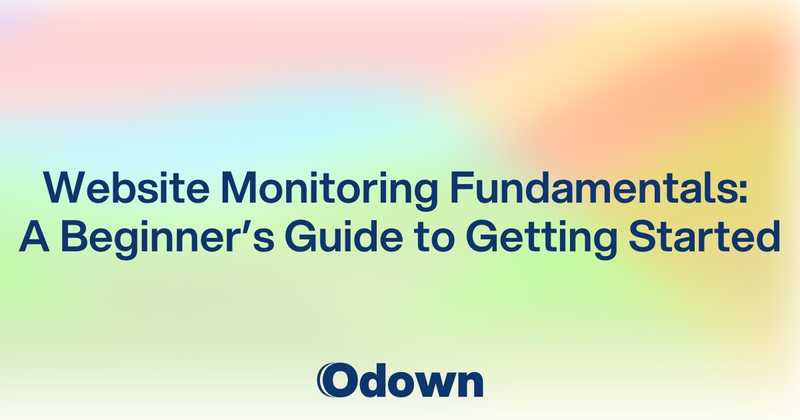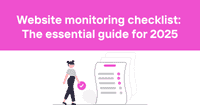Website Monitoring Fundamentals: A Beginner's Guide to Getting Started
For website owners and developers, ensuring your online presence remains consistently available and performs well is crucial to business success. While mobile application APIs require specialized monitoring approaches, understanding the basics of website monitoring is the essential first step for any online project. This guide will walk you through the fundamental concepts and practical steps to implement effective website monitoring, even if you're completely new to the topic.
What is Website Monitoring and Why Does It Matter?
Website monitoring is the practice of regularly checking your website's availability, performance, and functionality to ensure it's working correctly for your visitors. Think of it as having a vigilant guardian constantly checking on your website's health, ready to alert you at the first sign of trouble.
Benefits of implementing website monitoring include:
- Minimizing downtime - Detect issues before most of your users do, reducing the impact of outages
- Improving user experience - Identify slow-loading pages or features before they frustrate your visitors
- Maintaining SEO rankings - Search engines penalize websites with poor availability and performance
- Verifying third-party services - Ensure external components like payment processors or APIs are functioning properly
- Demonstrating reliability - Use uptime statistics to build trust with customers and stakeholders
The cost of website downtime can be substantial. E-commerce sites lose direct revenue when customers can't complete purchases, while service businesses may miss lead generation opportunities. Even content-focused websites suffer reputation damage and SEO penalties when frequently unavailable.
Understanding Uptime vs. Performance Monitoring
When getting started with website monitoring, it's important to distinguish between two fundamental concepts:
Uptime monitoring verifies that your website is available and responding. It's essentially a binary check: is your site up or down? Uptime is typically expressed as a percentage---99.9% uptime equals about 43 minutes of downtime per month, while 99.99% reduces that to just 4.3 minutes.
Performance monitoring measures how quickly your website responds and loads for users. While uptime confirms your site is accessible, performance monitoring tells you if it's delivering a good user experience. Key metrics include:
- Time to First Byte (TTFB) - How quickly your server starts responding to requests
- Page load time - The total time to fully display your page
- Resource loading performance - How efficiently specific elements like images or scripts load
Both types of monitoring are essential---a website that's technically "up" but takes 20 seconds to load will still drive visitors away.
Essential Monitoring Types for Every Website
While advanced monitoring setups can be complex, beginners should focus on these core monitoring types:
1. HTTP/HTTPS Monitoring
This most basic form of monitoring checks if your web server responds to requests with appropriate HTTP status codes. A successful response (usually HTTP 200 OK) indicates your site is accessible.
HTTP monitoring should be configured for:
- Your homepage
- Critical landing pages
- Login pages
- Checkout or conversion pages
- Key API endpoints
2. DNS Monitoring
Domain Name System (DNS) monitoring verifies that your domain correctly resolves to your server's IP address. DNS issues can make your website inaccessible even when your server is running perfectly.
3. SSL Certificate Monitoring
For secure websites (HTTPS), SSL certificate monitoring checks:
- Certificate validity
- Expiration dates
- Proper configuration
An expired or misconfigured SSL certificate triggers browser warnings that drive visitors away and damage trust.
4. Transaction Monitoring
Also called "synthetic monitoring," this approach tests complete user workflows like:
- Account creation
- Login processes
- Shopping cart functionality
- Form submissions
Transaction monitoring ensures that not only is your website up, but its core features actually work.
5. Content Monitoring
Content checks verify that specific text or elements appear on your pages, alerting you if critical content disappears or changes unexpectedly.
Setting Up Your First Monitoring Checks
Now that you understand the basic concepts, let's walk through setting up your first monitoring system.
Selecting the Right Check Frequency
One of the first decisions is how frequently to check your website. Consider these factors:
For critical business websites:
- Uptime checks: Every 1-5 minutes
- Performance checks: Every 5-15 minutes
- Transaction checks: Every 15-30 minutes
For personal or lower-traffic websites:
- Uptime checks: Every 5-15 minutes
- Performance checks: Every 30-60 minutes
When determining check frequency, balance these considerations:
- Downtime detection speed - More frequent checks detect problems faster
- Historical data granularity - More checks provide more detailed performance trends
- Resource usage - Very frequent checks from multiple locations can generate significant traffic
- Alert fatigue - Too many checks can lead to excessive notifications during intermittent issues
With Odown, you can adjust check frequencies based on the importance of different website components, allocating more frequent monitoring to business-critical pages.
Configuring Your First Alerts
Effective monitoring requires thoughtful alert configuration to ensure you're notified about important issues without being overwhelmed by notifications.
Alert channels to consider:
- Email (for non-urgent issues)
- SMS text messages (for critical problems)
- Push notifications via mobile apps
- Team chat platforms (Slack, Microsoft Teams)
- Ticketing/incident management systems
For your initial setup, configure these alert types:
- Downtime alerts - Notify immediately when your site becomes unavailable
- Recovery notifications - Confirm when service has been restored
- Performance threshold alerts - Warn when load times exceed acceptable limits
- SSL expiration warnings - Notify at least 30 days before certificates expire
Tips for preventing alert fatigue:
- Implement alert delays (e.g., notify after 2-3 failed checks to filter out momentary glitches)
- Use different channels for different severity levels
- Establish escalation procedures for persistent issues
- Schedule "maintenance windows" when alerts are suppressed during planned updates
Creating a Basic Monitoring Dashboard
A well-organized monitoring dashboard helps you quickly assess your website's health and respond to issues. Your initial dashboard should include:
- Current status indicators for all monitored components
- Uptime percentages for daily, weekly, and monthly periods
- Response time trends showing performance patterns
- Recent incident history with resolution details
- Upcoming maintenance events
As you become more comfortable with website monitoring, you can add advanced visualizations and custom metrics that align with your specific business goals.
Best Practices for Beginners
As you implement your first monitoring system, keep these best practices in mind:
- Start simple and expand gradually - Begin with basic uptime and performance monitoring before adding more complex checks
- Monitor from multiple locations - Your website should be checked from different geographic regions where your users are located
- Test your monitoring system - Periodically verify that alerts work by temporarily taking resources offline
- Document your monitoring configuration - Keep records of what's being monitored and who receives alerts
- Review and refine regularly - Analyze alert patterns monthly to reduce false positives and address recurring issues
Glossary of Common Monitoring Terms
Uptime: The percentage of time a website is available and operational.
Response Time: How long it takes for a server to respond to a request, measured in milliseconds.
Latency: The delay between sending a request and receiving the first response, often influenced by physical distance and network conditions.
Check Interval: The frequency at which monitoring tests are performed.
False Positive: An alert triggered when no actual problem exists.
SLA (Service Level Agreement): A commitment to maintain specific performance levels, often expressed as an uptime percentage.
Synthetic Monitoring: Automated tests that simulate user behaviors to verify functionality.
Real User Monitoring (RUM): Collecting performance data from actual website visitors.
Ping: A basic network test that checks if a server is reachable.
Threshold: A predefined limit that triggers an alert when exceeded.
Getting Started with Odown
Setting up your first website monitoring with Odown takes just a few minutes:
- Create an account on the Odown platform
- Add your first monitor by entering your website URL
- Select check types (HTTP, SSL, content, etc.)
- Choose checking locations from Odown's global monitoring network
- Set check frequencies based on your website's importance
- Configure notification preferences for different alert types
- Customize your dashboard to focus on your most critical metrics
Once configured, you'll gain immediate visibility into your website's performance and receive timely alerts about any issues that could impact your users.
Conclusion
Website monitoring doesn't need to be complicated, especially when you're just getting started. By implementing the basic monitoring types described in this guide, you'll significantly reduce the risk of undetected downtime and performance problems.
As your website grows in importance and complexity, you can gradually expand your monitoring strategy to include more advanced checks, broader coverage, and deeper integrations with your development and operations workflows.
The most important step is to start now---even basic monitoring is far better than none at all. Your visitors expect your website to be available and responsive whenever they need it, and with proper monitoring, you can consistently meet those expectations.