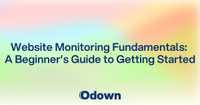Website Maintenance Plans: Strategies for Peak Performance
Keeping your website in top shape is crucial for success in today's digital landscape. But let's face it - maintaining a website can feel like herding cats sometimes. One minute everything's purring along smoothly, the next you're scrambling to fix broken links or patch security holes.
That's where a solid website maintenance plan comes in. Think of it as your website's personal trainer and bodyguard rolled into one. A good plan keeps your site fit, secure, and ready to dazzle visitors 24/7.
In this article, we'll explore the ins and outs of website maintenance plans. I'll break down what they typically include, how to choose the right one for your needs, and some best practices to keep your site running like a well-oiled machine. Let's dive in!
Table of Contents
- What is a Website Maintenance Plan?
- Key Components of Website Maintenance
- Types of Website Maintenance Plans
- Choosing the Right Maintenance Plan
- DIY vs. Professional Maintenance
- Website Maintenance Best Practices
- Common Website Maintenance Pitfalls
- The Cost of Website Maintenance
- Measuring the Success of Your Maintenance Plan
- Tools for Website Maintenance
- The Future of Website Maintenance
- Conclusion
What is a Website Maintenance Plan?
A website maintenance plan is essentially a structured approach to keeping your website healthy, secure, and performing at its best. It's like a regular check-up and tune-up for your car, but for your website.
These plans typically cover a range of activities, from routine updates and backups to more complex tasks like security audits and performance optimization. The goal? To prevent issues before they arise and keep your site running smoothly.
I've seen firsthand how a good maintenance plan can save a website from disaster. Once, I worked with a client who hadn't updated their site in years. When we finally dug in, we found a mess of outdated plugins, security vulnerabilities, and performance issues. It took weeks to sort out. If they'd had a maintenance plan in place, we could have avoided the headache altogether.
Key Components of Website Maintenance
So what exactly goes into a website maintenance plan? While the specifics can vary, here are the core components you'll typically find:
-
Security Updates and Monitoring: This includes keeping software, plugins, and themes up-to-date, as well as monitoring for potential security threats.
-
Performance Optimization: Regular checks and tweaks to ensure your site loads quickly and runs smoothly.
-
Content Updates: Keeping your site's content fresh and relevant, including text, images, and other media.
-
Backup Management: Regular backups of your site's data and files, so you can quickly recover if something goes wrong.
-
SEO Maintenance: Ongoing optimization to help your site rank well in search engines.
-
Compatibility Checks: Ensuring your site works well across different browsers and devices.
-
Analytics and Reporting: Monitoring your site's performance and user behavior to inform future improvements.
Let's break these down a bit further:
Security Updates and Monitoring
This is the bread and butter of website maintenance. You wouldn't leave your front door unlocked, right? Same goes for your website. Regular security updates patch vulnerabilities and keep the bad guys out.
| Security Task | Frequency | Importance |
|---|---|---|
| Software Updates | Weekly | High |
| Security Scans | Daily | Critical |
| Firewall Configuration | Monthly | High |
| SSL Certificate Renewal | Annually | Critical |
Performance Optimization
A slow website is like a store with a line out the door - people will take one look and go elsewhere. Performance optimization keeps your site snappy and your visitors happy.
- Database optimization
- Image compression
- Caching configuration
- Code minification
Content Updates
Fresh, relevant content is key to keeping visitors engaged and coming back for more. This could include:
- Blog posts
- Product descriptions
- News and announcements
- Media updates (images, videos, etc.)
Backup Management
Trust me, you don't want to learn the hard way why backups are important. A good backup strategy is your safety net when things go sideways.
- Daily incremental backups
- Weekly full backups
- Offsite storage
- Regular restore testing
SEO Maintenance
Search engine optimization isn't a "set it and forget it" kind of deal. It requires ongoing attention to keep your site ranking well.
- Keyword research and optimization
- Meta tag updates
- Broken link checking and fixing
- Site structure improvements
Compatibility Checks
With the myriad of devices and browsers out there, it's crucial to ensure your site looks and works great for everyone.
- Cross-browser testing
- Mobile responsiveness checks
- Accessibility audits
Analytics and Reporting
You can't improve what you don't measure. Regular analytics reviews help you understand your site's performance and user behavior.
- Traffic analysis
- Conversion rate tracking
- User behavior studies
- Performance metric monitoring
Types of Website Maintenance Plans
Website maintenance plans aren't one-size-fits-all. They typically come in different flavors to suit various needs and budgets. Here are the most common types:
-
Basic Maintenance Plans: These cover the essentials like software updates, backups, and basic security monitoring. They're great for small websites or blogs that don't require constant attention.
-
Standard Maintenance Plans: A step up from basic, these plans often include more frequent updates, more comprehensive security measures, and some level of content management.
-
Premium Maintenance Plans: These are the Cadillacs of maintenance plans. They typically offer everything in the standard plan plus advanced features like 24/7 monitoring, emergency support, and extensive performance optimization.
-
Custom Maintenance Plans: For websites with unique needs, custom plans allow you to pick and choose the services that matter most to you.
Here's a quick comparison:
| Plan Type | Update Frequency | Security | Performance | Content | Support |
|---|---|---|---|---|---|
| Basic | Monthly | Basic | Basic | None | |
| Standard | Weekly | Advanced | Standard | Limited | Email + Chat |
| Premium | Daily | Comprehensive | Advanced | Full | 24/7 Phone |
| Custom | As needed | Tailored | Tailored | Tailored | Tailored |
Remember, the best plan for you depends on your specific needs. A small personal blog might be fine with a basic plan, while an e-commerce site handling sensitive customer data would benefit from a more robust premium or custom plan.
Choosing the Right Maintenance Plan
Selecting the right maintenance plan can feel like navigating a maze. Here are some factors to consider:
-
Website Complexity: A simple brochure-style site needs less maintenance than a complex e-commerce platform.
-
Traffic Volume: High-traffic sites generally require more frequent maintenance and monitoring.
-
Update Frequency: How often does your content change? Sites with daily updates need more attention.
-
Security Requirements: Handling sensitive data? You'll need a plan with robust security measures.
-
Budget: Maintenance plans can range from a few bucks a month to hundreds. Find a balance between your needs and your wallet.
-
In-House Capabilities: If you have tech-savvy staff, you might be able to handle some maintenance in-house.
I once worked with a client who insisted on the cheapest plan available, despite running a busy e-commerce site. Within a month, they were hit with a security breach that cost them far more than a premium plan would have. The moral? Don't skimp on maintenance where it matters.
DIY vs. Professional Maintenance
The age-old question: should you do it yourself or hire a pro? Here's my take:
DIY Maintenance
Pros:
- Cost-effective for small sites
- Full control over your site
- Learn as you go
Cons:
- Time-consuming
- Steep learning curve
- Risk of mistakes
Professional Maintenance
Pros:
- Expertise and experience
- Time-saving
- Peace of mind
Cons:
- Can be expensive
- Less hands-on control
If you're tech-savvy and have the time, DIY can work for smaller sites. But for most businesses, professional maintenance is worth the investment. It frees you up to focus on what you do best - running your business.
Website Maintenance Best Practices
Whether you're DIYing or working with a pro, here are some best practices to keep in mind:
-
Schedule Regular Check-ups: Don't wait for something to break. Regular maintenance prevents small issues from becoming big problems.
-
Keep Detailed Records: Log all changes and updates. It's a lifesaver when troubleshooting.
-
Test, Test, Test: Always test changes in a staging environment before pushing them live.
-
Stay Informed: Keep up with the latest web technologies and security threats.
-
Plan for Growth: Your maintenance needs will likely increase as your site grows. Plan accordingly.
-
Automate Where Possible: Use tools to automate routine tasks like backups and security scans.
-
Monitor User Feedback: Your users can be your best bug-finders. Listen to their feedback.
-
Have a Disaster Recovery Plan: Hope for the best, plan for the worst. Know exactly what to do if things go south.
Common Website Maintenance Pitfalls
Even with the best intentions, it's easy to fall into some common traps. Here are a few I've seen (and occasionally stumbled into myself):
-
Neglecting Updates: "If it ain't broke, don't fix it" doesn't apply to websites. Regular updates are crucial.
-
Ignoring Backups: Don't wait until you need a backup to realize you don't have one.
-
Overlooking Mobile: With mobile traffic dominating, your site needs to work flawlessly on all devices.
-
Forgetting About Speed: A slow site can kill your conversions. Regular speed optimization is key.
-
Neglecting Security: Security isn't a one-time thing. It requires constant vigilance.
-
Overcomplicating Things: Sometimes, simpler is better. Don't add features just for the sake of it.
-
Ignoring Analytics: Your analytics are a goldmine of insights. Use them to inform your maintenance strategy.
The Cost of Website Maintenance
"How much is this going to cost me?" It's the question on everyone's mind. The truth is, it varies widely depending on your needs. Here's a rough breakdown:
- Basic Plans: $20 - $100 per month
- Standard Plans: $100 - $500 per month
- Premium Plans: $500 - $2000+ per month
- Custom Plans: Sky's the limit
Remember, the cost of good maintenance is usually far less than the cost of recovering from a major issue or security breach.
Measuring the Success of Your Maintenance Plan
How do you know if your maintenance plan is working? Here are some key performance indicators (KPIs) to track:
- Uptime: Aim for 99.9% or higher.
- Page Load Speed: Under 3 seconds is the gold standard.
- Security Incidents: The fewer, the better.
- Bounce Rate: A high bounce rate could indicate site issues.
- Conversion Rate: For e-commerce sites, this is crucial.
- Search Engine Rankings: Good maintenance should help your SEO efforts.
Tools for Website Maintenance
There's a wealth of tools out there to make maintenance easier. Here are a few of my favorites:
- Google Analytics: For tracking site performance and user behavior.
- GTmetrix: Great for speed testing and optimization suggestions.
- Sucuri: Excellent for security monitoring and malware removal.
- Updraft Plus: A solid WordPress backup solution.
- Screaming Frog: Fantastic for SEO audits and link checking.
And of course, there's Odown. It's a fantastic all-in-one solution for website monitoring, uptime tracking, and status page creation. More on that in a bit.
The Future of Website Maintenance
As web technologies evolve, so too does website maintenance. Here are some trends to watch:
- AI and Machine Learning: Expect more intelligent, predictive maintenance tools.
- Increased Automation: More tasks will be automated, freeing up time for strategic improvements.
- Enhanced Security Measures: As threats evolve, so will security practices.
- Performance Optimization: With Core Web Vitals becoming more important for SEO, expect a greater focus on performance.
- Accessibility: Maintaining ADA compliance will become increasingly important.
Conclusion
Whew! We've covered a lot of ground. If there's one thing I want you to take away, it's this: website maintenance isn't just a nice-to-have, it's a must-have. It's the difference between a site that thrives and one that barely survives.
Remember, your website is often the first impression potential customers have of your business. Regular maintenance ensures that impression is a good one.
And speaking of good impressions, let me circle back to Odown. If you're looking for a powerful, user-friendly tool to help with your website maintenance, it's worth checking out. Odown offers:
- Real-time website and API monitoring
- Customizable public status pages
- SSL certificate monitoring
It's like having a 24/7 watchdog for your website. Whether you're a solo developer or part of a larger team, Odown can help keep your site running smoothly and your users happy.
Remember, the best maintenance plan is the one you actually stick to. So whether you're going the DIY route or working with professionals, make website maintenance a priority. Your future self (and your users) will thank you.
Now, if you'll excuse me, I need to go run some updates on my own site. Maintenance never sleeps!