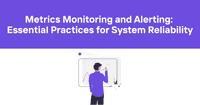How to Set Up Comprehensive API Monitoring for Mobile Applications
In the mobile-first digital landscape, the reliability of your application's API is critical to user satisfaction and retention. While standard web monitoring practices form a good foundation, mobile applications present unique challenges that require specialized monitoring approaches. Financial services organizations implement rigorous monitoring systems to meet compliance requirements, but all mobile app developers need to adopt similar disciplined approaches to ensure consistent performance across diverse devices and network conditions.
Critical Mobile API Endpoints to Monitor
Not all API endpoints are created equal when it comes to mobile applications. To maximize the effectiveness of your monitoring strategy, focus on these critical areas:
Authentication and Authorization Endpoint Monitoring
Authentication endpoints represent the entry point to your application and often experience the highest traffic volumes. Monitoring must verify:
- Login endpoint response times across different network conditions
- Token refresh functionality works consistently
- Social authentication providers remain accessible
- Password reset workflows complete successfully
- New account registration processes function properly
Authentication failures create a particularly poor impression because they prevent users from accessing any part of your application. Implement synthetic monitoring that regularly tests complete authentication flows, including edge cases like expired tokens and invalid credentials.
javascript
{
"name": "Authentication API Health Check",
"endpoint": "https://api.yourapp.com /auth/login",
"method": "POST",
"headers": {
"Content-Type": "application/json"
},
"body": {
"username": "{{TEST_USERNAME}}",
"password": "{{TEST_PASSWORD}}"
},
"assertions": [
{ "source": "status", "comparison": "equal", "target": 200 },
{ "source": "responseTime", "comparison": "lessThan", "target": 500 },
{ "source": "jsonBody", "path": "$.token", "comparison": "exists" }
],
"locations": ["us-east", "europe-west", "asia-east"],
"frequency": 60
}
Push Notification Service Reliability
Push notifications are essential for re-engagement but rely on multiple external services that need consistent monitoring:
- Firebase Cloud Messaging (FCM) for Android
- Apple Push Notification Service (APNS) for iOS
- Third-party notification service providers
- Database queues that trigger notifications
- Analytics services tracking notification delivery and open rates
With push notifications, latency is particularly critical. Delayed notifications for time-sensitive information can render your service useless. Monitoring should verify that your notification pipeline consistently delivers messages within expected timeframes.
Content Delivery Performance for Mobile Clients
Content delivery is often optimized differently for mobile clients:
- Image resizing and optimization APIs
- Mobile-specific CDN endpoints
- Video transcoding services for mobile bandwidth
- Offline content synchronization endpoints
- Progressive loading optimization services
These services often run on separate infrastructure from your main application and require dedicated monitoring. For image and video delivery services, monitoring should verify both availability and performance across different file sizes and formats.
Implementing Backend Performance Tracking for Mobile Apps
Mobile applications interact with backends differently than web applications, requiring specialized monitoring approaches:
API Version Management becomes critical as mobile apps cannot be instantly updated like web applications. Your monitoring must:
- Test multiple API versions simultaneously
- Verify backward compatibility for older app versions
- Alert if deprecated endpoints show performance degradation
- Track usage patterns across API versions to inform deprecation decisions
Batch Request Patterns are common in mobile apps to minimize battery usage and data consumption:
javascript
{
"name": "Batch API Performance",
"endpoint": "https://api.yourapp.com /batch",
"method": "POST",
"headers": {
"Content-Type": "application/json",
"Authorization": "Bearer {{TEST_TOKEN}}"
},
"body": {
"requests": [
{ "path": "/users/profile", "method": "GET" },
{ "path": "/feed/latest", "method": "GET" },
{ "path": "/notifications", "method": "GET" }
]
},
"assertions": [
{ "source": "status", "comparison": "equal", "target": 200 },
{ "source": "responseTime", "comparison": "lessThan", "target": 1000 },
{ "source": "jsonBody", "path": "$.responses[0].status", "comparison": "equal", "target": 200 },
{ "source": "jsonBody", "path": "$.responses[1].status", "comparison": "equal", "target": 200 },
{ "source": "jsonBody", "path": "$.responses[2].status", "comparison": "equal", "target": 200 }
],
"alertThreshold": 2,
"frequency": 300
}
Network Condition Simulation must account for the variable connectivity faced by mobile users:
- Test API performance under throttled network conditions
- Verify graceful handling of connection interruptions
- Monitor reconnection behavior after network transitions
- Test timeout handling and retry logic
Odown's distributed monitoring network allows you to simulate various network conditions from different global locations, providing a realistic picture of your mobile API's performance in the wild.
Alert Configuration for Mobile User Experience Impact
Alert configuration for mobile APIs requires a different approach that prioritizes user experience impacts:
Correlation with App Analytics connects backend performance issues with frontend user experiences:
- Link API monitoring alerts with mobile app crash reports
- Correlate API latency with user engagement metrics
- Connect authentication failures with user retention data
- Associate content delivery performance with session duration
This correlation helps prioritize alerts based on their actual impact on user experience rather than arbitrary technical thresholds.
Custom Thresholds by Platform account for the different performance expectations across device types:
- Adjust response time thresholds based on typical device capabilities
- Set different performance expectations for iOS vs. Android clients
- Configure region-specific thresholds based on typical network conditions
- Implement dynamic thresholds that adjust based on historical performance
Battery Impact Awareness recognizes that API performance affects mobile device battery life:
- Monitor endpoints that trigger background processes
- Set strict limits on payload sizes to minimize data usage
- Alert on excessive polling or websocket reconnections
- Verify efficient use of batching to minimize network wake-ups
Mobile-Specific Monitoring Challenges and Solutions
Mobile applications present unique monitoring challenges that require specialized approaches:
Intermittent Connectivity is the norm for mobile users, not the exception:
- Implement offline capability testing in your monitoring
- Verify data synchronization endpoints after connectivity restoration
- Test queue management for operations performed offline
- Monitor webhook delivery reliability for events triggered during offline periods
Device Fragmentation creates a complex testing matrix:
- Test API responses with different client identifiers
- Verify handling of various screen sizes and capabilities
- Monitor for device-specific errors in your application logs
- Test with older OS versions that may have different networking capabilities
Background vs. Foreground States affect expected performance:
- Set different performance thresholds for foreground vs. background operations
- Monitor background refresh endpoints separately
- Verify push notification delivery when the app is in background state
- Test silent notifications for data synchronization
Implementing with Odown
Setting up comprehensive mobile API monitoring with Odown involves these key steps:
- Create Endpoint Inventory: Document all critical API endpoints used by your mobile application, categorizing them by function (authentication, content, transactions, etc.).
- Configure Synthetic Monitoring: Set up regular tests that simulate real user flows, including complete authentication processes and typical user interactions.
- Enable Multi-Region Testing: Configure tests to run from geographic regions that match your user distribution to identify region-specific performance issues.
- Implement Custom Assertions: Go beyond simple availability checks by verifying response payloads, header values, and performance metrics against expected baselines.
- Configure Intelligent Alerts: Set up notification workflows that route alerts to the appropriate teams based on the affected components and severity levels.
- Deploy Status Page Integration: Connect monitoring results to your status page to maintain transparent communication with users during incidents.
With these systems in place, you'll gain confidence in your mobile application's reliability while making better-informed decisions about infrastructure investments and feature prioritization.
By focusing your monitoring efforts on these mobile-specific considerations, you'll deliver a more reliable user experience that builds trust and engagement with your application.