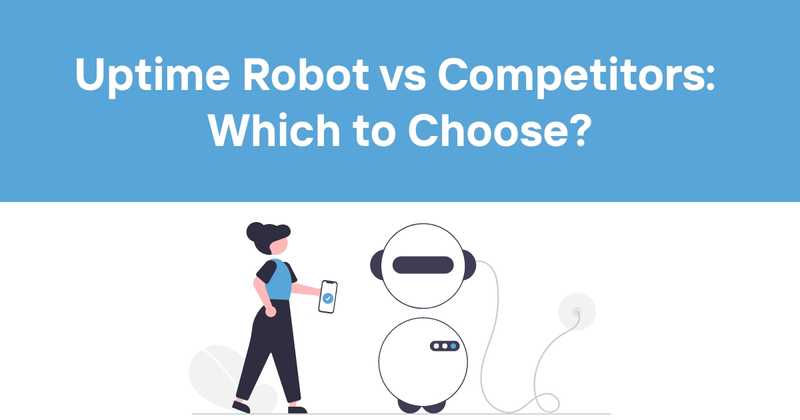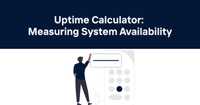Uptime Robot vs Competitors: Which to Choose?
Table of Contents
- Introduction
- What is Uptime Robot?
- Key Features of Uptime Robot
- Setting Up Uptime Robot
- Monitoring Types
- Alerts and Notifications
- Reporting and Analytics
- Integrations
- Pricing Plans
- Uptime Robot vs. Competitors
- Best Practices for Using Uptime Robot
- Common Issues and Troubleshooting
- Future of Website Monitoring
- Conclusion
Introduction
Website downtime is a silent profit killer. It's like having a brick-and-mortar store with a faulty lock - customers show up, but they can't get in. Frustrating, right? That's where uptime monitoring tools come into play, and Uptime Robot is a popular choice among developers and site owners.
I've been in the trenches of web development for years, and let me tell you, nothing makes your heart sink faster than getting that dreaded "site down" alert at 2 AM. (Well, maybe finding a critical bug in production comes close, but that's a story for another day.)
In this article, we'll dive into Uptime Robot - what it is, how it works, and why it might be the right choice for keeping your digital properties running smoothly. No fluff, no jargon - just straight talk about a tool that could save you from many headaches and potential revenue loss.
What is Uptime Robot?
Uptime Robot is a website monitoring service that checks your websites, APIs, and servers at regular intervals to ensure they're up and running. It's like having a diligent guard dog for your online presence - always alert, ready to bark (or in this case, notify you) at the first sign of trouble.
The core concept is simple: Uptime Robot pings your site every few minutes. If it doesn't get a response, it checks again to make sure it's not a false alarm. If the site is really down, it sends you an alert faster than you can say "404 Not Found."
But it's not just about knowing when your site goes down. Uptime Robot also provides valuable data on your site's performance over time, helping you identify patterns and potential issues before they become full-blown problems.
Key Features of Uptime Robot
Uptime Robot comes packed with features that make it more than just a simple ping tool. Here's what you get:
- Multiple Monitor Types: HTTP(s), Ping, Port, and Keyword monitoring.
- Frequent Checks: Monitors can check as often as every 1 minute.
- Flexible Alerting: Get notified via email, SMS, push notification, webhook, and more.
- Detailed Logs and Reports: See your uptime history and get regular reports.
- Status Pages: Create public or private status pages for your services.
- API Access: Integrate Uptime Robot's functionality into your own applications.
- Team Management: Add team members and set permissions.
One feature I particularly appreciate is the ability to set maintenance windows. It's a lifesaver when you're doing planned updates and don't want to be bombarded with false alarms.
Setting Up Uptime Robot
Getting started with Uptime Robot is straightforward. Here's a quick rundown:
- Sign up for an account on the Uptime Robot website.
- Click "Add New Monitor" in your dashboard.
- Choose your monitor type (HTTP(s), Ping, Port, or Keyword).
- Enter the URL or IP address you want to monitor.
- Set your check interval (how often Uptime Robot should check your site).
- Configure your alert contacts (where you want notifications sent).
- Click "Create Monitor" and you're done!
It's worth noting that while the setup process is simple, there's a lot of room for customization. You can set up advanced alerting rules, customize your status pages, and more. Don't be afraid to dig into the settings and tweak things to fit your specific needs.
Monitoring Types
Uptime Robot offers four main types of monitoring:
-
HTTP(s) Monitoring: This is the most common type. It checks if your website is responding to HTTP requests.
-
Ping Monitoring: Uses ICMP ping to check if a server is online.
-
Port Monitoring: Checks if a specific port on your server is open and responding.
-
Keyword Monitoring: Searches for a specific keyword or phrase in your website's HTML.
Each type has its uses. For example, I use HTTP monitoring for most of my websites, but I use port monitoring for my database servers and keyword monitoring for my e-commerce sites to make sure the "Add to Cart" button is always present.
Alerts and Notifications
When it comes to alerts, Uptime Robot doesn't mess around. You can set up notifications via:
- SMS
- Push notifications (via their mobile app)
- Webhook
- Slack
- Discord
- Telegram
And that's just scratching the surface. They support a wide range of integrations, which we'll get into later.
One thing I love is the ability to set up escalation rules. For example, you can set it up so that you get an email for the first alert, but if the site is still down after 15 minutes, it sends an SMS. It's like having your own personal panic button that gets progressively louder.
Reporting and Analytics
Uptime Robot doesn't just tell you when your site is down - it gives you a wealth of data to help you understand your site's performance over time.
The dashboard provides a quick overview of your monitors, showing their current status and uptime percentage. You can drill down into individual monitors to see detailed logs of downtime incidents, response times, and more.
One feature I find particularly useful is the ability to generate custom reports. You can create daily, weekly, or monthly reports that show your uptime percentages, average response times, and incident details. These are great for sharing with clients or stakeholders who want to see concrete data on your site's performance.
Integrations
Uptime Robot plays nice with a wide range of other tools and services. Some key integrations include:
- Project Management Tools: Jira, Asana, Trello
- Communication Platforms: Slack, Discord, Microsoft Teams
- Ticketing Systems: Zendesk, Freshdesk
- DevOps Tools: PagerDuty, OpsGenie
These integrations can streamline your workflow significantly. For instance, I have Uptime Robot set up to create a Jira ticket automatically if a site goes down, ensuring that our team can track and resolve the issue efficiently.
Pricing Plans
Uptime Robot offers a free plan, which is surprisingly robust. It includes:
- 50 monitors
- 5-minute check intervals
- 1 status page
For many small websites or personal projects, this might be all you need.
Their paid plans start at $7/month and offer:
- More monitors (from 50 to unlimited)
- Faster check intervals (down to 1 minute)
- More status pages
- Advanced features like maintenance windows and custom HTTP headers
The pricing is pretty competitive compared to other monitoring services I've used. Plus, they offer a 50% discount for educational institutions, which is a nice touch.
Uptime Robot vs. Competitors
Uptime Robot isn't the only player in the website monitoring game. Some other popular options include Pingdom, StatusCake, and Site24x7.
Here's how Uptime Robot stacks up:
| Feature | Uptime Robot | Pingdom | StatusCake | Site24x7 |
|---|---|---|---|---|
| Free Plan | Yes | No | Yes | Yes |
| Min. Check Interval | 1 min | 1 min | 5 min | 1 min |
| Price (Basic Plan) | $7/mo | $10/mo | $24/mo | $9/mo |
| API Access | Yes | Yes | Yes | Yes |
| Status Pages | Yes | No | Yes | Yes |
Uptime Robot holds its own pretty well, especially when it comes to pricing. Its free plan is one of the most generous in the industry.
That said, some of the more expensive options do offer additional features like real user monitoring and more advanced synthetic testing. It's worth considering your specific needs when choosing a monitoring solution.
Best Practices for Using Uptime Robot
After using Uptime Robot for several years, I've picked up a few tips:
-
Set Realistic Alert Thresholds: Don't set your alerts to trigger for every tiny blip. A 5-second downtime probably doesn't warrant waking you up at 3 AM.
-
Use Multiple Check Locations: Uptime Robot offers monitoring from various global locations. Use this to ensure your site is accessible from different parts of the world.
-
Monitor More Than Just Your Homepage: Set up monitors for critical paths through your site, like your login page or checkout process.
-
Utilize Status Pages: These are great for transparency with your users. You can even customize them to match your brand.
-
Regularly Review Your Reports: Don't just react to alerts. Regularly check your uptime reports to spot trends and potential issues before they become critical.
-
Set Up Team Access: If you're working with a team, give them appropriate access to Uptime Robot. This can speed up response times when issues occur.
Common Issues and Troubleshooting
Even with a tool like Uptime Robot, you might run into some issues. Here are a few common ones I've encountered and how to address them:
-
False Positives: Sometimes, Uptime Robot might report your site as down when it's actually up. This can be due to temporary network issues or problems with the monitoring location. Solution: Use multiple check locations and adjust your alert settings to require multiple failed checks before sending an alert.
-
Slow Response Times: If Uptime Robot consistently reports slow response times, it might be time to look at your hosting setup or code optimization. Use the response time data to identify patterns and potential bottlenecks.
-
SSL Certificate Issues: Uptime Robot can check your SSL certificate, but sometimes it might report issues even when your certificate is valid. Double-check your SSL configuration and consider using a dedicated SSL monitoring tool for more detailed checks.
-
API Rate Limiting: If you're using Uptime Robot's API extensively, you might hit rate limits. Be sure to implement proper error handling and backoff strategies in your integrations.
-
Alert Fatigue: Getting too many alerts can lead to ignoring them. Regularly review and adjust your alert settings to ensure you're only getting notified for truly critical issues.
Remember, Uptime Robot is a tool to help you monitor your sites, but it's not a silver bullet. It's still crucial to have good hosting, proper security measures, and a solid disaster recovery plan in place.
Future of Website Monitoring
As we look ahead, website monitoring is evolving alongside the web itself. Here are some trends I'm keeping an eye on:
-
AI-Powered Anomaly Detection: Machine learning algorithms are getting better at identifying unusual patterns in website performance, potentially catching issues before they cause downtime.
-
End-to-End User Journey Monitoring: Beyond just checking if a page loads, future monitoring tools might simulate entire user flows to ensure all parts of your application are working correctly.
-
Integration with DevOps Pipelines: Expect tighter integration between monitoring tools and CI/CD pipelines, allowing for automated rollbacks or scaling in response to performance issues.
-
Enhanced Mobile App Monitoring: As mobile apps become increasingly critical for businesses, monitoring tools will likely expand their capabilities in this area.
-
IoT Device Monitoring: With the growth of IoT, we might see monitoring tools expand to cover not just websites and servers, but also connected devices.
While these advancements are exciting, the core principle remains the same: keeping your digital properties available and performing well for your users.
Conclusion
Uptime Robot is a solid, user-friendly tool for keeping tabs on your websites and APIs. Its combination of features, ease of use, and affordable pricing make it a great choice for businesses of all sizes.
Remember, the goal of using a tool like Uptime Robot isn't just to know when your site goes down. It's about proactively managing your online presence, understanding your site's performance over time, and ensuring the best possible experience for your users.
While Uptime Robot is a great tool, it's worth mentioning that there are other excellent options out there. One such alternative is Odown.com, which offers a robust set of features for website and API monitoring.
Odown provides not just uptime monitoring, but also SSL certificate monitoring and public status pages. Its focus on serving software developers with technical content makes it an excellent choice for those looking for a more developer-centric approach to website monitoring.
Whether you choose Uptime Robot, Odown, or another monitoring solution, the important thing is that you're taking steps to ensure your digital properties are always performing at their best. After all, in the fast-paced world of the web, every second of uptime counts.