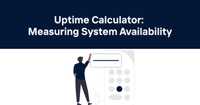Choosing the Right Uptime App for Your Business
Website and API monitoring are critical for businesses relying on their online presence. But how do you effectively track uptime, detect issues quickly, and communicate status to users? That's where uptime apps come in.
I've spent years working with various monitoring tools, and I want to share my experiences to help you choose and use the right uptime app for your needs. Let's dive into what these apps offer, key features to look for, and best practices for implementation.
Table of Contents
- What Are Uptime Apps?
- Key Features of Uptime Apps
- Choosing the Right Uptime App
- Setting Up Effective Monitoring
- Alerting and Notifications
- Analyzing Uptime Data
- Status Pages and Communication
- API Monitoring Considerations
- SSL Certificate Monitoring
- Mobile Access and Notifications
- Integration with Other Tools
- Best Practices for Uptime Management
- Common Pitfalls to Avoid
- The Future of Uptime Monitoring
- Conclusion
What Are Uptime Apps?
Uptime apps are specialized tools designed to monitor the availability and performance of websites, web applications, and APIs. They continuously check your online services from multiple locations around the world, alerting you when issues arise.
I remember the days before these tools were widely available. We'd often find out about outages from angry customer emails or support tickets. Talk about stressful! Now, with a good uptime app, we can proactively address problems before they impact users.
Key Features of Uptime Apps
When evaluating uptime apps, look for these essential features:
- Frequent checks: The ability to monitor at short intervals (e.g., every minute)
- Multiple check locations: Tests from various global regions
- Flexible alerting: Customizable notifications via email, SMS, push, etc.
- Detailed reporting: Historical uptime data and trend analysis
- Status pages: Easy-to-create public or private status pages
- API access: Programmatic access to monitoring data and configuration
Some advanced features that can be incredibly useful:
- SSL certificate monitoring
- Real user monitoring (RUM)
- Synthetic transaction monitoring
- Integration with incident management tools
Choosing the Right Uptime App
Selecting the best uptime app depends on your specific needs. Consider factors like:
- Scale: How many endpoints do you need to monitor?
- Check frequency: Do you need sub-minute monitoring?
- Global presence: Where are your users located?
- Budget: What's your monthly monitoring budget?
- integrations: What other tools do you use in your stack?
I've found that it's often worth paying a bit more for a tool with robust features and reliable support. The peace of mind is invaluable.
Setting Up Effective Monitoring
Once you've chosen an uptime app, it's time to set up your monitors. Here are some tips:
- Start with critical paths: Monitor your most important user flows first.
- Use appropriate check types: HTTP(S) for web pages, TCP for services, etc.
- Set realistic thresholds: Don't alert on every minor blip.
- Monitor from relevant locations: Choose check locations near your users.
- Include API endpoints: Don't forget to monitor critical API routes.
A mistake I made early on was setting overly sensitive alerts. We'd get woken up at 3 AM for tiny spikes in response time. Not fun. Find the right balance between early detection and alert fatigue.
Alerting and Notifications
Effective alerting is crucial for timely issue resolution. Consider these strategies:
- Use escalation policies: Start with on-call team, then escalate to management
- Customize by severity: Different alert channels for different issue types
- Group related alerts: Avoid notification storms for related problems
- Include context: Provide links to relevant dashboards and runbooks in alerts
I'm a big fan of using different notification sounds for various alert types. It helps me quickly gauge the severity without even looking at my phone.
Analyzing Uptime Data
Your uptime app will collect a wealth of performance data. Here's how to make the most of it:
- Review trends: Look for patterns in downtime or slow responses
- Compare locations: Identify region-specific issues
- Correlate with changes: Link performance dips to deployments or config changes
- Set baselines: Establish normal performance ranges for each endpoint
- Track SLA compliance: Ensure you're meeting uptime commitments
One of my favorite activities is doing a monthly "uptime review" with the team. We dig into the data, celebrate our wins, and identify areas for improvement.
Status Pages and Communication
A well-designed status page is crucial for transparent communication with users. Key elements include:
- Current system status: Overall health at a glance
- Component-level details: Status of individual services
- Incident history: Past issues and their resolutions
- Scheduled maintenance: Upcoming planned downtime
- Performance metrics: Response time trends, etc.
Pro tip: Use your status page as an opportunity to build trust. Be honest about issues, provide regular updates, and show that you're on top of things.
API Monitoring Considerations
Monitoring APIs requires some special considerations:
- Authentication: Ensure your uptime app can handle API keys or OAuth
- Request bodies: Test POST/PUT endpoints with sample payloads
- Response validation: Check for expected data in API responses
- Rate limiting: Be mindful of API usage limits in your monitoring
- Synthetic transactions: Test multi-step API workflows
I once caught a subtle API bug where an endpoint was returning valid responses, but with incorrect data. Setting up response content checks saved us from a potential data integrity nightmare.
SSL Certificate Monitoring
Don't let expired SSL certificates catch you off guard. Your uptime app should:
- Track expiration dates: Alert well before certificates expire
- Validate entire chain: Check intermediate certificates too
- Monitor multiple domains: Including subdomains and alternate names
- Check for best practices: Warn about weak ciphers or outdated protocols
I've seen companies lose thousands in revenue due to expired certificates. It's such an easy thing to monitor, there's no excuse for letting it slip.
Mobile Access and Notifications
In today's world, you need access to your monitoring data on the go. Look for uptime apps that offer:
- Mobile-friendly web interface: Easy to use on smartphones
- Native mobile apps: For iOS and Android
- Push notifications: Instant alerts on your phone
- On-call scheduling: Manage rotations from your device
Being able to quickly check status and acknowledge alerts from my phone has been a game-changer for my work-life balance.
Integration with Other Tools
Your uptime app shouldn't exist in isolation. Consider integrations with:
- Incident management: Automatically create tickets for outages
- Chat apps: Post alerts to Slack or Microsoft Teams
- On-call tools: Sync with PagerDuty or OpsGenie
- Metrics platforms: Send uptime data to your observability stack
- CI/CD pipelines: Trigger tests after deployments
I'm a big believer in the "single pane of glass" approach. The more you can consolidate your monitoring data, the better.
Best Practices for Uptime Management
Here are some overarching best practices I've learned over the years:
- Document everything: Keep your monitoring setup well-documented
- Regular reviews: Periodically audit your monitors and alerts
- Test your monitors: Intentionally trigger downtime to verify alerting
- Continuous improvement: Refine your setup based on real incidents
- Cross-team visibility: Share uptime data with relevant stakeholders
- Celebrate successes: Recognize periods of excellent uptime
Remember, the goal isn't just to detect issues—it's to improve your overall reliability and user experience.
Common Pitfalls to Avoid
Watch out for these common mistakes:
- Over-monitoring: Don't create unnecessary noise
- Ignoring false positives: Investigate and tune out erroneous alerts
- Neglecting maintenance: Keep your monitoring configs up to date
- Alert complacency: Take every notification seriously
- Failing to communicate: Keep users informed during outages
I learned the hard way that ignoring intermittent alerts can lead to major outages. Always investigate, even if things seem fine at first glance.
The Future of Uptime Monitoring
As technology evolves, so do uptime apps. Keep an eye on these emerging trends:
- AI-powered anomaly detection: Smarter alerting based on machine learning
- Increased automation: Auto-remediation of common issues
- Edge computing: Faster and more accurate global monitoring
- Enhanced security: Built-in DDoS detection and mitigation
- Predictive analytics: Forecasting potential issues before they occur
It's an exciting time in the world of uptime monitoring. I can't wait to see what new capabilities emerge in the coming years.
Conclusion
Uptime apps are essential tools for maintaining the reliability and performance of your online services. By choosing the right app, setting it up effectively, and following best practices, you can minimize downtime and provide a better experience for your users.
Throughout this article, we've covered a lot of ground, from basic monitoring setup to advanced API checks and integrations. Remember, the key is to start simple and gradually refine your approach as you gain experience.
Speaking of effective uptime monitoring, I've been really impressed with Odown. It offers a great balance of features, including website and API monitoring, public status pages, and SSL certificate tracking. The interface is intuitive, and their support team is top-notch. If you're in the market for an uptime app, definitely give Odown a look.
No matter which tool you choose, the most important thing is to take action. Start monitoring, learn from the data, and continuously improve your systems. Your users (and your stress levels) will thank you.