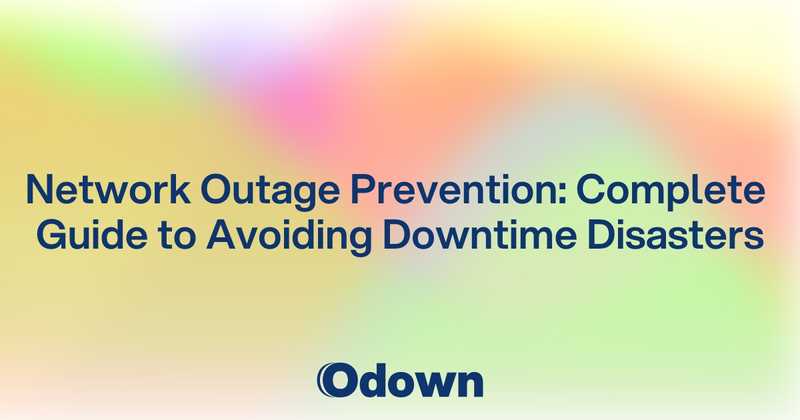Network Outage Prevention: Complete Guide to Avoiding Downtime Disasters
It's Friday afternoon at 4:30 PM. Your team is winding down for the weekend when suddenly every application stops working. Email dies. Your website goes dark. Customer calls start flooding in. You've just experienced every IT professional's nightmare: a complete network outage.
Network outages don't just inconvenience users - they can destroy businesses. A single hour of network downtime costs the average company $100,000. For large enterprises, that number can reach millions. Yet most organizations still treat network reliability as an afterthought until disaster strikes.
The good news? Most network outages are preventable. With the right strategies, monitoring, and preparation, you can avoid the majority of network failures and minimize the impact of those you can't prevent.
What Causes Network Outages: 8 Common Triggers and How to Prevent Them
Network outages rarely come out of nowhere. They usually result from a combination of factors that build up over time before reaching a breaking point. Understanding these common triggers helps you spot problems before they cause widespread failures.
Hardware Failures
Network hardware doesn't last forever. Switches, routers, and cables all have finite lifespans and failure rates that increase with age. A single failed switch can take down an entire office or data center.
Prevention Strategy: Implement hardware lifecycle management with proactive replacement schedules. Monitor hardware health metrics like temperature, power consumption, and error rates. Replace aging equipment before it fails, not after.
Keep detailed inventory of all network hardware including purchase dates, warranty status, and failure history. This data helps you identify patterns and plan replacements strategically.
Power and Environmental Issues
Network equipment is sensitive to power fluctuations, temperature changes, and humidity variations. A power surge can fry network switches. Overheating can cause intermittent failures that are difficult to diagnose.
Prevention Strategy: Use uninterruptible power supplies (UPS) for all critical network equipment. Implement environmental monitoring in server rooms and network closets. Ensure adequate cooling and ventilation for all equipment.
Test backup power systems regularly. Many organizations discover their generators don't work during actual emergencies because they haven't been maintained properly.
Configuration Errors
Human error accounts for a significant percentage of network outages. A mistyped IP address, incorrect VLAN configuration, or botched routing update can bring down entire network segments.
Prevention Strategy: Implement configuration management tools that track changes and enable quick rollbacks. Require peer review for all network configuration changes. Use staging environments to test changes before applying them to production.
Document all network configurations and maintain up-to-date network diagrams. When outages happen, accurate documentation helps teams diagnose problems faster.
Software and Firmware Bugs
Network equipment runs software, and software has bugs. A firmware update might introduce new problems while fixing others. Security patches sometimes break functionality that worked perfectly before.
Prevention Strategy: Test all firmware updates in non-production environments before deploying them widely. Stagger updates across redundant systems so a bad update doesn't take down everything simultaneously.
Maintain relationships with equipment vendors and monitor their security bulletins and known issue lists. Sometimes waiting a few weeks for bug reports before applying updates saves more time than being first to install new firmware.
Bandwidth Saturation
Network links have finite capacity. When traffic exceeds available bandwidth, everything slows down or stops working. This often happens gradually as usage grows, then suddenly when you hit a breaking point.
Prevention Strategy: Monitor bandwidth utilization continuously and set alerts when usage approaches capacity limits. Plan network capacity upgrades before you need them, not after users start complaining about slow performance.
Implement Quality of Service (QoS) policies to prioritize critical traffic during congestion. Know which applications and services need guaranteed bandwidth to function properly.
Security Incidents and Attacks
Cyberattacks can overwhelm network resources or compromise network equipment directly. Distributed denial of service (DDoS) attacks flood networks with traffic. Malware can spread through networks and disrupt connectivity.
Prevention Strategy: Implement layered network security including firewalls, intrusion detection systems, and network segmentation. Have DDoS mitigation services ready to activate during attacks.
Monitor network traffic patterns for anomalies that might indicate security issues. Unusual traffic spikes, unexpected protocol usage, or connections to known malicious IP addresses often precede network problems.
External Dependencies
Your network often depends on services you don't control. Internet service provider (ISP) outages, DNS service failures, and cloud provider problems can all make your network appear to be down even when your equipment works perfectly.
Prevention Strategy: Use multiple ISPs and DNS providers to eliminate single points of failure. Monitor external dependencies and have alternative solutions ready when primary services fail.
Understand your network's external dependencies and their reliability characteristics. If your business depends on a particular cloud service, monitor their status pages and have contingency plans for outages.
Scheduled Maintenance Gone Wrong
Planned maintenance windows sometimes turn into unplanned outages. Equipment doesn't come back online properly, configurations get corrupted, or unexpected problems emerge during what should have been routine work.
Prevention Strategy: Plan maintenance carefully with detailed procedures and rollback plans. Test maintenance procedures in non-production environments when possible. Have all hands available during maintenance windows, not just the person doing the work.
Communicate maintenance windows clearly to all stakeholders. Set realistic time estimates and have contingency plans if maintenance takes longer than expected.
Building Network Redundancy: Strategies for Maximum Uptime
Single points of failure are network outage waiting to happen. Smart network design eliminates these vulnerabilities through redundancy at every level - but redundancy only works if you implement it correctly.
Physical Infrastructure Redundancy
Start with the basics: power, cooling, and physical security. Critical network equipment should have redundant power feeds from different electrical panels or utilities. Cooling systems need backup capacity to handle equipment loads if primary systems fail.
Physical security matters too. A construction crew cutting the wrong cable can take down your entire network if you don't have alternative paths for network traffic.
Design network layouts that avoid single points of failure. If all your network cables run through one conduit, a single accident can sever all connections. Route cables through different paths and protect them from common hazards.
Equipment-Level Redundancy
Every critical network device should have a backup ready to take over immediately. This includes routers, switches, firewalls, and load balancers. Hot standby configurations work better than cold backups that take time to activate.
Use equipment from different vendors when possible. If all your switches come from the same manufacturer and they all have the same firmware bug, redundancy won't help when that bug gets triggered.
Consider geographic redundancy for critical infrastructure. Natural disasters, power grid failures, and other regional problems can affect entire data centers or office buildings.
Connection and Path Redundancy
Multiple network paths between critical locations provide alternatives when primary connections fail. This includes multiple internet connections from different ISPs, diverse routing paths between offices, and backup connectivity options.
Avoid "fake redundancy" where multiple connections actually share infrastructure. Two internet connections that both use the same fiber cable aren't truly redundant. Two paths that both go through the same network switch create a single point of failure.
Test redundant paths regularly to ensure they actually work when needed. Failover mechanisms that haven't been tested often fail during real emergencies because of configuration issues or capacity limitations.
Service and Application Redundancy
Network redundancy isn't just about hardware - it's about ensuring critical services stay available even when network components fail. This includes redundant DNS servers, multiple authentication services, and distributed application architectures.
Database clustering and replication provide redundancy for data storage and access. Application load balancing distributes traffic across multiple servers so single server failures don't cause complete service outages.
Monitor service-level redundancy, not just network-level redundancy. A redundant network that can't handle the traffic load when one path fails isn't really redundant in practice.
Network Outage Detection and Early Warning Systems
The faster you detect network problems, the faster you can fix them and minimize user impact. Early detection also helps you identify intermittent issues before they become complete outages.
Comprehensive Network Monitoring
Monitor network health at multiple layers: physical connectivity, logical connectivity, and application-level functionality. Each layer reveals different types of problems and provides different response opportunities.
Physical layer monitoring tracks cable status, port utilization, and hardware health. Logical layer monitoring checks routing tables, VLAN configurations, and protocol operations. Application layer monitoring verifies that network-dependent services actually work from the user perspective.
Set up monitoring from multiple locations to distinguish between local problems and widespread outages. A monitoring system that can only see the network from one location might miss problems that only affect specific areas or user populations.
Intelligent Alerting and Escalation
Raw network monitoring data needs intelligent processing to generate useful alerts. Simple threshold-based alerting generates too many false positives and misses complex failure patterns that develop gradually over time.
Implement correlation logic that groups related alerts and suppresses redundant notifications. When a core router fails, you don't need separate alerts from every device that can no longer reach it.
Build escalation procedures that match the severity and business impact of different network problems. A failed backup connection might warrant an email notification, while a primary internet connection failure needs immediate phone calls to on-call staff.
Predictive Monitoring and Trend Analysis
Look for patterns that predict network failures before they happen. Gradually increasing error rates often indicate hardware starting to fail. Bandwidth utilization trends help predict when you'll hit capacity limits.
Track performance baselines and alert on significant deviations from normal behavior. Network performance that's getting slowly worse over time might indicate configuration drift, hardware degradation, or growing capacity constraints.
Use historical data to identify seasonal patterns and plan accordingly. Many networks experience predictable load patterns that correlate with business cycles, user behavior, or external events.
User Experience Monitoring
Technical network metrics don't always correlate with user experience. A network might pass all technical health checks while users experience slow application performance or connectivity problems.
Monitor critical user workflows end-to-end, not just individual network components. Test login processes, file access, application performance, and other business-critical functions from the user perspective.
Implement synthetic transaction monitoring that simulates real user behavior and measures actual performance. This helps you understand how network issues affect business operations, not just technical metrics.
Post-Outage Analysis: Learning from Network Failures
Every network outage is a learning opportunity. Thorough post-incident analysis helps you prevent similar problems in the future and improve your response procedures for issues you can't prevent.
Incident Timeline and Root Cause Analysis
Document exactly what happened, when it happened, and what actions were taken during the outage. This timeline helps you understand the sequence of events and identify opportunities for faster detection or response.
Dig deeper than the immediate technical cause. If a router failure caused the outage, ask why the router failed and why the failure had such broad impact. Often the root cause involves multiple contributing factors that combined to create the perfect storm.
Avoid blame-focused analysis that makes people defensive and less likely to share important information. Focus on system improvements rather than individual mistakes. Most network outages result from organizational or process problems, not individual incompetence.
Impact Assessment and Business Learning
Quantify the business impact of network outages in terms that non-technical stakeholders understand. How many users were affected? How much revenue was lost? What was the impact on customer satisfaction?
This business impact data helps justify investments in network reliability improvements. It's also essential for communication with executives, customers, and other stakeholders who need to understand the consequences of network problems.
Track trends in outage frequency, duration, and impact over time. Are you getting better at preventing outages? Are you responding faster when they happen? Are the business impacts decreasing even if technical problems persist?
Process and Procedure Improvements
Identify what worked well during the outage response and what could be improved. Did monitoring systems provide adequate warning? Did escalation procedures work properly? Did team members have the information and tools they needed to resolve the problem quickly?
Update procedures based on lessons learned during actual incidents. Documentation that looks good in theory often reveals gaps when tested under pressure during real emergencies.
Test incident response procedures regularly through planned exercises. Tabletop exercises help identify procedural gaps without risking actual service disruption. Full-scale tests with simulated outages provide more realistic validation of response capabilities.
Technology and Architecture Evolution
Use outage analysis to inform network architecture decisions. If single points of failure caused significant impact, prioritize redundancy improvements. If capacity limitations contributed to problems, accelerate expansion plans.
Consider how new technologies or approaches might prevent similar outages in the future. Software-defined networking, cloud connectivity options, and network automation all provide new tools for improving reliability.
Track industry trends and learn from other organizations' network outage experiences. Many network problems affect multiple organizations, and sharing knowledge helps everyone improve their reliability.
Network outage prevention requires ongoing attention and investment, but the payoff is enormous. Organizations with reliable networks can focus on growing their business instead of constantly firefighting infrastructure problems.
Ready to bulletproof your network monitoring? Odown provides comprehensive network monitoring that detects problems before they become outages. Combined with our guides on API error monitoring, monitoring automation, and uptime monitoring best practices, you'll have complete visibility into your infrastructure health and the tools to prevent costly downtime.