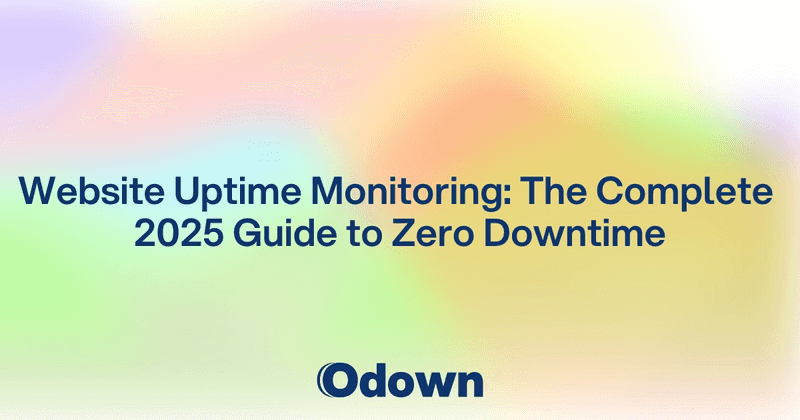Website Uptime Monitoring: The Complete 2025 Guide to Zero Downtime
Your website just went down. Your customers can't place orders, access their accounts, or even see your homepage. Every minute feels like an hour as you scramble to figure out what's wrong and how to fix it.
Sound familiar? You're not alone. Website outages cost businesses billions of dollars annually, and the worst part is that many companies don't even know their site is down until customers start complaining on social media.
Website uptime monitoring changes this equation completely. Instead of playing defense, you get to play offense - catching problems before they turn into disasters and keeping your digital doors open when it matters most.
What is Website Uptime Monitoring and Why It's Critical for Business Success
Website uptime monitoring is your digital watchdog. It continuously checks whether your website loads properly, responds quickly, and works the way it should. Think of it as having someone test your website every few minutes, 24/7, from locations around the world.
Here's how it works: automated systems send requests to your website every 1-5 minutes, just like a visitor would. These systems measure how long it takes to get a response, check for error messages, and verify that your pages load correctly. When something goes wrong, you get an alert immediately.
But monitoring goes deeper than just checking if your site loads. Modern monitoring tools test specific functions too. They can log into user accounts, add items to shopping carts, process payments, and complete other critical workflows. If any step fails, you know about it right away.
The Real Cost of Downtime
The numbers around website downtime are staggering. Amazon loses approximately $220,000 for every minute of downtime. For smaller businesses, even an hour of downtime can cost thousands in lost sales, not to mention the damage to customer trust.
Consider this: 88% of online consumers won't return to a website after a bad user experience. That includes sites that load slowly or don't work properly. When your website goes down, you're not just losing immediate sales - you're potentially losing customers forever.
The hidden costs add up too. Your support team fields frustrated customer calls. Your marketing campaigns drive traffic to broken pages. Your competitors gain market share while you're offline. The ripple effects of downtime extend far beyond the immediate technical problem.
Website uptime monitoring prevents these scenarios by catching issues early. Instead of discovering problems when customers complain, you can fix them before anyone notices. This proactive approach protects both your revenue and your reputation.
Essential Uptime Monitoring Metrics Every Business Must Track
Not all website monitoring metrics are created equal. Focus on these key measurements to get the most value from your monitoring setup.
Uptime Percentage
This is the big one - the percentage of time your website stays accessible and functional. Most businesses aim for 99.9% uptime, which allows for about 8.76 hours of downtime per year. High-traffic e-commerce sites often target 99.99% uptime, limiting downtime to just 52 minutes annually.
Calculate uptime percentage by dividing total operational time by total time, then multiplying by 100. For example, if your site was operational for 8,750 hours out of 8,760 hours in a year, your uptime percentage would be 99.89%.
Response Time
Response time measures how quickly your server responds to requests. Users expect pages to load within 2-3 seconds. Anything slower increases bounce rates and hurts your search engine rankings.
Monitor both average response times and peak response times. Your average might look good, but if peak times show significant slowdowns, you'll know when your server struggles under load.
Geographic Performance
Your website might load quickly from your office in New York but crawl for users in Tokyo. Geographic monitoring tests your site from multiple global locations, revealing performance variations that single-location monitoring misses.
This becomes especially important if you use content delivery networks (CDNs) or serve customers internationally. You need to know how your site performs everywhere your customers live.
Error Rates
Track HTTP status codes to identify broken pages, server errors, and other problems. Key codes to monitor include:
- 404 errors (page not found)
- 500 errors (internal server error)
- 503 errors (service unavailable)
- SSL certificate errors
Rising error rates often signal underlying problems before they cause complete outages.
SSL Certificate Health
SSL certificate expiration kills user trust instantly. Browsers display scary warning messages when certificates expire, driving customers away before they even see your site.
Monitor certificate expiration dates and set alerts for 30, 14, and 7 days before expiration. This gives you plenty of time to renew certificates without service interruption.
How to Set Up Comprehensive Uptime Monitoring in 15 Minutes
Getting started with website uptime monitoring doesn't require a computer science degree. Follow these steps to get comprehensive coverage quickly.
Choose Your Monitoring Points (3 minutes)
Start by identifying what to monitor:
- Homepage and key landing pages
- E-commerce checkout process
- User login/registration flows
- API endpoints your mobile app uses
- Critical business functions
Don't try to monitor everything on day one. Start with your most important pages and expand from there.
Configure Basic Monitoring (5 minutes)
Set up HTTP monitoring for your key pages:
- Enter your website URL
- Choose check frequency (every 1-5 minutes for critical sites)
- Select monitoring locations that match your customer base
- Set response time thresholds (typically 3-5 seconds)
Set Up Smart Alerts (4 minutes)
Configure multiple notification channels:
- Email for general issues
- SMS for critical outages
- Slack or team chat for collaborative response
- Webhooks for automated incident response
Avoid alert fatigue by setting appropriate thresholds. You want to know about real problems without getting woken up for minor blips.
Test Advanced Scenarios (3 minutes)
Beyond basic page loading, test user workflows:
- Login processes
- Shopping cart functionality
- Form submissions
- Payment processing
- Account registration
These tests catch functional problems that basic HTTP monitoring might miss.
This 15-minute investment provides comprehensive monitoring that protects your business around the clock. You can always add more sophisticated monitoring later as your needs grow.
Advanced Uptime Monitoring Strategies for Enterprise Applications
Large-scale applications need monitoring strategies that match their complexity. These advanced approaches address multi-layered architectures, global user bases, and strict reliability requirements.
Multi-Step Transaction Monitoring
Create monitoring sequences that replicate complete user journeys. For e-commerce sites, this might include:
- Load product page
- Add item to cart
- Proceed to checkout
- Enter shipping information
- Process payment
- Display confirmation page
If any step fails, you get detailed information about where the breakdown occurred. This helps technical teams diagnose problems faster and fix the root cause instead of just symptoms.
API and Microservices Monitoring
Modern applications rely on dozens of APIs and microservices. Monitor each component individually to identify failure points in complex systems.
Set up monitoring for:
- REST API endpoints
- GraphQL queries
- Database connections
- Third-party service integrations
- Internal microservice communications
When one component fails, you'll know exactly which service needs attention instead of troubleshooting the entire application stack.
Predictive Performance Monitoring
Watch for gradual performance degradation that signals problems before they cause outages. Monitor trends in:
- Response time increases
- Error rate growth
- Memory usage patterns
- Database query performance
- Server resource consumption
Set up alerts that trigger when metrics trend in concerning directions, even if they haven't crossed failure thresholds yet.
Global Performance Testing
Test your application from locations around the world simultaneously. This reveals:
- CDN performance issues
- Regional server problems
- Network connectivity variations
- Geographic-specific bugs
Use this data to optimize global performance and ensure consistent user experience regardless of location.
Automated Incident Response
Connect monitoring alerts to automated response systems:
- Auto-scaling cloud resources during traffic spikes
- Failover to backup servers during outages
- Status page updates during incidents
- Support ticket creation for technical issues
Automation reduces response times and ensures consistent incident handling even when human teams aren't immediately available.
Making Monitoring Work for Your Business
The best monitoring system is the one your team actually uses effectively. Technical capabilities matter, but human processes determine whether monitoring succeeds or fails.
Start by establishing clear escalation procedures. Who gets alerted first? When do you escalate to senior technical staff? How do you communicate with customers during outages? Document these processes before you need them.
Train your team on monitoring tools and response procedures. Run practice drills to identify gaps in your incident response. The middle of a real outage is not the time to figure out how your monitoring system works.
Review monitoring data regularly to identify patterns and improvement opportunities. Monthly reviews help you optimize alert thresholds, add monitoring for new features, and remove alerts that no longer provide value.
Consider the customer perspective when designing monitoring. Monitor the things that matter most to your users, not just what's easiest to measure technically. A perfectly functioning server doesn't help if your payment processor is down.
Website uptime monitoring protects your business, your customers, and your peace of mind. When problems happen - and they will - you'll be ready to respond quickly and professionally.
Ready to stop worrying about website downtime? Use Odown and get instant alerts when issues occur, so you can fix problems before your customers even notice.