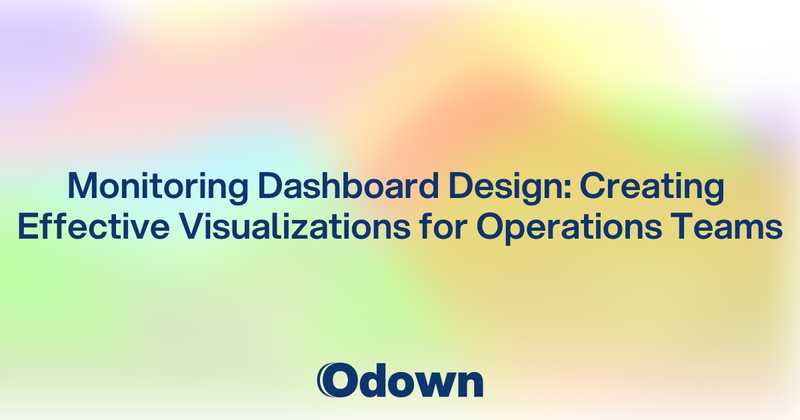Monitoring Dashboard Design: Creating Effective Visualizations for Operations Teams
Your monitoring dashboard shows 47 different metrics across 12 charts, updates every 5 seconds, and uses 8 different colors to indicate various states. It looks impressive, but when an incident happens, your team spends more time figuring out what the dashboard is telling them than actually solving the problem.
Bad dashboard design kills operational effectiveness. When dashboards are cluttered, confusing, or overwhelming, they become obstacles rather than tools. Teams develop dashboard blindness, ignoring important information because it's buried in visual noise.
Effective monitoring dashboards communicate critical information instantly and guide viewers to the right actions. They don't just display data---they tell stories that help teams understand system health and respond appropriately to problems.
Professional monitoring platforms provide powerful dashboard capabilities, but the technology is only as good as the design decisions you make. Creating dashboards that actually improve operational effectiveness requires understanding design principles, user needs, and cognitive psychology.
Dashboard Design Principles: Information Hierarchy and Visual Clarity
Great dashboard design starts with understanding what information matters most and presenting it in ways that support quick decision-making under pressure.
Information Hierarchy and Priority
Not all metrics deserve equal visual weight, and effective dashboards prioritize information based on operational impact:
Primary metrics get the most prominent visual treatment because they directly impact user experience or business outcomes. System availability, response times, and error rates typically deserve top-level placement because they indicate immediate problems.
Secondary metrics provide context and diagnostic information but shouldn't compete for attention with primary indicators. CPU usage, memory consumption, and queue depths help diagnose problems but aren't immediately actionable on their own.
Tertiary metrics offer detailed information for deep investigation but should be easily accessible without cluttering the primary view. Database query performance, cache hit rates, and network statistics help with detailed troubleshooting but don't need constant visibility.
Visual Clarity and Cognitive Load
Dashboard design must account for how people process information, especially during stressful incidents:
Color usage should be intentional and consistent throughout your dashboards. Red universally indicates problems, green suggests normal operation, and yellow warns of potential issues. Avoid using color as the only way to convey information, as this creates accessibility issues.
Chart type selection affects how quickly people can extract insights from data. Line charts work well for trends over time, bar charts compare quantities effectively, and heat maps show patterns across multiple dimensions.
White space and layout organization help viewers focus on important information. Cluttered dashboards overwhelm users and hide critical information in visual noise. Strategic use of white space guides attention to what matters most.
Context and Actionability
Effective dashboards provide context that helps viewers understand what they're seeing and what actions they should take:
Baseline comparisons help viewers understand whether current values are normal or problematic. Showing current CPU usage as 85% is less helpful than showing it's 40% higher than typical for this time of day.
Threshold indicators clearly mark when metrics enter warning or critical states. Visual indicators like color changes or icons should make it obvious when values cross important thresholds.
Drill-down capabilities allow viewers to get more detail without cluttering the main view. Dashboard hierarchies let users start with high-level overviews and dive deeper into specific areas that need attention.
Role-Based Dashboard Creation: Executive, Technical, and Customer Views
Different stakeholders need different information presented in different ways. Effective dashboard design considers who will use each dashboard and what decisions they need to make.
Executive Dashboard Requirements
Executive dashboards focus on business impact and high-level trends rather than technical details:
Business metric emphasis shows how technical performance affects business outcomes. Revenue impact, customer satisfaction scores, and SLA compliance matter more to executives than server CPU usage.
Trend visualization helps executives understand whether things are getting better or worse over time. Monthly availability trends, year-over-year performance comparisons, and improvement trajectories provide strategic context.
Exception reporting highlights when things deviate significantly from normal operations. Executives don't need to see all metrics, but they need to know immediately when problems might affect business operations.
Technical Team Dashboard Design
Technical dashboards provide the detailed information needed for troubleshooting and optimization:
System health overview gives technical teams immediate visibility into infrastructure status. Server health, service availability, and resource utilization provide the foundation for technical decision-making.
Performance correlation displays help technical teams understand relationships between different metrics. Memory usage correlated with response times or database performance linked to application errors help with root cause analysis.
Historical comparison capabilities let technical teams compare current performance with previous periods. Comparing today's metrics with last week or last month helps identify trends and validate whether problems are new or ongoing.
Customer-Facing Dashboard Strategy
Public dashboards communicate service status to customers and require different design considerations:
Simplified status communication uses clear, non-technical language to describe service health. "All systems operational" communicates more effectively than "HTTP 200 response rate: 99.97%."
Incident transparency provides enough information to keep customers informed without revealing sensitive technical details. Customers want to know that you're aware of problems and working on solutions.
Historical reliability data helps customers understand your track record and builds confidence in your service. Uptime percentages and incident history demonstrate your commitment to reliability.
Real-Time Dashboard Performance: Updates, Refreshes, and Data Streaming
Real-time dashboards provide immediate visibility into system status, but implementing them effectively requires balancing update frequency with performance and usability.
Update Frequency Optimization
Different types of information require different update frequencies, and over-updating can harm both performance and usability:
Critical metric streaming should update frequently enough to catch problems quickly but not so frequently that it overwhelms viewers. Error rates and availability metrics might update every 10-30 seconds, while CPU trends might update every minute.
Non-critical metric batching reduces system load and visual noise. Historical trends, capacity metrics, and other non-urgent information can update less frequently without affecting operational effectiveness.
Smart refresh strategies adjust update frequency based on current conditions. During incidents, you might increase update frequency to provide rapid feedback, while reducing frequency during normal operations to conserve resources.
Data Streaming Implementation
Real-time data streaming requires technical architecture that supports consistent performance:
WebSocket connections provide efficient real-time communication between dashboards and data sources. Proper WebSocket implementation ensures dashboards stay current without overwhelming servers with constant polling.
Connection reliability mechanisms handle network interruptions and ensure dashboards reconnect automatically. Users shouldn't need to refresh dashboards manually when temporary connectivity issues occur.
Buffer management prevents data loss during network issues and ensures dashboards catch up quickly when connections resume. Smart buffering strategies balance data completeness with performance.
Performance Under Load
Dashboard systems must perform well even when monitoring high-traffic applications:
Client-side optimization reduces server load by handling data processing and visualization in users' browsers. Efficient JavaScript and optimized rendering ensure dashboards remain responsive.
Server-side aggregation reduces the amount of raw data transmitted to dashboards. Pre-computing summaries and aggregations reduces bandwidth requirements and improves dashboard performance.
Caching strategies balance data freshness with performance. Strategic caching of expensive queries and computations improves dashboard responsiveness without significantly affecting data currency.
Dashboard Accessibility: Color Blindness, Screen Readers, and Mobile Optimization
Accessible dashboard design ensures that all team members can use monitoring tools effectively, regardless of their abilities or the devices they're using.
Color Blindness and Visual Accessibility
Approximately 8% of men and 0.5% of women have some form of color blindness, making color-only status indicators problematic:
Color-blind friendly palettes use colors that remain distinguishable for people with different types of color blindness. Tools like ColorBrewer help choose accessible color schemes for data visualization.
Multiple visual indicators combine color with shapes, patterns, or text to convey status information. Icons, text labels, and visual patterns ensure information remains accessible regardless of color perception.
Contrast optimization ensures text remains readable against background colors. High contrast ratios help users with various visual impairments read dashboard information clearly.
Screen Reader Compatibility
Some team members might use screen readers or other assistive technologies to access dashboard information:
Semantic HTML structure provides screen readers with the information they need to navigate dashboards effectively. Proper heading hierarchies, labels, and landmarks help assistive technologies understand dashboard organization.
Alt text for visualizations describes chart content in text form. Screen readers can't interpret graphs directly, so alternative text descriptions provide equivalent information for users who can't see visual elements.
Keyboard navigation support ensures that users who can't use mice can still navigate and interact with dashboard elements. Proper tab ordering and keyboard shortcuts improve accessibility.
Mobile and Responsive Design
Operations teams increasingly need to access dashboards from mobile devices during incidents or while away from their desks:
Responsive layout adaptation ensures dashboards remain usable on different screen sizes. Mobile-friendly designs prioritize the most important information and organize it appropriately for smaller screens.
Touch-friendly interface elements accommodate finger-based navigation rather than precise mouse cursors. Buttons and interactive elements need appropriate sizing and spacing for touch interaction.
Offline capability consideration helps when network connectivity is limited. Critical dashboard information might need to be available even when internet connections are unreliable.
Effective dashboard design requires integration with monitoring strategies that provide the right data at the right granularity. Distributed tracing implementation provides detailed request-level data that can enhance dashboard visualizations.
Ready to design monitoring dashboards that actually improve operational effectiveness? Use Odown and build dashboards that help your team respond faster and make better decisions during both normal operations and critical incidents.