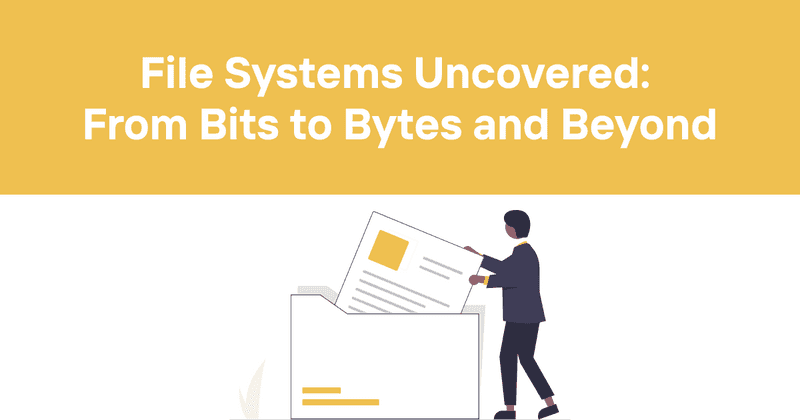File Systems Uncovered: From Bits to Bytes and Beyond
Ever wondered how your computer keeps track of all those files and folders? It's like a digital filing cabinet on steroids, but way cooler. Welcome to the wild world of file systems, where ones and zeros dance in perfect harmony to keep your data organized and accessible. Buckle up, folks - we're about to take a deep dive into the digital realm where file systems reign supreme.
Table of Contents
- What's the Big Deal About File Systems?
- The Evolution of File Systems: A Trip Down Memory Lane
- Anatomy of a File System: More Than Just 1s and 0s
- Common File Systems: The Good, the Bad, and the Ugly
- File System Features: The Secret Sauce
- The Dark Side: File System Vulnerabilities
- Future of File Systems: What's Next?
- Choosing the Right File System: A Balancing Act
- Monitoring File Systems: Keeping Your Digital House in Order
What's the Big Deal About File Systems?
Imagine your computer as a massive library. Now, picture trying to find a specific book without any sort of organization system. Chaos, right? That's where file systems come in - they're the Dewey Decimal System of the digital world. But instead of organizing books, they're keeping your cat videos, half-finished novels, and that embarrassing selfie you swore you deleted all neat and tidy.
File systems are the unsung heroes of the computing world. They're like the backstage crew at a rock concert - you don't see them, but without them, the whole show falls apart. They organize data, keep track of where everything is stored, and make sure you can access your files quickly and efficiently.
But here's the kicker - not all file systems are created equal. Some are like that one friend who color-codes their closet, while others are more like that other friend whose idea of organization is "throw everything in a pile and hope for the best." (We all have that friend, don't we?)
The Evolution of File Systems: A Trip Down Memory Lane
Let's hop in our digital DeLorean and take a trip back in time. File systems have come a long way, baby!
-
The Stone Age (1960s-1970s): In the beginning, there was chaos. And by chaos, I mean punch cards and magnetic tape. File systems were about as sophisticated as a caveman's club. They got the job done, but it wasn't pretty.
-
The Bronze Age (1980s): Enter the personal computer. Suddenly, everyone and their grandma (okay, maybe not grandma just yet) had a computer at home. File systems like FAT (File Allocation Table) emerged. It was like going from a stone tablet to a spiral notebook - revolutionary!
-
The Iron Age (1990s-2000s): As computers got more powerful, so did file systems. NTFS, ext2, and ext3 came onto the scene. These were like upgrading from a spiral notebook to a fancy leather-bound planner with color tabs.
-
The Modern Age (2010s-Present): Now we're talking! With the rise of SSDs, cloud storage, and big data, file systems have had to up their game. Enter contenders like ZFS, Btrfs, and APFS. These bad boys can handle everything from your grandma's recipe collection to massive data centers.
It's been quite a journey, hasn't it? From punch cards to cloud storage, file systems have come a long way. And trust me, your data is much happier now than it was back in the punch card days.
Anatomy of a File System: More Than Just 1s and 0s
Alright, let's roll up our sleeves and get our hands dirty with the nitty-gritty of file systems. Don't worry, I promise it's more interesting than it sounds. (And if it's not, just pretend you're dissecting an alien life form. That always works for me.)
-
Boot Sector: This is like the file system's birth certificate. It contains critical information about the file system's structure and how to boot from it. Without this, your computer would just sit there looking pretty but not doing much else.
-
Superblock: Think of this as the file system's brain. It keeps track of important information like the size of the file system, the number of free blocks, and where to find other important structures. Lose this, and your file system essentially gets amnesia.
-
Inodes: These are the unsung heroes of the file system world. Each file and directory has an inode, which stores metadata like file size, ownership, and permissions. It's like each file has its own personal assistant keeping track of all its important info.
-
Data Blocks: This is where the magic happens. Data blocks store the actual contents of your files. They're like the pages in a book - without them, you'd just have a cover and a table of contents, but no story.
-
Directory Structure: This is how the file system organizes your files and folders. It's like a family tree for your data, showing how everything is related and where to find it.
-
Journal: Some file systems keep a journal, which is like a diary of all the changes made. This is super handy for recovering from crashes or power failures. It's like having a save point in a video game - if something goes wrong, you can roll back to the last good state.
Now, different file systems might implement these components in different ways, but the basic idea is the same. It's all about keeping your data organized, accessible, and safe.
And here's a fun fact: some file systems can store data about files that don't even exist yet! It's like they're psychic or something. (Spoiler alert: they're not actually psychic. Sorry to disappoint.)
Common File Systems: The Good, the Bad, and the Ugly
Alright, let's take a whirlwind tour of some common file systems. It's like speed dating, but with data storage. Try to keep up!
-
FAT (File Allocation Table):
- The good: Simple and widely compatible. It's like the vanilla ice cream of file systems.
- The bad: Limited file size and volume size. It's showing its age.
- The ugly: No built-in file permissions. It's like leaving your front door unlocked.
-
NTFS (New Technology File System):
- The good: Supports large files and volumes, file permissions, and encryption.
- The bad: Can fragment over time, slowing things down.
- The ugly: Not fully supported on non-Windows systems. It's a bit of a loner.
-
ext4 (Fourth Extended Filesystem):
- The good: Fast, reliable, and supports large files and volumes.
- The bad: Not as feature-rich as some newer file systems.
- The ugly: Can be a pain to resize.
-
HFS+ (Hierarchical File System Plus):
- The good: Optimized for Macs, supports file permissions and journaling.
- The bad: Not widely supported outside the Apple ecosystem.
- The ugly: Being phased out in favor of APFS.
-
APFS (Apple File System):
- The good: Optimized for SSDs, supports snapshots and encryption.
- The bad: Only works on Apple devices. It's pretty exclusive.
- The ugly: Older Macs can't use it. Sorry, vintage Apple fans.
-
ZFS (Zettabyte File System):
- The good: Extremely scalable, supports data integrity checking and snapshots.
- The bad: Can be resource-hungry.
- The ugly: Licensing issues have limited its adoption.
-
Btrfs (B-tree File System):
- The good: Supports snapshots, online defragmentation, and RAID-like features.
- The bad: Still considered experimental by some.
- The ugly: Has had some stability issues in the past.
Each of these file systems has its own strengths and weaknesses. Choosing the right one is like picking the perfect tool for a job - it depends on what you're trying to do and what you're working with.
And remember, just like how you wouldn't use a sledgehammer to hang a picture frame (unless you're feeling particularly destructive), you wouldn't use FAT32 for a large enterprise server. Choose wisely, my friends.
File System Features: The Secret Sauce
Now that we've met the players, let's talk about what makes them tick. File systems come with a buffet of features, each adding its own flavor to the mix. Let's sample a few, shall we?
-
Journaling: This is like keeping a diary for your file system. Every change is logged before it's made, so if your system crashes, it can pick up where it left off. It's like having a save point in a video game - super handy when things go south.
-
Encryption: For when you want your data to be as secretive as a spy novel. It scrambles your data so that even if someone gets their hands on your hard drive, they can't read your files without the key. It's like writing in a code that only you know.
-
Compression: This feature squeezes your data to make it take up less space. It's like vacuum-sealing your digital clothes to fit more in your storage suitcase. Just don't try this with your real clothes - trust me, I've tried.
-
Snapshots: Think of this as a time machine for your file system. It takes a picture of your data at a specific point in time, allowing you to roll back if needed. It's great for when you accidentally delete that important file or your latest code change breaks everything.
-
Data Deduplication: This clever feature identifies duplicate data and only stores one copy. It's like having a really efficient librarian who notices you're trying to check out the same book twice and says, "Nah, we've got this covered."
-
Copy-on-Write: This is a fancy way of saying the file system is really good at multitasking. It allows multiple processes to access the same data without conflict. It's like having a photocopier that makes copies so fast, it seems like everyone has the original.
-
RAID-like Features: Some file systems can mimic RAID setups, providing data redundancy and improved performance without needing separate RAID hardware. It's like having a backup singer built right into your file system.
These features are what separate the file system wheat from the chaff. They're the reason why we're not still using floppy disks and punch cards. (Although, let's be honest, punch cards did have a certain charm. And they made great confetti in a pinch.)
The Dark Side: File System Vulnerabilities
Now, I hate to be a buzzkill, but we need to talk about the elephant in the room - file system vulnerabilities. Even the most robust file systems can have weaknesses, and it's important to be aware of them. It's like knowing the weak spots in your favorite superhero's armor.
-
Fragmentation: Over time, files can become scattered across the disk, slowing down access times. It's like trying to read a book where each page is in a different room of your house. Some file systems handle this better than others, but it's always a potential issue.
-
Corruption: Power failures, system crashes, or hardware issues can lead to file system corruption. It's like someone spilled coffee on your filing cabinet and smudged all the labels. Recovery can be possible, but it's often a headache.
-
Security Flaws: Some file systems have vulnerabilities that can be exploited by malicious actors. It's like having a lock on your front door that can be picked with a toothpick. Regular updates and patches are crucial to stay protected.
-
Compatibility Issues: Not all file systems play nice with all operating systems. Try to read an NTFS drive on an old Mac, and you might as well be trying to read hieroglyphics. This can lead to data access problems or even data loss if you're not careful.
-
Size Limitations: Some older file systems have limits on file sizes or total volume sizes. It's like trying to fit an elephant into a Mini Cooper - at some point, you're going to run out of space.
-
Performance Degradation: As file systems age and fill up, their performance can degrade. It's like trying to find a specific sock in an increasingly messy drawer - the more stuff you add, the harder it gets to find what you need.
-
Metadata Vulnerabilities: In some cases, attackers can exploit file system metadata to cause problems. It's like someone messing with the card catalog in a library - suddenly, you can't find anything where it's supposed to be.
Being aware of these vulnerabilities is half the battle. The other half is choosing the right file system for your needs and keeping it maintained. It's like taking care of a car - regular check-ups and tune-ups can prevent a lot of headaches down the road.
Future of File Systems: What's Next?
Alright, let's put on our futurist hats and gaze into the crystal ball of file systems. What does the future hold? Will we still be organizing our data in folders, or will AI assistants do it all for us? Let's speculate wildly!
-
AI-Powered Organization: Imagine a file system that learns how you work and organizes your files automatically. "Oh, another cat video? I'll file that under 'Things Sarah Watches When She Should Be Working'."
-
Quantum Storage: As quantum computing advances, we might see file systems that operate on quantum principles. Your files could exist in multiple states simultaneously. Schrödinger's cat video, anyone?
-
Self-Healing Systems: Future file systems might be able to detect and repair corruption automatically. It's like having a tiny repair crew living in your hard drive, ready to fix any issues.
-
Holographic Storage: We might move beyond traditional magnetic and solid-state storage to holographic systems. Your entire file system could be stored in a crystal. It's very sci-fi, and I'm here for it.
-
Brain-Computer Interfaces: Far out there, but imagine accessing your files directly with your thoughts. "Computer, show me that embarrassing photo from the office party. No, not that one. The other embarrassing photo."
-
Decentralized Systems: With the rise of blockchain technology, we might see more decentralized file systems. Your files could be scattered across the globe, yet instantly accessible.
-
Environmental Adaptability: File systems that can optimize themselves based on the hardware they're running on, or even the physical environment. A file system that works differently in zero-G? Space stations need good file management too!
Of course, all of this is speculation. For all we know, in 50 years we'll be back to storing data on punch cards. (Please, no. I still have nightmares about those things.)
The point is, file systems will continue to evolve as our needs change and technology advances. Who knows? Maybe one day we'll look back at NTFS and ext4 the same way we now look at floppy disks - with a mix of nostalgia and "how did we ever manage with that?"
Choosing the Right File System: A Balancing Act
Picking the right file system is like choosing the perfect pair of shoes. You need something that fits well, suits your needs, and hopefully doesn't make you want to cry after using it for a while. Here are some factors to consider:
-
Operating System Compatibility: If you're running Windows, NTFS is probably your best bet. For Mac, APFS is the new hotness. Linux? You've got options, baby - ext4, XFS, Btrfs, take your pick!
-
File Size Needs: If you're working with massive files (I'm looking at you, 4K video editors), you'll want a file system that can handle large file sizes. FAT32 with its 4GB file size limit? That's gonna be a no from me, dawg.
-
Performance Requirements: Need speed? Look for file systems optimized for SSDs or with features like journaling for quick recovery after crashes. If your computer takes so long to boot that you can brew a cup of coffee in between, it might be time for an upgrade.
-
Security Concerns: If you're storing sensitive data (and no, your secret cookie recipe doesn't count), look for file systems with built-in encryption support.
-
Reliability and Data Integrity: If losing data would be catastrophic (like, "I just lost my entire PhD thesis" catastrophic), consider file systems with strong data integrity features like ZFS or Btrfs.
-
Scalability: Planning for growth? Some file systems handle scaling better than others. You don't want to be the digital equivalent of trying to fit into your high school jeans.
-
Maintenance Requirements: Some file systems need more babysitting than others. If you're not keen on regular defragmentation or integrity checks, look for a low-maintenance option.
Remember, there's no one-size-fits-all solution. The best file system for a home media server might be overkill for your grandma's laptop. (Unless your grandma is secretly running a data center. In which case, go grandma!)
Monitoring File Systems: Keeping Your Digital House in Order
Now that we've explored the wild world of file systems, let's talk about keeping them in tip-top shape. After all, what good is a fancy file system if it's running about as smoothly as a car with square wheels?
Monitoring your file system is like giving your car a regular check-up. It helps you catch problems before they turn into full-blown disasters. And trust me, you'd rather deal with a small hiccup than a total system meltdown. (Been there, done that, got the t-shirt. It says "I lost all my data and all I got was this lousy shirt.")
Here's where tools like Odown.io come in handy. While it's primarily known for website and API monitoring, its principles apply to system monitoring as well. Just like you want to know if your website goes down, you want to know if your file system is throwing a tantrum.
Think about it:
-
Performance Monitoring: Is your file system slower than a sloth on sedatives? Regular monitoring can help you spot performance issues before they impact your work.
-
Capacity Planning: Nobody likes running out of space. (Especially not when you're in the middle of downloading that critical software update.) Monitoring helps you stay ahead of storage needs.
-
Error Detection: File systems can develop errors over time. Catching these early can prevent data loss and system crashes. It's like finding a small leak before your whole house floods.
-
Security Alerts: Unusual file system activity could indicate a security breach. Monitoring tools can alert you to suspicious behavior faster than you can say "Oh no, not again!"
-
Backup Verification: What good is a backup if it's corrupted? Regular monitoring ensures your safety net is actually, you know, safe.
While Odown.io might not directly monitor your local file system, its principles of proactive monitoring and quick alerts are just as crucial for maintaining a healthy file system. And hey, if you're running a server or network file system, tools like Odown.io become even more relevant.
Remember, a well-monitored file system is a happy file system. And a happy file system means less time troubleshooting and more time doing whatever it is you do. (Watching cat videos, perhaps? No judgment here.)
In conclusion, file systems are the unsung heroes of our digital world. They keep our data organized, accessible, and (mostly) safe. From the humble beginnings of punch cards to the mind-bending possibilities of quantum storage, file systems have come a long way. And they're not done evolving yet.
So the next time you casually save a file or open a folder, take a moment to appreciate the complex dance of data happening behind the scenes. Your file system is working hard to keep your digital life from descending into chaos. The least you can do is give it a little nod of appreciation. Maybe even a little pat on the hard drive. (Just be gentle, those things are sensitive.)
And remember, whether you're monitoring websites, APIs, or file systems, tools like Odown.io are here to help keep your digital world running smoothly. Because in the end, isn't that what we all want? A digital life that's as smooth as butter and as reliable as that friend who always shows up with snacks. Now if you'll excuse me, I have some files to organize. Or maybe I'll just watch another cat video. Decisions, decisions...