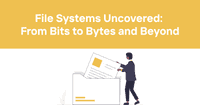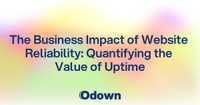Website Monitoring: Keep Your Site Running 24/7 with Odown
Every second your website is down costs your business money. Whether it's lost sales, frustrated customers, or damaged reputation, website downtime creates problems that ripple through your entire operation. Website monitoring transforms this risk into manageable, proactive protection for your online presence.
Think of website monitoring as your digital security guard - always awake, always watching, and ready to sound the alarm the moment something goes wrong. But unlike traditional security, today's monitoring tools do much more than just check if your lights are on.
How Odown's Website Monitoring Works
Odown works as your website's dedicated watchdog, constantly checking your site's availability and performance from multiple locations worldwide. Every monitor you configure sends regular requests to your website, mimicking how real users access your content. When these checks detect any issues - whether it's a slow response, a server error, or complete unavailability - Odown immediately notifies your team so you can respond before customers feel the impact.
The system operates on a simple principle: consistent monitoring + immediate alerts + swift response = minimal business disruption. Your website gets checked at intervals you define, from every minute to every 24 hours, depending on how critical each monitored element is to your business operations.
Global Monitoring from 17 Locations
When monitoring your website from just one location, you're viewing your site through a narrow lens. Network issues, regional outages, or routing problems could make your site unreachable in specific areas while appearing perfectly fine from your office. Odown eliminates this blind spot by monitoring from 17 strategic locations across:
Americas: Virginia, Ohio, California, Oregon, São Paulo, Montreal
Europe: Ireland, London, Paris, Frankfurt, Stockholm
Asia-Pacific: Singapore, Tokyo, Seoul, Mumbai, Sydney, Osaka
This geographic diversity means you understand exactly how your website performs for customers in different regions. Your New York customers might experience lightning-fast loading times while users in Singapore face slower connections - insights you can't get from single-location monitoring.
Each monitoring location functions independently, reducing false alarms and providing comprehensive coverage. If one location reports an issue while others remain green, you'll know it's likely a regional problem rather than a complete outage. This granular data helps you make informed decisions about infrastructure investments and CDN configurations.
Custom HTTP Monitoring Options
Beyond basic uptime checks, Odown offers sophisticated HTTP monitoring capabilities that simulate real user interactions with your website. Configure monitors to:
- Send POST requests to test form submissions
- Include custom headers for API authentication
- Check for specific text content on pages
- Validate SSL certificates before expiration
- Monitor specific response codes and response times
While monitoring response times, pay special attention to HTTP status codes like 500 and 503 errors which often indicate underlying issues. Learn more about understanding and troubleshooting HTTP status codes in our comprehensive reference guide.
These custom options let you monitor the functionality that matters most to your business. For example, you can set up a monitor that regularly attempts to log into your customer portal, ensuring your authentication system stays responsive. Or create a monitor that checks your shopping cart's "add to cart" functionality every five minutes during peak shopping hours.
Custom parameters and request bodies mean you can test complex workflows without writing code. Simply define the HTTP method, headers, and body content through Odown's interface, and the system handles the technical execution.
Key Benefits of Continuous Website Monitoring
Continuous monitoring creates a safety net that catches problems before they become crises. When your website experiences issues, the difference between a quick fix and a lengthy outage often comes down to how quickly you detect the problem.
Immediate Problem Detection
Traditional monitoring might check your site every 30 minutes or even hourly. In today's digital economy, that's far too slow. A site down for even 15 minutes during business hours can result in significant revenue loss and customer frustration. Odown's monitoring intervals range from 1 minute to 24 hours, letting you choose the right balance between alertness and resource usage.
Performance Baseline Establishment
Monitoring reveals your website's normal performance patterns, making it easier to spot anomalies. If your homepage typically loads in 2 seconds but suddenly takes 8 seconds, that's valuable information even if the site hasn't technically gone down. Slow performance frustrates users just as much as complete unavailability.
Proactive Maintenance Planning
Historical monitoring data helps you plan maintenance windows and predict potential issues. Notice your server response times gradually increasing? Time to investigate before it becomes a crisis. See SSL certificate approaching expiration? Renew it before it causes access problems for secure connection users.
Customer Satisfaction Protection
Nothing damages customer trust faster than discovering your site was down from angry customer emails or social media complaints. Monitoring ensures you're always the first to know about problems, allowing you to address issues before they impact user experience.
Data-Driven Decision Making
Comprehensive monitoring data supports better infrastructure decisions. If your Tokyo users consistently experience slow loading times, you have concrete evidence supporting your case for an Asian server or improved CDN coverage. Metrics trump guesswork when allocating resources.
Real-time Alerts When Your Website Goes Down
Alert speed makes the difference between a minor hiccup and a major incident. Odown delivers notifications through multiple channels simultaneously, ensuring critical alerts reach the right people immediately.
Multi-Channel Alert Routing
Configure alerts to flow through the channels your team actually uses:
- Email for non-urgent issues
- SMS for critical downtime alerts
- Slack for team collaboration on issues
- PagerDuty for enterprise escalation procedures
- Webhooks for custom automation workflows
- Discord for dev team coordination
- Telegram for mobile-first teams
No single communication channel works perfectly all the time. Phone networks experience congestion, email servers face delays, and collaboration platforms occasionally experience their own downtime. Odown's multi-channel approach ensures alerts reach you even when individual communication methods fail.
Instant Alerts via Slack, Email, SMS, and More
Speed matters when something breaks. Odown delivers alerts within seconds of detecting an issue, with notification latency typically under 30 seconds from detection to delivery. This rapid response time gives you precious minutes to investigate and resolve problems before they significantly impact operations.
Alert Customization
Tailor alerts to include exactly the information your team needs for quick response:
- Error type and specific page affected
- Response time measurements
- HTTP status codes returned
- Geographical origin of the detection
- Historical context for patterns
Avoid alert fatigue by configuring intelligent notification rules. Set different alert thresholds for different times of day, route critical alerts to on-call staff, and suppress low-priority notifications during maintenance windows.
Monitoring Plans and Pricing Options
Odown offers flexible monitoring plans to match different business needs and monitoring requirements:
Starter Plan - Free
- Check frequency options: 10min, 15min, 30min, 1h
- Include 10 monitors
- Perfect for small websites and testing
Professional Plan - $19/month
- Check frequency options: 1min, 5min, 10min, 15min
- Include 50 monitors
- Ideal for growing businesses
Business Plan - $49/month
- Check frequency options: 1min, 5min, 10min, 15min
- Include 200 monitors
- Suitable for medium enterprises
Enterprise Plan - Custom pricing
- Check frequency options: 1min, 5min, 10min, 15min
- Include 1000+ monitors
- Designed for large organizations
Choose monitoring frequency based on the criticality of each monitored element. Payment processing pages might need 1-minute checks, while less critical content pages function well with 10-minute intervals.
Getting Started with Website Monitoring
Setting up your first monitor takes minutes, not hours. The intuitive interface guides you through configuration while offering powerful options for advanced users.
Quick Start Steps:
- Create your free account
- Add your first monitor URL
- Choose monitoring frequency
- Configure alert recipients
- Start protecting your online presence
The system provides helpful suggestions based on common monitoring patterns while allowing complete customization for unique requirements.
Frequently Asked Questions
Q: How quickly do alerts arrive after detecting an issue?
A: Alerts typically arrive within 15-30 seconds of issue detection, depending on the alert channel used.
Q: Can I monitor internal applications behind a firewall?
A: Yes, Odown supports private monitoring through agent-based solutions for internal applications.
Q: What's the difference between checking every minute versus every 10 minutes?
A: 1-minute checks provide more granular data and catch transient issues but consume more resources. Use 1-minute intervals for critical functions and 5-10 minutes for less critical monitoring.
Q: How does Odown's 17-location monitoring compare to single-location services?
A: Global monitoring reveals regional performance variations and eliminates false alarms caused by local network issues. Single-location monitors might miss problems affecting specific geographic areas.
Q: Can I customize what gets monitored beyond basic uptime?
A: Absolutely. Odown supports custom HTTP monitoring including specific content checks, form submissions, API endpoints, and complex workflows through configurable request parameters.
Ready to Protect Your Website?
Don't wait for the next outage to impact your business. Website monitoring isn't just about knowing when things break - it's about maintaining the digital presence that supports your entire operation.
Ready to ensure your website stays available 24/7? Use Odown and get immediate alerts before your customers notice any downtime.