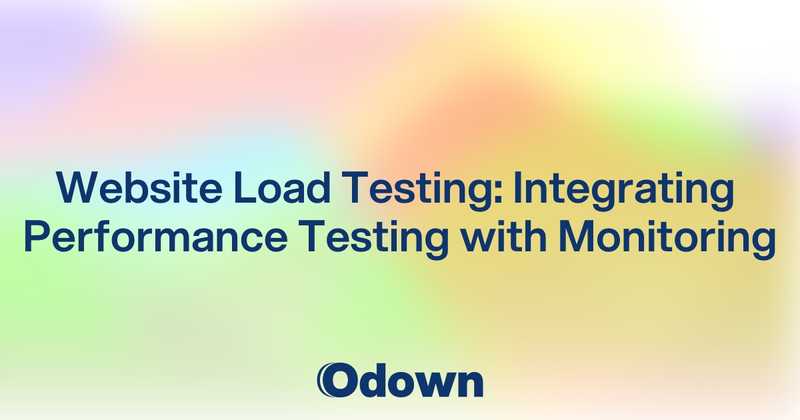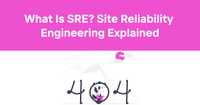Website Load Testing: Integrating Performance Testing with Monitoring
Website performance is a critical factor for user experience, conversion rates, and search engine rankings. While basic website monitoring helps detect issues once they're affecting users, proactive load testing allows you to identify potential performance bottlenecks before they impact your audience. This guide explores how to effectively integrate load testing with your continuous monitoring strategy for comprehensive performance management.
Combining Load Testing and Continuous Monitoring
Load testing and continuous monitoring serve complementary roles in ensuring optimal website performance:
Load testing is a proactive approach that simulates high traffic volumes to:
- Identify maximum capacity limitations
- Discover bottlenecks under stress
- Validate scaling mechanisms
- Test infrastructure before significant traffic events
Continuous monitoring provides ongoing visibility into:
- Real-time performance metrics
- Actual user experience
- System behavior under normal conditions
- Early warning signs of degradation
When integrated effectively, these approaches create a performance management lifecycle that continuously improves your website's reliability and user experience.
The Continuous Performance Improvement Cycle
An effective integration follows this cyclical pattern:
- Monitor real user interactions and system performance
- Analyze monitoring data to establish baseline performance and identify patterns
- Design realistic load tests based on actual usage patterns
- Execute controlled performance tests in staging environments
- Implement optimizations based on test results
- Verify improvements through ongoing monitoring
- Repeat the cycle to continuously enhance performance
This approach ensures load tests reflect real-world conditions while monitoring validates that improvements are delivering the expected benefits to actual users.
Setting Up Automated Load Tests with Performance Baselines
Effective load testing requires establishing clear performance baselines and automating the testing process to ensure consistency.
Establishing Performance Baselines
Before you can effectively detect performance regressions, you need to establish reliable baselines:
- Collect historical performance data from your monitoring system, focusing on:
- Page load times across different device types
- Server response times for critical API endpoints
- Resource loading performance (JS, CSS, images)
- Database query execution times
- Define acceptable thresholds for key metrics:
- Primary pages should load within 2 seconds
- API responses should complete within 200ms
- Database queries should execute in under 50ms
- Static resources should load within 500ms
- Identify performance patterns related to:
- Time of day/week
- Geographic regions
- Device types
- User segments
These baselines serve as the foundation for detecting meaningful performance changes and setting appropriate alert thresholds.
Detecting Performance Regressions Automatically
With baselines established, you can implement automated systems to detect performance regressions:
javascript
const performanceThresholds = {
homePage: {
loadTime: 1800, // milliseconds
firstContentfulPaint: 1000,
largestContentfulPaint: 1500,
timeToInteractive: 2200
},
productPage: {
loadTime: 2000,
firstContentfulPaint: 1200,
largestContentfulPaint: 1800,
timeToInteractive: 2500
},
checkoutFlow: {
stepLoadTime: 1500,
formSubmission: 800,
paymentProcessing: 3000
};
// Continuous comparison with CI/CD integration
function evaluatePerformance Results (testResults) {
let regressions = [];
for (const [page, metrics] of Object.entries (testResults)) {
for (const [metric, value] of Object.entries (metrics)) {
if (
performanceThresholds [page] &&
performanceThresholds [page] [metric] &&
value > performanceThresholds [page][metric]
) {
regressions.push({
page,
metric,
threshold: performanceThresholds [page] [metric],
actual: value,
regression: value - performanceThresholds [page] [metric]
});
}
}
}
return regressions;
}
Implement regression detection as part of your CI/CD pipeline to automatically:
- Run load tests against new code before deployment
- Compare results against established baselines
- Flag significant performance degradations
- Block deployments that don't meet performance requirements
- Create performance regression tickets for investigation
This automated approach ensures that performance remains a priority throughout the development lifecycle and prevents gradual degradation over time.
Geographic Load Distribution Simulation
Modern websites serve global audiences, making geographic distribution a critical aspect of realistic load testing:
- Analyze geographic traffic patterns from your analytics and monitoring data
- Create region-specific user profiles with characteristic behaviors
- Distribute simulated load according to actual traffic patterns
- Account for network characteristics specific to each region:
- Varying latency based on distance from servers
- Different connection types predominant in each market
- Regional bandwidth limitations
- Local CDN performance variations
yaml
scenarios:
- name: "US East Coast Users"
weight: 35
executor: constant-arrival-rate
rate: 50
timeUnit: 1s
preAllocatedVUs: 100
maxVUs: 200
env:
REGION: "us-east"
LATENCY: "low"
CONNECTION_TYPE: "fiber"
exec: "scenarioHome ProductCart"
- name: "European Users"
weight: 25
executor: constant-arrival-rate
rate: 35
timeUnit: 1s
preAllocatedVUs: 75
maxVUs: 150
env:
REGION: "europe-west"
LATENCY: "medium"
CONNECTION_TYPE: "broadband"
exec: "scenarioHome ProductCart"
- name: "South American Users"
weight: 15
executor: constant-arrival-rate
rate: 20
timeUnit: 1s
preAllocatedVUs: 50
maxVUs: 100
env:
REGION: "south-america"
LATENCY: "high"
CONNECTION_TYPE: "mobile"
exec: "scenarioHome ProductCart"
By simulating realistic geographic distributions, you can identify region-specific performance issues that might be masked in simplistic load tests.
Using Monitoring Data to Design Realistic Load Tests
The most effective load tests reflect actual user behavior rather than arbitrary traffic patterns. Your monitoring and analytics data provides the insights needed to create realistic simulations.
Building User Journey Profiles
Analyze monitoring data to construct accurate user journey profiles:
- Identify common entry points to your website
- Map primary user flows through your site
- Calculate typical session durations and page view counts
- Determine interaction patterns like search usage and filtering
- Measure time spent on different page types
These profiles form the foundation of realistic virtual user behavior in your load tests.
javascript
const userJourneys = {
newVisitor: [
{ action: 'visitHomepage', weight: 100 },
{ action: 'viewCategoryPage', weight: 85 },
{ action: 'useSearch', weight: 65 },
{ action: 'viewProductPage', weight: 50 },
{ action: 'addToCart', weight: 30 },
{ action: 'beginCheckout', weight: 20 },
{ action: 'completeCheckout', weight: 15 }
],
returningCustomer: [
{ action: 'login', weight: 100 },
{ action: 'viewAccountPage', weight: 75 },
{ action: 'viewOrderHistory', weight: 60 },
{ action: 'useSearch', weight: 90 },
{ action: 'viewProductPage', weight: 85 },
{ action: 'addToCart', weight: 65 },
{ action: 'beginCheckout', weight: 55 },
{ action: 'completeCheckout', weight: 45 }
]
};
// Distribution based on actual user segments from analytics
const trafficDistribution = {
newVisitor: 0.65,
returningCustomer: 0.35
};
Correlating System Metrics with User Experience
To properly evaluate load test results, establish correlations between backend metrics and frontend user experience:
- Map server response times to perceived page load speed
- Connect database query volume to specific user actions
- Link infrastructure metrics (CPU, memory, network) to service degradation points
- Identify third-party service dependencies and their performance impact
These correlations help translate technical metrics into meaningful user experience insights.
Example correlation table:
| System Metric | Threshold | User Experience Impact |
|---|---|---|
| API server CPU > 75% | Response times increase by 1.5x | Page load times exceed 3 seconds |
| Database read IOPS > 5000/sec | Query times increase by 2x | Product filters take >1 second to apply |
| CDN cache miss rate > 15% | Asset load times increase by 3x | Images load visibly slower |
| Redis memory usage > 85% | Session validation delays | Login processes slow down |
By understanding these relationships, you can better interpret load test results and prioritize optimizations that will have the most significant user experience impact.
Advanced Load Testing Scenarios
Once you've established basic integration between monitoring and load testing, consider these advanced scenarios:
Chaos Engineering Integration
Combine load testing with controlled infrastructure failures to test resilience:
- Maintain baseline load representing normal traffic
- Introduce simulated failures during the test:
- Instance terminations
- Network partition events
- Database failovers
- Third-party service outages
- Monitor recovery patterns and user experience impact
- Verify alert trigger thresholds during controlled chaos events
This approach helps validate both your infrastructure resilience and your monitoring system's ability to detect complex failure modes.
Seasonal Readiness Testing
For e-commerce and event-driven websites, prepare for traffic spikes with scenario-based testing:
- Analyze historical traffic patterns from previous peak periods
- Create escalating load profiles that exceed historical maximums
- Maintain sustained peak load longer than expected traffic spikes
- Verify autoscaling configurations respond appropriately
- Test CDN cache efficiency under high-concurrency conditions
These tests help ensure your infrastructure can handle predictable seasonal traffic increases while providing early warning of potential bottlenecks.
Progressive Delivery Validation
Modern deployment strategies can leverage integrated load testing:
- Direct controlled test traffic to new application versions
- Compare performance metrics against previous versions
- Automatically roll back deployments that degrade performance
- Gradually increase traffic allocation based on performance results
This approach reduces the risk of deploying performance regressions to your entire user base.
Implementing with Odown
Odown provides several capabilities that facilitate integration between load testing and monitoring:
- API Access to Performance Data: Extract historical performance metrics to establish baselines and design realistic load tests
- Webhook Notifications: Trigger load tests automatically when specific monitoring conditions are detected
- Custom Metric Tracking: Define application-specific performance indicators beyond standard web metrics
- Baseline Comparison Alerts: Receive notifications when performance deviates significantly from established patterns
- Status Page Integration: Communicate load testing activities and findings to stakeholders through your status page
Conclusion
Integrating load testing with your continuous monitoring strategy creates a comprehensive performance management system that combines proactive testing with real-time visibility. This integrated approach helps identify potential issues before they impact users while verifying that optimizations deliver the expected benefits.
By using monitoring data to design realistic load tests and correlating system metrics with user experience impacts, you can focus your performance optimization efforts on improvements that deliver meaningful business value.
Remember that performance management is not a one-time project but an ongoing process of measurement, testing, optimization, and verification. With the right integration between load testing and monitoring, you can maintain optimal performance even as your website evolves and your user base grows.