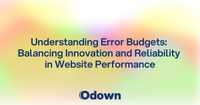Website Downtime: Causes, Impacts, and Prevention Strategies
Table of Contents
- Introduction
- What is Website Downtime?
- Common Causes of Website Downtime
- The Real Impact of Website Downtime
- Strategies to Prevent Website Downtime
- Monitoring and Alerting
- Responding to Downtime
- Learning from Downtime Incidents
- The Role of Redundancy
- Cloud vs. On-Premises: Downtime Considerations
- Legal and Compliance Implications
- The Future of Website Reliability
- Conclusion
Introduction
Let's face it - website downtime is the digital equivalent of a power outage. One minute you're scrolling through your favorite online store, and the next, you're staring at an error message. It's frustrating for users and can be downright catastrophic for businesses. But what exactly is website downtime, and why should we care?
In this article, we'll dive into the nitty-gritty of website downtime. We'll explore its causes, examine its impacts, and discuss strategies to keep your site up and running. Whether you're a seasoned web developer or just dipping your toes into the world of website management, this guide will give you the lowdown on downtime.
What is Website Downtime?
Website downtime refers to any period when a website is inaccessible to users or isn't functioning as it should. It's like a store with its doors locked - customers can't get in, and business grinds to a halt.
But here's the thing: downtime isn't always a black-and-white issue. Sometimes it's obvious - your site won't load at all. Other times, it's more subtle. Maybe your homepage loads, but users can't add items to their cart. Or perhaps your site is so slow that users give up before it finishes loading. These scenarios all fall under the umbrella of downtime.
The tricky part? What constitutes downtime can vary depending on your site's purpose and your users' expectations. For an e-commerce site, even a slight hiccup in the checkout process could be considered downtime. For a blog, slow loading times might be annoying but not necessarily "downtime" in the strictest sense.
Common Causes of Website Downtime
Now, let's talk about what causes these digital disruptions. There are quite a few culprits that can knock your site offline:
-
Server Issues: This is a biggie. Your website lives on a server, and if that server goes down, so does your site. It could be due to hardware failure, software crashes, or even power outages at the data center.
-
Traffic Spikes: Sometimes, popularity can be a problem. If your site gets hit with a sudden surge of traffic (maybe you went viral on social media), it might buckle under the pressure.
-
Cyber Attacks: Distributed Denial of Service (DDoS) attacks are a common cause of downtime. These attacks overwhelm your server with traffic, effectively taking your site offline.
-
Human Error: We're all human, and mistakes happen. A mistyped line of code or an accidental deletion can bring a site crashing down.
-
Software Updates Gone Wrong: Updating your content management system or plugins is important, but sometimes these updates can conflict with your site's existing setup.
-
Domain or Hosting Issues: If you forget to renew your domain name or hosting plan, your site could disappear from the web.
-
Network Problems: Issues with your internet service provider or problems along the network path can make your site unreachable.
-
Database Corruption: If your site relies on a database (and most do), corruption in that database can cause major problems.
-
Third-Party Service Failures: Many sites rely on external services for things like payment processing or content delivery. If these services go down, it can affect your site's functionality.
-
Natural Disasters: Earthquakes, floods, or other natural events can damage data centers and cause widespread outages.
Each of these causes requires a different approach to prevention and mitigation. Understanding what's behind your downtime is the first step in fixing the problem and stopping it from happening again.
The Real Impact of Website Downtime
"No big deal, it's just a few minutes of downtime," said no successful business ever. The truth is, even short periods of downtime can have serious consequences. Let's break it down:
-
Lost Revenue: This is the most obvious and immediate impact. If your e-commerce site goes down, you're literally turning away customers. According to a 2014 study by Gartner, the average cost of downtime is $5,600 per minute. That's over $300,000 an hour!
-
Damaged Reputation: In our always-on digital world, users expect websites to be available 24/7. Downtime can erode trust and push users to your competitors.
-
Reduced Productivity: For internal business systems, downtime means employees can't do their jobs effectively. This can lead to missed deadlines and frustrated staff.
-
SEO Penalties: Search engines like Google take site reliability into account when ranking pages. Frequent or prolonged downtime can hurt your search engine rankings.
-
Data Loss: In some cases, downtime can result in lost data, especially if it's caused by hardware failure or cyber attacks.
-
Legal Issues: For some businesses, especially those handling sensitive data, downtime could lead to breaches of service level agreements (SLAs) or regulatory compliance.
-
Increased Support Costs: When your site goes down, you can bet your support team will be flooded with queries. This can strain resources and increase costs.
-
Lost Advertising Revenue: For sites that rely on advertising, downtime means lost impressions and clicks, directly impacting the bottom line.
-
Opportunity Cost: While your site is down, you're missing out on potential new customers, leads, and business opportunities.
-
Long-term Customer Loss: If downtime is frequent or prolonged, you risk losing customers permanently to more reliable competitors.
The impact of downtime isn't just about the immediate financial hit. It can have long-lasting effects on your business's reputation, customer loyalty, and overall success. That's why preventing and minimizing downtime should be a top priority for any online business.
Strategies to Prevent Website Downtime
Alright, now that we've scared you with all the potential impacts of downtime, let's talk about how to prevent it. Here are some strategies to keep your site up and running:
-
Choose a Reliable Hosting Provider: Your host is your site's home on the internet. Choose one with a solid reputation for uptime and good customer support. Look for hosts that offer uptime guarantees of 99.9% or higher.
-
Implement Load Balancing: This technique distributes incoming traffic across multiple servers. If one server goes down or gets overloaded, the others can pick up the slack.
-
Use a Content Delivery Network (CDN): CDNs distribute your site's static content across multiple geographic locations. This can improve load times and provide redundancy if one location goes down.
-
Regular Backups: Always, always, always back up your site. If something goes wrong, you can quickly restore from a backup instead of starting from scratch.
-
Keep Software Updated: Regularly update your content management system, plugins, and other software. But (and this is a big but) always test updates on a staging site first to catch any conflicts.
-
Implement Security Measures: Use firewalls, keep your software patched, and consider using a Web Application Firewall (WAF) to protect against DDoS attacks and other security threats.
-
Monitor Your Site: Use monitoring tools to keep an eye on your site's performance and availability. These tools can alert you to issues before they become full-blown outages.
-
Optimize Your Database: Regularly clean up and optimize your database to prevent corruption and improve performance.
-
Use Redundant Systems: Implement redundancy at various levels - servers, data centers, even internet service providers. If one fails, the others can take over.
-
Conduct Regular Stress Tests: Simulate high-traffic scenarios to identify potential bottlenecks before they cause real problems.
-
Have a Disaster Recovery Plan: Despite your best efforts, downtime can still happen. Have a plan in place to quickly restore service when it does.
-
Use Managed Services: For critical components like databases, consider using managed services that handle maintenance and scaling for you.
Remember, preventing downtime is an ongoing process. It requires constant vigilance and a proactive approach to managing your website infrastructure.
Monitoring and Alerting
You can't fix what you don't know about. That's where monitoring and alerting come in. These tools are your early warning system for potential downtime. Here's what you need to know:
-
Uptime Monitoring: This is the most basic form of monitoring. It simply checks if your site is responding. But don't underestimate its importance - it's your first line of defense against downtime.
-
Performance Monitoring: This goes beyond simple uptime checks. It measures how fast your site is loading and can alert you to performance degradation before it becomes full-blown downtime.
-
Server Monitoring: Keep an eye on your server's vital signs - CPU usage, memory usage, disk space, etc. Unusual spikes can be early warning signs of impending issues.
-
Application Monitoring: This dives into the internals of your web application, tracking things like database query times, API response times, and error rates.
-
Real User Monitoring (RUM): This tracks the actual experience of your users, giving you insights into how your site performs in the real world.
-
Synthetic Monitoring: This simulates user interactions with your site from various locations and devices, helping you catch issues before real users encounter them.
-
Log Monitoring: Analyzing your server and application logs can help you spot patterns and identify the root causes of issues.
-
SSL Certificate Monitoring: Don't let an expired SSL certificate take your site down. Set up alerts to notify you well before your certificates expire.
-
DNS Monitoring: DNS issues can make your site unreachable even if everything else is working fine. Monitor your DNS to catch these issues early.
-
Third-Party Service Monitoring: If you rely on external services, monitor their status too. Their downtime can quickly become your downtime.
When setting up your monitoring, consider these best practices:
- Set up alerts through multiple channels (email, SMS, push notifications) to ensure you don't miss critical alerts.
- Use intelligent alerting to reduce alert fatigue. Not every minor blip needs to wake you up at 3 AM.
- Implement escalation procedures for alerts that aren't addressed promptly.
- Regularly review and refine your alerting thresholds based on actual incidents and false alarms.
Remember, the goal of monitoring isn't just to tell you when things go wrong. It's to give you the information you need to prevent issues from happening in the first place.
Responding to Downtime
Despite your best efforts, downtime can still happen. When it does, how you respond can make a big difference in minimizing its impact. Here's a step-by-step guide to handling downtime:
-
Confirm the Issue: First, verify that there's actually a problem. Sometimes, what looks like downtime from one location might be a localized issue.
-
Assess the Scope: Determine how widespread the issue is. Is it affecting all users or just some? Is it a complete outage or a partial one?
-
Start Troubleshooting: Begin investigating the cause of the downtime. Your monitoring tools should give you a good starting point.
-
Communicate: Let your users know what's happening. Update your status page, send out notifications on social media, and inform your support team.
-
Implement Temporary Fixes: If possible, put in place temporary measures to restore at least partial functionality while you work on a permanent fix.
-
Fix the Issue: Once you've identified the root cause, implement a fix. Test thoroughly before declaring the issue resolved.
-
Restore Services: Bring your systems back online, ensuring everything is functioning correctly.
-
Post-Incident Communication: Let your users know that the issue has been resolved. Be transparent about what happened and what you're doing to prevent it from happening again.
-
Conduct a Post-Mortem: After the dust has settled, gather your team to analyze what happened, why it happened, and how to prevent similar incidents in the future.
-
Update Your Processes: Based on what you've learned, update your monitoring, alerting, and response processes to better handle similar situations in the future.
Remember, how you handle downtime can significantly impact your users' perception of your service. A well-managed response can turn a potentially negative experience into a demonstration of your commitment to reliability and transparency.
Learning from Downtime Incidents
Every downtime incident, while stressful and potentially costly, is also an opportunity to learn and improve. Here's how to make the most of these experiences:
-
Conduct Thorough Post-Mortems: After each significant incident, gather all involved parties to dissect what happened. Be honest and avoid blame - the goal is learning, not finger-pointing.
-
Document Everything: Create detailed reports of each incident, including the timeline, impact, root cause, and resolution steps. These reports are invaluable for future reference.
-
Identify Patterns: Look for commonalities across multiple incidents. Are certain components failing more often than others? Are there specific times when issues are more likely to occur?
-
Update Your Runbooks: Based on what you've learned, update your incident response procedures. Make sure the lessons learned are incorporated into your standard processes.
-
Improve Your Monitoring: Did your monitoring catch the issue in time? If not, adjust your monitoring setup to better detect similar issues in the future.
-
Invest in Prevention: Use insights from incidents to prioritize infrastructure improvements and bug fixes.
-
Train Your Team: Use real incidents as case studies in team training sessions. This can help prepare your team for future incidents.
-
Review SLAs: If you have Service Level Agreements with customers or third-party providers, review them in light of recent incidents. Are they realistic? Do they need to be adjusted?
-
Implement Chaos Engineering: Proactively test your systems by intentionally introducing failures in a controlled environment. This can help you identify weaknesses before they cause real downtime.
-
Share Knowledge: Consider sharing your learnings (in a sanitized form) with the broader tech community. This can help others avoid similar issues and position your organization as a thought leader.
Remember, the goal isn't to achieve zero downtime - that's often unrealistic. Instead, aim for continuous improvement in your ability to prevent, detect, and respond to incidents.
The Role of Redundancy
In the world of website reliability, redundancy is your safety net. It's the practice of duplicating critical components or functions of your system to increase reliability. Here's why redundancy matters and how to implement it:
-
Server Redundancy: Don't put all your eggs in one server basket. Use multiple servers to host your site. If one goes down, the others can pick up the slack.
-
Data Center Redundancy: Go a step further and spread your servers across multiple data centers. This protects you against localized issues like power outages or natural disasters.
-
Database Redundancy: Implement database replication to ensure your data is stored in multiple locations. This not only provides a backup but can also improve read performance.
-
Network Redundancy: Use multiple internet service providers and network paths. If one connection goes down, traffic can be routed through another.
-
Power Supply Redundancy: Ensure your servers have redundant power supplies and that your data centers have backup generators.
-
Load Balancer Redundancy: Your load balancer distributes traffic, but what if it fails? Implement redundant load balancers to avoid a single point of failure.
-
DNS Redundancy: Use multiple DNS providers to ensure users can always find your site, even if one DNS service fails.
-
Content Redundancy: Use a Content Delivery Network (CDN) to distribute your content across multiple geographic locations.
-
Backup Redundancy: Don't just have one backup - have multiple backups stored in different locations.
-
Team Redundancy: Ensure multiple team members know how to handle critical tasks. Don't let your entire operation depend on a single "guru."
Implementing redundancy can be complex and costly, but it's often worth the investment. The key is to identify your single points of failure and address them systematically. Remember, redundancy isn't just about having duplicates - it's about ensuring those duplicates can seamlessly take over when needed.
Cloud vs. On-Premises: Downtime Considerations
The choice between cloud hosting and on-premises infrastructure can significantly impact your downtime risk and management. Let's compare the two:
Cloud Hosting:
Pros:
- Built-in redundancy and failover capabilities
- Easier scaling to handle traffic spikes
- Managed services can reduce the burden on your team
- Often provides better geographic distribution
Cons:
- Dependent on the cloud provider's reliability
- Potential for noisy neighbor issues in shared environments
- Less control over the underlying infrastructure
On-Premises:
Pros:
- Full control over your infrastructure
- Potentially better for compliance in highly regulated industries
- No dependency on external internet connections to your servers
Cons:
- Requires significant upfront investment
- You're responsible for all aspects of maintenance and security
- Scaling can be more challenging and time-consuming
Ultimately, many organizations are opting for a hybrid approach, combining the benefits of both cloud and on-premises solutions. This can provide flexibility and redundancy, allowing you to choose the best environment for each workload.
Whichever route you choose, remember that both cloud and on-premises solutions require careful planning and management to minimize downtime risks.
Legal and Compliance Implications
Downtime isn't just a technical issue - it can have serious legal and compliance implications, especially for businesses in regulated industries. Here's what you need to consider:
-
Service Level Agreements (SLAs): If you've promised a certain level of uptime to your customers, failing to meet that could result in penalties or legal action.
-
Data Protection Regulations: Regulations like GDPR and CCPA require you to protect user data. If downtime results in data loss or exposure, you could face hefty fines.
-
Financial Regulations: For financial services companies, downtime could lead to regulatory violations if it prevents you from executing trades or providing required services.
-
Healthcare Regulations: In healthcare, system downtime could impact patient care and violate regulations like HIPAA.
-
E-commerce Laws: Downtime that affects order processing or billing could put you in violation of various consumer protection laws.
-
Contractual Obligations: Beyond SLAs, you may have other contractual commitments to clients or partners that downtime could breach.
-
Reporting Requirements: Some industries require you to report significant downtime incidents to regulatory bodies.
-
Liability Issues: If your downtime causes financial losses for your clients, you could be held liable.
To mitigate these risks:
- Review and understand all relevant regulations and contractual obligations.
- Implement robust backup and disaster recovery plans.
- Consider cyber insurance to help cover potential losses.
- Maintain detailed incident logs and be prepared to demonstrate your preventive measures.
- Be transparent with users about your uptime goals and performance.
Remember, the specific legal and compliance implications will vary based on your industry and location. When in doubt, consult with legal experts familiar with your business context.
The Future of Website Reliability
As we look ahead, several trends are shaping the future of website reliability:
-
AI and Machine Learning: These technologies are being increasingly used to predict and prevent downtime. They can analyze patterns in system behavior to forecast potential issues before they occur.
-
Serverless Architecture: This approach can improve reliability by abstracting away server management and automatically scaling resources based on demand.
-
Edge Computing: By moving computation closer to the end-user, edge computing can reduce latency and provide more resilient services.
-
Chaos Engineering: This practice of intentionally introducing failures into a system to test its resilience is gaining popularity as a way to proactively improve reliability.
-
Site Reliability Engineering (SRE): Google's approach to operations and reliability is being adopted by more organizations, focusing on automation and treating operations as a software problem.
-
Observability: Going beyond traditional monitoring, observability provides deeper insights into system behavior, making it easier to troubleshoot complex issues.
-
Self-Healing Systems: Advances in automation are leading to systems that can detect and correct issues without human intervention.
-
Quantum Computing: While still in its early stages, quantum computing could revolutionize cryptography and potentially impact website security and reliability.
-
5G and Beyond: Faster, more reliable networks will change user expectations and open up new possibilities for web applications.
-
Zero Trust Security: This security model, which assumes no trust even within the network, can help prevent downtime caused by security breaches.
As these technologies evolve, the key will be balancing innovation with stability. The goal of zero downtime may still be aspirational, but these advancements are bringing us closer to that ideal.
Conclusion
Website downtime is more than just an inconvenience - it's a serious issue that can impact your business's bottom line, reputation, and even legal standing. But with the right strategies and tools, you can minimize its occurrence and impact.
Remember, achieving high availability is an ongoing process. It requires vigilance, proactive management, and a commitment to continuous improvement. Invest in robust infrastructure, implement comprehensive monitoring, and always be prepared to respond quickly when issues arise.
As we've explored, tools like Odown can play a crucial role in your uptime strategy. With its website and API monitoring capabilities, SSL certificate monitoring, and public status pages, Odown provides a comprehensive solution for keeping your digital presence reliable and transparent.
By leveraging such tools and embracing best practices in website reliability, you can ensure that your online presence remains strong, your users stay satisfied, and your business continues to thrive in our increasingly digital world.