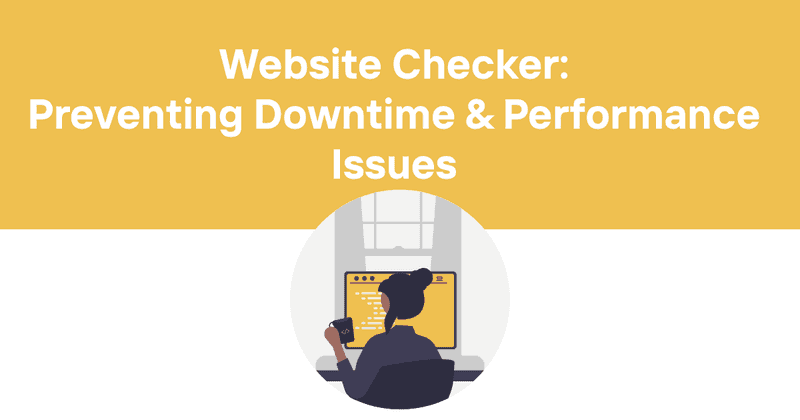Website Checker: Preventing Downtime and Performance Issues
When something goes wrong with your website, the clock starts ticking. Every second of downtime means lost visitors, damaged reputation, and potentially thousands in lost revenue. That's why a reliable website checker is no longer optional—it's essential infrastructure for any business with an online presence.
I've spent years in the trenches of web operations, and I've seen firsthand how the right monitoring tools can mean the difference between a minor hiccup and a full-blown crisis. Let's dive into what website checkers are, why they matter, and how to choose one that actually works when you need it most.
Table of Contents
- What is a Website Checker?
- Why Regular Website Checking Matters
- Key Features of Effective Website Checkers
- Types of Website Checks
- Common Website Issues Detected by Checkers
- How Often Should You Check Your Website?
- Website Checker vs. Manual Testing
- How to Interpret Website Checker Results
- Responding to Website Issues
- Setting Up Alerts and Notifications
- Website Checker Security Considerations
- Integrating Website Checkers with Other Tools
- Advanced Website Checking Techniques
- Odown: A Comprehensive Website Checking Solution
What is a Website Checker?
A website checker is a monitoring tool that automatically tests whether a website or web application is functioning correctly. It periodically sends requests to your site and verifies that the responses indicate proper operation. This simple description belies the sophistication of modern website checkers, which can do far more than just confirm your site is online.
Good website checkers perform multiple types of tests:
- Basic availability (is the site responding?)
- Response time measurement
- HTTP status code verification
- Content validation (does the page contain expected text?)
- Certificate validation
- Script execution checks
The best website checkers run these tests from multiple geographic locations, simulating real user experiences around the world. This distributed approach helps identify regional issues that might affect only certain segments of your audience.
Why Regular Website Checking Matters
You might think your hosting provider would let you know if your site goes down. You'd be wrong. Most hosting companies don't proactively notify customers of outages, especially for brief periods. By the time you notice manually, significant damage may already be done.
The stakes are high:
- E-commerce sites lose approximately $5,600 per minute of downtime, according to Gartner research
- 88% of online consumers are less likely to return to a site after a bad experience
- Search engines may penalize sites with frequent availability issues
- Payment processors often have uptime requirements in their terms of service
Beyond avoiding catastrophes, regular website checking provides valuable performance data. You'll spot slow response time trends before they become critical, identify capacity issues during traffic spikes, and build a historical record of your site's reliability.
I once worked with a client who didn't discover their payment processing page had been intermittently failing for three days. The cost? Over $50,000 in lost sales and several angry social media posts from frustrated customers. A simple website checker would have alerted them within minutes of the first failure.
Key Features of Effective Website Checkers
Not all website checkers are created equal. When evaluating options, look for these critical features:
Monitoring frequency: The ability to check your site as frequently as every minute (or even seconds for critical applications).
Geographic distribution: Tests from multiple locations worldwide to catch regional network issues.
Alert flexibility: Customizable notification thresholds and multiple delivery channels (email, SMS, chat apps).
Verification options: The ability to check for specific content, not just HTTP response codes.
History and reporting: Detailed logs of historical checks with useful visualization.
SSL/TLS certificate monitoring: Verification of certificate validity and expiration warnings.
API support: For programmatic access to checking functionality and results.
Status page integration: The ability to automatically update a public or internal status page.
False positive prevention: Confirmation of issues through repeated tests before alerting.
The best website checkers also offer customizable check intervals, allowing you to balance monitoring detail against resource usage. Critical pages might be checked every minute, while less important resources can be monitored less frequently.
Types of Website Checks
Website checkers can perform various types of tests, each serving different purposes:
Ping Tests
The most basic check simply pings your server to verify it's online. While quick and lightweight, ping tests only confirm network connectivity, not application functionality.
HTTP Status Checks
These verify that your web server returns proper HTTP status codes. A successful check typically looks for a 200 OK response, while monitoring for error codes like 404 (Not Found) or 500 (Server Error).
Content Validation
More sophisticated than status checks, content validation verifies specific text appears on your page. This helps catch scenarios where your server responds but displays an error message or incorrect content.
Transaction Monitoring
The most comprehensive type of check simulates user interactions like form submissions, logins, or checkout processes. These complex checks verify entire user journeys work correctly.
Performance Checks
These measure response times and page load speeds, helping identify slowdowns before they impact users.
API Endpoint Verification
For websites dependent on APIs, dedicated checks can verify that API endpoints return valid data in expected formats.
DNS Checks
These verify your domain resolves correctly to the proper IP addresses, catching DNS configuration issues early.
This table summarizes the different check types and their typical use cases:
| Check Type | What It Verifies | Ideal Use Case |
|---|---|---|
| Ping | Server network availability | Basic first-level monitoring |
| HTTP Status | Web server responses | Standard website monitoring |
| Content | Specific page content | Critical page monitoring |
| Transaction | User workflows | E-commerce and application monitoring |
| Performance | Load times and speed | User experience optimization |
| API | API endpoint functionality | Service integrations |
| DNS | Domain resolution | Domain management |
Common Website Issues Detected by Checkers
Website checkers can identify numerous problems before they significantly impact users:
Server downtime: The most obvious issue—your server isn't responding at all.
Slow performance: The site loads, but takes too long, frustrating users.
Expired SSL certificates: Security certificates have expired, causing browser warnings.
DNS misconfiguration: Domain name issues preventing proper resolution.
Database connectivity problems: The web server runs, but can't connect to the database.
Missing or corrupt content: Key page elements don't load correctly.
Third-party service failures: External services like payment processors or APIs aren't working.
Regional outages: Issues affecting only users in certain geographic areas.
One particularly insidious problem website checkers catch is the "silent failure"—when a site appears to work but a critical function fails without obvious errors. For example, a contact form might stop sending emails or a payment system might stop processing transactions while still accepting submission attempts.
How Often Should You Check Your Website?
Check frequency depends on your site's criticality and traffic patterns. Here are some general guidelines:
High-traffic e-commerce sites: Every 1-5 minutes Business websites with lead forms: Every 5-15 minutes Content-focused websites: Every 15-30 minutes Internal applications: Depends on usage patterns Development environments: Typically less frequent, perhaps hourly
For mission-critical sites, I recommend checks from multiple locations every 1-3 minutes. This provides quick detection of issues while avoiding excessive load from the checking process itself.
Remember that more frequent checks create more data to analyze and potentially more notifications to manage. Balance the need for rapid detection against the risk of alert fatigue.
Website Checker vs. Manual Testing
Some organizations rely on manual checks or user reports to identify website issues. This approach has serious limitations:
- Delayed detection: Problems may exist for hours or days before someone notices
- Inconsistent coverage: Manual checks rarely follow consistent protocols
- Working hours only: Issues occurring outside business hours go undetected
- No historical data: Difficult to track performance trends over time
- Regional blindness: Can't detect issues affecting only certain geographic areas
Automated website checkers address all these limitations. They provide consistent, round-the-clock monitoring with detailed historical records. They can check from multiple global locations and follow precise testing protocols every time.
That said, manual testing complements automated checks. Human testers can identify subtle usability issues, visual problems, or logical errors that automated tests might miss. The ideal approach combines regular automated checking with periodic manual testing.
How to Interpret Website Checker Results
Website checkers generate large amounts of data. Here's how to make sense of it:
Baseline metrics: Establish normal performance ranges for your site. What's your typical response time? How does it vary by time of day or day of week?
Error patterns: Look for recurring errors. Do they happen at specific times? From particular locations?
Performance trends: Watch for gradual slowdowns that might indicate growing problems.
Correlation analysis: Do issues coincide with deployments, traffic spikes, or changes to third-party services?
The most valuable insights often come from comparing metrics across different dimensions:
- Response times across different pages
- Availability across different geographic regions
- Error rates before and after code deployments
- Performance during traffic peaks versus normal periods
Pay special attention to anomalies that affect only certain pages, regions, or time periods. These partial issues are often harder to spot but can significantly impact user experience.
Responding to Website Issues
When your website checker detects a problem, time is critical. Follow these steps:
- Verify the issue: Quickly confirm it's a real problem, not a false alarm
- Assess the impact: Determine which users and functions are affected
- Implement immediate mitigations: Apply quick fixes when possible
- Communicate with stakeholders: Notify users and team members as appropriate
- Resolve the root cause: Address the underlying issue
- Document the incident: Record what happened for future reference
Having preset response procedures dramatically improves resolution times. Create playbooks for common scenarios like server outages, database issues, or third-party service failures.
Here's an example playbook snippet for a database connectivity issue:
- Check database server status
- Verify network connectivity between web and database servers
- Check database connection pool settings
- Monitor database load metrics
- Review recent database changes
- Check for database storage constraints
For critical sites, consider implementing automated remediation for certain issues. For example, a script could restart a failed service or route traffic to a backup system when problems are detected.
Setting Up Alerts and Notifications
Alert configuration is where many monitoring systems fall short. Too sensitive, and you face alert fatigue. Too lenient, and you miss important issues.
Effective alert strategies include:
Tiered alerting: Different notification channels based on severity. Minor issues might generate only dashboard notifications, while major outages trigger calls or texts.
Intelligent thresholds: Alert based on deviation from normal patterns, not just fixed thresholds.
Business hours awareness: Different notification rules during and outside business hours.
Escalation paths: If issues aren't acknowledged, alerts escalate to additional team members.
Aggregation: Group related alerts to prevent notification storms during large-scale problems.
Consider who needs to know about each type of issue. Technical teams need detailed diagnostics, while executives may need only high-level impact summaries.
Be particularly careful with SMS and phone alerts—reserve these for genuinely urgent issues that require immediate action. Email or chat notifications work better for less critical problems.
Website Checker Security Considerations
Website checkers need certain access to your systems, which raises security considerations:
Authentication: If checking authenticated areas of your site, the checker needs credentials. Store these securely.
Data exposure: Avoid including sensitive data in check validation criteria.
Network access: Understand which IP ranges your checker uses so you can properly configure firewalls.
API keys: If using API-based checkers, follow least-privilege principles for API credentials.
False positives from security tools: Your security systems might flag legitimate checker requests as suspicious. Whitelist checker IPs in WAF and intrusion detection systems.
Check frequency limits: Excessively frequent checks might trigger rate limiting or DDoS protection.
Some website checkers offer "private agents" you can install inside your network. These can check internal systems without exposing them to the public internet.
Integrating Website Checkers with Other Tools
Website checkers become even more powerful when integrated with other systems:
Incident management platforms: Automatically create tickets when issues are detected.
Chat applications: Send alerts directly to Slack, Teams, or Discord channels.
Status pages: Update public status dashboards based on check results.
Analytics tools: Correlate website issues with user behavior metrics.
Deployment systems: Verify site functionality after code deployments.
Log management: Link check failures to corresponding application logs.
Most modern website checkers offer webhooks or APIs that facilitate these integrations. For example, you might configure a workflow where:
- A website check fails
- An incident is created in your ticketing system
- A notification is posted to your team chat
- Your status page is updated
- On-call personnel are notified
- Relevant logs are automatically gathered
This automation reduces response time and ensures consistency in your incident management process.
Advanced Website Checking Techniques
Beyond basic uptime monitoring, advanced techniques can provide deeper insights:
Synthetic transaction monitoring: Script complex user journeys to verify business functions.
Real user monitoring (RUM): Complement synthetic checks with actual user experience data.
Competitor benchmarking: Compare your site's performance against competitors.
Third-party dependency mapping: Identify how external service issues affect your site.
Content change detection: Monitor for unexpected content modifications that might indicate security breaches.
Regional performance optimization: Use geographic response time data to optimize CDN configurations.
A/B testing validation: Verify that different test variations work correctly.
One of my favorite advanced techniques is "chaos testing"—deliberately introducing failures to verify that monitoring catches them and recovery processes work. This might seem counterintuitive, but controlled failures during off-peak hours build confidence in your monitoring and recovery systems.
Odown: A Comprehensive Website Checking Solution
Odown offers a robust website checker that addresses the challenges we've discussed. With a focus on reliability and developer-friendly features, Odown provides:
Comprehensive monitoring: Check websites, APIs, and SSL certificates from multiple global locations.
Flexible verification options: Verify HTTP status codes, response content, and performance metrics.
Quick detection: Identify issues within seconds, not minutes or hours.
Intelligent alerting: Customizable notification rules with multiple delivery channels.
Public status pages: Keep users informed with automatically updated status dashboards.
Detailed reporting: Track historical performance with insightful visualizations.
Developer-centric approach: API-first design with webhooks, integrations, and automation capabilities.
SSL certificate monitoring: Proactive alerts before certificates expire.
Odown's SSL monitoring deserves special mention. Certificate expiration remains one of the most common yet preventable causes of website downtime. Odown tracks expiration dates and sends alerts with ample time to renew, preventing those embarrassing and damaging security warnings.
The public status pages feature is particularly valuable for transparent communication. When issues occur (and they eventually will for any online service), having an automatically updated status page reduces support inquiries and demonstrates professionalism.
For development teams, Odown fits seamlessly into existing workflows. The API-first approach means you can integrate website checking into CI/CD pipelines, ensuring new deployments maintain site reliability.
In my experience, the most valuable aspect of a service like Odown is peace of mind. Knowing you'll be alerted quickly when issues occur—rather than hearing about problems from frustrated customers—is invaluable for both business continuity and developer sanity.
Website checking isn't just about avoiding downtime—it's about building confidence in your digital presence. With tools like Odown, you can focus on building great web experiences, knowing you have a reliable guardian watching over your online assets.