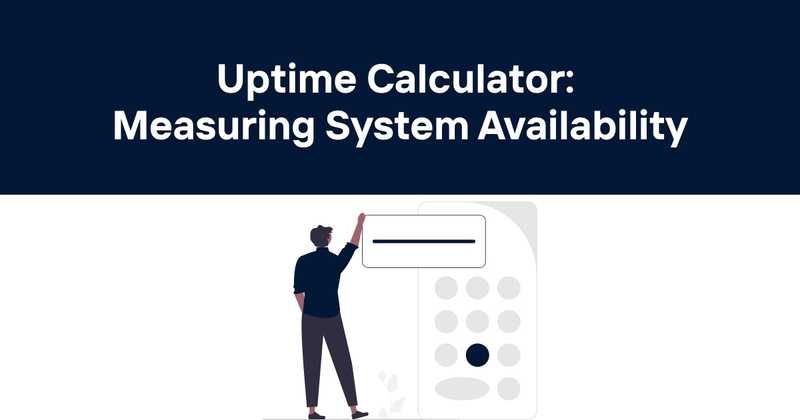Uptime Calculator: Measuring System Availability
Uptime calculators have become essential tools for IT professionals and businesses alike. They provide a quantitative way to measure system reliability and availability, helping organizations set realistic goals and manage expectations. But how exactly do these calculators work, and what insights can they offer? Let's dive in and explore the world of uptime calculations.
Table of Contents
- What is Uptime?
- Understanding Availability
- The Math Behind Uptime Calculators
- Common Uptime Targets
- Factors Affecting Uptime
- Limitations of Uptime Calculations
- Best Practices for Improving Uptime
- Tools for Monitoring Uptime
- The Business Impact of Uptime
- Future Trends in Uptime Measurement
What is Uptime?
Uptime is a measure of system reliability, expressed as the percentage of time a computer system, network, or device is operational and accessible. It's the opposite of downtime, which represents periods when a system is unavailable.
For example, if a server is operational for 23 hours and 30 minutes out of a 24-hour period, its uptime would be:
This seems pretty good, right? Well, not exactly. In the world of high-availability systems, 97.92% uptime translates to over 7 hours of downtime per month - that's a lot of potential lost business and unhappy users.
Understanding Availability
While uptime is straightforward, availability is a bit more nuanced. Availability takes into account both uptime and scheduled maintenance. A system might have high uptime but low availability if it's frequently taken offline for updates or maintenance.
Availability is often expressed using the "nines" notation. Here's a quick breakdown:
- Two nines (99%): 3.65 days of downtime per year
- Three nines (99.9%): 8.76 hours of downtime per year
- Four nines (99.99%): 52.56 minutes of downtime per year
- Five nines (99.999%): 5.26 minutes of downtime per year
Five nines availability is often considered the gold standard in many industries, but it's incredibly challenging (and expensive) to achieve.
The Math Behind Uptime Calculators
Uptime calculators use a simple formula to convert between uptime percentages and actual downtime:
Let's break this down with an example. Say we want to calculate the allowed downtime for 99.9% uptime over a year:
- Total time in a year: 365 days * 24 hours * 60 minutes = 525,600 minutes
- Uptime percentage: 99.9% = 0.999
- Downtime = 525,600 * (1 - 0.999) = 525.6 minutes
So, for 99.9% uptime, a system can be down for about 8.76 hours per year.
Conversely, if you know the downtime, you can calculate the uptime percentage:
These calculations form the core of most uptime calculators.
Common Uptime Targets
Different industries and services have varying uptime requirements. Here are some common targets:
- E-commerce websites: 99.99% (52.56 minutes downtime/year)
- Cloud services: 99.95% - 99.99% (4.38 hours - 52.56 minutes downtime/year)
- Enterprise systems: 99.9% - 99.99% (8.76 hours - 52.56 minutes downtime/year)
- Social media platforms: 99.95% - 99.99% (4.38 hours - 52.56 minutes downtime/year)
- Telecommunications: 99.999% (5.26 minutes downtime/year)
These targets are often specified in Service Level Agreements (SLAs) between service providers and their customers.
Factors Affecting Uptime
Achieving high uptime isn't just about having reliable hardware. Several factors can impact a system's uptime:
- Hardware failures: Server crashes, hard drive failures, network equipment malfunctions
- Software issues: Bugs, memory leaks, resource exhaustion
- Human error: Misconfigurations, accidental deletions, improper maintenance
- Environmental factors: Power outages, natural disasters, HVAC failures
- Security incidents: DDoS attacks, malware infections, data breaches
- Maintenance windows: Scheduled downtime for updates and upgrades
Managing these factors is crucial for maintaining high uptime. It's not just about preventing failures, but also about how quickly you can recover when they do occur.
Limitations of Uptime Calculations
While uptime calculators are useful tools, they have some limitations:
-
They don't account for the impact of downtime. A 5-minute outage during peak hours could be more costly than a 2-hour outage in the middle of the night.
-
They don't consider partial outages. If a system is running at 50% capacity, is it up or down?
-
They don't reflect user experience. A system might be "up" but performing so poorly that it's effectively unusable.
-
They don't account for planned maintenance. A system might have high uptime but low availability due to frequent maintenance windows.
-
They assume uniform distribution of downtime, which is rarely the case in real-world scenarios.
These limitations highlight why it's important to use uptime calculations as one of many metrics for system reliability, not the only one.
Best Practices for Improving Uptime
Improving uptime is an ongoing process. Here are some best practices:
-
Implement redundancy: Use load balancers, failover systems, and redundant hardware to eliminate single points of failure.
-
Monitor proactively: Use monitoring tools to detect issues before they cause downtime. Set up alerts for critical metrics like CPU usage, memory consumption, and disk space.
-
Automate where possible: Use configuration management and orchestration tools to reduce human error and speed up recovery times.
-
Plan for failure: Develop and regularly test disaster recovery and business continuity plans.
-
Perform regular maintenance: Keep systems updated and patch vulnerabilities promptly.
-
Conduct root cause analysis: After any downtime incident, thoroughly investigate the cause and implement measures to prevent similar issues in the future.
-
Optimize performance: A well-performing system is less likely to crash under load.
-
Implement gradual rollouts: Use techniques like canary releases and blue-green deployments to minimize the impact of updates.
-
Educate your team: Ensure all team members understand the importance of uptime and their role in maintaining it.
-
Consider managed services: For non-core systems, using managed services can often provide better uptime than in-house solutions.
Remember, the goal isn't just to achieve high uptime, but to maintain it consistently over time.
Tools for Monitoring Uptime
Various tools are available to help monitor and calculate uptime:
- Pingdom: Offers website monitoring and real-time alerts.
- Uptime Robot: Provides free monitoring for up to 50 websites.
- New Relic: Offers comprehensive application performance monitoring.
- Datadog: Provides cloud-scale monitoring with a focus on containerized environments.
- Nagios: An open-source monitoring system with a wide range of plugins.
- Odown: Offers website and API monitoring, along with public status pages and SSL certificate monitoring.
These tools not only track uptime but often provide additional features like performance monitoring, custom alerting, and detailed reporting.
The Business Impact of Uptime
Uptime isn't just a technical metric - it has real business implications:
-
Revenue loss: For e-commerce sites, downtime directly translates to lost sales. Amazon, for instance, reportedly loses millions in sales for every minute of downtime.
-
Productivity loss: For internal business systems, downtime means employees can't do their jobs effectively.
-
Reputation damage: Frequent or prolonged downtime can erode customer trust and damage brand reputation.
-
Contractual penalties: Many SLAs include financial penalties for failing to meet uptime commitments.
-
Opportunity cost: Time and resources spent dealing with downtime could be used for innovation and growth instead.
-
Customer churn: In competitive markets, customers may switch to more reliable alternatives if they experience frequent downtime.
Given these impacts, investing in uptime isn't just about technology - it's a business decision with potentially significant returns.
Future Trends in Uptime Measurement
As technology evolves, so do approaches to measuring and ensuring uptime:
-
AI-driven predictive maintenance: Machine learning algorithms can predict potential failures before they occur, allowing for proactive maintenance.
-
Microservices and containerization: These architectures allow for more granular uptime measurement and management.
-
Chaos engineering: Deliberately introducing failures in controlled environments to improve system resilience.
-
User-centric metrics: Moving beyond simple uptime to measure the actual user experience.
-
Edge computing: As computation moves closer to the end-user, uptime calculations will need to account for distributed systems.
-
Blockchain for uptime verification: Using decentralized ledgers to provide transparent, tamper-proof uptime records.
-
Quantum computing: As quantum systems become more prevalent, they'll introduce new challenges and opportunities for uptime management.
These trends suggest that while uptime will remain a crucial metric, the ways we measure, manage, and improve it will continue to evolve.
Conclusion
Uptime calculators are valuable tools for quantifying system reliability, but they're just one piece of the puzzle. True system reliability involves a holistic approach that considers not just uptime, but also performance, security, and user experience.
For businesses looking to monitor their uptime effectively, tools like Odown offer comprehensive solutions. Odown not only tracks website and API uptime but also provides public status pages for transparency and SSL certificate monitoring for enhanced security. By leveraging such tools, businesses can stay on top of their system's health, proactively address issues, and maintain the high levels of availability that modern users expect.
Remember, in the digital age, uptime isn't just about keeping the lights on - it's about delivering consistent, reliable experiences that build trust and drive business success. Whether you're running a small blog or managing enterprise-level systems, understanding and optimizing your uptime is a crucial step towards digital excellence.