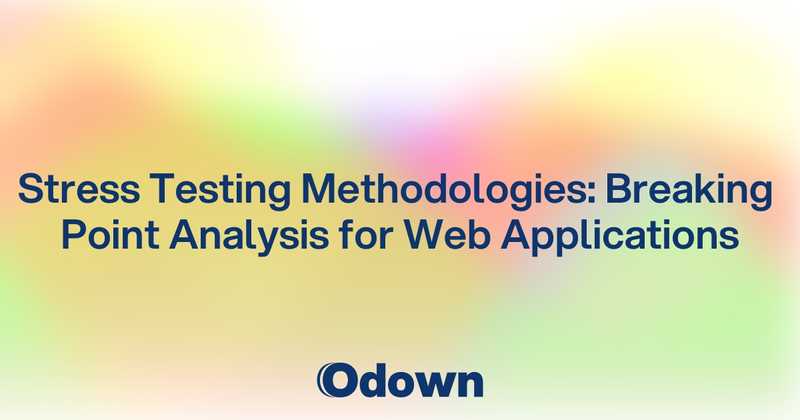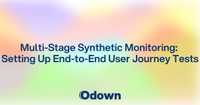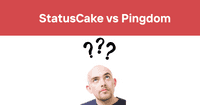Stress Testing Methodologies: Breaking Point Analysis for Web Applications
Your application handles normal traffic beautifully. Response times are snappy, users are happy, and your monitoring dashboards show everything running smoothly. Then Black Friday hits, or you get featured on a popular website, or a marketing campaign goes viral. Suddenly your servers are melting down, users can't complete transactions, and you're frantically trying to scale infrastructure while angry customers flood social media.
This scenario repeats itself thousands of times every year because most teams only test their applications under normal conditions. They know their app works fine with typical load, but they have no idea what happens when that load doubles, triples, or increases by an order of magnitude.
Stress testing reveals your application's true limits before your customers do. It shows you where systems break, how they fail, and what you need to fix to handle unexpected traffic spikes. Done properly, stress testing transforms potentially catastrophic outages into manageable scaling challenges that you can address proactively.
Understanding Application Stress Testing Fundamentals
Stress testing pushes applications beyond their normal operating conditions to identify failure points, performance degradation patterns, and recovery characteristics. It's different from typical load testing because the goal isn't to simulate realistic usage - it's to break things in controlled ways.
Types of Stress Testing
Load testing validates that applications can handle expected traffic levels with acceptable performance. This type of testing uses realistic user scenarios and traffic patterns to ensure applications meet performance requirements under normal conditions.
Volume testing focuses on data-related stress by testing applications with large datasets, extensive database records, or high-volume file processing. This reveals how applications behave when data scales exceed normal parameters.
Spike testing subjects applications to sudden traffic increases that simulate viral content, flash sales, or unexpected marketing success. These tests reveal how quickly applications can scale and whether they recover gracefully from traffic spikes.
Endurance testing runs applications under sustained load for extended periods to identify memory leaks, resource exhaustion, and other problems that only appear over time.
Stress Testing vs Performance Testing
Performance testing typically aims to validate that applications meet specific requirements under expected conditions. Stress testing deliberately exceeds those conditions to understand failure modes and breaking points.
Performance testing uses realistic user behavior patterns and representative data volumes. Stress testing often uses simplified or accelerated scenarios designed to maximize system stress rather than accurately simulate real usage.
Performance testing success means meeting defined performance criteria. Stress testing success means understanding exactly how and where applications fail when pushed beyond their limits.
Breaking Point Analysis Principles
Effective stress testing identifies multiple types of breaking points in application architecture. Resource exhaustion points show when applications run out of memory, CPU capacity, or storage. Concurrency limits reveal when applications can't handle additional simultaneous users or transactions.
Throughput ceilings indicate the maximum rate at which applications can process requests, regardless of available resources. These often result from architectural bottlenecks rather than hardware limitations.
Response time degradation patterns show how user experience suffers as load increases. Understanding these patterns helps establish capacity planning thresholds that maintain acceptable performance.
Recovery characteristics reveal how applications behave after stress conditions end. Some applications recover quickly when load decreases, while others remain degraded until manually restarted.
Designing Effective Stress Test Scenarios
Meaningful stress testing requires carefully designed scenarios that expose real vulnerabilities rather than artificial bottlenecks that don't reflect actual usage patterns.
Identifying Critical User Workflows
Focus stress testing on user workflows that matter most to your business success. E-commerce applications should stress test the complete purchase process, including product browsing, cart management, checkout, and payment processing.
Authentication and user management workflows often create unexpected bottlenecks under stress because they involve complex database operations and external service integrations that don't scale linearly with user count.
Content creation and modification workflows can reveal different stress patterns than read-only operations. Applications that handle content creation often have different performance characteristics under stress than applications focused on content consumption.
API endpoints that support mobile applications or third-party integrations need separate stress testing because they often have different usage patterns and performance requirements than web interface operations.
Data Volume and Variety Considerations
Test with realistic data volumes that reflect production usage patterns. Applications might perform well with test databases containing thousands of records but fail catastrophically with production databases containing millions of records.
Include data variety that matches production characteristics. Test data with consistent patterns might not reveal performance problems that emerge with real-world data irregularities, large text fields, or complex relationships.
Consider data growth patterns when designing stress tests. Applications that work well with current data volumes might fail as data grows over time, especially if growth affects commonly used queries or operations.
Test with data that includes edge cases and unusual patterns that might not appear in normal test datasets but could cause problems under stress conditions.
Load Pattern Design
Gradual load increases help identify performance degradation points and reveal how applications scale with increasing demand. Start with normal load levels and gradually increase until clear failure points emerge.
Sudden traffic spikes test application resilience and auto-scaling capabilities. These scenarios reveal whether applications can handle viral content, successful marketing campaigns, or other events that create immediate traffic increases.
Sustained high load testing identifies problems that only appear over extended periods under stress. Memory leaks, connection pool exhaustion, and resource cleanup issues often only manifest during sustained stress conditions.
Mixed workload patterns combine different types of operations to simulate realistic usage under stress. Real users don't just browse products or just make purchases - they do combinations of activities that create complex stress patterns.
Stress Testing Tools and Implementation
Choosing appropriate stress testing tools depends on your application architecture, testing requirements, and team expertise. Different tools excel at different types of stress testing scenarios.
Load Generation Tools
Open source tools like Apache JMeter provide comprehensive load testing capabilities with support for various protocols, complex scenarios, and distributed load generation. JMeter works well for applications with standard web interfaces and APIs.
Cloud-based load testing services like AWS Load Testing or Azure Load Testing offer massive scale capabilities without requiring infrastructure management. These services can generate load levels that would be difficult or expensive to achieve with on-premises tools.
Specialized API testing tools focus specifically on REST and GraphQL endpoint testing with features designed for modern microservices architectures. These tools often provide better support for authentication, rate limiting, and API-specific performance metrics.
Custom load generation scripts provide maximum flexibility for applications with unique protocols or complex authentication requirements. While more time-intensive to develop, custom scripts can test scenarios that generic tools can't handle effectively.
Monitoring and Measurement
Application performance monitoring during stress tests requires capturing metrics at multiple levels of the application stack. Server-level metrics like CPU, memory, and disk utilization provide baseline infrastructure information.
Application-level metrics including response times, error rates, and throughput measurements reveal how application performance degrades under stress. These metrics often show problems before infrastructure metrics indicate resource constraints.
Database performance monitoring becomes critical during stress testing because database bottlenecks often limit application performance before other infrastructure components reach capacity.
User experience metrics help understand how stress affects actual user experience rather than just technical performance. Page load times, transaction completion rates, and user workflow success rates provide business-relevant performance data.
Test Environment Considerations
Production-like test environments provide the most accurate stress testing results but can be expensive to maintain and difficult to provision with sufficient scale for meaningful stress testing.
Scaled-down test environments can provide useful stress testing insights if the scaling relationships are well understood and consistently applied across all application components.
Cloud-based test environments offer flexibility to provision large-scale testing infrastructure temporarily without long-term infrastructure costs. This approach works well for teams that stress test periodically rather than continuously.
Hybrid approaches combine permanent test infrastructure for regular testing with cloud bursting capabilities for large-scale stress testing that requires resources beyond normal test environment capacity.
Analyzing Stress Test Results
Raw stress testing data requires careful analysis to extract actionable insights about application performance limits and failure modes.
Performance Degradation Patterns
Linear degradation patterns show consistent performance reduction as load increases. These patterns often indicate well-designed systems approaching resource limits that can be addressed through capacity increases.
Cliff degradation patterns show applications that maintain good performance until suddenly failing catastrophically. These patterns often indicate architectural bottlenecks or resource exhaustion points that require design changes rather than simple capacity increases.
Oscillating performance patterns suggest systems with feedback loops or resource contention issues that create unstable behavior under stress. These patterns often require detailed analysis to identify root causes.
Recovery patterns reveal how applications behave when stress conditions end. Some applications return to normal performance immediately, while others remain degraded until manual intervention or restart.
Bottleneck Identification
Resource bottlenecks show up as utilization limits in CPU, memory, storage, or network capacity. These bottlenecks can often be addressed through infrastructure scaling or resource allocation adjustments.
Architectural bottlenecks appear as performance limits that persist despite available resources. These often require application design changes, database optimization, or algorithm improvements to resolve.
External dependency bottlenecks result from limitations in third-party services, APIs, or infrastructure components outside your direct control. These bottlenecks require alternative approaches like caching, queueing, or service degradation strategies.
Configuration bottlenecks stem from software settings that limit performance below hardware capacity. These are often the easiest to fix but can be difficult to identify without systematic stress testing.
Error Analysis and Failure Modes
Error rate increases during stress testing reveal application robustness characteristics. Applications should degrade gracefully under stress rather than failing catastrophically or returning incorrect results.
Error type analysis helps distinguish between temporary failures that resolve when load decreases and persistent failures that require manual intervention to resolve.
Cascade failure analysis identifies how failures in one application component affect other components. Understanding failure propagation patterns helps design better isolation and recovery mechanisms.
Data integrity analysis ensures that applications maintain data consistency even under stress conditions. Performance problems are bad, but data corruption problems are catastrophic.
Building Resilience Through Stress Testing Insights
Stress testing value comes from using results to improve application resilience and scalability rather than just documenting current limitations.
Capacity Planning and Scaling Strategies
Use stress testing results to establish capacity planning thresholds that maintain acceptable performance under load. Knowing your performance degradation patterns helps set scaling triggers that activate before user experience suffers.
Identify which application components need scaling priority when traffic increases. Stress testing often reveals that database capacity or specific microservices become bottlenecks before web servers reach their limits.
Plan scaling strategies that match your stress testing findings. Applications with linear scaling characteristics can use simple auto-scaling rules, while applications with complex bottlenecks need more sophisticated scaling approaches.
Validate auto-scaling configurations through stress testing to ensure they activate appropriately and provide sufficient capacity to handle traffic spikes without performance degradation.
Architecture Optimization
Use stress testing insights to guide architectural improvements that increase application resilience. Bottlenecks identified through stress testing often indicate opportunities for caching, asynchronous processing, or database optimization.
Consider architectural patterns like circuit breakers, bulkheads, and graceful degradation that help applications maintain functionality even when individual components fail under stress.
Evaluate microservices boundaries and communication patterns revealed through stress testing. Components that become bottlenecks under stress might benefit from different service boundaries or communication mechanisms.
Plan infrastructure redundancy and failover strategies based on failure modes discovered through stress testing. Understanding how applications fail helps design better recovery mechanisms.
Continuous Stress Testing Integration
Integrate stress testing into deployment pipelines to catch performance regressions before they reach production. Automated stress testing helps ensure that new code changes don't introduce performance bottlenecks.
Establish performance budgets based on stress testing results and monitor adherence to those budgets over time. Performance budgets help teams make informed tradeoffs between feature development and performance maintenance.
Schedule regular comprehensive stress testing to account for data growth, traffic pattern changes, and infrastructure evolution that might affect application performance characteristics.
Use stress testing results to inform incident response planning and capacity management decisions. Understanding your application's breaking points helps you respond more effectively when unexpected load events occur.
Stress testing transforms unknown performance risks into manageable engineering challenges. Instead of discovering your application's limits during customer-facing outages, you learn them during controlled testing where failures cost time rather than revenue and reputation.
The investment in comprehensive stress testing pays dividends in improved customer experience, reduced incident frequency, and confidence to handle business growth without performance anxiety.
Ready to stress test your applications professionally? Odown provides comprehensive performance monitoring that tracks application behavior under load and identifies performance degradation before it affects users. Combined with our database optimization techniques and incident communication strategies, you'll have the tools and knowledge to build resilient applications that handle any traffic level your business success can generate.