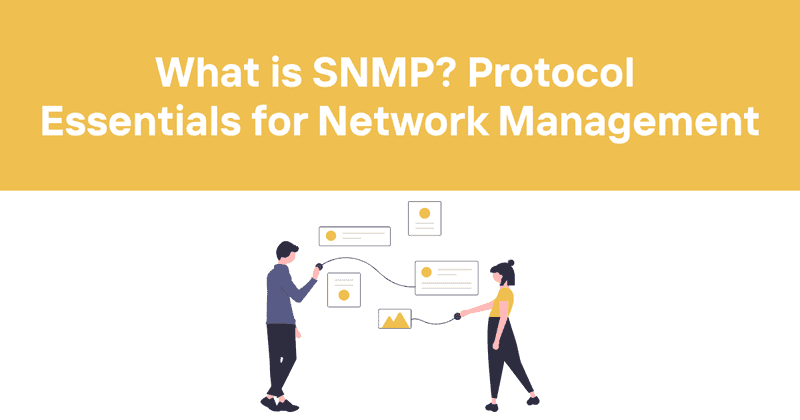What is SNMP? Protocol Essentials for Network Management
In the network management world, few protocols have the staying power and utility of SNMP. As a network administrator with over a decade of experience implementing monitoring solutions, I've seen firsthand how this seemingly simple protocol can make or break your network visibility strategy.
SNMP (Simple Network Management Protocol) serves as the backbone of network monitoring, letting you keep tabs on everything from your firewall CPU utilization to that forgotten printer in accounting. But despite its "Simple" name, SNMP implementation can be anything but straightforward.
This article breaks down what SNMP is, how it works, and—most importantly—how to implement it properly in your environment.
Table of contents
- What is SNMP?
- How SNMP works
- SNMP versions and security considerations
- Core SNMP components
- SNMP operations
- Management information base (MIB)
- SNMP configuration examples
- Best practices for secure SNMP implementation
- Common SNMP implementation issues
- SNMP vs. other monitoring protocols
- Monitoring your network with Odown
What is SNMP?
SNMP (Simple Network Management Protocol) is an Internet Standard protocol used for collecting and organizing information about managed devices on IP networks and for modifying device behavior. It's been around since the late 1980s and remains one of the most widely deployed network management protocols.
At its core, SNMP allows you to:
- Monitor network device statuses
- Collect performance metrics
- Configure network devices remotely
- Receive alerts when specific conditions occur
What sets SNMP apart is its universal support across virtually every network-connected device you can imagine—routers, switches, servers, printers, storage devices, UPSs, environmental monitors, and even some IoT devices.
SNMP operates at the application layer of the Internet Protocol Suite and typically uses UDP as its transport protocol, though it can work over other protocols as well.
How SNMP works
SNMP follows a manager-agent architecture, with three key components:
-
SNMP Manager: The central system that monitors and controls SNMP-enabled devices. This is typically your network monitoring software.
-
SNMP Agent: Software that runs on managed devices (routers, switches, etc.) that collects local information and makes it available to the manager.
-
Managed Devices: The network nodes containing the SNMP agent, often called network elements.
The basic flow works like this:
- The SNMP manager sends a request to an agent on a specific device.
- The agent processes the request, retrieving the requested information.
- The agent sends back a response with the data.
- Alternatively, agents can send unsolicited trap messages to the manager when certain events occur.
Communication between managers and agents happens through standardized SNMP messages, which we'll explore in more detail later.
SNMP versions and security considerations
SNMP has evolved significantly since its introduction, with three major versions in use today:
SNMPv1
The original version established in 1988, SNMPv1 defined the core functionality of the protocol. However, it has serious security limitations:
- Uses plaintext community strings for authentication
- No encryption of data
- Limited error handling
- No confirmation of trap message delivery
Despite these drawbacks, SNMPv1 remains in use in many legacy environments due to its simplicity and wide support.
SNMPv2c
Developed in the 1990s, SNMPv2c (Community-Based SNMPv2) added several improvements:
- Enhanced performance through bulk retrieval operations
- Better error handling
- Improved trap handling with the InformRequest PDU
- Support for 64-bit counters (crucial for high-speed interfaces)
SNMPv2c still uses the same community-based security model as SNMPv1, so it doesn't address the fundamental security concerns.
SNMPv3
Released as a full Internet Standard in 2004, SNMPv3 finally addressed the security weaknesses of previous versions:
- Strong authentication using MD5 or SHA
- Privacy through data encryption (DES, AES)
- Message integrity checking
- Protection against replay attacks
- Access control mechanisms
SNMPv3 defines three security levels:
- NoAuthNoPriv: No authentication, no encryption
- AuthNoPriv: Authentication but no encryption
- AuthPriv: Both authentication and encryption
For any production environment, SNMPv3 should be your default choice unless you're dealing with legacy equipment that doesn't support it.
Core SNMP components
Let's look more closely at the building blocks of SNMP:
SNMP manager
The SNMP manager is typically part of a Network Management System (NMS) and performs several functions:
- Sends requests to agents to retrieve information
- Receives and processes responses from agents
- Stores and organizes the collected data
- Displays information through a user interface
- Sends configuration changes to agents when necessary
- Receives and processes trap messages
Popular SNMP management platforms include LibreNMS, Nagios, Zabbix, SolarWinds, PRTG, and Cacti.
SNMP agent
The agent is the software component that runs on managed devices. Its responsibilities include:
- Collecting local system information
- Storing information in a structured format (MIB)
- Responding to manager requests
- Sending trap messages when configured events occur
- Applying configuration changes requested by the manager
Most network devices come with built-in SNMP agents. For systems like Linux servers, you'll need to install an SNMP daemon like Net-SNMP.
MIB (Management Information Base)
The MIB defines the structure of the management data on a device. Think of it as a structured database that organizes all the information an SNMP agent can provide. We'll cover MIBs in more detail in a dedicated section below.
SNMP operations
SNMP defines several types of operations, encoded in Protocol Data Units (PDUs):
GET operations
- GetRequest: Retrieves the value of a specific variable or list of variables
- GetNextRequest: Retrieves the next variable in the MIB hierarchy, useful for discovering available variables
- GetBulkRequest: An optimized version of GetNextRequest that retrieves multiple values in a single request (introduced in SNMPv2)
SET operations
- SetRequest: Modifies the value of a variable on the managed device
Notifications
- Trap: Unsolicited message sent from an agent to a manager when certain events occur
- InformRequest: Like a Trap, but requires acknowledgment from the manager (introduced in SNMPv2)
Response
- Response (originally called GetResponse in SNMPv1): Returns variable bindings and acknowledgment from agent to manager
Let's see a practical example. If I want to check the uptime of a Cisco router using SNMP, I might use a command like:
This sends a GetRequest to the router at 192.168.1.1, using SNMPv2c and the community string "public", requesting the value of the sysUpTime.0 object, which tells me how long the system has been running.
Management information base (MIB)
The Management Information Base (MIB) is a hierarchical database that defines all the information an SNMP agent can provide. MIBs use a tree structure with unique identifiers called Object Identifiers (OIDs) for each data point.
For example, the OID 1.3.6.1.2.1.1.3.0 represents system uptime in the standard MIB-II. This seemingly cryptic string is actually a path through the MIB tree:
- 1: ISO
- 1.3: Identified organization
- 1.3.6: US Department of Defense
- 1.3.6.1: Internet
- 1.3.6.1.2: IETF Management
- 1.3.6.1.2.1: MIB-II
- 1.3.6.1.2.1.1: System
- 1.3.6.1.2.1.1.3: sysUpTime
- 1.3.6.1.2.1.1.3.0: The specific instance of sysUpTime
MIBs are divided into two types:
-
Standard MIBs: Defined by standards bodies like IETF, these include MIB-II (RFC 1213) which contains common objects like system information, interfaces, IP, TCP, and UDP statistics.
-
Enterprise MIBs: Vendor-specific MIBs that contain information unique to particular devices or manufacturers.
Understanding MIBs is crucial for effective SNMP implementation, as they define what data you can collect and how it's structured.
SNMP configuration examples
Now let's get practical with some configuration examples for common devices and platforms.
Linux SNMP configuration
To set up an SNMP agent on a Linux server, you'll typically use the Net-SNMP package. Here's a basic SNMPv2c configuration:
- Install the SNMP daemon:
apt-get install snmpd
# For CentOS/RHEL
yum install net-snmp
- Edit the configuration file at
/etc/snmp/snmpd.conf:
rocommunity COMMUNITY
# Location and contact information
syslocation "Server Room, Building A, New York"
syscontact admin@example.com
# Listen on all interfaces
agentaddress udp:161
- Restart the SNMP service:
For SNMPv3 with authentication and privacy:
createUser secureUser SHA "authPassword" AES "privPassword"
# Give read access to the user
rouser secureUser priv
# System information
syslocation "Server Room, Building A, New York"
syscontact admin@example.com
Cisco IOS SNMP configuration
For Cisco routers and switches running IOS:
SNMPv2c:
snmp-server location Server Room, Building A, New York
snmp-server contact admin@example.com
SNMPv3:
snmp-server view FULL iso included
# Create SNMP group
snmp-server group SECURE-GROUP v3 priv read FULL
# Create SNMP user
snmp-server user SECURE-USER SECURE-GROUP v3 auth sha AUTH-PASSWORD priv aes 128 PRIV-PASSWORD
# Set location and contact
snmp-server location Server Room, Building A, New York
snmp-server contact admin@example.com
Windows Server SNMP configuration
For Windows servers:
- Install the SNMP Service feature through Server Manager or PowerShell:
- Configure SNMP through services:
- Open Services (services.msc)
- Find and right-click "SNMP Service"
- Go to the "Security" tab
- Add your community name and set rights to "READ ONLY"
- Add your NMS IP to the accepted hosts list
Or through PowerShell:
New-ItemProperty -Path "HKLM:\SYSTEM\CurrentControlSet \services\SNMP\Parameters \PermittedManagers" -Name 1 -Value "127.0.0.1" -PropertyType String
New-ItemProperty -Path "HKLM:\SYSTEM\CurrentControlSet \services\SNMP\Parameters \PermittedManagers" -Name 2 -Value "192.168.1.5" -PropertyType String
# Set community string (replace with your community)
New-ItemProperty -Path "HKLM:\SYSTEM\CurrentControlSet \services\SNMP\Parameters \ValidCommunities" -Name "YourCommunity" -Value 4 -PropertyType DWord
Best practices for secure SNMP implementation
Security should be your top priority when implementing SNMP. Here are key best practices:
-
Use SNMPv3 whenever possible: It provides authentication, encryption, and access control. Only fall back to SNMPv2c for devices that don't support v3.
-
Never use default community strings: Default strings like "public" and "private" are the first things attackers try.
-
Implement access control lists (ACLs): Configure your agents to only accept SNMP traffic from authorized management stations.
-
Use strong passwords for SNMPv3: Choose complex authentication and privacy passwords.
-
Restrict SNMP to management networks: Use VLANs, firewalls, or other network segmentation to isolate SNMP traffic.
-
Disable unused SNMP versions: If you're using SNMPv3, disable SNMPv1/v2c to reduce your attack surface.
-
Monitor for unauthorized SNMP activity: Set up alerting for authentication failures and unauthorized access attempts.
-
Use read-only access where possible: Only enable write access (SET operations) when absolutely necessary and on specific OIDs.
-
Update agent software regularly: Keep your SNMP implementations patched against known vulnerabilities.
-
Document your SNMP implementation: Maintain an inventory of all devices running SNMP, including versions, community strings, and authorized users.
Common SNMP implementation issues
SNMP isn't always smooth sailing. Here are some common problems and their solutions:
Timeouts and no response
If your SNMP manager can't reach an agent:
- Verify network connectivity (try pinging the device)
- Check firewall rules on both the agent and manager
- Verify the agent is running and listening on the expected port
- Confirm community strings or SNMPv3 credentials match
- Check for ACLs that might be blocking SNMP traffic
High CPU on agents
SNMP polling can sometimes cause high CPU usage on managed devices:
- Reduce polling frequency for less critical metrics
- Use GetBulk requests instead of multiple GetNext operations
- Implement view-based access control to limit the OIDs being polled
- Consider using SNMP proxy agents for resource-constrained devices
Inconsistent MIB implementations
Vendor implementations of MIBs can vary:
- Test SNMP queries on each device type before full deployment
- Use vendor-specific MIBs when available
- Document which OIDs work reliably on which devices
- Use discovery tools to identify available OIDs on each device
Large table retrieval issues
Retrieving large tables (like routing or ARP tables) can be problematic:
- Use GetBulk operations with SNMPv2c/v3
- Set appropriate maximum repetitions values
- Split large tables into smaller chunks
- Increase timeout values for large table retrievals
SNMP traps not being received
If you're missing trap messages:
- Verify trap destinations are configured correctly on the agent
- Check firewall rules for UDP port 162
- Ensure your NMS is configured to listen for traps
- For critical traps, consider using Inform requests instead (they provide confirmation)
SNMP vs. other monitoring protocols
While SNMP remains widely used, it's not the only option for network monitoring. Let's compare SNMP with some alternatives:
SNMP vs. NETCONF/YANG
NETCONF (Network Configuration Protocol) with YANG (Yet Another Next Generation) data models offers:
- More structured, hierarchical data
- Better support for configuration management
- Transport over SSH or TLS for security
- Transaction-based configuration changes
SNMP is better for simple monitoring, while NETCONF excels at configuration management and more complex data models.
SNMP vs. REST APIs
Many modern devices offer REST APIs:
- JSON or XML data formats (more human-readable than SNMP)
- Standard HTTP/HTTPS transport
- Easier integration with web applications
- Often more feature-rich than SNMP interfaces
REST APIs are increasingly popular, especially for cloud resources, but SNMP still wins for broad compatibility and lightweight monitoring.
SNMP vs. Telemetry
Streaming telemetry is a newer approach:
- Push-based (device sends data without polling)
- More efficient for high-volume data collection
- Lower latency for near real-time monitoring
- Usually based on protocols like gRPC or MQTT
Telemetry often provides better performance for large-scale monitoring, but SNMP's universal support keeps it relevant.
Monitoring your network with Odown
While understanding SNMP is valuable for monitoring your network infrastructure, implementing a comprehensive monitoring solution involves more than just mastering protocols. This is where Odown can help.
Odown provides robust uptime monitoring for websites and APIs, with features that complement your network monitoring strategy:
- Website and API monitoring: Track availability and performance metrics
- SSL certificate monitoring: Get alerts before certificates expire
- Public status pages: Keep your users informed about service status
By combining SNMP-based infrastructure monitoring with Odown's website and API monitoring capabilities, you can build a comprehensive monitoring solution that covers your entire stack from network devices to user-facing services.
For example, you might use SNMP to monitor the health of your network infrastructure, while using Odown to ensure your websites and APIs are accessible and performing well from various locations around the world. When issues arise, Odown's public status pages keep your users informed, reducing support burden and building trust.
SNMP gives you deep visibility into your network infrastructure, while Odown provides the external perspective of how your services are performing for your users. Together, they create a complete monitoring solution that helps you maintain high availability and quickly identify issues when they occur.
Conclusion
SNMP might not be the newest or most exciting protocol, but its universal support and proven reliability make it an essential tool in any network administrator's toolkit. From basic device monitoring to complex network management, SNMP provides the foundation for visibility into your infrastructure.
Whether you're running a small network with a handful of devices or managing a large enterprise environment, implementing SNMP properly can give you the insights you need to keep everything running smoothly. Just remember to prioritize security, particularly by using SNMPv3 where possible and following the best practices outlined in this article.
And when you're ready to extend your monitoring beyond network devices to include websites, APIs, and SSL certificates, Odown provides the perfect complement to your SNMP-based monitoring. With both internal and external monitoring in place, you'll have complete visibility into your entire technology stack.