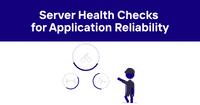Secure SSL Monitoring Software: Safeguarding Your Digital Certificates
Table of Contents
- Introduction
- What is SSL Certificate Monitoring?
- Why SSL Certificate Monitoring Matters
- Key Features of SSL Monitoring Software
- Top SSL Monitoring Tools
- Best Practices for SSL Certificate Management
- Common SSL Certificate Issues
- Automating SSL Certificate Renewal
- SSL Monitoring for Multiple Domains
- Integration with Other Security Tools
- The Future of SSL Monitoring
- Conclusion
Introduction
Keeping your website secure is no walk in the park. Trust me, I've been there. One minute everything's humming along nicely, and the next? Bam! Your SSL certificate expires, and suddenly you're dealing with angry users, lost revenue, and a damaged reputation. That's why I'm passionate about SSL monitoring software. It's not just a nice-to-have – it's an absolute must for any serious website owner or developer.
In this article, I'll break down everything you need to know about secure SSL monitoring software. We'll cover the basics, dive into some advanced topics, and I'll even share a few hard-learned lessons from my own experiences. So grab a coffee (or your beverage of choice), and let's dig in!
What is SSL Certificate Monitoring?
SSL certificate monitoring is like having a vigilant guardian for your website's security credentials. It keeps a constant eye on your SSL (Secure Sockets Layer) certificates, which are crucial for encrypting data between your users' browsers and your web server.
These digital certificates are the backbone of HTTPS, ensuring that sensitive information like passwords, credit card numbers, and personal data stays private and secure. But here's the kicker – they don't last forever. SSL certificates have expiration dates, and if you're not paying attention, they can slip by unnoticed.
That's where SSL monitoring software comes in. It tracks the status of your certificates, alerts you well before they expire, and even checks for other potential issues like misconfigurations or vulnerabilities. Think of it as your personal assistant for web security – always on the job, so you don't have to be.
Why SSL Certificate Monitoring Matters
I can't stress this enough: SSL certificate monitoring is not just some fancy add-on for your website. It's absolutely critical. Let me tell you why:
-
Preventing Downtime: An expired SSL certificate can bring your entire website crashing down. Users will see scary warning messages, and many browsers will block access entirely. Trust me, nothing ruins your day quite like waking up to find your site inaccessible.
-
Maintaining User Trust: In today's privacy-conscious world, users expect secure connections. That little padlock icon in the address bar? It matters. If it disappears because your certificate expired, you're losing trust faster than you can say "oops."
-
Protecting Sensitive Data: SSL certificates aren't just for show. They provide real, tangible security benefits. Without a valid certificate, data transmitted between your users and your server is vulnerable to interception.
-
SEO Benefits: Search engines like Google give preference to secure sites. Let your SSL certificate lapse, and you could see your search rankings take a hit.
-
Compliance Requirements: Many industries have strict regulations about data protection. An expired SSL certificate could put you in violation of these rules, leading to hefty fines.
I learned this the hard way a few years back when I let a certificate expire on a client's e-commerce site. The resulting downtime cost them thousands in lost sales and took a big chunk out of my reputation. Never again!
Key Features of SSL Monitoring Software
Not all SSL monitoring tools are created equal. When you're shopping around for a solution, here are some key features to look for:
-
Automated Monitoring: The software should check your certificates regularly without any manual input.
-
Early Expiration Alerts: Look for a system that gives you plenty of warning before a certificate expires. 30 days is good, 60 is better.
-
Multi-Channel Notifications: Email alerts are standard, but SMS or integration with messaging platforms like Slack can be incredibly useful.
-
Certificate Chain Validation: The best tools don't just check the end-entity certificate, but the entire chain up to the root certificate.
-
Misconfiguration Detection: Beyond expiration, good software will alert you to other issues like weak encryption algorithms or incorrect server configuration.
-
Multiple Domain Support: If you're managing several websites, you'll want a tool that can handle multiple domains and subdomains easily.
-
Detailed Reporting: Look for software that provides comprehensive reports on your SSL certificate status across all your domains.
-
API Access: For the developers out there, API access can be crucial for integrating SSL monitoring into your existing workflows.
-
User-Friendly Dashboard: A clear, intuitive interface makes it much easier to stay on top of your SSL certificate status.
-
Historical Data: The ability to view historical certificate data can be invaluable for troubleshooting and planning.
Top SSL Monitoring Tools
There are quite a few SSL monitoring tools out there, each with its own strengths. Here are a few that I've found particularly useful:
-
Odown: This is my go-to tool for SSL monitoring. It's part of a broader website uptime monitoring solution, which makes it incredibly convenient. Odown checks your SSL certificates regularly and sends alerts well before expiration. Plus, it integrates seamlessly with their public status pages, so you can keep your users informed about your SSL status.
-
SSL Checker: A simple, free tool that's great for quick checks. It doesn't offer ongoing monitoring, but it's perfect for one-off certificate verifications.
-
Cert Spotter: This open-source tool is a favorite among developers. It monitors Certificate Transparency logs to detect new certificates issued for your domains.
-
SSL Labs: While not a monitoring tool per se, SSL Labs provides in-depth analysis of your SSL configuration. It's an excellent complement to ongoing monitoring.
-
Let's Encrypt: If you're using Let's Encrypt for your certificates (and many sites do), their Certbot tool can handle automatic renewal for you.
Remember, the best tool for you will depend on your specific needs. Don't be afraid to try out a few before settling on one.
Best Practices for SSL Certificate Management
Managing SSL certificates effectively goes beyond just monitoring. Here are some best practices I've picked up over the years:
-
Centralize Management: If you're dealing with multiple certificates across different domains, use a central management system. It'll save you a lot of headaches.
-
Document Everything: Keep detailed records of all your certificates, including expiration dates, issuing authorities, and the specific servers they're installed on.
-
Use Longer Validity Periods: While shorter periods can be more secure, they also require more frequent renewals. For most sites, a 1-year or 2-year certificate is a good balance.
-
Implement Auto-Renewal: Where possible, set up automatic renewal of your certificates. Many modern certificate authorities offer this feature.
-
Monitor Certificate Transparency Logs: These public logs can alert you to unauthorized certificates issued for your domains.
-
Regular Security Audits: Don't just rely on automated tools. Perform regular manual checks of your SSL configuration.
-
Keep Your Private Keys Secure: This should go without saying, but I've seen too many instances of poorly secured private keys. Keep them safe!
-
Plan for Certificate Revocation: Have a plan in place for quickly revoking and replacing a certificate if it's ever compromised.
-
Use Strong Encryption: Always use the strongest encryption algorithms available for your certificates.
-
Consider wildcard Certificates: If you have multiple subdomains, a wildcard certificate can simplify management.
Common SSL Certificate Issues
Even with the best monitoring and management practices, SSL certificate issues can crop up. Here are some common problems I've encountered:
-
Expired Certificates: The most common issue, and the one that monitoring software is primarily designed to prevent.
-
Name Mismatch: This happens when the domain name on the certificate doesn't match the website's actual domain.
-
Self-Signed Certificates: While these can be useful for testing, they're not trusted by browsers and will trigger warnings for users.
-
Incomplete Certificate Chains: If intermediate certificates are missing, some browsers may not trust your certificate.
-
Weak Encryption: Older encryption algorithms like SHA-1 are no longer considered secure.
-
Mixed Content: This occurs when a secure HTTPS page includes content loaded over insecure HTTP.
-
Revoked Certificates: If a certificate has been revoked (due to a compromise, for example), it will trigger browser warnings even if it hasn't expired.
-
Clock Skew: If your server's clock is significantly off, it can cause SSL certificate validation issues.
Knowing these common issues can help you troubleshoot more effectively when problems do arise.
Automating SSL Certificate Renewal
Automation is the key to efficient SSL certificate management, especially if you're dealing with multiple domains. Here's how you can set up automated renewal:
-
Use ACME Protocol: The Automatic Certificate Management Environment (ACME) protocol, used by Let's Encrypt and other CAs, allows for automated certificate issuance and renewal.
-
Implement a Renewal Script: Write a script that checks certificate expiration dates and triggers the renewal process when needed.
-
Set Up Cron Jobs: Use cron jobs (or your system's equivalent) to run your renewal script regularly.
-
Use Container Orchestration: If you're using containers, tools like Kubernetes can handle certificate renewal as part of your overall orchestration.
-
Leverage Cloud Provider Tools: Many cloud providers offer tools for automatic SSL certificate management.
Remember, while automation can save you a lot of time and headaches, it's not set-and-forget. You still need monitoring in place to ensure your automation is working correctly.
SSL Monitoring for Multiple Domains
If you're managing multiple domains (and who isn't these days?), SSL monitoring can get complex. Here are some strategies to keep things under control:
-
Use a Centralized Dashboard: Look for monitoring software that provides a single dashboard view of all your domains and their SSL status.
-
Group Certificates: Organize your certificates into logical groups based on project, client, or expiration date.
-
Stagger Renewal Dates: If possible, stagger the renewal dates of your certificates so you're not dealing with multiple renewals at once.
-
Implement Role-Based Access Control: If you're working in a team, RBAC ensures that team members only have access to the domains they're responsible for.
-
Set Up Custom Alerting: Configure different alert settings for different domains based on their criticality.
-
Use Wildcard Certificates: For domains with multiple subdomains, a wildcard certificate can simplify management.
-
Consider Certificate Management as a Service: For large numbers of domains, a fully managed service can be worth the investment.
Integration with Other Security Tools
SSL monitoring doesn't exist in a vacuum. For the best security posture, it should be integrated with your other security tools and practices. Here are some integration ideas:
-
SIEM Integration: Feed SSL certificate data into your Security Information and Event Management system for a holistic view of your security status.
-
Vulnerability Scanners: Many vulnerability scanners can check SSL configurations. Integrate these checks with your ongoing monitoring.
-
Configuration Management: Tie your SSL monitoring into your configuration management tools to ensure consistent deployment across your infrastructure.
-
Incident Response Systems: Set up your SSL monitoring to trigger incident response workflows for critical issues.
-
DevOps Pipelines: Integrate SSL checks into your CI/CD pipelines to catch issues before deployment.
-
Network Monitoring Tools: Combine SSL monitoring with broader network monitoring for a complete picture of your infrastructure health.
Remember, the goal is to create a seamless security ecosystem where all your tools work together to keep your systems safe.
The Future of SSL Monitoring
As the web evolves, so too does the landscape of SSL and digital certificates. Here are some trends I'm keeping an eye on:
-
Shorter Certificate Lifespans: There's a push in the industry towards shorter-lived certificates, potentially as short as a few days. This will make automated monitoring and renewal even more critical.
-
Post-Quantum Cryptography: As quantum computing advances, we'll need new types of certificates that can withstand quantum attacks. Monitoring tools will need to adapt to these new standards.
-
Increased Automation: We're moving towards a future where certificate issuance, monitoring, and renewal are fully automated, with minimal human intervention.
-
Blockchain-Based PKI: Some are exploring the use of blockchain technology for a more decentralized approach to certificate management.
-
IoT Device Certificates: As the Internet of Things grows, managing certificates for millions of devices will present new challenges and opportunities for monitoring tools.
-
AI-Powered Monitoring: Artificial intelligence could help predict certificate issues before they occur and suggest optimizations for your SSL setup.
While these developments are exciting, they also underscore the importance of staying vigilant and keeping your SSL monitoring practices up to date.
Conclusion
Whew! We've covered a lot of ground here. From the basics of SSL certificate monitoring to advanced topics like automation and future trends, I hope this guide has given you a solid foundation for managing your SSL certificates effectively.
Remember, SSL certificate monitoring isn't just about avoiding downtime or browser warnings. It's about building trust with your users, protecting sensitive data, and maintaining a robust security posture for your websites and applications.
If you take away one thing from this article, let it be this: don't leave your SSL certificate management to chance. Invest in good monitoring tools, set up automated processes where you can, and stay informed about best practices and industry trends.
Speaking of good monitoring tools, I can't wrap up without giving another shout-out to Odown. Their SSL monitoring capabilities, combined with their broader website uptime monitoring and public status pages, make them a fantastic all-in-one solution for keeping your web presence secure and reliable. If you haven't checked them out yet, I highly recommend giving them a try.
Stay secure out there, and happy monitoring!