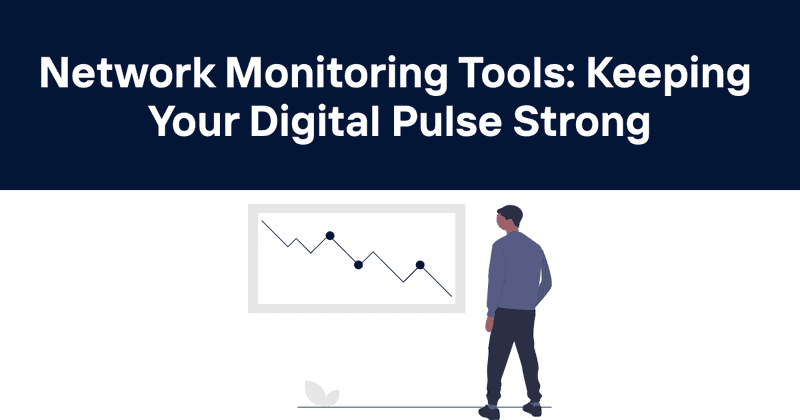Network Monitoring Tools: Keeping Your Digital Pulse Strong
Are you tired of your network acting like a moody teenager - sometimes responsive, sometimes giving you the silent treatment? Well, buckle up, because we're about to dive into the world of network monitoring tools. These nifty gadgets are like the stethoscopes of the digital world, helping you keep tabs on your network's health and catch any hiccups before they turn into full-blown disasters.
Table of Contents
- What Are Network Monitoring Tools?
- Types of Network Monitoring
- Key Features to Look For
- Popular Network Monitoring Tools
- Implementing Network Monitoring
- Best Practices for Network Monitoring
- Challenges in Network Monitoring
- The Future of Network Monitoring
- Conclusion
What Are Network Monitoring Tools?
Imagine you're a doctor, but instead of patients, you've got servers, routers, and switches. Network monitoring tools are your trusty medical bag, packed with everything you need to diagnose and treat your digital patients. These tools keep a watchful eye on your network, tracking performance, spotting issues, and even predicting problems before they happen.
But why should you care? Well, unless you enjoy late-night panic attacks and the thrill of unexpected downtime, network monitoring tools are pretty much essential. They help you:
- Spot problems faster than a cat spotting a laser pointer
- Keep your network running smoother than a freshly waxed bowling lane
- Save time and money (you know, so you can splurge on that fancy ergonomic chair)
- Impress your boss with your seemingly psychic ability to prevent network disasters
Types of Network Monitoring
Now, let's break down the different flavors of network monitoring. It's like ice cream, but instead of chocolate and vanilla, we've got packets and protocols.
Performance Monitoring
This is all about keeping your network in tip-top shape. It's like being a personal trainer for your servers, making sure they're performing at their peak. Performance monitoring tools track things like:
- Response time (because waiting for a page to load is about as fun as watching paint dry)
- Throughput (how much data can squeeze through your pipes)
- Error rates (because everyone makes mistakes, even networks)
Availability Monitoring
Is your server playing hide and seek? Availability monitoring tools make sure your network components are up and running. They'll send out pings faster than a submarine operator and let you know if anything goes MIA.
Traffic Monitoring
Ever wonder what's clogging up your network? Traffic monitoring tools are like traffic cops for your data, keeping an eye on what's flowing through your pipes. They can help you spot bandwidth hogs and make sure critical applications get the fast lane.
Security Monitoring
In a world where hackers seem to be working overtime, security monitoring tools are your digital bodyguards. They keep watch for suspicious activity, unauthorized access attempts, and other shenanigans that could compromise your network.
Key Features to Look For
When you're shopping for network monitoring tools, what should you look for? Here's a handy-dandy list to keep in your back pocket:
- Real-time monitoring: Because waiting is overrated.
- Customizable alerts: So you're not woken up at 3 AM for a minor blip.
- Intuitive dashboard: Because life's too short for confusing interfaces.
- Scalability: Your tool should grow with you, like a loyal pet (but with less shedding).
- Integration capabilities: It should play nice with your other tools.
- Reporting features: For when your boss wants pretty graphs to show the board.
- Automated discovery: Because manually adding every device is about as fun as a root canal.
Popular Network Monitoring Tools
Now, let's take a whirlwind tour of some popular network monitoring tools. It's like speed dating, but for software!
1. PRTG Network Monitor
PRTG is like the Swiss Army knife of network monitoring. It's got sensors for days and can monitor pretty much anything that's connected to your network. Plus, it's got a mobile app, so you can keep tabs on your network while you're in line for coffee.
Pros:
- Easy to set up
- Comprehensive monitoring capabilities
- Flexible alerting system
Cons:
- Can get pricey for larger networks
- Interface can be a bit overwhelming at first
2. SolarWinds Network Performance Monitor
SolarWinds is a heavyweight in the network monitoring world. It's got more features than you can shake a stick at and is particularly good at handling large, complex networks.
Pros:
- Powerful network mapping
- Deep packet inspection
- Great for troubleshooting
Cons:
- Steeper learning curve
- Can be resource-intensive
3. Nagios
Nagios is the grizzled veteran of network monitoring. It's open-source, highly customizable, and has a community larger than some small countries.
Pros:
- Extremely flexible
- Huge library of plugins
- Cost-effective
Cons:
- Setup can be challenging for beginners
- Interface is... let's say "classic"
4. Zabbix
Another open-source contender, Zabbix is like the cool, hipster cousin of Nagios. It's got a more modern interface and is a bit easier to get started with.
Pros:
- Comprehensive monitoring capabilities
- Active community
- Good documentation
Cons:
- Can be resource-hungry
- Some features require considerable setup
5. Datadog
Datadog is the new kid on the block, built from the ground up for modern, cloud-based infrastructures. It's particularly good at handling distributed systems and microservices.
Pros:
- Great for cloud and hybrid environments
- Excellent data visualization
- Easy to set up and use
Cons:
- Can get expensive quickly
- Some users report occasional lag in the interface
Implementing Network Monitoring
So, you've picked your tool. Now what? Here's a quick and dirty guide to getting your network monitoring up and running:
-
Plan your approach: Decide what you need to monitor and why. Don't just monitor everything because you can - that's a recipe for alert fatigue.
-
Set up your tool: Follow the installation instructions (I know, I know, nobody likes reading manuals, but trust me on this one).
-
Discover your network: Let your tool scan your network and find all the devices. It's like a digital treasure hunt!
-
Configure alerts: Set up notifications for when things go sideways. But be smart about it - you don't need an alert every time someone downloads a cat video.
-
Establish baselines: Let your tool run for a while to understand what's "normal" for your network. This will help you spot when things start acting funky.
-
Train your team: Make sure everyone knows how to use the tool and what to do when alerts come in. Knowledge is power, people!
-
Review and refine: Your network is always changing, so your monitoring should too. Regularly review your setup and make tweaks as needed.
Best Practices for Network Monitoring
Want to be a network monitoring superhero? Here are some best practices to live by:
-
Don't overmonitor: More isn't always better. Focus on what's critical to your business.
-
Use thresholds wisely: Set realistic thresholds to avoid alert fatigue. Nobody wants to be the boy who cried wolf.
-
Document everything: Future you will thank present you for keeping good records.
-
Regularly review and update: Your network is evolving, and your monitoring should too.
-
Automate where possible: Let the machines do the boring stuff so you can focus on the interesting problems.
-
Correlate events: Look for patterns and relationships between different alerts. Sometimes the smoking gun is hiding in plain sight.
-
Have a response plan: Know what to do when alerts come in. A plan beats panic any day of the week.
Challenges in Network Monitoring
Of course, it's not all smooth sailing in the world of network monitoring. Here are some common challenges you might face:
-
Complexity: Modern networks are like cities - sprawling, complex, and always changing. Keeping track of everything can be a Herculean task.
-
Data overload: With so much data coming in, it's easy to get overwhelmed. The trick is separating the signal from the noise.
-
Tool sprawl: Before you know it, you've got a dozen different tools all doing slightly different things. Managing them all can be a nightmare.
-
Security concerns: As networks become more complex, so do the security risks. Staying on top of potential threats is a never-ending battle.
-
Skills gap: The technology is evolving faster than people can learn it. Keeping your team's skills up to date is crucial.
-
Cloud and hybrid environments: Traditional monitoring tools often struggle with modern, distributed architectures.
-
Cost management: Enterprise-grade monitoring tools can get expensive fast. Balancing capabilities with budget is a constant challenge.
The Future of Network Monitoring
So, what's next in the world of network monitoring? Let me grab my crystal ball...
-
AI and Machine Learning: These technologies are already making waves, helping to predict issues before they happen and automate responses.
-
Intent-based networking: Imagine a network that can configure itself based on your business goals. It's coming, and it'll change how we think about network management.
-
IoT monitoring: As more devices join the network, monitoring tools will need to evolve to handle the increased complexity and data volume.
-
Edge computing: With more processing happening at the edge of the network, monitoring tools will need to adapt to this distributed model.
-
5G networks: The rollout of 5G will bring new challenges and opportunities for network monitoring.
-
Zero Trust Security: As this model becomes more prevalent, network monitoring will play a crucial role in continuously verifying and validating access.
-
AIOps: Artificial Intelligence for IT Operations will take automation to the next level, helping teams manage increasingly complex environments.
Conclusion
Whew! We've covered a lot of ground, haven't we? From the basics of what network monitoring tools are to the cutting-edge trends shaping their future, we've taken quite the journey.
Remember, the right network monitoring tool can be the difference between a smooth-running network and digital chaos. It's like having a super-powered crystal ball, giving you insight into your network's health and helping you head off problems before they turn into full-blown crises.
But here's the thing - even the best tool is only as good as how you use it. That's why it's crucial to not just implement a monitoring solution, but to do it thoughtfully and strategically.
Speaking of which, have you checked out Odown.io yet? It's not just another monitoring tool - it's your secret weapon for keeping your websites and APIs running smoothly. With features like uptime monitoring, public and private status pages, and SSL certificate monitoring, Odown.io has got your back.
So why not give it a spin? Your future self - the one not frantically trying to figure out why the website is down at 2 AM - will thank you. Trust me, your blood pressure (and your boss) will appreciate it.
Remember, in the world of network monitoring, knowledge is power. So go forth, monitor wisely, and may your networks always be up, your latency low, and your coffee strong. Happy monitoring!