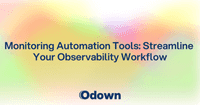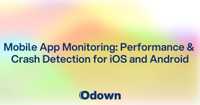Keeping Your Digital Pulse Strong: The Ins and Outs of Application Monitoring Tools
Picture this: You've just launched your shiny new web app. It's your digital baby, and you're beaming with pride. But then, in the dead of night, your phone buzzes. Your app's throwing a tantrum, and you're left scrambling to figure out why. Sound familiar? Well, my friend, welcome to the wild world of application monitoring.
I've been there, done that, and got the "I survived a 3 AM server meltdown" t-shirt. That's why I'm here to chat about application monitoring tools – your digital Swiss Army knife for keeping your apps happy, healthy, and humming along.
Table of Contents
- What's the Deal with Application Monitoring Tools?
- The Fantastic Five: Types of Application Monitoring Tools
- Perks of Plugging In: Benefits of Using These Tools
- Choosing Your Digital Sidekick: How to Pick the Right Tool
- Real-Time Monitoring: The Now or Never Approach
- Performance Monitoring: Speed Demons and Bottlenecks
- Error Tracking: Where Did We Go Wrong?
- Infrastructure Monitoring: The Digital Plumbing Check
- Application Dependency Mapping: It's All Connected
- The Human Touch in a Digital World
- Wrapping It Up: Your App's New Best Friend
What's the Deal with Application Monitoring Tools?
Okay, let's start with the basics. Application monitoring tools are like having a team of tiny, tireless detectives living inside your software. They're constantly on the lookout for anything fishy – slow response times, errors, resource hogs, you name it. These digital watchdogs keep an eye on your app's vital signs, making sure it's performing at its peak.
But here's the kicker – they don't just sit there twiddling their virtual thumbs when something goes wrong. Nope, these tools are proactive little buggers. They'll ping you faster than you can say "server crash" if anything looks off. It's like having a crystal ball for your app's future, minus the creepy fortune-teller vibes.
The Fantastic Five: Types of Application Monitoring Tools
Now, let's break down the main players in the application monitoring game. There's a whole buffet of tools out there, but they generally fall into five main categories:
- Real-Time Monitoring Tools
- Performance Monitoring Tools
- Error Tracking and Management Tools
- Infrastructure Monitoring Tools
- Application Dependency Mapping Tools
Each of these has its own superpower, and together, they form the Avengers of the digital world. (Just don't expect any cool superhero costumes – these tools are all business.)
Perks of Plugging In: Benefits of Using These Tools
Alright, so why should you care about these tools? Well, let me count the ways:
-
Enhanced Performance and Availability: These tools are like personal trainers for your app, keeping it in tip-top shape 24/7.
-
Proactive Issue Resolution: Remember that crystal ball I mentioned? Yeah, it's pretty handy for catching problems before they blow up in your face.
-
Efficient Troubleshooting: When something does go wrong (because let's face it, it's software, not magic), these tools help you pinpoint the issue faster than you can say "Have you tried turning it off and on again?"
-
Preventing Issues During Deployment: New code rollout giving you nightmares? These tools can help ensure your deployments go smoother than a freshly waxed surfboard.
But wait, there's more! (Sorry, couldn't resist the infomercial vibe there.) These tools also provide valuable insights for capacity planning, help optimize user experience, and can even save you money by identifying resource waste. It's like having a Swiss Army knife for your digital infrastructure – minus the risk of accidentally stabbing yourself while trying to use the corkscrew.
Choosing Your Digital Sidekick: How to Pick the Right Tool
Now, choosing the right application monitoring tool is a bit like dating. You need to find the one that gets you, supports your needs, and doesn't drain your bank account. Here are some things to consider:
-
Application Type and Complexity: Is your app a simple blog or a complex microservices beast? Different apps need different tools.
-
Ease of Deployment and Management: Because life's too short to spend it all configuring monitoring tools.
-
Security Standards: Your data is precious. Make sure your chosen tool treats it that way.
-
Scalability: Can the tool grow with your app, or will you be back to square one when you hit the big time?
-
Integration Capabilities: Does it play nice with your existing tech stack?
-
Cost: Because contrary to popular belief, money doesn't grow on trees (if it did, I'd be in the gardening business).
Remember, there's no one-size-fits-all solution. It's about finding the right fit for your specific needs. Kind of like finding the perfect pair of jeans, but with less time spent in fitting rooms.
Real-Time Monitoring: The Now or Never Approach
Let's dive into real-time monitoring tools. These are the adrenaline junkies of the monitoring world – always living in the moment, always on high alert. They're watching your app's every move, ready to sound the alarm at the first sign of trouble.
Think of real-time monitoring tools as the eager interns of your IT team – they're watching everything, all the time, and they're not afraid to wake you up at 3 AM if something's amiss. (Unlike actual interns, they don't need coffee breaks or, you know, sleep.)
These tools track metrics like response times, error rates, and user activity as they happen. They're perfect for catching those "blink and you'll miss it" issues that can spiral into bigger problems if left unchecked.
But here's the thing – with great power comes great responsibility (and potentially, information overload). The key is to set up your real-time monitoring to focus on the metrics that matter most to your specific app. Otherwise, you might find yourself drowning in a sea of data, wondering why you ever thought this was a good idea.
Pro tip: Start small. Focus on a few critical metrics and gradually expand as you get more comfortable with the tool. It's like eating your vegetables – start with a few green beans before you dive into the kale smoothies.
Performance Monitoring: Speed Demons and Bottlenecks
Next up, we've got performance monitoring tools. These are the speed freaks of the monitoring world, always pushing your app to go faster, faster, FASTER!
Performance monitoring tools are all about tracking how well your app is... well, performing. They're looking at things like:
- Response times (because nobody likes a slow app)
- Throughput (how much data your app can handle without breaking a sweat)
- Resource usage (CPU, memory, disk I/O – all that fun stuff)
These tools are great for identifying bottlenecks in your system. You know, those pesky little issues that slow everything down like a traffic jam on a Monday morning. They help you answer questions like:
- Why is this database query taking longer than my grandma's stories about "the good old days"?
- Is that new feature eating up memory like it's at an all-you-can-eat buffet?
- Why does the app slow to a crawl every time we hit 1000 concurrent users?
Performance monitoring tools often come with fancy graphs and charts that make you feel like a NASA engineer. But don't let all those pretty colors fool you – the real value is in understanding what all that data means for your app and your users.
Here's a quick breakdown of some key performance metrics to keep an eye on:
| Metric | What It Means | Why It Matters |
|---|---|---|
| Response Time | How long it takes for your app to respond to a request | Users are impatient creatures. Slow responses = unhappy users |
| Throughput | The number of requests your app can handle in a given time | It's like your app's weight-lifting capacity. More is generally better |
| Error Rate | The percentage of requests that result in errors | Because errors are like weeds in your digital garden – you want to catch them early |
| CPU Usage | How much of your server's processing power is being used | To make sure your server isn't working harder than it needs to |
| Memory Usage | How much RAM your app is consuming | Because memory leaks are about as fun as actual leaks (spoiler: not fun at all) |
Remember, the goal isn't just to collect all this data – it's to use it to make your app faster, more reliable, and generally awesome. It's like being a car mechanic, but instead of oil changes, you're optimizing database queries. (Okay, maybe that analogy needs some work, but you get the idea.)
Error Tracking: Where Did We Go Wrong?
Ah, errors. The bane of every developer's existence. They're like that one relative who always shows up uninvited to family gatherings – annoying, disruptive, and sometimes hard to get rid of. That's where error tracking and management tools come in.
These tools are like digital detectives, always on the hunt for clues about what went wrong and why. They capture exceptions, runtime errors, and other issues that pop up in your application. But they don't just say "Hey, there's an error!" (because, let's face it, that would be about as useful as a chocolate teapot). No, these tools give you context.
Error tracking tools typically provide:
- Stack traces (a.k.a. "the breadcrumb trail of doom")
- Environment details (because sometimes it's not the code, it's where the code is running)
- User actions leading up to the error (what did they click? What data did they enter?)
This context is crucial. It's the difference between knowing your app is broken and knowing exactly where, why, and how to fix it. It's like the difference between someone telling you "Your car is making a funny noise" and "Your car is making a funny noise because there's a squeaky toy stuck in the exhaust pipe." (Don't ask me how I know that's possible.)
But here's where it gets really cool: many error tracking tools can group similar errors together. This means instead of getting 1000 alerts about the same issue, you get one alert saying "Hey, this error happened 1000 times." It's like having a really efficient personal assistant who summarizes all your problems into a neat little package. (If only they could do that for my personal life too...)
Error tracking tools often integrate with your existing workflows. They can create tickets in your project management tool, send alerts to your team chat, or even automatically assign issues to specific developers. It's like having a digital traffic cop, directing each error to exactly where it needs to go.
Here's a quick rundown of what to look for in a good error tracking tool:
- Real-time alerting (because waiting is for chumps)
- Detailed error reports (context is king)
- Error grouping and prioritization (to avoid alert fatigue)
- Integration with your existing tools (because who needs another standalone app?)
- Historical data and trends (to spot recurring issues)
Remember, the goal of error tracking isn't just to fix bugs – it's to improve your app's overall quality and reliability. It's about learning from your mistakes and making sure they don't happen again. Kind of like life, but with less embarrassing memories and more code.
Infrastructure Monitoring: The Digital Plumbing Check
Next up in our tour of application monitoring tools is infrastructure monitoring. If your app is a house, then infrastructure monitoring is like checking the plumbing, electrical, and foundation. It's not always glamorous, but boy oh boy, is it important.
Infrastructure monitoring tools keep tabs on the physical or virtual resources that your application depends on. We're talking servers, databases, network devices – all the behind-the-scenes stuff that keeps your app running smoothly.
These tools track things like:
- CPU usage (Is your server sweating harder than me at a salsa dancing class?)
- Memory consumption (Is your app a RAM hog?)
- Disk I/O (How's that hard drive holding up?)
- Network performance (Any traffic jams on the information superhighway?)
But it's not just about collecting data. Good infrastructure monitoring tools help you understand what's normal for your system and alert you when things start to go off the rails. It's like having a really attentive parent for your servers, always checking to make sure they're eating right and getting enough sleep.
One of the cool things about infrastructure monitoring is that it can help you spot trends over time. Maybe your database server always gets cranky on Mondays, or your web server throws a fit every time you deploy new code. This kind of insight is gold for capacity planning and preventing future issues.
Here's a quick breakdown of some key infrastructure metrics to keep an eye on:
| Metric | What It Measures | Why It's Important |
|---|---|---|
| CPU Usage | How hard your processors are working | Consistently high CPU usage could indicate a need for more powerful hardware or code optimization |
| Memory Usage | How much RAM is being used | Running out of memory can cause serious performance issues or even crashes |
| Disk I/O | How much reading and writing is happening on your storage devices | High disk I/O can be a bottleneck for application performance |
| Network Throughput | How much data is moving through your network | Low throughput could indicate network issues or the need for more bandwidth |
| Server Uptime | How long your servers have been running without interruption | Unexpected downtime could indicate reliability issues |
Remember, the goal of infrastructure monitoring isn't just to collect a bunch of numbers – it's to use that data to make informed decisions about your infrastructure. Should you scale up? Scale out? Upgrade your hardware? These are the kinds of questions that good infrastructure monitoring can help you answer.
And let's not forget about cloud infrastructure. If you're running in the cloud (and let's face it, who isn't these days?), infrastructure monitoring becomes even more critical. With resources that can scale up and down dynamically, you need to keep a close eye on usage to make sure you're not burning through cash faster than a teenager with their first credit card.
Application Dependency Mapping: It's All Connected
Last but certainly not least in our tour of application monitoring tools, we have application dependency mapping. This is where things get really interesting – and by interesting, I mean potentially mind-bogglingly complex.
Application dependency mapping is all about understanding how the different components of your application interact with each other. It's like creating a family tree for your app, showing how everything is related and who depends on whom.
Why is this important? Well, in today's world of microservices, containerization, and distributed systems, applications are rarely simple, monolithic entities. They're more like complex ecosystems, with lots of moving parts that all need to work together harmoniously.
Dependency mapping tools help you visualize these relationships. They show you how data flows through your system, which services call which other services, and what happens when one component goes down. It's like having X-ray vision for your application architecture.
Here are some key benefits of application dependency mapping:
-
Troubleshooting: When something goes wrong, dependency maps can help you trace the issue back to its source. It's like being a detective, but instead of solving crimes, you're solving why your users can't log in.
-
Change Management: Before making changes to your system, you can see exactly what might be affected. It's like having a crystal ball that shows you the potential consequences of your actions. (If only I had one of those for my personal life...)
-
Capacity Planning: Understanding dependencies helps you predict how changes in one area might impact resource needs in another. It's like playing chess, but with servers instead of pieces.
-
Security: Dependency maps can help identify potential security vulnerabilities by showing where sensitive data flows through your system. It's like having a really paranoid friend who's always pointing out what could go wrong – but in a helpful way.
-
Optimization: By seeing how everything fits together, you can identify areas for optimization. Maybe you'll spot redundant services or inefficient data flows. It's like being able to see the Matrix – once you can see the code, you can change it.
Now, I won't lie to you – dependency mapping can get complicated, especially for large, distributed systems. You might end up with something that looks less like a neat family tree and more like a plate of spaghetti. But don't let that scare you off – the insights you gain can be incredibly valuable.
Here's a tip: Start small. Map out one part of your system, or focus on your most critical services first. As you get more comfortable with the process and the tools, you can expand your mapping efforts. It's like eating an elephant – you do it one bite at a time. (Not that I'm advocating eating elephants. Please don't eat elephants.)
The Human Touch in a Digital World
Now, I've thrown a lot of technical information at you, and you might be thinking, "Great, so I just need to set up these tools and I can kick back with a margarita while the machines do all the work, right?"
Well... not quite.
Here's the thing: all these fancy tools and shiny dashboards are great, but they're not a substitute for good old-fashioned human intuition and experience. They're more like really advanced power tools – incredibly useful, but you still need a skilled operator to get the most out of them.
As someone who's spent more nights than I care to admit staring at monitoring dashboards and debugging production issues, I can tell you that there's an art to interpreting all this data. It's not just about seeing that CPU usage is at 90% – it's about understanding why it's at 90%, what that means for your application, and what you should do about it.
Sometimes, the most valuable insights come from connecting dots that these tools can't connect on their own. Maybe you notice that performance always dips right after a certain type of database update, or that errors spike whenever a particular third-party service is slow. These are the kinds of patterns that humans excel at spotting.
So while these tools are incredibly powerful and absolutely essential in today's complex tech landscape, don't forget the importance of the human element. Invest in training your team to use these tools effectively. Foster a culture of curiosity and continuous learning. Encourage your developers and ops folks to really understand how your applications work, not just rely on the tools to tell them when something's wrong.
And most importantly, remember that at the end of the day, we're building these applications for humans. All the performance metrics and uptime stats in the world don't mean much if your users aren't happy. So while you're monitoring your applications, don't forget to also keep an eye on the most important metric of all: user satisfaction.
Wrapping It Up: Your App's New Best Friend
Phew! We've covered a lot of ground, haven't we? From real-time monitoring to dependency mapping, we've explored the wild and wonderful world of application monitoring tools. It's a lot to take in, I know. But trust me, once you start using these tools, you'll wonder how you ever managed without them.
Remember, the goal of all this monitoring isn't just to collect data or generate pretty graphs (although those can be pretty cool). It's about making your applications better. It's about providing a great experience for your users. It's about being able to sleep at night knowing that if something goes wrong, you'll know about it and be able to fix it quickly.
And here's where I'm going to put in a shameless plug for Odown. (Hey, I've been good up until now, right?) If you're looking for a tool that can help you with website uptime monitoring, API monitoring, and even provide public and private status pages, Odown has got you covered. It's like having a really attentive, never-sleeping, always-alert assistant for your web applications.
With Odown, you can:
- Keep a constant eye on your websites and APIs
- Get alerted the moment something goes wrong
- Provide transparency to your users with customizable status pages
- Monitor your SSL certificates to avoid any embarrassing (and potentially costly) expirations
It's like having a Swiss Army knife for your web applications – versatile, reliable, and always there when you need it.
So, whether you're just starting out on your application monitoring journey or you're looking to up your game, remember: these tools are here to make your life easier and your applications better. Embrace them, learn them, and use them to their full potential. Your future self (and your users) will thank you.
Now, if you'll excuse me, I need to go check on my own monitoring dashboards. These applications aren't going to monitor themselves! (Well, actually, they kind of are... but you know what I mean.)