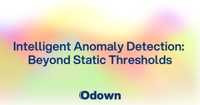What is Incident Management? Best Practices & Tools
Table of Contents
- What's the Deal with Incident Management?
- The Five-Step Tango of Incident Response
- Problem Management vs. Incident Management: Cousins, Not Twins
- Why Bother with Incident Management?
- Incident Management Best Practices (Or How Not to Lose Your Mind)
- Tools of the Trade: Your Incident Management Arsenal
- Real-World Incident Management: It's Not Always Pretty
- The Future of Incident Management: Crystal Ball Not Included
- Wrapping It Up: Don't Let Incidents Manage You
What's the Deal with Incident Management?
Picture this: You're sitting at your desk, sipping your third cup of coffee, when suddenly all hell breaks loose. The website's down, customers are screaming, and your boss is breathing down your neck. Welcome to the world of incident management, folks!
But what exactly is incident management? Well, it's not rocket science (thank goodness), but it's also not a walk in the park. In a nutshell, incident management is the process of identifying, analyzing, and fixing any mishaps or hazards that crop up in your organization before they turn into full-blown disasters. It's like being a digital firefighter, but instead of a hose, you've got a keyboard and a whole lot of caffeine.
Now, I've been in the trenches of incident management for years, and let me tell you, it's a wild ride. One minute you're cruising along, thinking you've got everything under control, and the next, you're knee-deep in error logs and customer complaints. But fear not! With the right approach, you can turn this chaos into a well-oiled machine. (Well, mostly well-oiled. Let's be realistic here.)
The Five-Step Tango of Incident Response
Alright, let's break down the incident management process into five steps. Think of it as a dance – a slightly panicked, caffeine-fueled dance, but a dance nonetheless.
-
Spot the Problem (Incident Identification) This is where you realize something's gone sideways. Maybe your monitoring system is beeping like crazy, or maybe it's the flood of angry tweets. Either way, congratulations! You've just identified an incident. Now the fun begins.
-
What Kind of Mess Is This? (Incident Categorization) Time to figure out what flavor of disaster you're dealing with. Is it a minor hiccup or a full-system meltdown? Categorizing helps you know how many energy drinks you'll need to get through this.
-
How Bad Is It, Really? (Incident Prioritization) Not all incidents are created equal. That typo on the 'About Us' page? Probably not as critical as the payment system deciding to take a vacation. Prioritize wisely, my friends.
-
Roll Up Your Sleeves (Incident Response) This is where the magic happens. Or, more accurately, where a lot of frantic typing, muttered curses, and miraculous problem-solving occur. It's time to fix this mess!
-
Case Closed... For Now (Incident Closure) You've done it! The fire's out, systems are back to normal, and you can finally breathe again. But wait, there's more! Document what happened so you can laugh about it later (and maybe learn something).
Problem Management vs. Incident Management: Cousins, Not Twins
Now, I know what you're thinking. "Isn't problem management the same thing?" Well, not quite. They're like cousins – related, but definitely not identical.
Incident management is all about putting out fires. It's reactive, fast-paced, and focused on getting things back to normal ASAP. It's the adrenaline junkie of the IT world.
Problem management, on the other hand, is the thoughtful, pipe-smoking detective of the pair. It's about finding the root cause of those pesky incidents and preventing them from happening again. It's proactive, methodical, and probably wears glasses.
Here's a quick comparison:
| Incident Management | Problem Management |
|---|---|
| Reactive | Proactive |
| Quick fixes | Long-term solutions |
| Focuses on symptoms | Focuses on root causes |
| "Oh no, it's on fire!" | "Hmm, why does it keep catching fire?" |
Both are crucial, but today we're focusing on the firefighting side of things. So, grab your metaphorical helmet, and let's dive in!
Why Bother with Incident Management?
You might be wondering, "Why go through all this trouble? Can't we just wing it?" Oh, sweet summer child. Let me count the ways incident management can save your bacon:
- Faster Problem Resolution: Because nobody likes a website that's down longer than a nap.
- Happier Users: Users love it when things work. Shocking, I know.
- Better Efficiency: Less time fighting fires means more time for... well, whatever it is you do when you're not fighting fires.
- Deeper Insights: You'll start to see patterns. Like how the system always hiccups after Bob from accounting runs his monthly report.
- Compliance with SLAs: Because nothing says "professional" like actually meeting your service level agreements.
But don't just take my word for it. I once worked for a company that thought incident management was for wimps. Let's just say their "fly by the seat of our pants" approach led to more downtime than uptime, and a customer base that was about as loyal as a cat.
Incident Management Best Practices (Or How Not to Lose Your Mind)
Alright, now that we've covered the basics, let's talk about how to do this incident management thing without losing your marbles. Here are some best practices I've picked up over the years (some learned the hard way):
-
Identify Early and Often Don't wait for things to go completely off the rails. Keep your eyes peeled for potential issues. It's like being a digital Boy Scout – always prepared.
-
Keep Your Work Tidy Trust me, future you will thank present you for keeping good records. Nothing's worse than trying to solve a problem and realizing your documentation is a mess.
-
Educate Your Team Make sure everyone knows what to do when the proverbial stuff hits the fan. Regular training sessions can be a lifesaver. Plus, it's a great excuse for team bonding over pizza.
-
Automate Where You Can Let the machines do some of the heavy lifting. Set up automated alerts, responses, and even some fixes. Just don't automate yourself out of a job, okay?
-
Communicate in One Place Having conversations spread across email, Slack, and that sticky note on your monitor is a recipe for chaos. Pick a communication channel and stick to it.
-
Use the Right Tools A good incident management tool can be the difference between a smooth operation and a total meltdown. Choose wisely.
-
Learn and Improve After each incident, take a step back and ask, "What the heck just happened, and how can we stop it from happening again?" It's like therapy, but for your systems.
Tools of the Trade: Your Incident Management Arsenal
Now, let's talk tools. You wouldn't go into battle with a rubber chicken (well, unless that's your thing), so don't try to manage incidents with subpar tools. Here are some categories to consider:
-
Monitoring Tools These are your early warning systems. They keep an eye on your digital empire and let you know when something's amiss. Think of them as the guard dogs of your IT infrastructure.
-
Service Desks This is where the magic happens. A good service desk tool helps you log, track, and manage incidents. It's like a digital Swiss Army knife for IT problems.
-
Communication Platforms Because shouting across the office is so last century. These tools help your team stay in sync during a crisis. Just make sure you're not spending more time chatting about the problem than solving it.
-
Automation Tools For those repetitive tasks that make you want to bang your head against the keyboard. Let the robots handle it – they don't get bored or need coffee breaks.
-
Analytics and Reporting Tools Because your boss is going to want to know what happened, and "stuff broke, we fixed it" probably won't cut it.
Remember, the best tool is the one that fits your needs and doesn't require a PhD to operate. I once worked with a tool so complicated, we needed an incident management system just to manage our incident management system. Don't be that team.
Real-World Incident Management: It's Not Always Pretty
Let me share a little story from the trenches. A few years back, I was working for a company that shall remain nameless (to protect the guilty). We had a major outage – I'm talking full system meltdown, customers angry, executives in panic mode.
Our incident management process? Well, it was about as organized as a cat herding competition. We had people running around like headless chickens, conflicting information flying everywhere, and poor Dave from dev ops stress-eating his way through a family-size bag of chips.
It was chaos. Pure, unadulterated chaos.
But you know what? We learned from it. We realized that our "wing it and hope for the best" approach wasn't cutting it. We implemented a proper incident management system, complete with clear roles, communication channels, and escalation procedures.
The next time we had an incident (because let's face it, there's always a next time), it was a different story. We were calm, coordinated, and dare I say, almost elegant in our response. Okay, maybe not elegant, but at least we weren't running around screaming.
The moral of the story? Don't wait for a disaster to get your incident management act together. Trust me, your future self (and your blood pressure) will thank you.
The Future of Incident Management: Crystal Ball Not Included
So, what's next in the world of incident management? While I don't have a crystal ball (and if I did, I'd probably use it for lottery numbers), I can make some educated guesses:
-
AI and Machine Learning Imagine a system that can predict incidents before they happen. It's like having a digital fortune teller, but hopefully more accurate.
-
Increased Automation We're talking about systems that can not only detect issues but fix them automatically. It's like having a self-healing infrastructure. Skynet, anyone?
-
Better Integration As our systems become more complex, we'll need incident management tools that can talk to everything. And I mean everything.
-
Virtual and Augmented Reality Picture this: troubleshooting a server issue by actually walking through a virtual representation of your system. It's like "Tron," but with more error logs.
-
Emotional Intelligence in Incident Response Because sometimes, you need a system that can tell when you're about to throw your computer out the window and needs to intervene.
Remember, the future is always changing. The key is to stay flexible, keep learning, and maybe invest in a good stress ball. You know, just in case.
Wrapping It Up: Don't Let Incidents Manage You
Alright, we've been through a lot together. We've laughed, we've cried (okay, maybe that was just me), and hopefully, we've learned a thing or two about incident management.
The key takeaways? Incident management isn't just about putting out fires – it's about creating a system that can handle the heat. It's about being prepared, staying calm under pressure, and always, always having a backup plan for your backup plan.
Remember, incidents will happen. It's not a matter of if, but when. The difference between a minor hiccup and a major catastrophe often comes down to how well you're prepared to handle it.
So, go forth and manage those incidents like the digital superhero you are. And if all else fails, there's always the tried-and-true method of turning it off and on again. (Just kidding. Sort of.)
And hey, if you're looking for a way to stay on top of your digital world and catch those incidents before they turn into full-blown crises, why not give Odown a spin? With website uptime monitoring, API checks, and even SSL certificate monitoring, it's like having a digital guardian angel watching over your online presence. Plus, their public and private status pages mean you can keep your team and your customers in the loop, even when things go a bit sideways.
Because let's face it, in the world of incident management, knowledge is power. And with Odown, you'll have the power to keep your digital world running smoothly – or at least know immediately when it's not. Now if you'll excuse me, I have an incident to manage. Where did I put that rubber chicken?