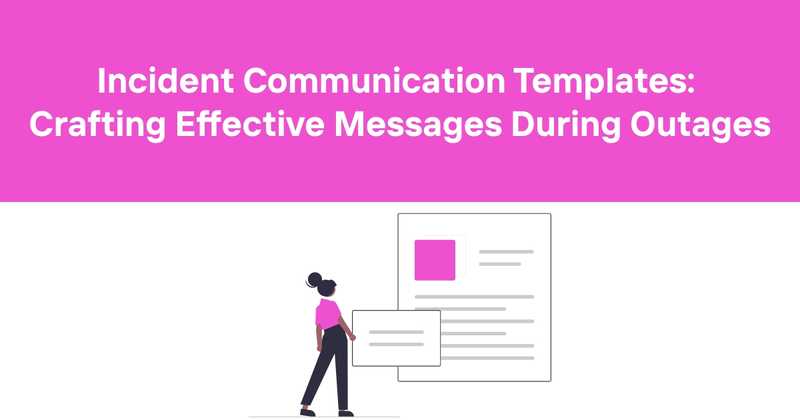Incident Communication Templates: Crafting Effective Messages During Outages
When an outage strikes, clear communication can mean the difference between frustrated users and understanding customers. As someone who's been through more than my fair share of late-night incidents, I've learned that having templates ready to go is absolutely crucial. Let's dive into the world of incident communication and explore some templates that can help you keep your cool when things heat up.
Table of Contents
- The Importance of Incident Communication
- Key Elements of Effective Incident Messages
- Template 1: Initial Incident Notification
- Template 2: Ongoing Investigation Update
- Template 3: Resolution Announcement
- Template 4: Scheduled Maintenance Notice
- Template 5: Security Incident Alert
- Customizing Templates for Your Organization
- Best Practices for Incident Communication
- Common Pitfalls to Avoid
- Tools for Streamlining Incident Communication
- Measuring the Effectiveness of Your Communications
- Conclusion
The Importance of Incident Communication
Let's face it, outages happen. No matter how robust your infrastructure or how talented your team, eventually something will go wrong. What sets great organizations apart isn't just how quickly they resolve issues, but how effectively they communicate during the process.
I remember a time early in my career when our main database went down during peak hours. We scrambled to fix it, but completely forgot to update our customers. The support queue exploded, and we spent the next week doing damage control. That experience taught me the hard way just how critical good incident communication is.
Effective incident communication:
- Reduces user frustration and support volume
- Builds trust and transparency with your audience
- Allows affected users to plan accordingly
- Demonstrates your commitment to service quality
Key Elements of Effective Incident Messages
Before we jump into the templates, let's break down what makes an incident message effective:
- Clarity: Use plain language and avoid jargon.
- Timeliness: Communicate as soon as you're aware of an issue.
- Accuracy: Only state facts you're certain about.
- Relevance: Focus on information that matters to your audience.
- Action Items: If users need to do something, make it clear.
- Updates: Set expectations for when you'll provide more information.
Now, let's look at some templates that incorporate these elements.
Template 1: Initial Incident Notification
We are currently experiencing an issue affecting [Service Name]. Our team is actively investigating and working to resolve the problem as quickly as possible.
Impacted Service(s): [List specific services or features affected]
Current Status: Investigating
Estimated Resolution Time: TBD
We apologize for any inconvenience this may cause. We will provide updates every [time interval, e.g., 30 minutes] or as soon as we have more information.
For real-time status updates, please visit our status page at [status page URL].
If you have any urgent concerns, please contact our support team at [support contact info].
Thank you for your patience and understanding.
This template hits all the key points: it's clear about what's happening, sets expectations for updates, and provides resources for more information. I've found that being upfront about not having an estimated resolution time is better than giving an inaccurate guess.
Template 2: Ongoing Investigation Update
We wanted to provide an update on the ongoing service disruption affecting [Service Name].
Current Status: [Brief description of current situation]
Root Cause: [If known, otherwise "Still under investigation"]
Impacted Service(s): [List any changes to affected services]
Estimated Resolution Time: [Updated estimate if available]
What We're Doing: [Brief description of current actions being taken]
Next Update: We will provide another update by [specific time] or sooner if we have significant new information.
We appreciate your continued patience as we work to resolve this issue. For the most up-to-date information, please check our status page at [status page URL].
If you have any questions or concerns, our support team is available at [support contact info].
This template keeps users in the loop without overpromising. I've learned that it's crucial to be transparent about what you know and don't know. Users appreciate honesty, even if the news isn't great.
Template 3: Resolution Announcement
We are pleased to inform you that the service disruption affecting [Service Name] has been fully resolved.
Resolution Time: [Date and Time]
Root Cause: [Brief explanation of what caused the issue]
Impacted Service(s): [List of services that were affected]
Current Status: All systems operational
What Happened: [More detailed explanation of the incident]
Next Steps: [Any follow-up actions, if applicable]
We sincerely apologize for any inconvenience this incident may have caused. We appreciate your patience and understanding during this time.
If you continue to experience any issues, please don't hesitate to contact our support team at [support contact info].
We are committed to providing reliable service and will be conducting a thorough review of this incident to prevent similar occurrences in the future.
Thank you for your continued trust in [Company Name].
The resolution announcement is your chance to rebuild trust. Be honest about what went wrong, but focus on what you're doing to prevent it from happening again. I once worked at a company that tried to sweep incidents under the rug - it never ended well. Transparency is key.
Template 4: Scheduled Maintenance Notice
We will be performing scheduled maintenance on [Service Name] on [Date] from [Start Time] to [End Time] (TimeZone).
During this maintenance window:
- [Service Name] will be [unavailable/operating with limited functionality]
- [Any other affected services or features]
Expected Impact: [Brief description of how this might affect users]
Why This Maintenance is Necessary: [Brief explanation of the benefits or improvements]
We have chosen this time to minimize disruption to our users. We apologize for any inconvenience this may cause.
If you have any questions or concerns, please contact our support team at [support contact info].
Thank you for your understanding as we work to improve our services.
Scheduled maintenance notices are tricky. You want to give enough notice without being forgotten. I typically send these out a week in advance, with a reminder 24 hours before. It's also helpful to explain why the maintenance is necessary - users are more understanding when they know the benefits.
Template 5: Security Incident Alert
We are writing to inform you of a security incident that occurred on [Date] involving [brief description of the incident].
What Happened: [Concise explanation of the incident]
Information Potentially Affected: [List of data types that may have been compromised]
Actions We've Taken:
1. [Step taken to address the incident]
2. [Step taken to prevent future occurrences]
3. [Any other relevant actions]
Recommended Actions for You:
1. [e.g., Change your password]
2. [e.g., Monitor your accounts for suspicious activity]
3. [Any other user actions]
We take the security of your information very seriously and are committed to protecting your data. We will provide updates as we have more information.
If you have any questions or concerns, please contact our dedicated response team at [contact information].
We sincerely apologize for any worry or inconvenience this may cause you.
Security incidents are particularly sensitive. The key here is to be factual and avoid speculation. Provide clear steps for users to protect themselves, and be prepared for follow-up questions. In my experience, it's better to over-communicate in these situations.
Customizing Templates for Your Organization
While these templates provide a solid starting point, it's crucial to adapt them to fit your organization's voice and needs. Here are some tips for customization:
-
Incorporate your brand voice: If your brand is known for being casual and friendly, adjust the language accordingly. Just be careful not to come across as flippant during serious incidents.
-
Add relevant details: Depending on your service, you might need to include specific information like affected regions, client versions, or account types.
-
Consider your audience: Technical users might appreciate more detailed information, while a general audience might prefer simpler explanations.
-
Include links to resources: If you have FAQs, troubleshooting guides, or other relevant resources, include links in your templates.
-
Prepare for different channels: You might need variations of these templates for different communication channels like email, SMS, or social media.
Remember, these templates are living documents. After each incident, review and refine them based on feedback and lessons learned.
Best Practices for Incident Communication
Over the years, I've picked up a few best practices that have served me well:
-
Communicate early and often: Even if you don't have all the details, an initial acknowledgment goes a long way.
-
Be honest and transparent: If you don't know something, say so. Users appreciate honesty more than perfect information.
-
Use clear, jargon-free language: Not everyone understands technical terms. Explain things in a way that your least technical user can understand.
-
Provide regular updates: Even if there's no new information, let users know you're still working on the issue.
-
Offer workarounds when possible: If there's a way for users to mitigate the impact, let them know.
-
Take responsibility: Avoid blaming third parties, even if the issue isn't directly your fault.
-
Follow up after resolution: A post-incident report can help rebuild trust and demonstrate your commitment to improvement.
Common Pitfalls to Avoid
Just as important as knowing what to do is knowing what not to do. Here are some common mistakes I've seen (and occasionally made myself):
-
Overpromising: It's tempting to give an optimistic estimate for resolution, but it can backfire if you miss it.
-
Understating the impact: Be upfront about the scope of the issue. Users will find out anyway, and you'll lose credibility.
-
Using technical jargon: Not everyone understands what a "database failover" or "DNS propagation" means.
-
Ignoring affected users: Make sure to address the impact on users and apologize for the inconvenience.
-
Lack of empathy: Remember, behind every affected account is a real person potentially facing real problems.
-
Inconsistent messaging: Make sure all communication channels are aligned. Inconsistencies can cause confusion and erode trust.
-
Neglecting to follow up: After the incident is resolved, share what you've learned and how you're preventing future occurrences.
Tools for Streamlining Incident Communication
Managing incident communication can be challenging, especially for larger organizations. Here are some tools that can help:
-
Status Page Services: Tools like Odown provide a centralized place to communicate service status and incident updates.
-
Incident Management Platforms: Services like PagerDuty or OpsGenie can help coordinate response efforts and automate some communication tasks.
-
Communication Tools: Slack, Microsoft Teams, or similar platforms can help keep internal teams aligned during an incident.
-
Social Media Management Tools: For incidents that might generate social media buzz, tools like Hootsuite can help monitor and respond across platforms.
-
Customer Support Software: Platforms like Zendesk can help manage increased support volume during incidents.
Remember, the goal of these tools is to make communication easier, not to replace the human touch. They should support your efforts, not drive them.
Measuring the Effectiveness of Your Communications
How do you know if your incident communications are effective? Here are some metrics I've found helpful:
-
Customer Satisfaction Scores: Survey users after incidents to gauge their satisfaction with your communication.
-
Support Volume: Effective communication should reduce the number of support inquiries during an incident.
-
Social Media Sentiment: Monitor social media reactions to gauge how well your messages are being received.
-
Time to Acknowledge: How quickly are you informing users after detecting an issue?
-
Update Frequency: Are you providing regular updates as promised?
-
Resolution Time vs. Communication Time: How long after resolution are you informing users?
-
Feedback and Comments: Pay attention to user comments on your status page or other communication channels.
Regularly review these metrics and use the insights to refine your communication strategies.
Conclusion
Effective incident communication is an art as much as it is a science. It requires a delicate balance of transparency, empathy, and technical accuracy. The templates and practices we've discussed here provide a solid foundation, but the real key is to continuously learn and adapt based on your specific circumstances and user feedback.
Remember, every incident is an opportunity - not just to improve your systems, but to strengthen relationships with your users. By communicating effectively during difficult times, you can turn potential negatives into positives, building trust and loyalty that extends far beyond any single incident.
Odown can be an invaluable tool in your incident communication toolkit. With its robust uptime monitoring for websites and APIs, you can detect issues quickly and start communicating early. The public status pages feature allows you to keep all your users informed in real-time, while the SSL certificate monitoring ensures you're always ahead of potential security issues. By leveraging Odown's capabilities, you can streamline your incident response process and focus on what really matters - keeping your users informed and your services running smoothly.