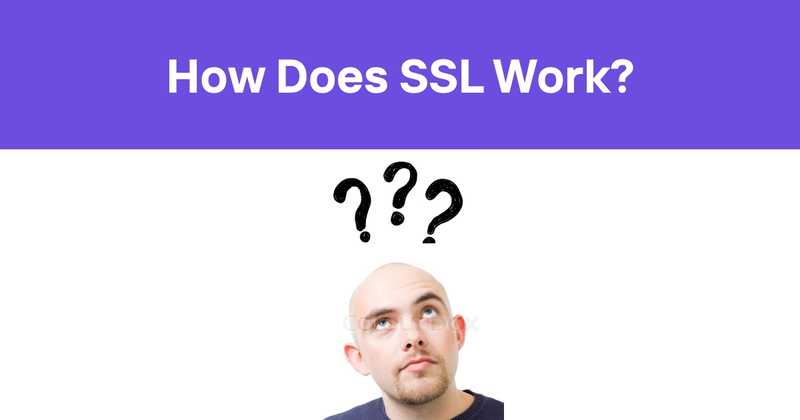How Does SSL Work?
Ah, SSL. Those three little letters that pop up in your browser's address bar, usually accompanied by a padlock icon. But what's really going on behind the scenes? Buckle up, folks - we're about to pull back the curtain on the internet's favorite security protocol.
Table of Contents
- What's the Big Deal About SSL?
- SSL: A Brief History Lesson
- How SSL Works: The Digital Dance
- Types of SSL Certificates: Choosing Your Flavor
- The SSL Handshake: A Step-by-Step Breakdown
- Common SSL Pitfalls and How to Avoid Them
- SSL Best Practices: Keeping Your Digital Fortress Secure
- The Future of SSL: What's on the Horizon?
- Wrapping Up: Why SSL Matters More Than Ever
What's the Big Deal About SSL?
Let's kick things off with a confession: I used to think SSL was just another tech buzzword. Boy, was I wrong. SSL, or Secure Sockets Layer, is like the bouncer at an exclusive club - it keeps the riffraff out and makes sure only the right people get in.
In essence, SSL is all about creating a secure, encrypted connection between a web server and a browser. It's the digital equivalent of whispering in someone's ear in a crowded room. Nobody else can eavesdrop on your conversation.
But why should you care? Well, unless you enjoy the thought of hackers snooping on your online banking sessions or stealing your credit card info while you're buying that fancy new gadget, SSL is your new best friend.
SSL: A Brief History Lesson
Now, I'm not usually one for history lessons (I barely stayed awake in high school), but SSL's backstory is actually pretty interesting. It all started back in the wild west days of the internet - the mid-1990s.
Netscape (remember them?) developed SSL in 1995 to address the growing need for secure online transactions. The internet was becoming a bustling marketplace, but without proper security, it was like leaving your wallet on a park bench and hoping no one would take it.
SSL went through a few versions, each one patching up security holes faster than you can say "Y2K bug." Then, in 1999, SSL 3.0 got a fancy new makeover and was renamed TLS (Transport Layer Security). But don't worry - most people still call it SSL. Old habits die hard, I guess.
How SSL Works: The Digital Dance
Alright, time to put on our techie hats and dive into the nitty-gritty. How does SSL actually work? Well, it's kind of like a secret handshake between your browser and the website you're visiting. Here's the basic gist:
- Your browser says "Hey, website! I want to talk to you securely."
- The website says "Sure thing! Here's my SSL certificate to prove I am who I say I am."
- Your browser checks the certificate and says "Looks legit. Let's create a secret code only we know."
- They agree on a secret code and start chatting using it.
Of course, there's a lot more going on behind the scenes (we'll get into that later), but that's the basic idea. It's all about establishing trust and then creating a secure line of communication.
Types of SSL Certificates: Choosing Your Flavor
Just like ice cream, SSL certificates come in different flavors. And just like ice cream, choosing the right one can be a bit overwhelming. Let's break it down:
-
Domain Validated (DV) Certificates: The vanilla of SSL certificates. Quick and easy to get, but they only verify that you own the domain. Great for blogs or small websites, but not ideal for e-commerce.
-
Organization Validated (OV) Certificates: The chocolate of SSL certs. These verify not just the domain, but also some basic information about the organization. A step up in credibility.
-
Extended Validation (EV) Certificates: The triple chocolate fudge brownie sundae of SSL. These require rigorous verification of the organization's identity. They're the gold standard for e-commerce sites and financial institutions.
There are also wildcards and multi-domain certificates, but we won't go into those now. I don't want your eyes to glaze over like mine did when I first learned about all this.
The SSL Handshake: A Step-by-Step Breakdown
Remember that "secret handshake" I mentioned earlier? Well, in the tech world, we call it the SSL handshake. It's a complex dance of cryptographic algorithms that would make even the most enthusiastic ballroom dancer's head spin. But let's try to break it down into simple steps:
-
Client Hello: Your browser (the client) initiates the conversation by sending a "Client Hello" message. This includes information like the SSL/TLS version it supports and a list of cipher suites it can use.
-
Server Hello: The server responds with a "Server Hello" message, choosing the best SSL/TLS version and cipher suite from the options the client provided.
-
Certificate: The server sends its SSL certificate, which includes the public key.
-
Client Key Exchange: The client generates a pre-master secret, encrypts it with the server's public key, and sends it to the server.
-
Change Cipher Spec: Both the client and server switch to encrypted communication using the shared secret key.
-
Finished: Both sides send a "Finished" message to verify that the handshake was successful.
And voila! You now have a secure, encrypted connection. All of this happens in the blink of an eye, every time you visit a secure website. Pretty cool, huh?
Common SSL Pitfalls and How to Avoid Them
Now, I'd love to tell you that once you've got SSL set up, you can kick back and relax. But let's be real - in the world of tech, there's always something that can go wrong. Here are some common SSL pitfalls and how to dodge them:
-
Expired Certificates: SSL certificates aren't like fine wine - they don't get better with age. In fact, they expire. Make sure you renew your certificates before they expire, or your visitors will be greeted with scary warning messages.
-
Mixed Content: This is like showing up to a black-tie event wearing a tuxedo... and flip-flops. If your HTTPS page loads some resources over HTTP, browsers will flag it as insecure. Make sure all your content is served over HTTPS.
-
Weak Cipher Suites: Using outdated or weak cipher suites is like locking your front door but leaving the key under the doormat. Keep your cipher suites up to date and disable any known to be vulnerable.
-
Improper Certificate Installation: This is a classic "you had one job" scenario. A misconfigured SSL certificate can cause all sorts of headaches. Double-check your installation and test it thoroughly.
-
Insufficient Key Length: In cryptography, size matters. Using keys that are too short is like using a bike lock to secure a bank vault. Make sure you're using sufficiently long keys (2048 bits is the current standard for RSA keys).
Remember, SSL is only as strong as its weakest link. Regular audits and updates are crucial to maintaining a robust security posture.
SSL Best Practices: Keeping Your Digital Fortress Secure
Alright, so you've got SSL up and running. Gold star for you! But the work doesn't stop there. Here are some best practices to keep your digital fortress secure:
-
Use Strong Protocols: Stick to TLS 1.2 or 1.3. Earlier versions of SSL and TLS have known vulnerabilities.
-
Implement HSTS: HTTP Strict Transport Security (HSTS) tells browsers to always use HTTPS for your domain, even if the user types in "http://".
-
Keep Your Certificates Updated: Set reminders to renew your certificates well before they expire. Nothing kills user trust faster than an expired cert warning.
-
Use a Reputable Certificate Authority: Not all CAs are created equal. Stick to well-known, trusted CAs.
-
Enable Perfect Forward Secrecy: This ensures that even if your private key is compromised in the future, past communications remain secure.
-
Regular Security Audits: Periodically check your SSL configuration for vulnerabilities. There are plenty of online tools that can help with this.
-
Monitor Certificate Transparency Logs: This can help you detect if anyone has issued unauthorized certificates for your domain.
Remember, security is not a one-and-done deal. It's an ongoing process, like trying to keep a toddler's room clean. You've got to stay vigilant!
The Future of SSL: What's on the Horizon?
I don't have a crystal ball (if I did, I'd be using it for stock market predictions), but I can make some educated guesses about the future of SSL:
-
Quantum Cryptography: As quantum computers become more of a reality, we'll need new encryption methods that can withstand quantum attacks. Post-quantum cryptography is an active area of research.
-
Automated Certificate Management: We're already seeing this with protocols like ACME (Automated Certificate Management Environment). Expect this trend to continue, making certificate management less of a headache.
-
Increased Use of Client Certificates: While server-side SSL is ubiquitous, client certificates are still relatively rare. This could change as the need for stronger authentication grows.
-
Integration with Other Security Technologies: Expect to see tighter integration between SSL and other security technologies like WAFs (Web Application Firewalls) and SIEM (Security Information and Event Management) systems.
-
Shorter Certificate Lifetimes: There's a trend towards shorter-lived certificates to reduce the impact of compromised keys. This goes hand-in-hand with automated certificate management.
The world of SSL is always evolving, so keep your eyes peeled for new developments. Who knows? Maybe in a few years, we'll be using brain waves for encryption. (Okay, probably not, but a guy can dream, right?)
Wrapping Up: Why SSL Matters More Than Ever
As we've seen, SSL is more than just a little green padlock in your browser bar. It's the backbone of internet security, the silent guardian that keeps our online transactions safe and our sensitive data private.
In an age where data breaches make headlines almost daily, and privacy concerns are at an all-time high, SSL is more important than ever. It's not just about protecting your own data - it's about building trust with your users and customers.
Implementing SSL might seem like a hassle, but trust me, it's worth it. And with tools like Odown, keeping an eye on your SSL certificates and overall website health is easier than ever.
Speaking of Odown, did you know they offer SSL certificate monitoring as part of their suite of tools? It's like having a personal assistant who's obsessed with your website's security. Their service can alert you when your SSL certificates are about to expire, saving you from those embarrassing "Your connection is not private" warnings.
But Odown isn't just about SSL. They also offer comprehensive website and API monitoring, as well as public and private status pages. It's like having a 24/7 bouncer for your website, always on the lookout for any signs of trouble.
So, whether you're running a small blog or managing a large e-commerce site, remember: SSL isn't just a nice-to-have. It's a must-have. And with tools like Odown in your arsenal, staying on top of your SSL game is easier than ever.
Now, if you'll excuse me, I need to go check if my SSL certificate is up to date. You never know when those sneaky expiration dates will creep up on you!