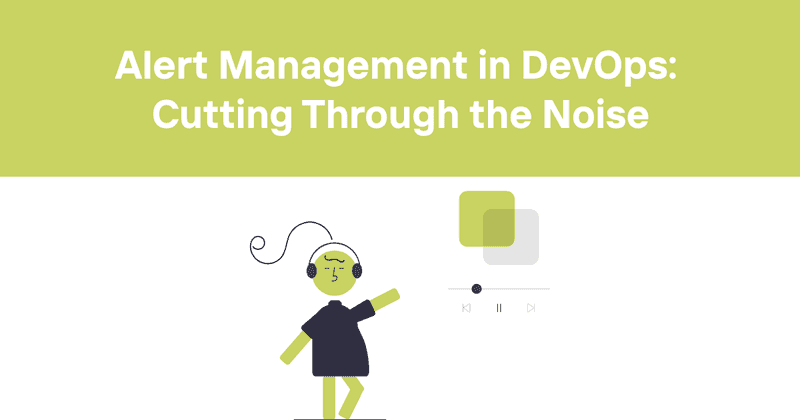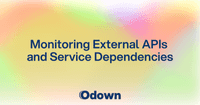Alert Management in DevOps: Cutting Through the Noise
Alert fatigue is real. I've been there—waking up at 3 AM to a barrage of notifications only to discover it's a non-critical issue that could have waited until morning. It's enough to make anyone consider a career change.
Modern DevOps environments generate thousands of alerts daily. Without proper management, your team ends up drowning in notifications while missing the ones that truly matter. The result? Burnout, missed incidents, and degraded service quality.
Let's fix that.
This article dives into practical DevOps alert management strategies that slash notification noise, improve response times, and keep your systems running smoothly—without driving your team insane.
Table of contents
Understanding alert management in DevOps
Alert management is more than just setting up notifications when systems misbehave. It's a comprehensive approach to detecting, prioritizing, routing, and responding to system anomalies.
At its core, DevOps alert management aims to:
- Notify the right people at the right time about genuine issues
- Filter out noise and non-actionable alerts
- Provide context for faster troubleshooting
- Balance system visibility with team sanity
But getting this balance right is tricky. Too many alerts lead to fatigue; too few risk missing critical problems.
A stark example: one organization I consulted with was generating over 7,000 daily alerts across their production systems. Engineers were ignoring entire alert channels. When we audited their alerts, we found less than 3% required immediate action. The rest? Pure noise.
The true cost of poor alert management
Bad alert management isn't just annoying—it's expensive. According to Gartner, system outages cost businesses an average of $5,600 per minute. That's over $300,000 per hour of downtime.
But the costs extend beyond the immediate financial impact:
- Team burnout: Constant interruptions and false alarms lead to stress, fatigue, and eventually turnover.
- Missed critical alerts: When important notifications get buried in noise, serious issues go unaddressed.
- Extended downtime: Without clear, actionable alerts, troubleshooting takes longer.
- Reputation damage: Service disruptions erode customer trust.
Consider what happened at a fintech company last year. Their payment processing service went down for 45 minutes because a critical database alert was missed amid hundreds of low-priority notifications. The cost? $1.2 million in lost transactions and a PR nightmare.
The irony of poor alerting is that it creates exactly what it's trying to prevent: more downtime, slower responses, and increased operational risk.
Core components of effective alert systems
Before jumping into strategies, let's break down what makes an alert system work. Every effective alert management system has these five key components:
1. Clear alert definitions
Alerts should be:
- Specific to a particular failure mode
- Based on symptoms, not causes
- Aligned with service level objectives (SLOs)
- Focused on user impact
For example, instead of alerting on high CPU (a cause), alert on increased response time (a symptom that affects users).
2. Intelligent routing
Different alerts need different responses. Your system should:
- Route alerts to the appropriate teams
- Escalate unacknowledged issues
- Consider time of day and on-call schedules
- Adapt to staffing and expertise levels
3. Contextual information
Alerts without context are just noise. Include:
- What exactly is happening
- When it started
- Which systems are affected
- Historical context (is this unusual?)
- Potential impact
- Links to relevant documentation
4. Prioritization mechanisms
Not all alerts are created equal. Your system needs to distinguish between:
- Critical: Immediate action required, user impact
- Warning: Needs attention soon, potential impact if ignored
- Informational: No immediate action needed
5. Feedback loops
Alert configurations should evolve through:
- Post-incident reviews
- Regular audits of alert effectiveness
- Analysis of response patterns
- Team feedback
One organization I worked with implemented a simple "thumbs up/down" system for every alert, letting engineers quickly flag unhelpful notifications. This small change reduced their alert noise by 40% in three months.
8 strategies to improve your alert management
Now for the practical part. Here are eight strategies that actually work for taming alert chaos:
1. Only alert on actionable conditions
The cardinal rule of alerting: if there's nothing to do, don't send an alert.
Ask three questions for every potential alert:
- Does someone need to take action?
- Does this action need to happen now?
- Do we have enough information to act?
If any answer is "no," it's not alert-worthy. Consider alternative notification methods like daily reports, dashboards, or weekly reviews.
I once reviewed a system generating 200+ disk space alerts daily. None required immediate action—they were alerting at 70% capacity, but no systems ever exceeded 85%, even after weeks. We switched to a weekly capacity report and eliminated all those interruptions.
2. Implement tiered alerting thresholds
Instead of binary alerting (alert/no alert), use multiple thresholds:
| Threshold level | Example | Notification method |
|---|---|---|
| Warning | CPU >70% for 5 min | Dashboard highlight |
| Minor | CPU >80% for 10 min | Slack message during business hours |
| Major | CPU >90% for 15 min | PagerDuty alert any time |
| Critical | Service unavailable | Call + SMS + email |
This approach ensures interruptions scale with actual urgency. Not everything needs to wake someone up.
3. Bundle related alerts
Alert correlation prevents alert storms when a single issue manifests in multiple ways.
For example, if a database goes down, you might see:
- Database connectivity errors
- API timeouts
- Increased latency
- Failed background jobs
Instead of five separate alerts, group these into one incident with comprehensive context.
Many modern monitoring tools offer this capability, but even simple approaches like time-based grouping can help reduce noise.
4. Add runbooks to every alert
Each alert should include:
- Clear troubleshooting steps
- Known solutions for common causes
- Escalation procedures
- Links to relevant documentation
This turns alerts from problems into solutions. An organization I advised reduced their mean time to resolution by 42% simply by attaching runbooks to their top 20 most frequent alerts.
Example runbook snippet for a Redis connection failure alert:
2.Verify security group permissions
3.Run connection test from various network locations
4.If unresolvable within 15 minutes, escalate to database team
5. Eliminate alert flapping
Some systems bounce between healthy and unhealthy states, generating a storm of alerts. Implement:
- Hysteresis (requiring the system to stay in a state for a minimum time)
- Debouncing (suppressing repeated state changes)
- Cool-down periods after resolution
For example, instead of alerting whenever CPU crosses 80%, only alert when it exceeds 80% for 5 consecutive minutes, and don't alert again for at least 15 minutes after it resolves.
6. Implement alert suppression windows
Not all issues need immediate attention. Create policies for suppressing non-critical alerts:
- During deployments
- During maintenance windows
- Outside business hours (for non-critical services)
- During major incidents (to focus on the main problem)
One retail client suppressed minor alerts during Black Friday, focusing solely on customer-impacting issues. This prevented alert fatigue during their highest-traffic period and kept the team focused on what mattered.
7. Use anomaly detection instead of static thresholds
Static thresholds don't account for normal variations. For example, 1,000 errors per minute might be catastrophic on a Tuesday afternoon but normal during a major product launch.
Anomaly detection alerts on deviations from historical patterns, reducing false positives.
Modern monitoring systems can:
- Learn seasonal patterns
- Adjust for known events
- Detect subtle shifts that static thresholds miss
- Reduce alert noise from expected variations
8. Regularly audit and prune alerts
Alert configurations accumulate like digital dust. Schedule regular reviews:
- Analyze which alerts led to actions
- Identify noisy alerts that never result in changes
- Review alert response times
- Gather feedback from team members
Set a quarterly calendar reminder for an "alert spring cleaning" session. You'll be amazed how many unnecessary alerts have crept into your system.
Tools for better DevOps alerting
The right tools make alert management significantly easier. Here are some options worth considering:
Monitoring and alerting platforms
These tools collect metrics and generate alerts:
- Prometheus + Alertmanager: Open-source monitoring with powerful alert routing capabilities
- Datadog: Cloud monitoring with comprehensive alerting features
- New Relic: Application performance monitoring with alerting functionality
- Grafana: Visualization platform with alerting capabilities
- Odown: Uptime monitoring focusing on websites, APIs, and SSL certificates
Incident management platforms
These handle notification routing and escalation:
- PagerDuty: The industry standard for alert routing and on-call management
- OpsGenie: Alert escalation and team coordination
- VictorOps: Incident response and collaboration
- Squadcast: Modern incident management platform
Alert aggregation and noise reduction
These tools help reduce alert fatigue:
- BigPanda: AI-driven alert correlation
- MoogSoft: AIOps platform for alert noise reduction
- Chronosphere: High-cardinality metrics and intelligent alerting
Status page providers
These communicate system status to users:
- Odown: Status page solution with automated incident updates
- Statuspage: Public and private status pages
- Instatus: Customizable status pages with incident management
I've found that tool selection matters less than proper configuration. The best tools still generate noise if poorly set up. Focus on the alerting strategy first, then select tools that enable it.
Implementing your alert management system
Ready to improve your alerts? Here's a systematic approach:
1. Assess your current state
Start by gathering data about your existing alerts:
- How many alerts are generated daily/weekly?
- Which systems generate the most alerts?
- Which alerts consistently lead to action?
- Which alerts are consistently ignored?
- What's the team's perception of the current system?
Use this data to identify your biggest pain points.
2. Define clear alerting policies
Document standards for:
- Alert severity levels and their definitions
- Expected response times for each severity
- Escalation procedures
- On-call responsibilities
- Alert ownership
These policies create consistency and set expectations across teams.
3. Start with your most critical services
Don't try to fix everything at once. Begin with your most business-critical services and:
- Document the key SLOs (e.g., availability, latency)
- Identify user-impacting failure modes
- Create alerts for symptoms, not just causes
- Add runbooks for common issues
- Test your alerts to ensure they trigger appropriately
4. Implement alert correlation
Reduce noise by grouping related alerts:
- Configure time-based correlation
- Set up topology-based correlation (alerts from the same system)
- Use machine learning tools if available
- Document alert relationships
5. Add context to alerts
Ensure each alert includes:
- What happened (the specific issue)
- Why it matters (the business impact)
- Where to look (affected systems)
- What to do (troubleshooting steps)
- Who to contact (for escalation)
A well-contextualized alert can cut troubleshooting time in half.
6. Test and refine
Alert configurations are never "set and forget":
- Regularly test alerts to ensure they trigger correctly
- Gather feedback after each incident
- Track metrics like MTTD (mean time to detect) and MTTR (mean time to resolve)
- Adjust thresholds based on actual system behavior
7. Train your team
An alert system is only as good as the people responding to it:
- Ensure everyone understands the alerting philosophy
- Practice incident response for common scenarios
- Document and share lessons learned
- Create clear handoff procedures between shifts
Future trends in DevOps alerting
The alert management landscape continues to evolve. Here are emerging trends worth watching:
AI-powered alert management
Machine learning is transforming alerting by:
- Detecting anomalies too subtle for static thresholds
- Predicting potential failures before they occur
- Correlating related alerts to reduce noise
- Suggesting remediation steps based on historical data
- Automatically adjusting thresholds based on patterns
These capabilities are moving from cutting-edge to commonplace.
SLO-based alerting
Rather than alerting on individual metrics, more teams are shifting to Service Level Objective (SLO) based alerting:
- Define acceptable service performance in terms of user experience
- Alert when error budgets are at risk
- Focus on customer impact rather than internal metrics
- Align technical monitoring with business priorities
This approach reduces noise by consolidating multiple low-level alerts into meaningful service health indicators.
Observability beyond monitoring
Traditional monitoring focuses on known metrics and predefined thresholds. Observability expands this by:
- Combining logs, metrics, and traces for comprehensive visibility
- Supporting exploratory analysis of system behavior
- Enabling teams to answer new questions without deploying new instrumentation
- Providing deeper context for troubleshooting
As observability platforms mature, alert systems will leverage this richer data for more intelligent notifications.
Context-aware alerting
Next-generation alert systems are becoming more context-aware:
- Time-based sensitivity that considers business hours
- Location-aware routing based on team distribution
- User impact weighting based on affected customer segments
- Change-aware correlation with recent deployments
- Business alignment with revenue impact
This context helps prioritize alerts based on their true importance rather than technical metrics alone.
Conclusion
Effective alert management isn't about having the most sophisticated tools or the most comprehensive monitoring. It's about finding the right balance—detecting real problems without overwhelming your team.
By implementing the strategies in this article, you can:
- Reduce alert noise and fatigue
- Improve response times for critical issues
- Enhance system reliability
- Build a more sustainable on-call culture
Remember, the goal isn't to eliminate all alerts—it's to ensure every alert is meaningful, actionable, and worth the interruption.
For teams looking to improve their website and API monitoring, Odown provides a streamlined approach to uptime monitoring with thoughtful alert management built in. Their platform offers:
- Intelligent alert routing to reduce notification fatigue
- Public status pages that automatically update during incidents
- SSL certificate monitoring to prevent unexpected expirations
- Customizable escalation policies for different types of issues
Whether you use Odown or another solution, the principles remain the same: alert on what matters, provide context, and continuously refine your approach based on real-world experience.
Your future self—especially at 3 AM—will thank you.