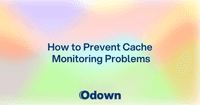Best Website Monitoring Tools 2025: Complete Comparison and Buyer's Guide
Choosing the right monitoring tool feels like navigating a maze blindfolded. Every vendor claims to be the best, fastest, and most reliable. Marketing pages promise features that sound identical across different platforms. Free trials give you just enough time to scratch the surface before forcing upgrade decisions.
Meanwhile, your business depends on making the right choice. Pick a tool that's too basic and you'll outgrow it quickly. Choose something too complex and your team will never use it effectively. Select a solution that doesn't integrate with your existing stack and you'll create more problems than you solve.
The monitoring tool landscape has evolved dramatically. What worked for simple websites five years ago won't handle modern microservices architectures. Cloud-native applications need different monitoring approaches than traditional server-based deployments. Remote teams have different collaboration requirements than centralized operations groups.
Top 20 Website Monitoring Tools: Features, Pricing, and Performance
The website monitoring market includes everything from simple uptime checkers to comprehensive observability platforms. Understanding the landscape helps you identify which category of tools matches your needs.
Enterprise Observability Platforms
Enterprise platforms provide comprehensive monitoring capabilities designed for large organizations with complex infrastructure requirements.
Datadog leads the enterprise market with comprehensive infrastructure monitoring, APM, and log management. Pricing starts around $15 per host per month, scaling significantly for larger deployments. Strengths include excellent integration ecosystem and powerful analytics. Weaknesses include complexity that can overwhelm smaller teams and costs that escalate quickly with usage.
New Relic offers full-stack observability with strong APM capabilities and user-friendly dashboards. Pricing uses a consumption-based model starting around $25 per month for basic features. Strengths include intuitive interface and robust error tracking. Weaknesses include limited customization options and higher costs for advanced features.
Dynatrace provides AI-powered monitoring with automatic problem detection and root cause analysis. Pricing starts around $69 per host per month, making it one of the more expensive options. Strengths include sophisticated AI capabilities and minimal configuration requirements. Weaknesses include high cost and complexity that requires dedicated expertise.
Splunk offers comprehensive observability through its Infrastructure Monitoring and APM solutions. Pricing varies significantly based on data volume and features. Strengths include powerful analytics and enterprise security features. Weaknesses include steep learning curve and high total cost of ownership.
Mid-Market Monitoring Solutions
Mid-market tools balance functionality with affordability, targeting growing businesses that need more than basic monitoring but can't justify enterprise pricing.
Pingdom provides reliable uptime monitoring with global monitoring locations and easy setup. Pricing starts at $10 per month for basic uptime monitoring. Strengths include simplicity and reliable alerting. Weaknesses include limited advanced features and basic reporting capabilities.
UptimeRobot offers both free and paid uptime monitoring with generous free tier limits. Paid plans start at $7 per month for additional features. Strengths include excellent free tier and cost-effectiveness. Weaknesses include limited integrations and basic analytics.
Site24x7 provides comprehensive monitoring including synthetic monitoring, APM, and infrastructure monitoring. Pricing starts around $9 per month with feature-based tiers. Strengths include broad feature set and competitive pricing. Weaknesses include interface complexity and learning curve.
StatusCake offers uptime and performance monitoring with competitive pricing starting around $24 per month. Strengths include straightforward setup and good performance testing features. Weaknesses include limited advanced monitoring capabilities.
Specialized Monitoring Tools
Specialized tools focus on specific monitoring use cases or technical requirements that general-purpose platforms might not address effectively.
Lighthouse provides Google's open-source web performance monitoring focused on Core Web Vitals and user experience metrics. Free to use but requires technical setup and maintenance. Strengths include authoritative performance metrics and direct Google integration. Weaknesses include technical complexity and limited business context.
GTmetrix specializes in website performance analysis with detailed optimization recommendations. Pricing ranges from free basic analysis to $14.95 per month for advanced features. Strengths include actionable performance insights and comprehensive reporting. Weaknesses include focus on performance rather than uptime and limited real-time monitoring.
WebPageTest offers detailed performance testing with extensive customization options. Free for basic use with paid options for advanced features. Strengths include granular performance analysis and custom testing configurations. Weaknesses include complexity and focus on testing rather than ongoing monitoring.
Cloud-Native and Open Source Solutions
Cloud-native tools are designed specifically for modern application architectures including containers, microservices, and serverless functions.
Prometheus + Grafana provides open-source monitoring with powerful alerting and visualization capabilities. Free but requires significant setup and maintenance expertise. Strengths include complete customization and no licensing costs. Weaknesses include operational overhead and need for specialized expertise.
Honeycomb offers observability for complex distributed systems with unique approach to data exploration. Pricing starts around $20 per month with usage-based scaling. Strengths include powerful query capabilities and modern architecture support. Weaknesses include learning curve and focus on technical rather than business metrics.
Jaeger provides open-source distributed tracing specifically designed for microservices architectures. Free but requires integration and operational expertise. Strengths include comprehensive tracing and vendor neutrality. Weaknesses include operational complexity and limited business context.
API and Developer-Focused Tools
Developer-focused tools prioritize API monitoring and integration with development workflows over traditional infrastructure monitoring.
Postman monitors API endpoints with testing capabilities integrated into development workflows. Pricing starts with free tier and scales to enterprise plans. Strengths include developer-friendly interface and comprehensive API testing. Weaknesses include focus on APIs rather than full-stack monitoring.
Runscope specializes in API monitoring and testing with detailed performance analytics. Pricing starts around $79 per month for team plans. Strengths include sophisticated API testing and integration capabilities. Weaknesses include narrow focus and higher cost for comprehensive monitoring.
Insomnia provides API testing and monitoring with collaborative features for development teams. Pricing includes free tier with paid team features. Strengths include excellent developer experience and collaboration features. Weaknesses include limited production monitoring capabilities.
Enterprise vs. Small Business Monitoring Solutions: What to Choose
The choice between enterprise and small business monitoring tools depends on factors beyond just company size, including technical complexity, team structure, and growth trajectory.
Enterprise Solution Advantages
Enterprise monitoring platforms provide capabilities that become essential as organizations scale beyond basic website monitoring needs.
Comprehensive integration ecosystems allow enterprise tools to connect with hundreds of different technologies, from cloud providers to security tools to business intelligence platforms. This extensive integration capability reduces tool sprawl and provides unified visibility across complex technology stacks.
Advanced analytics and machine learning capabilities help enterprise teams manage the scale and complexity of large infrastructure deployments. These platforms can automatically identify patterns, predict problems, and provide intelligent alerting that reduces noise while improving detection accuracy.
Enterprise support and training programs provide dedicated customer success, training resources, and guaranteed response times that help large teams maximize their monitoring investment. This support becomes critical when monitoring failures could affect thousands of users or millions in revenue.
Compliance and security features in enterprise platforms address regulatory requirements, audit needs, and security standards that large organizations must maintain. These features often include role-based access controls, audit trails, and compliance reporting capabilities.
Small Business Tool Benefits
Small business monitoring tools prioritize simplicity, affordability, and quick time-to-value over comprehensive feature sets.
Simplified setup and configuration allow small teams to implement monitoring quickly without extensive training or dedicated specialists. These tools often provide guided setup processes and sensible defaults that work well for common use cases.
Predictable pricing models help small businesses budget for monitoring without worrying about usage-based costs that might spike unexpectedly. Fixed pricing provides cost certainty that helps with financial planning.
Essential feature focus means small business tools concentrate on core monitoring capabilities rather than advanced features that might overwhelm smaller teams. This focus can actually improve user adoption and effectiveness.
Lower total cost of ownership includes not just licensing costs but also reduced training, maintenance, and administrative overhead that allows small teams to focus on their core business activities.
Hybrid Approaches and Growth Considerations
Many organizations benefit from hybrid approaches that combine different tools for different purposes or that provide upgrade paths as needs evolve.
Start simple and expand gradually allows organizations to begin with basic monitoring and add capabilities as they grow. This approach prevents over-engineering while ensuring that monitoring capabilities match actual needs.
Tool consolidation strategies help organizations reduce tool sprawl as they grow by identifying opportunities to replace multiple simple tools with comprehensive platforms that provide better integration and management efficiency.
Migration planning considers how monitoring strategies will evolve as organizations grow and ensures that current tool choices don't create problems when scaling becomes necessary.
Free vs. Paid Monitoring Tools: Value Analysis and Limitations
The choice between free and paid monitoring tools involves tradeoffs beyond just cost, including reliability, features, and long-term sustainability.
Free Tool Capabilities and Limitations
Free monitoring tools can provide significant value but come with limitations that affect their suitability for different use cases.
UptimeRobot's free tier provides monitoring for up to 50 monitors with 5-minute check intervals, which covers basic needs for small websites and applications. The free tier includes email alerts and basic reporting but lacks advanced features like SMS notifications and detailed analytics.
Google Analytics and Search Console provide free website performance and search visibility monitoring but require integration expertise and don't cover infrastructure or application performance monitoring.
Prometheus and Grafana offer comprehensive open-source monitoring but require significant technical expertise to implement and maintain effectively. While free from licensing costs, these tools require substantial investment in setup and ongoing management.
Cloud provider native tools like AWS CloudWatch, Azure Monitor, and Google Cloud Monitoring provide free basic monitoring for resources within their platforms but can become expensive as usage scales and may lock you into specific cloud providers.
Paid Tool Value Propositions
Paid monitoring tools provide value through reliability, support, and features that justify their cost for many organizations.
Guaranteed SLAs and reliability mean paid services provide contractual commitments about their own uptime and performance, which is critical when monitoring is essential for business operations.
Professional support includes troubleshooting assistance, configuration guidance, and escalation procedures that help teams resolve monitoring issues quickly rather than struggling with configuration problems.
Advanced features like intelligent alerting, custom dashboards, and integration capabilities often justify paid tool costs through improved efficiency and reduced false positives.
Predictable costs and budgeting allow organizations to plan monitoring expenses rather than worrying about unexpected charges or service interruptions.
Cost-Benefit Analysis Framework
Evaluating monitoring tool costs requires considering total cost of ownership and business impact rather than just licensing fees.
Direct costs include subscription fees, setup costs, training expenses, and ongoing management overhead that varies significantly between different tools and approaches.
Opportunity costs consider the value of time spent on tool management, configuration, and troubleshooting that could be invested in other business activities.
Risk mitigation value quantifies how monitoring tools prevent downtime, improve incident response, and protect revenue through better reliability and faster problem resolution.
Productivity improvements from better monitoring can justify higher costs through improved developer efficiency, reduced manual work, and better decision-making based on monitoring data.
Monitoring Tool Selection Framework: Matching Tools to Business Needs
Systematic tool selection prevents costly mistakes and ensures that chosen monitoring solutions actually solve business problems rather than creating new ones.
Requirements Assessment
Effective tool selection begins with understanding current needs and future requirements rather than just evaluating tool features in isolation.
Technical requirements include the types of infrastructure, applications, and services that need monitoring, as well as integration requirements with existing tools and workflows.
Team capabilities assessment considers the technical expertise available for tool implementation and ongoing management, as well as training requirements for effective tool adoption.
Budget constraints include not just licensing costs but also implementation costs, training expenses, and ongoing operational overhead that affects total cost of ownership.
Growth projections help ensure that chosen tools can scale with business growth rather than requiring replacement as requirements evolve.
Feature Prioritization
Different organizations need different monitoring capabilities based on their technology stack, business model, and operational maturity.
Core monitoring features like uptime checking, performance monitoring, and basic alerting form the foundation that most organizations need regardless of their specific requirements.
Advanced features like APM, distributed tracing, and AI-powered analytics become important as applications become more complex and monitoring needs become more sophisticated.
Integration requirements vary significantly based on existing tool stacks and workflow requirements, making integration capability a key differentiator for many organizations.
Scalability needs affect both technical scalability and cost scalability as monitoring requirements grow with business growth.
Evaluation Process
Structured evaluation processes help organizations make informed decisions based on actual experience rather than just vendor promises.
Proof of concept testing with real workloads provides better insights than generic demos or trial environments that might not reflect actual use cases.
Team feedback from actual users helps identify adoption barriers and usability issues that might not be obvious during initial evaluation.
Total cost of ownership analysis includes all costs associated with tool implementation, operation, and management over realistic time horizons.
Migration planning considers how data and configurations will transfer from existing tools and what disruption the transition might cause.
The monitoring tool landscape will continue evolving as applications become more complex and customer expectations increase. The right tool choice depends on understanding your current needs while planning for future growth and changing requirements.
Success comes from matching tool capabilities to actual business needs rather than choosing based on feature checklists or vendor marketing. The best monitoring tool is the one your team will actually use effectively to improve system reliability and business outcomes.
Ready to find the perfect monitoring solution? Odown provides comprehensive website monitoring with the reliability and features that growing businesses need, combined with the simplicity that keeps teams productive. Whether you're outgrowing free tools or seeking an alternative to expensive enterprise platforms, Odown delivers the monitoring capabilities that protect your business without breaking your budget.