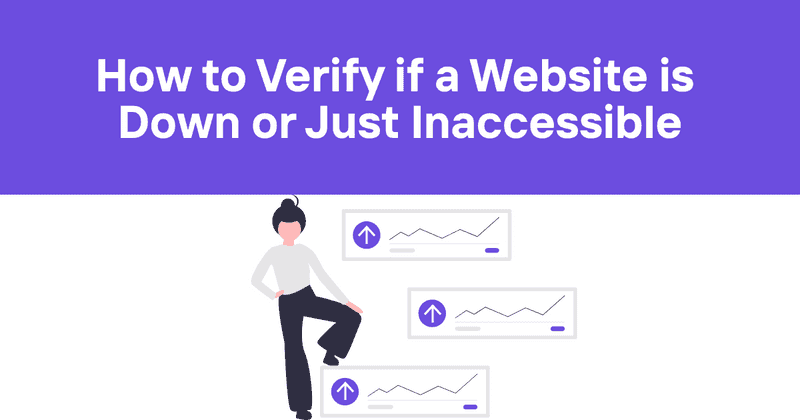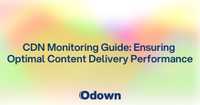How to Verify if a Website is Down or Just Inaccessible
When you can't access a website, the first question that pops into your head is probably "Is it just me, or is this site actually down?" It's a common problem we've all faced - you're trying to access a website and suddenly get an error message or a blank page. Before you start troubleshooting your own internet connection or device, it's helpful to determine whether the problem is on your end or if the website itself is experiencing issues.
Table of Contents
- Understanding Website Downtime
- Why Websites Go Down
- How to Check if a Website is Down
- Browser-Based Tools
- Command Line Tools
- Dedicated Website Status Checkers
- HTTP Status Codes
- Checking From Multiple Locations
- Mobile Apps for Website Status Checking
- Browser Extensions
- Social Media and Community Verification
- Setting Up Your Own Monitoring
- Proactive Monitoring with Odown
- How to Report Website Downtime
- What to Do While a Website is Down
- Conclusion
Understanding Website Downtime
Website downtime refers to any period when a website is unavailable to users. This can be due to server issues, network problems, maintenance, or other technical difficulties. For businesses, downtime can lead to lost revenue, damaged reputation, and frustrated users. For personal use, it's simply annoying when you can't access the information or services you need.
I've worked with websites for years, and I can tell you that even the biggest tech companies experience downtime occasionally. No system is perfect, and sometimes things just break. The key is quick detection and resolution.
Why Websites Go Down
Before diving into how to check if a website is down, let's quickly look at some common reasons websites become unavailable:
- Server overload: Too many visitors at once can crash a server
- Scheduled maintenance: Planned downtime for updates or changes
- DDoS attacks: Malicious attempts to flood a server with traffic
- DNS issues: Problems with the domain name system that connects URLs to IP addresses
- Hosting provider problems: Issues with the company that hosts the website
- Coding errors: Bugs or mistakes in the website's code
- Expired domains: The domain registration has lapsed
- Regional blocks: Content might be restricted in certain geographical areas
Now that we understand the "why," let's get into the "how" of checking website status.
How to Check if a Website is Down
There are multiple ways to verify if a website is down or if the problem might be on your end. I'll walk you through various methods, from the simplest to the more technical options.
Browser-Based Tools
The quickest and easiest way to check if a website is down is to use one of the many browser-based tools specifically designed for this purpose. These tools will ping the website from their servers and tell you if it's responding.
Some popular website status checker tools include:
- DownDetector: Shows crowdsourced reports of outages
- IsItDownRightNow: Checks if a website is down for everyone or just you
- DownForEveryoneOrJustMe: Simple tool with a straightforward answer
- IsUp.me: Quick website status checker
- CurrentlyDown: Provides detailed information about website status
Using these tools is simple: just enter the URL of the website you're having trouble accessing, and the tool will tell you if it can reach the site. Most of these tools also provide additional information like past outages and uptime statistics.
I find these tools particularly useful when I'm in a hurry and just need a quick answer. But honestly, they're just scratching the surface of what's possible when checking website status.
Command Line Tools
If you're a developer or technically inclined, command line tools offer more detailed information about what might be happening with a website. These tools let you dig deeper into connection issues.
Ping
The ping command is one of the most basic network diagnostic tools. It sends small packets of data to a server and measures how long it takes for the server to respond.
If the website is up, you'll see a series of responses showing the round-trip time. If the website is down or unreachable, you'll get timeout errors.
One thing to note about ping: some servers are configured to ignore ping requests as a security measure, so a lack of response doesn't always mean the site is down.
Traceroute
Traceroute (tracert on Windows) shows the path that data takes to reach a website and where any delays or failures occur.
This tool is great for identifying if the problem is somewhere in the network between you and the website, rather than with the website itself.
nslookup and dig
These tools check DNS information, which can identify if there's a problem with the domain name resolution.
dig example.com
DNS issues are actually pretty common causes of website unavailability. I once spent hours troubleshooting a "down" website only to discover the DNS records had been accidentally changed during routine maintenance. Talk about a facepalm moment!
curl and wget
These tools request the headers or content of a webpage, which can provide information about what's happening with the server.
wget --spider example.com
The HTTP status codes returned by these commands can tell you a lot about what's happening (more on status codes in a bit).
Dedicated Website Status Checkers
For more comprehensive checks, dedicated website monitoring services provide detailed information about a website's status from multiple locations and perspectives.
Global Checking Services
These services check website availability from multiple locations around the world, which helps determine if an outage is global or region-specific:
- UptimeRobot: Monitors websites every 5 minutes and alerts you when they're down
- Pingdom: Professional monitoring service with detailed reports
- StatusCake: Offers comprehensive website monitoring
- Site24x7: Monitors websites from locations worldwide
Website Uptime History
Some services maintain historical data about website uptime, which can be useful for checking if a site has had reliability issues in the past:
- IsItDownRightNow: Shows recent outage reports
- DownDetector: Displays outage reports over time
- Outage.Report: Collects user reports about website outages
HTTP Status Codes
When checking if a website is down, understanding HTTP status codes can provide valuable insights into what's happening. Here are some common status codes you might encounter:
| Status Code | Meaning | What It Tells You |
|---|---|---|
| 200 | OK | The website is working properly |
| 301/302 | Redirect | The page has been moved temporarily or permanently |
| 400 | Bad Request | Your browser sent a request the server couldn't understand |
| 403 | Forbidden | You don't have permission to access the resource |
| 404 | Not Found | The page doesn't exist |
| 500 | Internal Server Error | Something went wrong on the server |
| 502 | Bad Gateway | The server received an invalid response from an upstream server |
| 503 | Service Unavailable | The server is temporarily overloaded or under maintenance |
| 504 | Gateway Timeout | The server acted as a gateway and timed out |
These status codes can help you diagnose whether a website is truly "down" or if there's a more specific issue. For instance, a 503 error suggests the site is temporarily unavailable but likely knows about the problem, while a 500 error might indicate an unexpected server issue.
Checking From Multiple Locations
Sometimes a website might be accessible from some locations but not others. This could be due to:
- Regional content restrictions
- CDN (Content Delivery Network) issues
- DNS propagation delays
- ISP-specific routing problems
To check if a website is accessible from different locations, you can use:
- VPNs: Connect through servers in different countries
- Online proxy websites: Access the site through servers in other locations
- Multi-location ping tools: Services that check a website from multiple global locations simultaneously
I remember troubleshooting a client's website that was inaccessible in Europe but working fine in North America. Turned out to be a misconfigured CDN that was blocking European IP addresses. Without checking from multiple locations, we might never have figured that out!
Mobile Apps for Website Status Checking
If you're away from your computer, several mobile apps can help you check if a website is down:
- Website Monitor: Available for Android and iOS
- Host Monitor: For Android users
- Site Check: Simple iOS app for checking website status
- Pingdom Mobile: Professional monitoring on your phone
Most of these apps offer basic functionality for free, with premium features available through in-app purchases or subscriptions.
Browser Extensions
For frequent checks, browser extensions can save you time:
- IsItDown: Quick check from your browser toolbar
- Website Monitor: Tracks websites and alerts you to changes
- CheckBot: Checks for broken links and other issues
- Uptime Robot: Extension companion to the monitoring service
I use browser extensions all the time for quick checks - they're much faster than having to navigate to a separate website when you just need a quick status update.
Social Media and Community Verification
When major websites experience downtime, social media often lights up with comments and complaints. Checking Twitter, Reddit, or other social platforms can quickly confirm if others are experiencing the same issues.
Some specific places to check include:
- Twitter: Search for the website name + "down" or "outage"
- Reddit: Subreddits dedicated to the service or general tech support
- Down Detector comments: User reports about specific issues
- Official status pages: Many companies maintain dedicated status pages
This community-based approach isn't the most technical, but it's often the fastest way to confirm a widespread outage. Plus, you might get additional information about the cause or expected resolution time that official channels haven't shared yet.
Setting Up Your Own Monitoring
If you regularly need to check if certain websites are down, setting up your own automated monitoring might be worth the effort. This is especially useful for:
- Website owners monitoring their own sites
- Developers keeping track of critical services
- IT professionals responsible for website uptime
- Anyone who relies heavily on specific websites for business
Basic monitoring can be set up using:
- Cron jobs with curl or wget on Linux servers
- Scheduled tasks on Windows with PowerShell scripts
- Python scripts using libraries like requests
- Node.js monitoring tools
For example, a simple bash script to check a website and send an email if it's down might look something like:
if ! curl -s --head --request GET https://example.com | grep "200 OK" > /dev/null; then
mail -s "Website Down Alert" your@email.com <<< "The website appears to be down!"
fi
But let's be honest - setting up your own monitoring from scratch is time-consuming and requires maintaining your own infrastructure. That's why most developers and businesses opt for dedicated monitoring services.
Proactive Monitoring with Odown
Rather than reactively checking if a website is down after users report problems, proactive monitoring alerts you to issues before they impact your users. Odown provides comprehensive website and API monitoring that can detect downtime within seconds.
With Odown, you can:
- Monitor websites and APIs from multiple global locations
- Receive instant alerts via email, SMS, or integration with tools like Slack
- Track uptime percentage and performance metrics
- Monitor SSL certificate expiration to prevent security warnings
- Create public status pages to keep your users informed
The key advantage of a service like Odown is that you'll know about website downtime before your users do, giving you time to fix issues or implement contingency plans.
Odown also monitors your SSL certificates, preventing the embarrassing and potentially damaging situation where your certificates expire without warning, causing browsers to show security warnings to your visitors.
How to Report Website Downtime
If you've confirmed a website is down and it's not your own site, you might want to report the issue. Here's how to effectively report website downtime:
- Check the company's status page first to see if they're already aware of the issue
- Contact customer support through official channels
- Provide specific details about the error messages you're seeing
- Include your location and device information to help with troubleshooting
- Share screenshots if possible
When reporting issues, be clear and concise. Support teams appreciate detailed reports that help them pinpoint problems quickly.
What to Do While a Website is Down
So you've confirmed a website is down - now what? Here are some productive steps to take while waiting for it to come back online:
-
Check for cached versions:
- Google's cached pages
- Internet Archive's Wayback Machine
- Browser cache (if you've visited before)
-
Look for alternatives:
- Similar services or websites
- Mobile apps that might still be working
- Different regional versions of the site
-
Set up monitoring to alert you when the site comes back online
-
If it's your own site, communicate with users through:
- Social media updates
- Status page notifications
- Email communications (if possible)
I once had a client who was frantically trying to access an important document on a website that went down right before a major presentation. We managed to pull it from Google's cache, saving the day. Sometimes a little creative problem-solving can work wonders when websites go down.
Conclusion
Knowing how to check if a website is down is an essential skill in our connected world. The methods range from simple browser-based tools to sophisticated command line diagnostics, and which one you choose depends on your technical comfort level and the specific information you need.
For casual users, quick online checkers like DownDetector or IsItDownRightNow are typically sufficient. For developers and IT professionals, command line tools provide more detailed diagnostics, while dedicated monitoring services offer comprehensive, proactive solutions.
Remember that website downtime happens to everyone - even tech giants experience outages. The key is quickly determining whether the problem is on your end or with the website itself, and then taking appropriate action.
For businesses and developers who need to ensure their own websites stay up and running, a proactive monitoring service like Odown can detect issues before they impact users. With features like global monitoring locations, SSL certificate tracking, and customizable status pages, Odown provides the tools needed to maintain high availability and keep users informed when issues do occur.
Whether you're just checking if your favorite website is having problems or you're responsible for maintaining critical online services, the tools and techniques covered in this article should help you quickly answer the question: "Is this website down, or is it just me?"