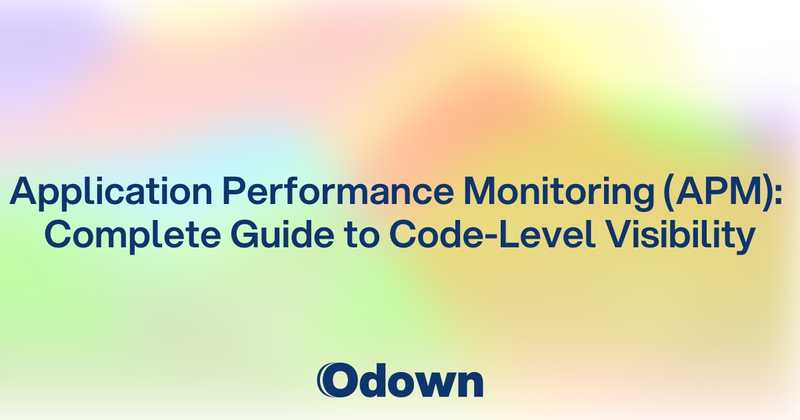Application Performance Monitoring (APM): Complete Guide to Code-Level Visibility
Your server metrics look perfect. CPU usage is normal, memory consumption is stable, and network throughput is well within limits. Yet users are complaining about slow page loads, timeouts during checkout, and mysterious errors that seem to appear randomly throughout the day.
This disconnect between infrastructure health and user experience happens because server-level monitoring can't see what's actually happening inside your application code. A database query might be taking 5 seconds instead of 50 milliseconds. A third-party API call might be timing out sporadically. A memory leak in your code might be causing garbage collection pauses that freeze your application periodically.
Application Performance Monitoring (APM) bridges this visibility gap by tracking performance at the code level. Instead of just knowing that your server is running, APM shows you which specific functions are slow, which database queries are problematic, and how user requests flow through your application architecture.
APM vs Infrastructure Monitoring: Understanding the Differences
Infrastructure monitoring and APM serve complementary but distinct purposes in comprehensive observability strategies. Understanding their different strengths helps you implement monitoring approaches that actually solve performance problems.
Infrastructure Monitoring Scope and Limitations
Infrastructure monitoring tracks system-level metrics like CPU utilization, memory consumption, disk I/O, and network traffic. These metrics reveal whether your hardware and operating system resources are adequate for your workload demands.
Server metrics work great for identifying resource bottlenecks and capacity planning needs. When CPU utilization hits 100% or memory usage approaches system limits, infrastructure monitoring clearly indicates the problem and points toward solutions like scaling up or scaling out.
But infrastructure monitoring can't tell you why your application is using those resources inefficiently. A single poorly optimized database query might consume 90% of your CPU while processing user requests, but infrastructure monitoring just shows high CPU usage without identifying the root cause.
Infrastructure monitoring also misses application-level problems that don't manifest as resource constraints. Logic errors, inefficient algorithms, and integration failures often cause poor user experience without showing up clearly in system metrics.
APM Application-Level Insights
APM tools instrument your application code to track performance at the function, method, and request level. This granular visibility reveals how user requests flow through your application and where performance bottlenecks actually occur.
APM tracks distributed traces that follow individual user requests across multiple services, databases, and external APIs. This end-to-end view helps you understand complete request lifecycles and identify bottlenecks anywhere in your application stack.
Code-level profiling shows which specific functions consume the most time and resources during request processing. Instead of guessing which parts of your code might be slow, APM data shows exactly where optimization efforts should focus.
Error tracking and exception monitoring in APM tools capture application failures that might not trigger infrastructure alerts. Logic errors, API integration failures, and user input validation problems all affect user experience without necessarily causing server-level resource issues.
Performance Context and Root Cause Analysis
Infrastructure monitoring tells you when problems occur but rarely explains why they happen. APM provides the context needed for effective root cause analysis by correlating performance problems with specific code paths, user actions, and external dependencies.
APM tools typically include deployment correlation that helps you identify whether performance regressions coincide with code deployments, configuration changes, or infrastructure updates. This temporal correlation accelerates problem diagnosis significantly.
User segmentation in APM reveals whether performance problems affect all users equally or concentrate among specific user groups, geographic regions, or usage patterns. This segmentation helps prioritize fixes based on business impact.
Business transaction monitoring connects technical performance metrics to business workflows like user registration, purchase processes, or content creation. This business context helps teams focus optimization efforts on activities that directly affect revenue and user satisfaction.
Complementary Monitoring Strategies
Effective performance monitoring combines infrastructure metrics with APM insights to provide comprehensive visibility. Infrastructure monitoring catches resource constraints and capacity issues. APM identifies inefficient code and application-level bottlenecks.
Use infrastructure monitoring for alerting on immediate resource problems that need scaling responses. Use APM for identifying optimization opportunities and diagnosing performance issues that scaling alone won't solve.
Infrastructure monitoring works well for capacity planning and cost optimization decisions. APM data drives application architecture improvements and code optimization priorities that improve efficiency rather than just adding more resources.
Implementing APM: From Code Instrumentation to Dashboard Creation
Successful APM implementation requires careful planning around instrumentation strategies, data collection approaches, and analysis workflows that provide actionable insights without overwhelming development teams.
Code Instrumentation Approaches
Auto-instrumentation uses APM agents that automatically track common frameworks, libraries, and operations without requiring code changes. This approach provides immediate visibility with minimal implementation effort but might miss application-specific performance characteristics.
Modern APM tools offer auto-instrumentation for popular frameworks like Spring Boot, Django, Express.js, and ASP.NET Core. These agents automatically track web requests, database queries, external service calls, and framework-specific operations.
Auto-instrumentation works well for getting started with APM quickly and covering the majority of performance monitoring needs. However, it might not capture business-specific operations or custom performance bottlenecks that matter most to your application.
Manual instrumentation involves adding custom tracking code to capture application-specific metrics, business transactions, and performance characteristics that auto-instrumentation misses. This requires more development effort but provides complete control over what gets monitored.
Custom instrumentation helps track business logic performance, proprietary algorithm efficiency, and user workflow completion rates that generic APM agents can't understand automatically.
Distributed Tracing Implementation
Distributed tracing tracks individual user requests across multiple services, providing end-to-end visibility into complex application architectures. This capability becomes essential as applications move toward microservices and serverless architectures.
Trace correlation uses unique identifiers that flow with requests across service boundaries, enabling APM tools to reconstruct complete request paths and identify bottlenecks anywhere in distributed systems.
Sampling strategies balance comprehensive tracing with performance overhead and storage costs. High-traffic applications typically need intelligent sampling that captures representative traces without overwhelming infrastructure.
Context propagation ensures that relevant request information flows with traces across service boundaries. This includes user identification, business context, and debugging information that helps correlate performance problems with business impact.
Performance Baseline Establishment
Establish performance baselines during normal operation periods to enable meaningful comparison when problems occur. Baselines should account for normal variation in application performance rather than assuming static performance characteristics.
Collect baseline data across different time periods, user loads, and business cycles to understand normal performance ranges. Application performance often varies significantly between peak and off-peak hours, weekdays and weekends, or different business seasons.
Segment baseline performance by user type, geographic region, and functionality to enable more precise anomaly detection. Enterprise users might have different performance expectations than consumer users, and critical business functions might need tighter performance standards.
Update baselines regularly as applications evolve and performance characteristics change due to code updates, infrastructure improvements, or changing usage patterns.
Alert Configuration and Escalation
Configure APM alerting to focus on user-impactful performance problems rather than every minor performance variation. Alert fatigue reduces response effectiveness and makes teams ignore important notifications.
Use composite alerting that considers multiple performance indicators together rather than alerting on single metrics in isolation. Slow response times combined with high error rates indicate more serious problems than either condition alone.
Implement alert escalation procedures that match the business impact of different performance problems. Critical user workflows might warrant immediate escalation while background processing delays might only need email notifications.
Correlate APM alerts with deployment events, infrastructure changes, and external service status to provide context that accelerates problem diagnosis and resolution.
APM for Different Technologies: Java, .NET, Python, Node.js
Different programming languages and frameworks have distinct performance characteristics and monitoring requirements that affect APM implementation strategies and tool selection.
Java APM Considerations
Java applications benefit from rich APM tool ecosystems that leverage JVM instrumentation capabilities. Java agents can provide comprehensive auto-instrumentation with minimal performance overhead using bytecode manipulation techniques.
JVM metrics provide valuable context for Java application performance including garbage collection impact, memory pool utilization, and thread contention. These platform-specific metrics often reveal performance bottlenecks that generic APM tools miss.
Spring Boot applications have excellent APM support through Spring Boot Actuator integration and dedicated APM agent support. The framework's extensive use of annotations and dependency injection makes auto-instrumentation particularly effective.
Consider JVM tuning correlation in Java APM implementations. Garbage collection pauses, heap sizing, and JIT compilation characteristics significantly affect Java application performance and should be monitored alongside application-level metrics.
.NET APM Implementation
.NET APM tools leverage Common Language Runtime (CLR) profiling APIs to provide detailed application performance visibility without requiring code modifications. This approach works consistently across different .NET languages and frameworks.
ASP.NET Core applications have built-in performance monitoring capabilities through Application Insights integration and OpenTelemetry support. These native integrations provide comprehensive monitoring with minimal configuration.
Windows-specific performance counters provide additional context for .NET applications running on Windows platforms. IIS integration, Windows service monitoring, and platform-specific resource tracking enhance APM visibility.
Consider async/await pattern monitoring in modern .NET applications. Asynchronous programming patterns affect performance characteristics and require APM tools that understand async operation lifecycles and potential deadlock conditions.
Python APM Challenges and Solutions
Python APM faces unique challenges due to the Global Interpreter Lock (GIL) and dynamic language characteristics that affect both performance patterns and instrumentation approaches.
Django and Flask applications have mature APM support through dedicated agents and middleware integration. Python's web framework ecosystem provides multiple integration points for comprehensive request tracking.
Async Python applications using asyncio, FastAPI, or Tornado require APM tools that understand asynchronous execution models and can correlate performance across async operations and event loops.
Python profiling integration helps identify CPU-intensive operations and memory allocation patterns that might not be obvious from request-level monitoring alone. Tools like cProfile integration provide detailed execution analysis.
Node.js APM Specifics
Node.js APM must account for event-driven, single-threaded execution models that create different performance bottlenecks than traditional multi-threaded applications.
Event loop monitoring becomes critical for Node.js performance understanding. Event loop lag indicates when application processing blocks the main thread and affects overall application responsiveness.
Asynchronous operation tracking helps understand callback chains, Promise resolution times, and async/await performance characteristics that define Node.js application behavior.
NPM package performance monitoring identifies third-party dependency performance impacts that might not be obvious from application-level metrics alone. Popular packages sometimes introduce performance regressions through updates.
APM Data Correlation: Connecting Performance to Business Metrics
The ultimate value of APM comes from correlating technical performance metrics with business outcomes to drive optimization decisions that improve both user experience and business results.
Business Transaction Mapping
Map technical operations to business transactions that reflect actual user goals and business value. Instead of just monitoring HTTP endpoints, track complete user workflows like account creation, purchase completion, or content publishing.
Business transaction definitions should align with your key performance indicators and revenue-driving activities. E-commerce sites might focus on product search, cart management, and checkout completion. SaaS applications might emphasize user onboarding, feature adoption, and subscription management.
Include business context in APM data collection to enable segmentation and analysis by customer type, subscription level, geographic region, or other business-relevant dimensions.
Track business transaction success rates alongside performance metrics to understand how technical performance affects business outcomes. A technically successful operation that takes too long might result in user abandonment and business failure.
User Experience Correlation
Connect APM performance data to user experience metrics like session duration, page views, conversion rates, and user satisfaction scores. This correlation helps prioritize performance optimization based on user impact rather than just technical metrics.
Analyze how performance improvements affect user behavior over time. Small reductions in page load time might significantly improve user engagement and conversion rates, while optimizations to less visible operations might have minimal user impact.
Segment user experience analysis by performance characteristics to understand tolerance levels for different user groups and use cases. Power users might tolerate slower performance for advanced features while casual users might abandon workflows that feel unresponsive.
Use cohort analysis to track how initial performance experience affects long-term user relationships and business value. Users who experience poor performance during onboarding might have lower lifetime value even if later interactions perform well.
Revenue Impact Analysis
Quantify the revenue impact of performance problems to justify optimization investments and prioritize improvement efforts. This analysis helps translate technical metrics into business language that stakeholders understand.
Track how performance affects conversion rates throughout user workflows. Slow checkout processes might have dramatically different business impact than slow reporting features, even if the technical performance characteristics are similar.
Analyze seasonal and promotional performance impacts when business stakes are highest. Performance problems during Black Friday or product launches can have outsized business consequences that justify significant optimization investments.
Consider long-term revenue impacts of performance improvements including customer retention, word-of-mouth marketing, and brand reputation effects that extend beyond immediate conversion rate changes.
Predictive Performance Analytics
Use historical APM data to predict when performance problems are likely to occur and proactively address them before they affect users. This predictive approach transforms APM from reactive problem-solving to proactive performance management.
Analyze performance trends over time to identify gradual degradation patterns that might indicate architectural problems, capacity constraints, or technical debt accumulation that needs attention.
Correlate performance patterns with business cycles, traffic growth, and external factors to predict when current performance levels might become inadequate and plan optimization work accordingly.
Use machine learning approaches to identify unusual performance patterns that might indicate emerging problems even when individual metrics remain within normal ranges.
Application Performance Monitoring transforms application development from guesswork-based optimization to data-driven performance engineering. Instead of hoping your code performs well, you get precise visibility into what actually happens when users interact with your applications.
The investment in comprehensive APM pays dividends in faster problem resolution, more effective optimization efforts, and better correlation between technical improvements and business outcomes. You finally get to see your application through the lens of actual performance rather than just theoretical capability.
Ready to implement Application Performance Monitoring? Odown provides comprehensive APM capabilities that track code-level performance alongside infrastructure monitoring and user experience metrics. Combined with our user journey testing strategies, you'll have complete visibility into how your application actually performs for real users and the tools to optimize based on data rather than assumptions.