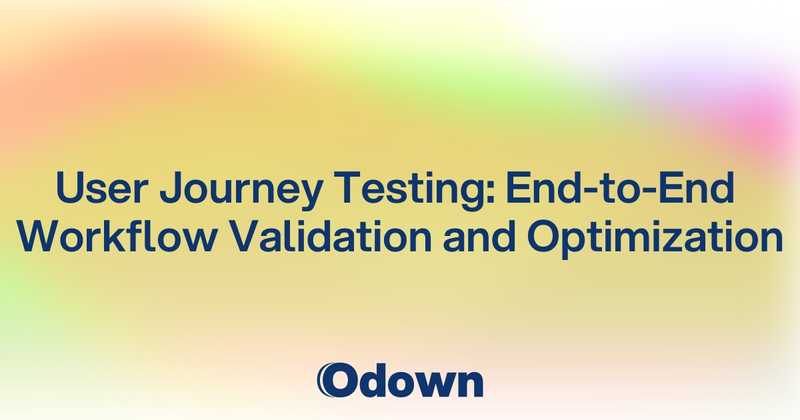User Journey Testing: End-to-End Workflow Validation and Optimization
Your unit tests pass. Your integration tests are green. Your API endpoints respond correctly to all requests. Yet users keep abandoning their shopping carts halfway through checkout, and your customer support team fields constant complaints about broken workflows that your testing supposedly validates.
The problem is that individual components can work perfectly while the complete user experience falls apart. A slow database query might not break functionality but could make checkout feel unresponsive. A third-party payment service might work fine in isolation but timeout during peak traffic when embedded in your complete workflow.
User journey testing validates complete workflows from the user's perspective rather than testing individual components in isolation. It reveals problems that only emerge when all your systems work together under real-world conditions, helping you catch the subtle issues that turn working software into frustrating user experiences.
Understanding User Journey Testing Fundamentals
User journey testing simulates complete user workflows from start to finish, validating not just that individual steps work correctly but that the entire experience meets user expectations for functionality, performance, and reliability.
Difference from Component Testing
Component testing validates individual pieces of functionality in isolation. You might test that your login API accepts valid credentials, that your payment processor handles transactions correctly, and that your email service sends confirmation messages. Each component works perfectly on its own.
User journey testing validates that all these components work together seamlessly. It tests whether users can actually complete the entire process of creating an account, making a purchase, and receiving confirmation without encountering friction that causes abandonment.
The complexity emerges from interactions between systems, timing dependencies, and cumulative performance impacts that individual component tests can't detect. A workflow might technically function while being so slow or unreliable that users give up before completing it.
User journey testing also captures context that component testing misses. Real users don't just invoke single API endpoints - they navigate through multiple pages, wait for responses, react to error messages, and make decisions based on what they see at each step.
Journey vs Transaction Monitoring
Transaction monitoring typically focuses on technical success or failure of specific operations. Did the payment process successfully charge the credit card? Did the order get recorded in the database? Did the confirmation email get sent?
Journey testing evaluates the complete user experience, including performance, usability, and reliability characteristics that affect user satisfaction. Even if all technical transactions succeed, the journey might fail if it takes too long, confuses users, or feels unreliable.
Journey testing includes user-facing elements like page load times, visual feedback, error message clarity, and workflow intuitiveness that transaction monitoring often ignores. These elements significantly affect user success rates even when underlying technical systems function correctly.
The business impact of journey failures often exceeds the impact of technical transaction failures. Users who encounter confusing workflows or poor performance might complete their transactions elsewhere, while technical failures that provide clear error messages might just require retry attempts.
Real User vs Synthetic Journey Testing
Synthetic journey testing uses automated scripts to simulate user workflows under controlled conditions. This approach provides consistent, repeatable testing that can run continuously and catch regressions quickly during development cycles.
Real user journey monitoring tracks actual user behavior through workflows, revealing problems that synthetic testing might miss due to variations in user behavior, device capabilities, network conditions, and external system performance.
Synthetic journey testing excels at validating that workflows function correctly and meet performance benchmarks. Real user journey monitoring excels at identifying friction points, abandonment patterns, and optimization opportunities that only become apparent through diverse real-world usage.
Effective journey testing strategies combine both approaches. Synthetic testing catches obvious problems and validates basic functionality. Real user monitoring reveals subtle issues and provides insights into actual user experience quality.
Designing Effective User Journey Tests
Meaningful journey testing requires careful identification of critical user workflows and thoughtful test design that captures both technical functionality and user experience quality.
Critical Journey Identification
Start by identifying the user journeys that matter most to your business success. For e-commerce sites, this typically includes product discovery, account creation, checkout processes, and customer service interactions. For SaaS applications, focus on user onboarding, core feature usage, and subscription management.
Prioritize journeys based on business impact rather than technical complexity. A simple contact form submission might be more critical than a sophisticated reporting feature if lead generation drives your business model.
Consider different user types and their distinct journey requirements. New users experience onboarding workflows that returning users skip. Premium customers might have access to features that affect their journey patterns. Mobile users often follow different paths than desktop users.
Analyze actual user behavior data to identify the journeys that users attempt most frequently and the points where they commonly encounter problems or abandon workflows. This data-driven approach ensures your testing focuses on real user needs rather than theoretical scenarios.
Journey Scope and Boundaries
Define clear boundaries for each journey test that capture meaningful user workflows without becoming unwieldy to maintain or interpret. Journeys should represent complete user goals rather than arbitrary sequences of technical operations.
A checkout journey might start when users add items to their cart and end when they receive order confirmation. This scope captures the complete user intent while excluding unrelated activities like product browsing or account management that don't affect checkout success.
Consider journey variations that reflect different user paths through the same workflow. Some users might checkout as guests while others create accounts. Some might use stored payment methods while others enter new information. Test the major variations rather than every possible permutation.
Include error recovery paths in journey definitions. Real users encounter errors and need clear paths to resolve problems and continue their workflows. Journey tests should validate that error handling doesn't break the overall user experience.
Test Environment Considerations
Journey testing requires environments that accurately reflect production conditions while providing reliable, repeatable test execution. This often means trading off perfect production fidelity for testing consistency and maintainability.
Use production-like data volumes and complexity to ensure journey tests reflect realistic performance characteristics. Small test datasets might not reveal performance problems that emerge with production-scale data.
Include realistic external service integrations where possible, but have fallback strategies for when external services are unavailable or unreliable. Journey tests shouldn't fail due to temporary problems with services outside your control.
Consider geographic distribution and network conditions that affect real user experience. Journey tests from a single location might miss problems that users in different regions encounter due to CDN performance or regional service variations.
Performance and Reliability Expectations
Define clear performance and reliability expectations for each journey that reflect user tolerance rather than just technical capabilities. Users might accept 5-second response times for complex operations but expect sub-second responses for simple interactions.
Set realistic expectations based on real user behavior data rather than arbitrary technical targets. If your analytics show that users typically wait 10 seconds for complex reports but abandon simple forms after 3 seconds, your journey tests should reflect these different tolerance levels.
Include reliability expectations that account for external dependencies and infrastructure variability. Journey tests should expect occasional failures while alerting on patterns that indicate systematic problems.
Consider seasonal and traffic-based variations in performance expectations. Journey performance that's acceptable during normal traffic might be inadequate during peak usage periods when users have less patience for delays.
Implementation Strategies for Journey Testing
Successful journey testing requires robust implementation strategies that balance comprehensive coverage with maintainable test automation and meaningful result interpretation.
Test Automation Architecture
Build journey test automation on frameworks that can handle the complexity of multi-step workflows while providing clear visibility into failure points and performance characteristics. Popular options include Playwright, Selenium, and Cypress for web applications, with specialized tools for mobile and API journey testing.
Design test automation that can execute journeys across different environments, device types, and user scenarios without requiring complete test rewrites. Parameterized tests and configuration-driven approaches help maintain test suites as applications evolve.
Implement test data management strategies that provide clean, realistic data for each journey test execution. This might involve database seeding, API-based data setup, or sandbox environments that isolate test data from production systems.
Consider parallel test execution and resource management to enable comprehensive journey testing without overwhelming infrastructure or creating resource contention that affects test reliability.
Error Detection and Reporting
Implement sophisticated error detection that captures both technical failures and user experience problems. Technical errors like HTTP status codes or database connection failures are obvious, but journey testing should also detect slow performance, confusing user interfaces, and workflow abandonment points.
Build reporting that provides actionable insights rather than just pass/fail status. When journey tests fail, the reports should clearly indicate which step failed, what the expected behavior was, and what context might be relevant for diagnosis.
Include performance metrics in journey test results that help identify optimization opportunities even when tests technically pass. A journey that completes successfully but takes twice as long as usual might indicate performance regression that needs attention.
Correlate journey test results with production metrics to validate that synthetic test results accurately reflect real user experience. Disconnects between synthetic test performance and real user metrics might indicate test environment differences that need correction.
Continuous Integration and Deployment
Integrate journey testing into development workflows in ways that provide fast feedback without slowing down deployment pipelines excessively. Critical journey tests might run on every deployment, while comprehensive journey test suites might run on schedules or triggered by significant changes.
Design journey test strategies that can detect regressions introduced by new deployments while accommodating the reality that some journey tests might be flaky or dependent on external factors beyond development team control.
Implement automated rollback triggers based on journey test failures for critical workflows that directly affect business operations. This provides safety nets for deployments that break essential user experiences.
Consider staged deployment approaches that run journey tests against new deployments in production-like environments before routing user traffic to updated infrastructure.
Advanced Journey Testing Techniques
Sophisticated journey testing goes beyond basic workflow validation to provide insights into user experience optimization, performance characteristics, and business impact correlation.
Multi-Device and Cross-Platform Testing
Modern applications need to work seamlessly across desktop browsers, mobile devices, tablets, and potentially native mobile applications. Journey testing should validate that user workflows function consistently across all supported platforms.
Implement device-specific journey variations that account for different user interface paradigms and performance characteristics. Mobile checkout journeys might have different step sequences or performance expectations than desktop checkout journeys.
Test journey handoffs between different platforms when users switch devices during workflows. Users might start shopping on mobile and complete purchases on desktop, or begin onboarding in web browsers and continue in mobile applications.
Consider accessibility testing as part of journey validation to ensure that workflows function correctly for users with disabilities who rely on assistive technologies or alternative interaction methods.
Load and Stress Testing Integration
Combine journey testing with load testing to understand how user workflows perform under stress conditions. Individual journey steps might work fine under normal load but fail when system resources are constrained.
Test journey performance during simulated traffic spikes that mirror real-world usage patterns. Black Friday traffic, viral marketing campaign responses, or breaking news events can dramatically affect journey success rates.
Analyze journey failure patterns under stress to identify the weakest links in user workflows. Some steps might degrade gracefully while others fail catastrophically when infrastructure becomes overloaded.
Use journey testing results to inform capacity planning and auto-scaling strategies. Understanding which journey steps consume the most resources helps optimize infrastructure allocation for actual user workflows.
Business Metrics Integration
Connect journey testing results to business metrics like conversion rates, customer acquisition costs, and user lifetime value. This helps prioritize journey optimization work based on business impact rather than just technical performance.
Track how journey performance improvements affect key business metrics over time. Small improvements in checkout speed might significantly impact conversion rates, while optimizations to less critical workflows might have minimal business effect.
Use A/B testing frameworks to validate journey optimizations with real users before rolling out changes broadly. Journey test improvements should translate to measurable business improvements in production environments.
Consider cohort analysis that tracks how journey experience affects long-term user behavior and business relationships. Users who experience smooth onboarding journeys might have higher engagement and retention rates than users who encounter friction.
Journey testing transforms application quality assurance from component-focused validation to user-experience-focused optimization. Instead of just ensuring that individual features work, you validate that complete user workflows provide the smooth, reliable experiences that drive business success.
The investment in comprehensive journey testing pays dividends in reduced user abandonment, improved conversion rates, and fewer customer support issues related to workflow problems that component testing missed.
Ready to implement comprehensive user journey testing? Odown provides end-to-end workflow monitoring that validates critical user journeys continuously and alerts you when user experience degrades. Combined with our Real User Monitoring implementation guide, you'll have complete visibility into both technical performance and actual user experience quality across all your critical workflows.