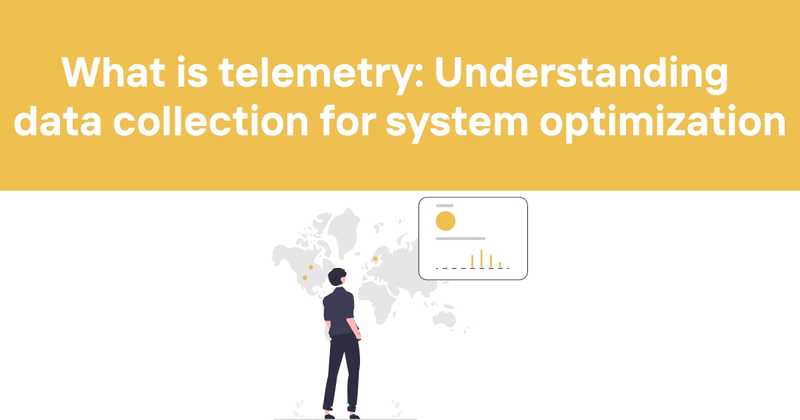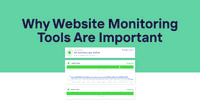What is telemetry: Understanding data collection for system optimization
Telemetry is one of those tech terms that sounds intimidating but actually represents something we interact with daily. In its simplest form, telemetry is the automatic collection, transmission, and measurement of data from remote sources. This data helps organizations monitor, analyze, and optimize their systems and applications.
I've spent years working with telemetry systems across various industries, and I can tell you that while the concept seems straightforward, its applications are incredibly diverse and powerful. From healthcare to automobiles, from software development to space exploration, telemetry forms the backbone of modern monitoring systems.
Let's dive into what telemetry is, how it works, its benefits and challenges, and why it matters to your organization.
Table of contents
- What is telemetry?
- How telemetry data works
- Types of telemetry data
- Measuring telemetry
- Benefits of telemetry data
- Challenges of telemetry data
- Telemetry monitoring tools
- Windows telemetry and privacy concerns
- How Odown uses telemetry for better monitoring
- Conclusion
What is telemetry?
Telemetry refers to the process of collecting data from remote or inaccessible points and transmitting it to IT systems for monitoring and analysis. The word "telemetry" comes from the Greek roots "tele" (remote) and "metron" (measure), which accurately describes its function: measuring things from a distance.
In today's digital landscape, telemetry data includes logs, metrics, events, and traces that applications and systems produce. This information is critical for understanding performance, identifying issues, and optimizing operations.
Telemetry isn't just for tech companies. It's used across numerous industries:
- Healthcare: Patient monitoring systems track vital signs
- Automotive: Cars collect performance and diagnostic information
- Aerospace: Spacecraft and aircraft transmit operational data
- Agriculture: Equipment monitors crop conditions and yield
- Energy: Power grids track electricity distribution and usage
- Retail: Systems monitor sales, inventory, and customer behavior
The primary purpose of telemetry is to provide insights that would otherwise be difficult or impossible to obtain through direct observation. By collecting data automatically and continuously, organizations can make informed decisions based on real-world conditions rather than assumptions.
How telemetry data works
Telemetry operates through a straightforward yet powerful process that can be broken down into three main components:
1. Collection
The process begins with sensors or monitoring agents that gather data from various sources. These sensors can be physical devices (like temperature sensors) or software components (like code instrumentation that tracks application performance).
For example, in a web application, telemetry might collect data on:
- Page load times
- User clicks and navigation paths
- Error occurrences
- Server response times
- Memory usage
2. Transmission
Once collected, the data is sent to a central system for processing. This transmission typically occurs in real-time or near-real-time, though some systems may batch data to conserve bandwidth or processing power.
Transmission methods vary depending on the application:
- Internet protocols (HTTP/HTTPS)
- Specialized messaging systems
- Radio waves
- Satellite communications
- Cellular networks
3. Processing and analysis
The final step involves analyzing the collected data to extract valuable insights. This analysis can range from simple dashboards showing current status to complex algorithms detecting patterns or anomalies.
Modern telemetry systems often employ advanced analytics, including:
- Real-time monitoring and alerting
- Historical trend analysis
- Predictive analytics
- Machine learning for anomaly detection
- Visualization tools for better understanding
Let's take a practical example. A cloud-based application might use telemetry to track user engagement. The application collects data on which features users interact with, how long they spend on each task, and any errors they encounter. This information is transmitted to an analytics platform, where it's processed to identify the most popular features, potential bottlenecks, and areas for improvement.
Types of telemetry data
Telemetry data comes in various forms, each serving different monitoring purposes. Understanding these types helps organizations implement more effective monitoring strategies.
Server telemetry
Server telemetry focuses on monitoring the health and performance of servers within an IT infrastructure. It tracks metrics like:
- CPU utilization
- Memory usage
- Disk I/O performance
- Network bandwidth consumption
- Storage capacity and usage
- Server temperature (for physical servers)
- Power consumption
This data helps system administrators identify performance bottlenecks, plan capacity, and detect potential hardware failures before they cause outages.
During high-traffic events (like Black Friday sales for e-commerce sites), server telemetry becomes especially critical. It allows teams to spot servers approaching capacity limits and scale resources accordingly to maintain service quality.
Application telemetry
Application telemetry monitors the behavior and performance of software applications. It collects data on:
- Response times
- Error rates and exceptions
- Transaction volumes
- User engagement metrics
- Feature usage statistics
- Database query performance
- API call latency
Developers use this information to optimize code, resolve bugs, and improve user experience. For instance, if telemetry reveals that a particular feature has high error rates, development teams can prioritize fixing those issues.
I remember working on a mobile app where application telemetry revealed that users were abandoning the checkout process at a specific step. By analyzing the telemetry data, we identified a confusing UI element that was causing confusion. A simple redesign based on this insight increased conversion rates by 15%!
Cloud telemetry
With the widespread adoption of cloud services, cloud telemetry has become increasingly important. It monitors:
- Cloud resource utilization
- Service availability and reliability
- Auto-scaling effectiveness
- Cost optimization opportunities
- Security and compliance posture
- Inter-service communication patterns
Cloud telemetry helps organizations optimize their cloud spending, ensure service availability, and maintain security in complex cloud environments.
User telemetry
User telemetry focuses on tracking how users interact with applications and services. It collects:
- Click paths and navigation flows
- Session duration and frequency
- Feature adoption rates
- User preferences and settings
- Abandonment points
- Device and browser information
This data provides valuable insights into user behavior, helping product teams make data-driven decisions about feature development and UX improvements.
Integration infrastructure telemetry
In complex systems with multiple interconnected components, integration infrastructure telemetry monitors:
- Message queue health
- API gateway performance
- Data integration process efficiency
- Service discovery mechanisms
- Middleware performance
This type of telemetry is crucial for maintaining the smooth flow of data between different parts of a distributed system.
Measuring telemetry
Effective telemetry requires both the right tools and appropriate measurement techniques. Let's explore how different types of telemetry data are measured and what makes an effective measurement strategy.
Metrics measurement
Metrics represent quantitative aspects of system performance. Common metrics include:
- Response time (how long operations take)
- Throughput (how many operations completed)
- Error rate (percentage of failed operations)
- Resource utilization (CPU, memory, disk usage)
- Concurrency (number of simultaneous operations)
Metrics are typically collected at regular intervals (e.g., every 10 seconds) and stored with timestamps for time-series analysis. They're particularly useful for trend analysis and capacity planning.
Log data collection
Logs provide detailed records of events within a system. Unlike metrics, which are typically numeric, logs contain rich textual information about what happened, when it happened, and context about the event.
Log data collection involves:
- Generating log entries from various system components
- Aggregating logs in a central location
- Parsing logs to extract structured information
- Indexing logs for efficient searching
- Retaining logs for compliance and historical analysis
Logs are invaluable for troubleshooting issues and understanding the sequence of events that led to problems.
Event tracking
Events represent discrete occurrences within a system, such as:
- User actions (clicks, logins, purchases)
- System state changes (startups, shutdowns)
- Error conditions (crashes, exceptions)
- Security events (authentication attempts, permission changes)
Event tracking focuses on capturing these specific moments to build a picture of system behavior over time. Unlike continuous metrics, events are recorded only when something specific happens.
Trace data collection
Traces follow the path of requests as they move through a distributed system. This is particularly important in microservices architectures where a single user action might involve dozens of separate services.
Trace data includes:
- The path taken by requests
- Time spent in each component
- Relationships between services
- Bottlenecks in processing
Frameworks like OpenTelemetry provide standardized approaches to collecting and analyzing trace data.
Custom data sources
Beyond standard telemetry types, many organizations implement custom telemetry to address specific business needs:
- Business metrics (conversion rates, cart abandonment)
- Application-specific performance indicators
- Custom health checks
- Synthetic transactions
These custom measurements often provide the most direct link between technical performance and business outcomes.
Benefits of telemetry data
Telemetry offers numerous advantages that help organizations maintain reliable, high-performance systems. Let's explore the most significant benefits:
Real-time monitoring and alerting
Perhaps the most immediate benefit of telemetry is the ability to monitor systems in real time. This continuous visibility allows teams to:
- Detect issues as they emerge, often before users notice
- Receive automated alerts when metrics cross thresholds
- Respond to problems proactively rather than reactively
- Validate that changes have the expected effect
For example, if a database starts experiencing unusual latency, telemetry can trigger alerts allowing teams to investigate before the slowdown impacts users.
Performance optimization
Telemetry data provides the insights needed to optimize system performance:
- Identify bottlenecks that limit throughput
- Discover inefficient code paths or database queries
- Track resource utilization patterns to guide scaling decisions
- Compare performance before and after changes
These insights help teams make targeted improvements rather than random optimizations based on guesswork.
Predictive maintenance
By analyzing patterns in telemetry data, organizations can predict and prevent failures:
- Recognize early warning signs of impending problems
- Schedule maintenance during low-impact periods
- Replace components before they fail
- Build more resilient systems based on failure patterns
This proactive approach reduces unplanned downtime and improves overall system reliability.
Data-driven decision making
Telemetry provides objective data to support decision-making:
- Prioritize development efforts based on actual usage patterns
- Validate hypotheses with real-world data
- Justify infrastructure investments with concrete metrics
- Make informed trade-offs between performance, cost, and reliability
Rather than relying on opinions or assumptions, teams can base decisions on factual information about how systems actually behave.
Enhanced security
Telemetry plays a crucial role in security monitoring:
- Detect unusual access patterns that might indicate breaches
- Identify potential vulnerabilities before they're exploited
- Track security-related events across the infrastructure
- Maintain audit trails for compliance requirements
Security teams use telemetry data to build baselines of normal behavior and detect deviations that warrant investigation.
Resource optimization
Telemetry helps organizations use resources efficiently:
- Right-size infrastructure based on actual usage patterns
- Identify underutilized resources that can be reclaimed
- Schedule workloads to optimize resource utilization
- Track costs associated with different components or features
This optimization can lead to significant cost savings, especially in cloud environments where resources are billed based on consumption.
Challenges of telemetry data
While telemetry offers numerous benefits, it also presents several challenges that organizations must address to maximize its value.
Data volume management
Modern systems generate enormous volumes of telemetry data. A single application might produce gigabytes of logs, metrics, and traces daily. This volume creates challenges:
- Storage costs for retaining telemetry data
- Processing overhead for collecting and analyzing data
- Network bandwidth consumption for transmitting telemetry
- Query performance when searching through large datasets
Organizations must implement strategies for sampling, filtering, and aggregating data to manage these volumes effectively.
Privacy and security concerns
Telemetry collection raises important privacy considerations:
- Personal data inadvertently captured in logs
- Regulatory compliance requirements (GDPR, CCPA, etc.)
- Security of the telemetry data itself
- User consent for data collection
Companies must carefully balance their monitoring needs with privacy requirements, implementing appropriate anonymization, encryption, and access controls.
Integration with legacy systems
Many organizations struggle to implement comprehensive telemetry in environments with legacy systems:
- Older systems often lack built-in instrumentation
- Integration points may not support modern telemetry standards
- Documentation for legacy components may be limited
- Adding instrumentation might risk stability
This challenge often requires creative solutions, such as external monitoring, proxy-based approaches, or gradual modernization efforts.
Data accuracy and quality
Telemetry is only valuable if it's accurate and reliable:
- Clock synchronization across distributed systems
- Consistency in naming and labeling conventions
- Handling of missing or delayed data
- Accounting for observer effects (monitoring that affects performance)
Organizations must implement quality controls and validation mechanisms to ensure telemetry data accurately reflects system behavior.
Complexity of analysis
Making sense of telemetry data presents analytical challenges:
- Correlating data across different systems and data types
- Distinguishing normal variations from actual problems
- Identifying root causes in complex, interdependent systems
- Making telemetry accessible to non-specialists
Advanced visualization tools, automated analysis, and machine learning approaches can help address these challenges.
Telemetry monitoring tools
To leverage telemetry effectively, organizations need specialized tools that help collect, analyze, and visualize telemetry data. These tools range from simple dashboards to complex monitoring platforms.
Visualization dashboards
Dashboards provide at-a-glance views of system health and performance. Effective dashboards:
- Present the most relevant metrics prominently
- Use visual cues (colors, shapes) to highlight status
- Allow drilling down from high-level overviews to detailed views
- Support customization for different roles and use cases
For example, an e-commerce dashboard might show order processing rates, cart abandonment, payment success rates, and inventory status—all critical business metrics derived from telemetry.
Log analysis tools
Log analysis tools help teams make sense of vast volumes of log data:
- Centralized log collection and storage
- Full-text search capabilities
- Pattern recognition and anomaly detection
- Alert generation based on log content
- Visualization of log trends and patterns
These tools transform raw logs into actionable insights, helping teams troubleshoot issues and understand system behavior.
Application performance monitoring (APM)
APM tools focus specifically on application telemetry:
- End-to-end transaction tracing
- Code-level performance insights
- User experience monitoring
- Database query analysis
- Service dependency mapping
APM helps development teams understand how their code performs in production environments, identifying optimization opportunities and troubleshooting performance issues.
Infrastructure monitoring platforms
Infrastructure monitoring tools track the health and performance of underlying computing resources:
- Server health monitoring
- Network performance analysis
- Storage system monitoring
- Cloud resource tracking
- Container and orchestration platform monitoring
These tools ensure the foundation supporting applications remains stable and performant.
Security monitoring and SIEM
Security-focused telemetry tools analyze data for potential threats:
- Anomaly detection for identifying unusual patterns
- Correlation of security events across systems
- Threat intelligence integration
- Compliance reporting
- Incident response coordination
Security teams use these tools to maintain visibility into their security posture and respond quickly to potential breaches.
Windows telemetry and privacy concerns
Microsoft's implementation of telemetry in Windows has been both a valuable tool for improving the operating system and a source of privacy concerns for users.
What is Windows telemetry?
Windows telemetry refers to the data that Windows operating systems collect and transmit to Microsoft about device usage, performance, and system health. This includes:
- Device specifications and hardware details
- Application usage and performance statistics
- Error reports and crash dumps
- Feature usage patterns
- User preferences and settings
- Browser history and search queries (in some configurations)
- Location data (when enabled)
- Voice input (when using voice features)
Microsoft uses this data to improve Windows stability, security, and performance. Telemetry helps identify bugs, optimize features, and shape the development of future updates.
Telemetry levels in Windows
Windows offers different levels of telemetry, allowing users some control over what data is shared:
- Security (Enterprise editions only): Minimal data limited to security-related information
- Basic: Limited device and system data needed for updates and basic diagnostics
- Enhanced: Additional data about how Windows and apps are used, plus how well they work
- Full: The most comprehensive data collection, including advanced diagnostics and optional feedback
The default level varies by Windows edition and may change with updates.
Privacy concerns and controls
Many users have expressed concerns about Windows telemetry, particularly regarding:
- The scope and detail of data collected
- The potential for personal information to be included
- Limited transparency about exactly what data is collected
- Difficulties in completely disabling telemetry
Microsoft has responded to these concerns by:
- Providing more transparency about data collection practices
- Offering the Windows Privacy Dashboard where users can view and delete collected data
- Improving privacy controls in Windows settings
- Reducing the amount of data collected at lower telemetry levels
Managing Windows telemetry
Users who want to limit Windows telemetry have several options:
-
Adjust Windows privacy settings: Navigate to Settings > Privacy & Security > Diagnostics & feedback to configure telemetry levels and related options.
-
Use Group Policy (on Pro/Enterprise editions): Configure telemetry settings through Computer Configuration > Administrative Templates > Windows Components > Data Collection and Preview Builds.
-
Modify the Registry: Advanced users can adjust registry keys related to telemetry, though this approach carries risks if not done correctly.
-
Use third-party tools: Various tools can help manage telemetry settings, though these should be used with caution.
It's worth noting that completely disabling telemetry may prevent certain features from working correctly and could limit Microsoft's ability to provide security updates for specific issues.
How Odown uses telemetry for better monitoring
Telemetry data forms the foundation of effective website and API monitoring solutions like Odown. By leveraging telemetry principles, Odown provides comprehensive monitoring capabilities that help developers maintain reliable, high-performance digital services.
Uptime monitoring with real-time telemetry
Odown's uptime monitoring relies on telemetry to continuously check the availability of websites and APIs. This process works by:
- Sending regular requests to monitored endpoints from multiple geographic locations
- Collecting telemetry data about response times, status codes, and content validation
- Processing this data to identify outages or performance degradation
- Alerting users when issues are detected
This telemetry-based approach ensures that problems are detected quickly, often before end users notice them. The distributed nature of Odown's monitoring provides a more accurate picture of global availability than single-point checks could offer.
SSL certificate monitoring
SSL certificates are critical for website security, but managing them can be challenging. Odown uses telemetry to:
- Monitor SSL certificate expiration dates
- Check for certificate configuration issues
- Validate certificate chains and authorities
- Detect potential security vulnerabilities in SSL/TLS configurations
By collecting this telemetry data regularly, Odown helps prevent unexpected certificate expirations that could lead to security warnings for users or service disruptions.
Performance telemetry insights
Beyond basic uptime, Odown collects detailed performance telemetry to help developers optimize their services:
- Response time tracking across different regions
- Performance trends over time
- Correlation between performance and external factors
- Early warning of performance degradation
These insights allow developers to identify optimization opportunities and validate the impact of their improvements.
Status page integration
Odown's public status pages transform telemetry data into transparent communications for users. These status pages:
- Display real-time service status based on telemetry data
- Show historical uptime performance
- Communicate incident details when issues occur
- Provide subscription options for status updates
This transparency builds trust with users while reducing support burdens during incidents.
Conclusion
Telemetry has evolved from a specialized technical term to an essential component of modern system management. Its ability to provide real-time insights into system performance, user behavior, and potential issues makes it invaluable for organizations looking to deliver reliable, high-performance services.
While telemetry presents challenges in terms of data volume, privacy considerations, and analysis complexity, the benefits far outweigh these obstacles when implemented thoughtfully. With the right tools and approaches, telemetry transforms raw data into actionable insights that drive improvements across the entire technology stack.
For developers and organizations looking to implement effective monitoring, services like Odown leverage telemetry principles to provide comprehensive visibility into website and API health. By combining uptime monitoring, SSL certificate tracking, and performance analysis, Odown helps ensure digital services remain available and performant for users worldwide.
As systems grow more complex and user expectations for reliability continue to increase, telemetry will only become more critical. The organizations that most effectively collect, analyze, and act on telemetry data will be best positioned to deliver exceptional digital experiences.