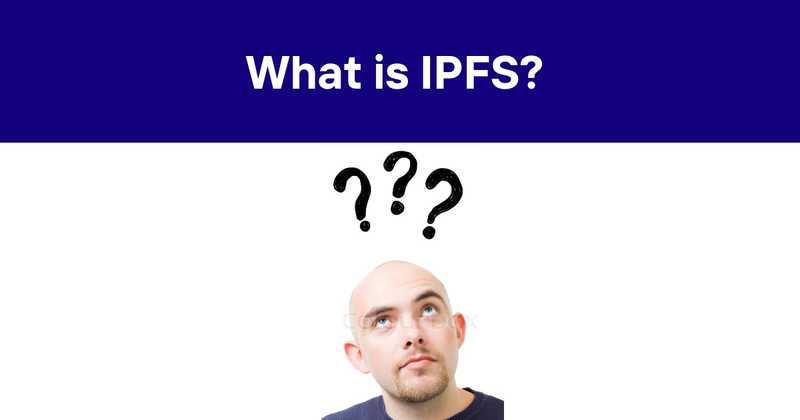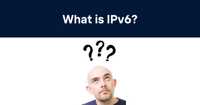What is IPFS: How the InterPlanetary File System Works
IPFS, or the InterPlanetary File System, is a peer-to-peer hypermedia protocol designed to make the web faster, safer, and more open. Unlike the traditional HTTP protocol that dominates today's web, IPFS fundamentally changes how we store, address, and share information online. It's an ambitious project with far-reaching implications for how we interact with content on the internet.
I've been fascinated by IPFS since first encountering it several years ago. There's something compelling about its vision of a more resilient, decentralized web. Let's dig into what makes IPFS tick.
Table of contents
What is IPFS?
IPFS stands for InterPlanetary File System. Despite the somewhat sci-fi name, it's grounded in solving real problems with our current web infrastructure. At its core, IPFS is a distributed system for storing and accessing files, websites, applications, and data.
IPFS represents a paradigm shift in how we think about the web. Instead of the traditional client-server model where you request data from a specific server by its location (using HTTP), IPFS creates a peer-to-peer network where many computers store and serve pieces of data. You request content based on what it is, not where it is.
The project was created by Juan Benet in 2014 and is now developed by Protocol Labs along with an open-source community. While ambitious in scope, IPFS isn't trying to completely replace HTTP. Rather, it offers an alternative approach that solves specific problems with how the web currently works.
The core principles of IPFS
IPFS is built on several core principles that differentiate it from traditional web technologies:
-
Content addressing - Instead of referring to content by its location (like a URL pointing to a specific server), IPFS addresses content by what it contains, using cryptographic hashes. This means the same content always has the same address, regardless of where it's stored.
-
Decentralization - IPFS doesn't rely on centralized servers. Content can be stored and served from multiple nodes across the network.
-
Peer-to-peer networking - Like BitTorrent, IPFS allows users to download pieces of files from multiple sources simultaneously, which can increase speed and resilience.
-
Permanence - Content on IPFS can be permanent. As long as someone in the network has a copy of the content, it remains available.
-
Versioning - IPFS can track different versions of files, similar to how Git tracks versions of code.
These principles combine to create a system that's robust against censorship, resistant to single points of failure, and potentially more efficient than traditional HTTP.
How IPFS works
The way IPFS works is actually pretty clever. When you add a file to IPFS, here's what happens:
-
Your file is split into smaller chunks called "blocks"
-
Each block is hashed using a cryptographic algorithm (currently SHA-256), creating a unique fingerprint of that block
-
IPFS creates a directed acyclic graph (DAG) that represents how all these blocks relate to each other
-
The root hash of this graph becomes the Content Identifier (CID) for your file
-
This CID is what you share to allow others to find and download your file
When someone wants to retrieve your file, they request it by its CID. IPFS then finds the nearest nodes that have copies of the file, downloads the blocks from these peers, verifies them using their hashes, and reconstructs the original file.
It's a bit like if websites had DNA. No matter where a copy exists, you could identify it by its genetic code rather than its street address.
Content addressing vs. location addressing
This shift from location-based addressing to content-based addressing is one of the most revolutionary aspects of IPFS. Let me explain the difference with a simple analogy:
Location addressing (HTTP): "I need the book that's in the library at 123 Main Street, on the third shelf, fifth from the left." If that library burns down, the book is gone.
Content addressing (IPFS): "I need the book with this specific text content." Any copy of the book with the same content will do, regardless of where it's located.
This has profound implications. With content addressing:
- The same file stored in multiple places has the same address
- You can verify you received exactly the data you requested
- Content can't be silently modified without changing its address
- Data can be served from anywhere, reducing dependence on specific servers
- Content can persist even if the original source goes offline
HTTP, by contrast, is built around location addressing. When you type a URL like https://example.com/page, you're asking for whatever content is currently at that location. This content could change at any time, potentially causing links to break or content to disappear.
Key components of IPFS
IPFS consists of several components working together:
Distributed Hash Table (DHT)
The DHT is like the phone book of IPFS. It maps what content is available to which peers have it. When you look for content, the DHT helps you find which peers can provide it.
BitSwap
BitSwap is the data trading module of IPFS. It's what allows peers to exchange blocks efficiently. It works a bit like BitTorrent, allowing nodes to download pieces of files from multiple sources in parallel.
Merkle DAG (Directed Acyclic Graph)
The Merkle DAG is how IPFS represents and links content. Files and directories are represented as graphs of blocks, with each block containing data or links to other blocks. This structure is similar to Git's data model and enables powerful features like deduplication (storing identical data only once) and versioning.
IPNS (InterPlanetary Name System)
Since content addressing means that any change to a file results in a completely different CID, IPFS needed a way to have stable references to content that changes. IPNS provides this by creating a mutable pointer to a particular hash. It's like having a domain name that can point to different IPs over time.
Libp2p
Libp2p is a modular networking stack that handles peer discovery, connection, and communication. It's actually a separate project that IPFS uses, but it's crucial to how IPFS functions as a peer-to-peer system.
IPFS vs. traditional web protocols
To understand the potential impact of IPFS, it's helpful to compare it with the traditional HTTP-based web:
| Feature | HTTP | IPFS |
|---|---|---|
| Addressing | Location-based (URLs) | Content-based (CIDs) |
| Network model | Client-server | Peer-to-peer |
| Content verification | External (HTTPS) | Built-in (content hashing) |
| Offline access | Limited or none | Possible with local cache |
| Bandwidth usage | Redundant downloads | Deduplication across network |
| Censorship resistance | Vulnerable at many points | Highly resistant |
| Content persistence | Depends on original host | As long as someone has a copy |
| Speed with popular content | Can overload servers | Can improve with popularity |
| Maturity | Very mature | Still developing |
The differences highlight why IPFS isn't necessarily a replacement for HTTP, but rather a complementary technology that excels in specific scenarios.
Use cases for IPFS
IPFS shines in particular use cases that leverage its unique properties:
Content distribution
Because IPFS can retrieve content from multiple sources simultaneously, it can be more efficient for distributing large files or popular content. Instead of everyone downloading from a central server, users can download from each other.
Archiving and preservation
The content-addressed nature of IPFS makes it excellent for archiving. Projects like the InterPlanetary Wayback are using IPFS to create more resilient web archives.
During the block of Wikipedia in Turkey, IPFS was used to create mirrors that allowed access to the encyclopedia's content despite the ban.
Decentralized applications
IPFS provides infrastructure for truly decentralized applications that don't depend on central servers. It's become popular in the Web3 ecosystem, with many blockchain projects using IPFS for data storage.
Content-addressed package management
Package managers like npm or pip could use content addressing to ensure the integrity of packages. Some new package managers are already exploring this approach.
Resilient networks
In areas with limited or unstable internet connectivity, IPFS can enable local content sharing and more efficient use of bandwidth.
Development and history
IPFS was created by Juan Benet, who later founded Protocol Labs in May 2014. The project was conceived as a way to address fundamental limitations in how the web works.
The first alpha version of IPFS was released in February 2015. By October of that year, it was already gaining significant traction in the developer community.
Some key milestones in IPFS development:
- 2014: Initial concept and design
- 2015: Alpha release of IPFS
- 2016: Launch of Filecoin, a complementary storage network
- 2018: Major network provider Cloudflare started using IPFS
- 2020: The Opera browser added support for IPFS
- 2021: Brave browser added native IPFS support
- 2022: Cloudflare launched its own IPFS gateway
The project continues to evolve, with ongoing improvements to performance, usability, and integration with other web technologies.
Implementations of IPFS
There are several implementations of the IPFS protocol:
Kubo (formerly go-ipfs)
Kubo is the reference implementation of IPFS, written in Go. It's the most mature and widely used implementation, suitable for production environments.
js-ipfs
Written in JavaScript, js-ipfs allows IPFS to run directly in web browsers and Node.js environments, enabling web applications to use IPFS without separate software.
Rust IPFS
A newer implementation in Rust that aims for performance and resource efficiency.
Implementations in other languages
There are implementations or libraries for IPFS in various stages of development for languages including Python, Java, C#, and others.
Challenges and limitations
While IPFS offers many advantages, it's not without challenges:
Content discovery
Finding content on IPFS can be slower than on HTTP, especially for less popular content. The distributed hash table can take time to query across the network.
Content persistence
Although IPFS theoretically allows content to persist forever, in practice, files need to be "pinned" (deliberately stored) by nodes to remain available. If no one pins a file, it may become unavailable.
This has led to the development of pinning services like Pinata, which maintain content on IPFS for a fee.
Gateway dependencies
Many users interact with IPFS through HTTP gateways rather than running their own nodes. This reintroduces some centralization and potential points of failure.
Performance considerations
IPFS can be slower than HTTP for certain types of content, particularly for initial requests of unpopular content. The overhead of peer discovery and content verification adds latency.
Privacy concerns
The public nature of the DHT means that it can be possible to observe what content is being requested by particular nodes, raising potential privacy concerns.
The future of IPFS
IPFS continues to evolve, with several exciting developments on the horizon:
Integration with existing web infrastructure
Efforts are underway to make IPFS more seamlessly integrated with the current web. This includes improved browser support, better gateways, and tools to make migration easier.
Filecoin and incentivized storage
Filecoin, a complementary project by Protocol Labs, adds economic incentives for storage on IPFS. This helps address the content persistence issue by creating a marketplace for storage.
IPLD and beyond
InterPlanetary Linked Data (IPLD) is expanding the data models that can be represented in the content-addressed system, enabling more complex applications.
Improved privacy and security
New protocols built on top of IPFS are being developed to address privacy concerns and add additional security features.
Mobile and edge computing
As computing moves increasingly to mobile devices and the edge, IPFS's distributed nature makes it well-suited for these environments.
Getting started with IPFS
If you're interested in experimenting with IPFS, there are several ways to get started:
Browser extensions
The easiest way to start using IPFS is through browser extensions like IPFS Companion, available for Chrome, Firefox, and other browsers.
Web gateways
Public IPFS gateways like https://ipfs.io/ipfs/[CID] allow you to access IPFS content without installing anything. Just replace [CID] with the content identifier you want to access.
Running a node
For more serious use, you can run your own IPFS node:
- Download and install IPFS from the official website
- Initialize your node with
ipfs init - Start the daemon with
ipfs daemon - Add files with
ipfs add [file] - Access content via
ipfs cat [CID]
Development libraries
If you're a developer, you can integrate IPFS into your applications using libraries for various programming languages.
Monitoring IPFS nodes and gateways
For those running IPFS infrastructure, monitoring is essential to ensure reliability and performance. This is where tools like Odown can help.
Monitoring IPFS gateways
IPFS gateways are critical infrastructure for many users who access IPFS content through HTTP. Monitoring these gateways ensures they remain responsive and available.
Odown can check the availability and response time of IPFS gateways through regular HTTP checks. By setting up monitoring for endpoints like https://ipfs.io/ipfs/ QmYwAPJzv5CZsnA625s3Xf2nemt YgPpHdWEz79ojWnPbdG/readme, you can ensure your users can access IPFS content reliably.
IPFS node health checks
For those running IPFS nodes, monitoring the health of your node is crucial. This includes checking:
- Node connectivity to the IPFS network
- Peer count and DHT functionality
- Disk space usage for pinned content
- API availability and response time
Odown's uptime monitoring can help track the availability of your node's API endpoints, while status pages can provide transparency to users about the state of your IPFS infrastructure.
SSL certificate monitoring for IPFS gateways
Many IPFS gateways use HTTPS to secure connections. Odown's SSL certificate monitoring can ensure your certificates remain valid, preventing disruption to users accessing your gateway.
Public status pages for IPFS services
If you're providing IPFS services to others, a public status page through Odown can keep your users informed about the state of your infrastructure. This is particularly valuable for pinning services, gateways, or other IPFS-based services.
IPFS represents an exciting evolution in how we think about the web. By addressing content based on what it is rather than where it is, IPFS opens up possibilities for a more resilient, efficient, and censorship-resistant internet. While it faces challenges and isn't likely to replace HTTP entirely, it offers compelling solutions for specific use cases.
As the protocol matures and integrates more deeply with existing web infrastructure, we're likely to see increasing adoption of IPFS and technologies built upon its principles. Whether you're looking to archive content, build decentralized applications, or just explore alternatives to the traditional web, IPFS is worth understanding and experimenting with.
And if you're running IPFS nodes or gateways as part of your infrastructure, tools like Odown provide the monitoring and transparency needed to ensure reliable service. From uptime monitoring to SSL certificate tracking and public status pages, Odown helps maintain the availability that's crucial for any critical infrastructure.