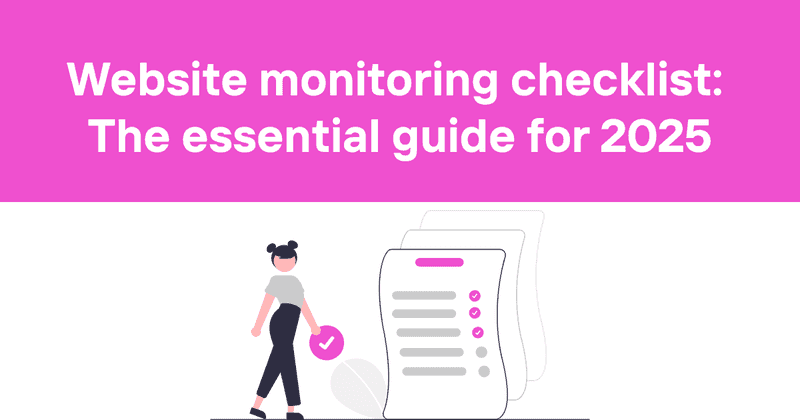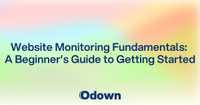Website monitoring checklist: The essential guide for 2025
Keeping your website running smoothly requires constant vigilance. I've spent years managing website performance for tech companies, and if there's one thing I've learned, it's that proactive monitoring beats reactive firefighting every time.
Website monitoring is like having a security system for your home—it alerts you when something's amiss before the situation spirals out of control. Without proper monitoring, small issues can snowball into major problems, costing you users, revenue, and your reputation.
In this guide, I'll share a comprehensive website monitoring checklist that covers everything from uptime tracking to security checks. Let's dive right in.
Table of contents
- Why website monitoring matters
- Daily monitoring tasks
- Weekly monitoring tasks
- Monthly monitoring tasks
- Quarterly monitoring tasks
- Annual monitoring tasks
- Essential metrics to track
- Tools for effective website monitoring
- Creating your monitoring workflow
- Responding to monitoring alerts
- How Odown can help
Why website monitoring matters
Website monitoring isn't just a nice-to-have—it's essential for maintaining your online presence. Here's why:
- Prevents revenue loss: For ecommerce sites, every minute of downtime translates to lost sales. Amazon reportedly loses $13 million for every hour their site is down.
- Maintains user trust: Users expect websites to be available 24/7. Frequent downtime erodes trust and pushes users toward competitors.
- Protects your SEO: Search engines penalize sites with poor performance and frequent downtime, affecting your rankings.
- Ensures security: Regular monitoring helps identify potential security threats before they cause damage.
- Improves user experience: Monitoring helps identify and fix issues that could frustrate users.
Without a structured monitoring approach, you're essentially gambling with your website's success. That's where a monitoring checklist becomes invaluable.
Daily monitoring tasks
Some website aspects need daily attention. These are the critical components that, if they fail, could immediately impact your business.
Uptime monitoring
Uptime is the most basic element of website health. If your site is down, nothing else matters.
Set up automated monitoring that checks your website every 5 minutes from multiple locations around the world. This ensures you'll be alerted to downtime issues regardless of where they occur.
Key points for uptime monitoring:
- Configure monitoring for all critical URLs, not just your homepage
- Set up alerts via multiple channels (email, SMS, Slack) so you're sure to receive them
- Create an incident response plan so everyone knows what to do when downtime occurs
I once worked with a client who only monitored their homepage. Their checkout page was down for hours before they realized it—costing them thousands in lost sales. Don't make that mistake!
Performance checks
Daily performance checks help catch issues before they affect users:
- Server response time: Should typically be under 200ms
- Page load time: Aim for under 3 seconds for key pages
- Error rates: Monitor for spikes in 4xx and 5xx errors
Performance issues often precede full outages, so catching them early can prevent more serious problems.
Security scans
Daily security scans are your first line of defense:
- Check for unauthorized changes to your website
- Monitor for suspicious login attempts
- Scan for malware and injected code
- Verify that all security headers are properly implemented
Even simple daily security checks can catch issues early. I've seen cases where a quick daily scan caught a malicious script within hours of injection, preventing a major data breach.
Weekly monitoring tasks
Weekly tasks focus on elements that, while not immediately critical, could cause problems if left unchecked for too long.
Traffic analysis
Once a week, dig into your traffic data:
- Review traffic patterns for unusual spikes or drops
- Check bounce rates on key pages
- Monitor conversion rates for significant changes
- Analyze traffic sources to ensure diversity
Traffic analysis isn't just about raw numbers—it's about understanding user behavior. A sudden drop in conversions from a particular traffic source could indicate a broken feature or poor user experience.
Broken link checks
Broken links frustrate users and harm SEO. Weekly checks help keep your site clean:
- Run a site-wide crawl to identify broken internal links
- Check outbound links to ensure they still work
- Fix or remove any broken links
Tools like Screaming Frog or Dead Link Checker can automate this process, making it fairly painless.
Form functionality testing
Forms are often the primary way users interact with your site. Test them weekly:
- Submit test data through each form
- Verify that confirmation emails are sent properly
- Check that form data is correctly stored in your database
- Test form validation to ensure it works as expected
Form testing might seem tedious, but I've seen cases where a simple form change broke the submission process, and nobody noticed for weeks. Regular testing prevents this.
Monthly monitoring tasks
Monthly checks focus on bigger-picture items that don't change frequently but are still important to monitor.
Full website audit
Once a month, run a comprehensive audit:
- Check all pages for proper rendering across different browsers and devices
- Verify that all functionality works as expected
- Review automated messages and notifications
- Test the entire user journey from landing to conversion
Full audits help catch issues that might slip through daily and weekly checks.
User experience evaluation
Monthly UX evaluations help ensure your site remains user-friendly:
- Review heatmaps to see how users interact with your pages
- Watch session recordings to identify pain points
- Analyze feedback surveys for common complaints
- Test key user flows to ensure they're intuitive
UX issues often develop gradually, so monthly checks are perfect for catching them before they become serious problems.
Password and access reviews
Security isn't just about external threats—internal processes matter too:
- Review who has access to your website and backend systems
- Remove access for former team members
- Enforce strong password policies
- Enable two-factor authentication where possible
Access reviews might seem trivial, but they're crucial. In many data breaches, the entry point was an old account that should have been deleted long ago.
Content audit
Content needs regular review to stay fresh and relevant:
- Update outdated information
- Fix formatting issues
- Refresh old content with new data
- Identify content gaps that need filling
Fresh, accurate content helps both users and search engines see your site as authoritative and trustworthy.
Quarterly monitoring tasks
Quarterly tasks focus on deeper, more comprehensive checks that don't need to be performed more frequently.
SSL certificate validation
SSL certificates typically last 1-2 years, but quarterly checks ensure you never get caught by surprise:
- Verify certificate expiration dates
- Check that all subdomains have valid certificates
- Test for proper certificate implementation
- Ensure proper redirect from HTTP to HTTPS
SSL certificates are easy to forget until they expire and your site suddenly shows security warnings to all visitors. Quarterly checks prevent this embarrassing scenario.
Social media link verification
Social media platforms occasionally change their URL structures:
- Test all social media links on your website
- Verify that social sharing functionality works properly
- Check that social media icons display correctly
Social links seem minor, but broken social connections can harm your brand presence and reduce social sharing.
Site speed optimization
Every quarter, take a deeper look at performance:
- Run comprehensive speed tests on all major pages
- Identify and fix performance bottlenecks
- Optimize images and other media
- Review and minimize third-party scripts
Site speed directly impacts both user experience and SEO rankings, making it worth a quarterly deep dive.
Annual monitoring tasks
Some tasks only need annual attention but are critical when the time comes.
Domain renewal check
Domain expiration is the ultimate website killer:
- Verify domain expiration dates
- Ensure payment methods on file are current
- Consider auto-renewal or multi-year registration
This might seem obvious, but even major companies have lost domains due to missed renewals. I've seen businesses scramble to recover expired domains, sometimes paying thousands to domain squatters who snapped them up.
Comprehensive security audit
Annual security audits go beyond daily scans:
- Conduct penetration testing
- Review security policies and procedures
- Update all software to current versions
- Test disaster recovery procedures
Annual security audits help identify vulnerabilities that might not be apparent in routine monitoring.
Technology stack evaluation
Technology evolves rapidly. Annually review:
- Whether your CMS is still supported and secure
- If your hosting meets your current needs
- Whether your development framework is up to date
- If newer technologies could improve performance or security
Staying current with technology prevents technical debt from accumulating and creating problems down the road.
Essential metrics to track
Effective monitoring requires tracking the right metrics. Here are the most important ones:
Availability metrics:
- Uptime percentage (aim for at least 99.9%)
- Number and duration of outages
- Time to detect and resolve issues
Performance metrics:
- Page load time
- Time to first byte (TTFB)
- Server response time
- Core Web Vitals (LCP, FID, CLS)
User experience metrics:
- Bounce rate
- Session duration
- Pages per session
- Conversion rate
Security metrics:
- Number of security incidents
- Time to detect and resolve security issues
- Failed login attempts
Technical metrics:
- Error rates (4xx and 5xx status codes)
- Database performance
- API response times
- Memory and CPU usage
These metrics provide a comprehensive view of your website's health. Each serves a specific purpose in understanding different aspects of your site's performance.
Tools for effective website monitoring
The right tools make website monitoring much easier. Here's what I recommend:
Uptime monitoring:
- Odown (my personal favorite for its reliability and comprehensive features)
- Uptime Robot
- StatusCake
Performance monitoring:
- Google PageSpeed Insights
- GTmetrix
- Pingdom
Security monitoring:
- Sucuri
- Intruder
- Qualys SSL Server Test
User experience monitoring:
- Hotjar
- Crazy Egg
- Google Analytics
SEO monitoring:
- Screaming Frog
- Ahrefs
- SEMrush
No single tool does everything well, so I typically recommend using a combination. Many of my clients use Odown for uptime and SSL monitoring, Google Analytics for traffic, and Hotjar for user experience insights.
Creating your monitoring workflow
Having tools and a checklist isn't enough—you need a clear workflow for how monitoring happens in your organization:
- Assign responsibilities: Decide who's responsible for each monitoring task
- Document procedures: Create clear documentation for each monitoring activity
- Set up automation: Automate as much as possible to reduce manual work
- Establish thresholds: Define what constitutes an alert for each metric
- Create escalation paths: Determine who gets notified when issues arise and how they escalate
- Schedule regular reviews: Review your monitoring system itself periodically to ensure it's working effectively
One approach that works well is to set up a rotation so different team members handle daily checks. This spreads the knowledge and ensures no single person becomes a bottleneck.
Responding to monitoring alerts
Monitoring is only valuable if you respond effectively to alerts:
- Acknowledge the alert: Confirm you've received and understood the notification
- Assess the impact: Determine how serious the issue is and who it affects
- Investigate the cause: Identify the root cause of the problem
- Implement a solution: Fix the issue as quickly as possible
- Notify stakeholders: Keep users and team members informed
- Document the incident: Record what happened and how it was resolved
- Conduct a post-mortem: Analyze what went wrong and how to prevent it in the future
I've found that having pre-written templates for communication during incidents saves valuable time. When a site goes down, the last thing you want to be doing is crafting the perfect message.
Here's a simple template:
[STATUS] Investigating
[IMPACT] Users may experience slow page loads
[NEXT UPDATE] Within 30 minutes
This format gives users the essential information without requiring lengthy explanations during the crisis.
How Odown can help
While there are many tools available for website monitoring, Odown stands out for several reasons:
Comprehensive uptime monitoring:
- Checks your website every minute from multiple global locations
- Verifies not just that your site responds, but that it returns the correct content
- Monitors both websites and APIs with the same robust system
SSL certificate monitoring:
- Tracks certificate expiration dates and sends timely reminders
- Verifies proper SSL implementation
- Checks for common SSL configuration issues
Public status pages:
- Creates beautiful, customizable status pages for your users
- Automatically updates when incidents occur
- Provides historical uptime data for transparency
What sets Odown apart is its combination of powerful features and user-friendly interface. You don't need to be a technical expert to set up effective monitoring—though if you are technical, Odown offers the advanced features you need.
The platform also includes detailed reporting, which helps with both troubleshooting and demonstrating the value of your monitoring efforts to stakeholders.
For developers, Odown's API allows you to integrate monitoring data with your existing systems, creating a unified monitoring ecosystem that fits your specific needs.
Final thoughts
Website monitoring isn't a one-time task—it's an ongoing process that requires attention at different intervals. By following this checklist and establishing clear procedures, you can catch issues early, minimize downtime, and provide a better experience for your users.
Remember that monitoring is preventive medicine for your website. It might seem like extra work when everything's running smoothly, but it's far easier (and cheaper) than dealing with major outages, security breaches, or performance issues after they've impacted your users.
Start with the basics—uptime monitoring and daily performance checks—and gradually implement the rest of the checklist as your resources allow. Even partial monitoring is better than none at all.
And if you're looking for a robust, user-friendly monitoring solution, give Odown a try. Its comprehensive features cover most of the monitoring needs outlined in this checklist, making it easier to keep your website running smoothly.
Your website is often the first impression users have of your business. Make sure it's a good one by keeping it running smoothly with proper monitoring.