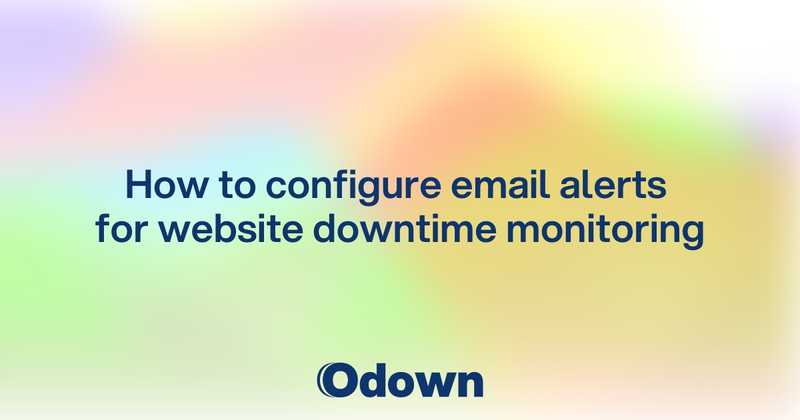How to configure email alerts for website downtime monitoring
When your website goes down at 3 AM, the last thing you want is to discover it from an angry customer email the next morning. Email alerts for website downtime serve as your digital early warning system, but setting them up properly requires more technical finesse than most people realize.
Website downtime email alerts work by continuously monitoring your site's availability and immediately sending notifications when issues are detected. But here's the catch – poorly configured alerts can overwhelm your inbox with false positives or, worse, fail to notify you when it actually matters.
Table of contents
- How website downtime email alerts work
- Email delivery mechanisms and protocols
- Alert configuration parameters
- Advanced email alert customization
- Managing alert frequency and timing
- Email alert formatting and content
- Integration with email clients and systems
- Troubleshooting email delivery issues
- Security considerations for alert emails
- Monitoring email alert effectiveness
- Advanced notification strategies
- Technical implementation examples
How website downtime email alerts work
Website monitoring services operate through distributed probe networks that check your site at regular intervals. When a probe detects an issue – whether it's a connection timeout, HTTP error, or slow response time – the monitoring system triggers an alert workflow.
The email notification process begins with the monitoring service validating the detected issue. Most professional services implement confirmation checks from multiple locations to prevent false alarms caused by temporary network hiccups or single-point failures.
Once confirmed, the system generates an email containing relevant diagnostic information. This includes the timestamp of the incident, affected URL, error type, response code, and often additional context like geographic location of the detecting probe.
Email alerts typically use SMTP protocols for delivery, though some services leverage cloud-based email APIs for improved reliability. The choice of delivery method can significantly impact alert latency and delivery success rates.
Email delivery mechanisms and protocols
Modern website monitoring services employ various email delivery approaches, each with distinct technical characteristics and reliability profiles.
SMTP-based delivery remains the most common method, where monitoring services maintain their own mail servers or use third-party SMTP relays. This approach offers direct control over delivery timing but requires proper configuration of SPF, DKIM, and DMARC records to prevent spam filtering.
Cloud email APIs like MailDiver, Loops, or Mailgun provide enhanced deliverability through specialized infrastructure designed for transactional emails. These services typically offer better inbox placement rates and detailed delivery analytics.
Some monitoring platforms implement hybrid approaches, using primary and backup delivery methods to ensure critical alerts reach their destination. For instance, initial delivery might attempt through a cloud API with SMTP fallback if the primary method fails.
The technical implementation details matter more than you might expect. Email headers, sender reputation, and message formatting all influence whether your downtime alerts land in the inbox or get filtered as spam.
Alert configuration parameters
Proper email alert configuration requires understanding multiple technical parameters that affect both reliability and usefulness of notifications.
Check intervals determine how frequently your website gets monitored. Common intervals range from 30 seconds to 5 minutes, though shorter intervals increase monitoring costs and server load. For critical applications, 1-minute intervals provide a good balance between detection speed and resource usage.
Confirmation requirements specify how many consecutive failed checks trigger an alert. Single-check alerts often generate false positives, while requiring 2-3 consecutive failures provides better accuracy with minimal delay in genuine incident detection.
Geographic distribution settings control which monitoring locations participate in downtime detection. Requiring failures from multiple geographic regions helps distinguish between local network issues and actual site problems.
Timeout thresholds define how long probes wait for responses before considering a check failed. Web applications with varying response times need carefully tuned timeouts to balance false positive prevention with timely issue detection.
Recovery confirmation parameters determine when "site restored" emails get sent. Some services send immediate recovery notifications, while others wait for multiple successful checks to confirm stability.
Here's a typical configuration matrix for different application types:
| Application Type | Check Interval | Confirmations | Timeout | Geographic Requirement |
|---|---|---|---|---|
| E-commerce | 1 minute | 2 failures | 10 seconds | 2+ regions |
| Corporate website | 2 minutes | 3 failures | 15 seconds | 1 region |
| API endpoint | 30 seconds | 2 failures | 5 seconds | 3+ regions |
| Development site | 5 minutes | 2 failures | 20 seconds | 1 region |
Advanced email alert customization
Email alert customization goes beyond basic on/off settings, allowing fine-tuned control over when and how notifications get delivered.
Conditional alerting enables alerts based on specific criteria combinations. For example, you might configure alerts only when both response time exceeds 10 seconds AND the HTTP status code indicates an error. This reduces noise from performance hiccups that don't affect functionality.
Time-based filtering prevents alerts during scheduled maintenance windows or low-priority periods. Some organizations disable alerts during overnight hours for non-critical systems, though this approach requires careful consideration of global user bases.
Escalation rules automatically adjust alert frequency or recipients based on incident duration. An initial alert might go to the development team, with management receiving notifications if the issue persists beyond 30 minutes.
Content customization allows modification of email subject lines, body text, and included diagnostic information. Professional monitoring services often support template variables for dynamic content insertion.
Recipient grouping enables different alert configurations for various stakeholder groups. Technical teams might receive detailed diagnostic information, while executives get high-level status summaries.
Custom email templates should include essential diagnostic information without overwhelming recipients. Key elements include:
- Clear subject line indicating affected service and status
- Timestamp in recipient's local timezone
- Direct link to detailed status information
- Expected resolution timeline when available
- Contact information for immediate assistance
Managing alert frequency and timing
Alert frequency management prevents notification fatigue while ensuring critical issues receive appropriate attention. Poorly managed alert timing can lead to ignored notifications or overwhelmed response teams.
Alert suppression temporarily disables notifications for known issues under investigation. This prevents duplicate alerts for the same incident while allowing monitoring to continue in the background. Most services automatically lift suppression when the issue resolves.
Rate limiting controls maximum alert frequency per time period. For example, limiting to one alert per 5-minute window prevents email flooding during intermittent connectivity issues.
Digest mode batches multiple alerts into periodic summary emails. This approach works well for non-critical systems where immediate notification isn't required but trend visibility remains important.
Smart grouping combines related alerts into single notifications. If multiple pages on your site fail simultaneously, grouped alerts prevent inbox flooding while maintaining incident visibility.
Weekend and holiday scheduling requires special consideration. Critical business applications might need 24/7 alerting, while internal tools can often wait for business hours. However, be careful not to miss security incidents or data corruption issues that compound over time.
Alert timing also involves delivery delay settings. Some monitoring services allow configurable delays before sending alerts, providing time for automatic recovery or allowing related systems to stabilize.
Email alert formatting and content
Effective alert emails balance information completeness with readability. Recipients need enough context to assess severity and take appropriate action without parsing through unnecessary technical details.
Subject line design should immediately convey alert status and affected system. Effective formats include status prefixes like "[DOWN]", "[SLOW]", or "[RECOVERED]" followed by service identification. For example: "[DOWN] - API Gateway - Region US-East".
Body structure typically follows a logical hierarchy starting with executive summary, followed by technical details, and ending with recommended actions. Mobile-friendly formatting becomes crucial since many technical staff monitor alerts on smartphones.
Diagnostic information should include relevant technical data without overwhelming non-technical recipients. Standard elements include:
- HTTP status codes and error messages
- Response time measurements
- Geographic location of detecting probes
- Failed request details (URL, headers, payload)
- Previous incident correlation when applicable
Visual formatting improves readability through consistent styling, bullet points, and logical sections. HTML emails allow better formatting but require fallback plain text versions for compatibility.
Some monitoring services support rich formatting with embedded charts showing response time trends or availability statistics. While visually appealing, ensure such content doesn't interfere with email deliverability or mobile viewing.
Alert emails should also include contextual links to detailed dashboards, incident management systems, or troubleshooting documentation. This allows recipients to quickly access additional information without searching through bookmarks or internal wikis.
Integration with email clients and systems
Email alert integration extends beyond simple message delivery, encompassing automation workflows and organizational communication tools.
Email filtering rules help organize alerts within recipient inboxes. Most email clients support advanced filtering based on sender, subject patterns, or message content. Setting up dedicated folders for different alert types prevents critical notifications from getting lost in general email traffic.
Mobile push notifications through email clients ensure alerts reach on-call staff regardless of their current activity. However, mobile notification reliability varies significantly between email providers and client applications.
Calendar integration allows alerts to respect on-call schedules and escalation procedures. Some monitoring services integrate directly with PagerDuty, Opsgenie, or similar incident management platforms for sophisticated alerting workflows.
Slack and Teams integration enables alert delivery to team communication channels alongside email notifications. This approach provides broader visibility while maintaining individual notification reliability.
IFTTT and Zapier workflows can extend alert functionality by triggering additional actions based on email content. For example, critical alerts might automatically create support tickets or update status pages.
Email threading groups related alerts into conversation threads, making incident timelines easier to follow. This requires consistent message-ID handling and reply-to configuration from the monitoring service.
Consider implementing email signature parsing for automated incident acknowledgment. Some teams use specific reply formats to automatically update incident status or suppress further alerts until resolution.
Troubleshooting email delivery issues
Email delivery problems can leave you unaware of critical website issues, making troubleshooting skills vital for reliable monitoring.
Spam filtering represents the most common delivery obstacle. Alert emails often trigger spam filters due to automated sending patterns and technical content. Proper SPF, DKIM, and DMARC configuration helps establish sender legitimacy.
Rate limiting by email providers can delay or block alert delivery during incident bursts. Gmail, Outlook, and corporate email systems often implement hourly or daily sending limits that affect high-frequency alerts.
Bounce handling requires monitoring for delivery failures and addressing recipient issues. Common bounce reasons include full mailboxes, inactive accounts, or temporary server problems.
DNS issues can prevent SMTP delivery when mail exchanger records become unavailable. Monitoring services should implement DNS caching and fallback mechanisms to maintain delivery reliability.
Network connectivity problems between monitoring services and email servers can cause delivery delays or failures. Geographic diversity in email delivery infrastructure helps maintain reliability during regional network issues.
Diagnostic techniques for delivery problems include reviewing email headers, checking sender reputation scores, and testing delivery to different email providers. Many monitoring services provide delivery logs and failure notifications to help identify patterns.
Corporate firewall configurations sometimes block or delay external email delivery. Working with IT teams to whitelist monitoring service IP ranges and domains can resolve such issues.
Security considerations for alert emails
Website downtime alerts often contain sensitive information about infrastructure and security incidents, requiring careful security planning.
Information disclosure through alert emails can reveal system architecture, internal URLs, or security vulnerabilities to unauthorized recipients. Consider what diagnostic information actually helps incident response versus what might assist attackers.
Email encryption protects alert content during transmission. While most modern email providers support TLS encryption, end-to-end encryption using S/MIME or PGP provides additional security for sensitive alerts.
Recipient verification ensures alerts reach intended recipients without interception. Some organizations implement alert signing to verify message authenticity and prevent spoofed notifications.
Phishing prevention becomes important when alerts contain links to dashboards or incident management systems. Consistent URL formats and sender addresses help recipients identify legitimate alerts.
Access control for alert configuration prevents unauthorized changes to notification settings. Multi-factor authentication and role-based permissions help secure monitoring system access.
Retention policies for alert emails should align with security and compliance requirements. Some organizations archive alerts for forensic analysis while others implement automatic deletion to minimize data exposure.
Consider implementing alert sanitization that removes sensitive details from emails while maintaining incident visibility. Critical alerts might include only basic status information with detailed diagnostics available through secure dashboard access.
Monitoring email alert effectiveness
Alert system reliability requires ongoing monitoring to ensure notifications reach recipients and provide actionable information.
Delivery tracking monitors whether alerts successfully reach intended recipients. This involves parsing bounce messages, tracking read receipts where available, and monitoring alert acknowledgment patterns.
Response time analysis measures how quickly teams respond to different alert types. Patterns in response delays might indicate alert fatigue, unclear messaging, or inappropriate escalation procedures.
False positive rates require continuous monitoring and adjustment. High false positive rates lead to alert fatigue and delayed response to genuine incidents.
Coverage analysis ensures monitoring catches actual website problems. Comparing alert timing with user-reported issues helps identify monitoring blind spots or configuration problems.
Alert correlation with actual incidents validates monitoring effectiveness. Alerts should correspond with genuine user impact rather than technical anomalies that don't affect service quality.
Regular alert system testing through synthetic outages or controlled failures helps verify end-to-end notification workflows. Such testing should include verification that alerts reach all intended recipients and contain accurate diagnostic information.
Feedback collection from alert recipients provides insights into message clarity and usefulness. Regular surveys or incident post-mortems can identify opportunities for alert improvement.
Advanced notification strategies
Sophisticated organizations implement layered notification strategies that adapt to incident severity and organizational structure.
Multi-channel alerting combines email with SMS, voice calls, and push notifications to ensure message delivery. Each channel has different reliability characteristics and response time expectations.
Intelligent escalation automatically adjusts notification recipients and urgency based on incident duration or severity. For example, database connectivity issues might immediately alert the DBA team while gradually escalating to management if unresolved.
Context-aware filtering adjusts alert sensitivity based on current conditions. During known network maintenance, monitoring might require multiple failures before alerting, while increasing sensitivity during peak business hours.
Predictive alerting uses historical data and trends to send warnings before issues become critical. This might include alerts when response times approach historical failure thresholds or when error rates show unusual patterns.
Collaborative alerting integrates with team communication tools to enable shared incident response. Alerts posted to team channels allow collective troubleshooting and prevent duplicate response efforts.
Automated remediation triggers corrective actions alongside alert delivery. Simple issues like service restarts or cache clearing might resolve automatically while still notifying administrators.
Machine learning applications can improve alert quality by learning from historical incidents and team responses. Systems can gradually adjust sensitivity and filtering based on which alerts led to actual remediation actions.
Technical implementation examples
Practical implementation examples demonstrate how different organizations structure their email alerting systems for optimal effectiveness.
E-commerce platform setup might monitor checkout functionality every 30 seconds with immediate email alerts for payment processing failures. Cart abandonment page monitoring could use 2-minute intervals with grouped alerts to prevent notification flooding during traffic spikes.
SaaS application monitoring often implements user-tier alert routing where free tier outages generate internal notifications while paid customer issues trigger immediate external communication and escalation procedures.
API service alerts typically focus on endpoint availability and response time thresholds. Different endpoints might have varying alert configurations based on business criticality and expected usage patterns.
Content management systems might monitor both front-end availability and administrative access, with different notification recipients based on affected functionality.
Here's a sample email alert configuration for a typical web application:
URL: https://app. example.com/health
Check Interval: 1 minute
Failure Threshold: 2 consecutive failures
Timeout: 10 seconds
Geographic Requirements: 2+ regions
Email Recipients:
- Escalation (15 min): engineering- manager@example.com
- Executive (60 min): cto@example.com
Subject Template: [{{STATUS}}] {{SERVICE_NAME}} - {{TIMESTAMP}}
Body Template:
Status: {{STATUS}}
Time: {{TIMESTAMP}}
Location: {{PROBE_LOCATION}}
Error: {{ERROR_MESSAGE}}
Response Time: {{RESPONSE_TIME}}ms
Dashboard: {{DASHBOARD_URL}}
Multi-environment strategies often implement different alert configurations for development, staging, and production systems. Development environments might group alerts into daily digests, while production issues trigger immediate notifications.
Microservices architectures require careful alert design to prevent overwhelming teams with notifications from interdependent services. Service mesh monitoring might implement intelligent correlation to group related failures into single alert threads.
Testing alert configurations requires systematic approaches that verify both delivery mechanisms and message content. Automated testing can simulate various failure scenarios and confirm appropriate alert generation without impacting production systems.
Website downtime email alerts serve as the foundation of proactive incident management, but their effectiveness depends heavily on proper technical implementation and ongoing optimization. From SMTP configuration to advanced escalation strategies, every aspect requires careful consideration to balance notification reliability with recipient experience.
The evolution of monitoring technology continues to improve alert quality through machine learning and intelligent filtering, but fundamental principles of clear communication and appropriate timing remain constant. Organizations that invest time in properly configuring and maintaining their email alert systems gain significant advantages in incident response speed and service reliability.
For development teams seeking robust website monitoring with sophisticated email alerting capabilities, Odown provides a comprehensive solution that addresses the technical challenges discussed throughout this analysis. With advanced email delivery mechanisms, customizable alert templates, and intelligent filtering options, Odown helps organizations maintain optimal website availability while preventing alert fatigue. The platform's SSL certificate monitoring and public status page features complement email alerting by providing complete visibility into service health and transparent communication with users during incidents.