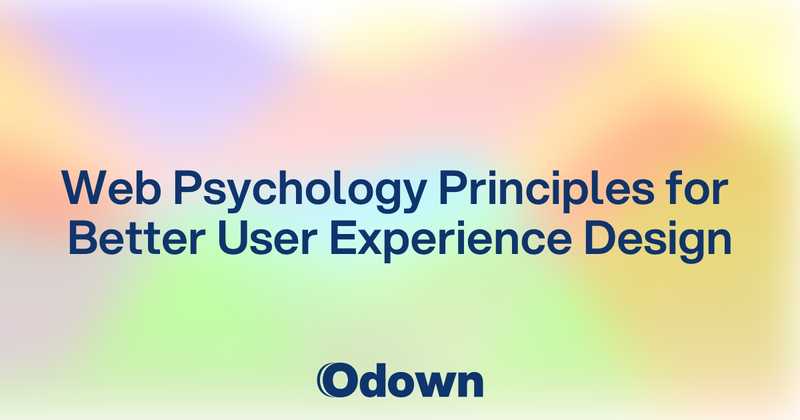Web Psychology Principles for Better User Experience Design
Web psychology merges psychological principles with digital design to create more intuitive and engaging online experiences. This intersection of human behavior and technology has become increasingly critical as websites serve as primary touchpoints between businesses and users.
The field examines how cognitive processes, emotional responses, and behavioral patterns influence user interactions with digital interfaces. Unlike traditional psychology, web psychology operates within the constraints of screen-based environments where attention spans are measured in seconds rather than minutes.
Table of Contents
- Cognitive load theory in web design
- Visual perception principles
- Color psychology and user emotions
- Typography and cognitive processing
- User attention patterns
- Decision fatigue and choice architecture
- Social proof mechanisms
- Trust signals and credibility
- Mobile psychology differences
- Loading psychology and patience
- Personalization and psychological ownership
- Error psychology and recovery
Cognitive Load Theory in Web Design
Cognitive load theory provides the foundation for understanding how users process information on websites. The human brain has limited working memory capacity, typically holding 7±2 items simultaneously. Web interfaces that exceed this threshold create mental strain and increase abandonment rates.
Intrinsic cognitive load refers to the inherent difficulty of the task itself. A complex checkout process naturally requires more mental resources than a simple newsletter signup. Extraneous cognitive load comes from poor design choices—unclear navigation, inconsistent layouts, or overwhelming visual elements that don't contribute to the core task.
Germane cognitive load represents the mental effort dedicated to processing and understanding information. Well-designed websites minimize extraneous load while optimizing germane load to help users achieve their goals efficiently.
Progressive disclosure techniques reduce cognitive burden by presenting information hierarchically. Rather than displaying all options simultaneously, interfaces reveal additional details as users demonstrate interest or need. This approach works particularly well for complex products or services where overwhelming users with choices can backfire.
Chunking strategies break large amounts of information into digestible pieces. Phone numbers naturally chunk into area code, exchange, and number (xxx-xxx-xxxx). Similarly, form fields benefit from logical grouping and visual separation between sections.
Visual Perception Principles
The human visual system processes information through predictable patterns that web designers can leverage. Gestalt principles explain how people organize visual elements into meaningful wholes rather than processing individual components.
Proximity suggests that elements placed close together are perceived as related. Navigation menus rely heavily on this principle—related links cluster together while unrelated sections maintain separation. Shopping sites group product images, prices, and descriptions to create cohesive product cards.
Similarity indicates that elements sharing visual characteristics (color, shape, size) are perceived as belonging to the same category. Button styling across a website maintains consistency, allowing users to quickly identify interactive elements without conscious thought.
Continuity describes how the eye follows implied lines or paths through an interface. F-pattern and Z-pattern reading behaviors demonstrate this principle in action. Strategic placement of key elements along these natural eye paths increases their visibility and engagement.
Figure-ground relationships help users distinguish between foreground content and background elements. Modal dialogs use this principle by darkening the background while highlighting the important message or form in the foreground.
The serial position effect shows that users remember items at the beginning and end of lists more easily than middle items. Primary navigation often places the most important links at the start and end positions, with secondary options occupying middle positions.
Color Psychology and User Emotions
Color choices trigger immediate emotional and psychological responses that influence user behavior. These responses stem from both evolutionary adaptations and learned cultural associations.
Red creates urgency and demands attention. E-commerce sites use red for sale prices and limited-time offers because it activates the sympathetic nervous system and encourages quick action. But red also signals danger or errors, making it useful for warning messages and required form fields.
Blue conveys trust, stability, and professionalism. Financial institutions and technology companies frequently adopt blue color schemes because users associate the color with reliability and competence. Different shades of blue can evoke different responses—dark blue suggests authority while light blue feels more approachable.
Green represents growth, nature, and positive outcomes. "Go" buttons, success messages, and environmental themes naturally incorporate green. The color also has strong associations with money in Western cultures, making it popular for financial applications.
Orange combines the energy of red with the friendliness of yellow. It creates enthusiasm without the intensity of red, making it effective for call-to-action buttons that need attention without seeming aggressive.
Purple historically associated with luxury and creativity due to the expensive nature of purple dyes. Modern applications use purple for premium products, creative services, or to differentiate from more common color choices.
Color contrast affects readability and accessibility. The WCAG guidelines specify minimum contrast ratios to ensure text remains legible for users with visual impairments. High contrast also improves performance in bright lighting conditions or on lower-quality screens.
Cultural considerations become critical for global websites. White symbolizes purity in Western cultures but represents mourning in some Eastern cultures. Red brings good fortune in China but can signify danger elsewhere. Localization requires thoughtful color adaptation beyond simple translation.
Typography and Cognitive Processing
Typography choices directly impact reading comprehension, cognitive load, and user perception. The brain processes different typefaces through distinct neural pathways, affecting reading speed and retention.
Serif fonts like Times New Roman include small decorative strokes that guide the eye along lines of text. These fonts work well for long-form content because the serifs create horizontal flow, reducing eye fatigue during extended reading sessions. Academic papers and books traditionally use serif fonts for this reason.
Sans-serif fonts like Arial or Helvetica lack decorative strokes, creating cleaner lines that work well at smaller sizes and lower resolutions. Digital screens historically handled sans-serif fonts better than serif fonts, though modern displays have largely eliminated this technical limitation.
Font weight affects perceived importance and hierarchy. Bold text naturally draws attention, but overuse creates visual noise and diminishes the effect. Strategic bolding guides users through content by highlighting key terms, headings, and important information.
Line height (leading) influences reading comfort and comprehension. Too little space between lines causes text to feel cramped and difficult to follow. Excessive line height breaks the visual connection between lines, slowing reading speed. Optimal line height typically ranges from 1.4 to 1.6 times the font size.
Character spacing (tracking) and word spacing affect reading rhythm. Tight spacing increases cognitive load by forcing the brain to work harder to distinguish individual words. Loose spacing can break the visual connection between related words, disrupting comprehension.
Font pairing requires careful consideration of contrast and compatibility. Successful combinations often pair serif headings with sans-serif body text, or vice versa. The contrast helps establish hierarchy while maintaining readability throughout the interface.
User Attention Patterns
Understanding how users scan and process web content allows designers to optimize layouts for maximum impact. Eye-tracking studies reveal consistent patterns across different types of websites and user goals.
The F-pattern emerges when users scan text-heavy pages like articles or search results. Users read horizontally across the top of the page, scan down the left side, then make another horizontal pass through the middle section. This creates an F-shaped heatmap of attention.
Content structured for F-pattern reading places the most important information in the top horizontal band, uses strong headings and bullet points along the left vertical line, and includes compelling subheadings in the middle horizontal section.
Z-pattern scanning occurs on pages with less text and more visual elements. Users start at the top-left, scan across to the top-right, diagonally down to the bottom-left, then across to the bottom-right. This pattern works well for landing pages and promotional content.
The gutenberg diagram describes how users scan content divided into quadrants. The primary optical area (top-left) receives the most attention, followed by the terminal area (bottom-right). The strong fallow area (top-right) and weak fallow area (bottom-left) receive less attention unless specifically designed to capture focus.
Banner blindness causes users to unconsciously ignore areas that resemble advertisements. This learned behavior affects not just actual ads but any content that shares visual characteristics with advertising—large images with promotional text, bright colors, or banner-like proportions.
Attention residue occurs when users carry mental remnants of previously viewed content while processing new information. Complex or emotionally charged content creates more residue, potentially affecting how users interpret subsequent pages. Clean transitions and clear section breaks help minimize negative attention residue effects.
Decision Fatigue and Choice Architecture
Every decision, regardless of size, depletes mental energy from a finite daily reserve. Web interfaces that require numerous small decisions can exhaust users before they reach important conversion points.
The paradox of choice demonstrates that too many options can decrease satisfaction and increase abandonment. When presented with 24 varieties of jam, only 3% of customers make a purchase. With 6 varieties, 30% make purchases. This principle applies directly to product catalogs, service options, and navigation structures.
Default selections reduce decision fatigue by providing reasonable starting points. Subscription services often default to annual billing because it requires no decision from users satisfied with the suggestion. Software installations default to recommended settings, allowing advanced users to customize while providing sensible options for everyone else.
Choice architecture involves structuring decisions to guide users toward optimal outcomes. This doesn't mean manipulating users but rather organizing options in ways that support their goals while reducing cognitive burden.
Anchoring effects cause users to rely heavily on the first piece of information encountered when making decisions. Pricing pages often display a premium option first to make mid-tier options appear more reasonable by comparison. Product listings can use anchoring by showing the highest-quality items first.
Decision timing affects outcomes significantly. Users make different choices when asked to decide immediately versus when given time to consider options. Auto-renewal subscriptions capitalize on decision timing by asking for commitment during initial enthusiasm rather than at renewal time when satisfaction may have decreased.
Mental accounting describes how users categorize money and resources into separate mental buckets. A user might refuse to pay $5 for shipping but gladly pay $105 for a product that includes "free" shipping. Understanding these mental models helps structure pricing and presentation strategies.
Social Proof Mechanisms
Humans look to others for guidance when facing uncertainty, making social proof a powerful psychological principle in web design. Different types of social proof work better in different contexts and with different audiences.
User reviews and ratings provide direct social proof from peers. Five-star rating systems work well because they're universally understood, but the number of reviews matters as much as the average rating. A product with 500 four-star reviews often outperforms one with 10 five-star reviews.
Social proof can backfire when it highlights undesirable behavior. A message stating "many visitors don't sign up for our newsletter" creates negative social proof that encourages non-subscription. Positive framing ("join thousands of satisfied subscribers") creates the opposite effect.
Testimonials work best when they feel authentic and specific. Generic praise ("Great product!") carries less weight than detailed accounts of specific benefits or use cases. Video testimonials often outperform written ones because they're harder to fake and provide additional credibility cues through body language and vocal tone.
Celebrity endorsements represent expert or authority social proof but can backfire if the celebrity's reputation suffers or if the endorsement feels forced. Micro-influencers within specific niches often provide more effective social proof than major celebrities for specialized products or services.
Social media integration displays real-time social proof through like counts, shares, and comments. But these metrics can create negative social proof if the numbers are low relative to expectations. A blog post with zero comments might seem less interesting than one with five comments, even if the content quality is identical.
Activity indicators show current user behavior to create urgency and social validation. Messages like "12 people are currently viewing this item" or "3 bookings in the last hour" combine social proof with scarcity to encourage action. These tactics work but can feel manipulative if overused or inaccurate.
Trust Signals and Credibility
Trust plays a fundamental role in online interactions where users can't physically inspect products or meet service providers. Multiple trust signals work together to build confidence and reduce perceived risk.
Professional design quality serves as a primary trust signal because users associate visual polish with business competence and reliability. Outdated designs, broken layouts, or poor typography create immediate credibility concerns that can override other positive factors.
Security indicators like SSL certificates and trust badges address specific concerns about data safety and financial security. However, users often don't understand the technical details behind these signals—they respond to the visual presence of recognizable security symbols rather than their actual meaning.
Contact information accessibility builds trust by showing that real people stand behind the website. Physical addresses, phone numbers, and detailed staff bios create transparency that increases user confidence. Pure digital businesses can provide trust through comprehensive "about us" pages and multiple contact methods.
Third-party validation through certifications, awards, or partnerships leverages transferred trust from recognized organizations. A "Better Business Bureau" certification or "Google Partner" badge borrows credibility from these established entities.
Content quality and accuracy demonstrate expertise and attention to detail. Spelling errors, outdated information, or factual mistakes undermine credibility even in unrelated areas. Users make unconscious connections between content quality and business competence.
Transparency in policies and pricing builds trust by eliminating hidden surprises. Clear shipping costs, return policies, and terms of service show respect for users' need to make informed decisions. Hiding important information until late in the process destroys trust and increases abandonment.
Social proof overlaps with trust signals but focuses more on peer validation than authoritative endorsement. User reviews, case studies, and customer logos all contribute to trustworthiness by showing that others have had positive experiences.
Mobile Psychology Differences
Mobile device usage creates unique psychological conditions that differ significantly from desktop experiences. Physical constraints, usage contexts, and interaction methods all influence how users behave on mobile devices.
Thumb-driven navigation patterns emerge from the physical limitations of one-handed mobile use. The "thumb zone" describes the comfortable reach area for thumb interaction, with the bottom-center of the screen being most accessible and top corners being most difficult to reach.
Mobile attention spans operate differently than desktop attention spans. While often described as shorter, mobile attention can actually be more focused and task-oriented. Users often turn to mobile devices for quick, specific tasks rather than browsing or exploration.
Context switching happens more frequently on mobile devices as users multitask between apps, respond to notifications, and handle real-world interruptions. Interfaces need to support easy re-entry and maintain state across interruptions.
Touch interaction psychology differs from mouse interaction psychology. Touch feels more direct and intimate, creating stronger psychological ownership of manipulated objects. Drag-and-drop operations feel more natural on touch devices because they mimic physical manipulation.
Battery anxiety affects mobile user behavior as device power levels decline. Users become increasingly conservative with their interactions, avoiding battery-intensive features like video or location services. This psychological pressure intensifies during critical tasks like navigation or communication.
Mobile privacy concerns heighten due to the personal nature of mobile devices and their location-tracking capabilities. Users feel more protective of mobile data and may be less willing to share information or create accounts on mobile devices versus desktop computers.
Notification psychology creates unique opportunities and challenges for mobile interfaces. Push notifications can re-engage users but can also create stress and irritation if poorly timed or irrelevant. The psychological impact of notifications extends beyond the immediate message to affect overall app perception.
Loading Psychology and Patience
Page loading time directly impacts user psychology, affecting everything from perceived quality to task completion rates. The relationship between loading speed and user behavior follows predictable psychological patterns.
The two-second rule emerged from user research showing that most people expect web pages to load within two seconds. Beyond this threshold, users begin to notice the delay and form negative impressions about site quality and reliability.
Perceived performance often matters more than actual performance. A progress indicator can make a 10-second process feel faster than a 5-second process without feedback. Users tolerate longer waits when they understand what's happening and can estimate completion time.
Loading sequence psychology affects user impressions of overall site speed. Loading visible above-the-fold content first creates an impression of faster performance even if total loading time remains unchanged. Progressive loading techniques capitalize on this psychological effect.
Skeleton screens and content placeholders set expectations for incoming content while providing visual feedback during loading. These techniques reduce perceived waiting time by giving users something to focus on while actual content loads.
Error recovery psychology becomes critical when loading fails. Clear error messages that explain what went wrong and how to fix it maintain user confidence. Vague errors ("Something went wrong") create frustration and uncertainty that extends beyond the technical issue.
Caching psychology involves user expectations about repeat visits and performance consistency. Users expect return visits to be faster than initial visits, and they form lasting impressions about site performance based on multiple interactions over time.
Timeout psychology affects how users respond to extremely slow loading. Most users abandon pages that take longer than 10 seconds to load, but this varies significantly based on task importance and available alternatives.
Personalization and Psychological Ownership
Personalized experiences create psychological ownership that increases engagement and loyalty. When users feel that content or interfaces are tailored specifically for them, they invest more attention and form stronger emotional connections.
The endowment effect describes how people value things more highly once they own them. Personalized dashboards, custom settings, and user-generated content create virtual ownership that encourages continued engagement and reduces switching to competitors.
Customization agency gives users control over their experience, creating investment through effort and choice. Even superficial customization options like theme colors or layout preferences can increase user satisfaction and retention by creating a sense of ownership.
Content personalization algorithms attempt to predict user interests and present relevant information. But algorithmic personalization can create filter bubbles that limit exposure to diverse perspectives. The most effective personalization balances relevance with discovery and serendipity.
Personal data disclosure follows a privacy calculus where users weigh the benefits of personalization against privacy concerns. Transparent data usage policies and clear value propositions help users make informed decisions about sharing personal information.
Behavioral targeting uses past actions to predict future interests and customize experiences accordingly. This approach works well for product recommendations and content curation but requires careful implementation to avoid feeling invasive or manipulative.
Progressive personalization builds user profiles gradually over time rather than requesting extensive information upfront. This approach reduces initial friction while allowing for increasingly sophisticated personalization as the relationship develops.
Error Psychology and Recovery
Error handling significantly impacts user psychology and overall experience quality. How interfaces respond to mistakes and failures affects user confidence, trust, and willingness to continue using the service.
Attribution theory describes how users assign blame for errors and failures. External attribution ("the website is broken") preserves self-esteem but damages service perception. Internal attribution ("I made a mistake") protects service perception but can create user frustration and abandonment.
Error message psychology focuses on tone, clarity, and actionability. Technical jargon creates confusion and helplessness while overly casual messaging can seem inappropriate for serious problems. The most effective error messages acknowledge the problem, explain what happened, and provide clear next steps.
Recovery paradox suggests that excellent error recovery can create stronger user satisfaction than error-free experiences. When problems are resolved quickly and professionally, users develop confidence in the service's reliability and support quality.
Frustration tolerance varies significantly between users and contexts. Time pressure, task importance, and available alternatives all affect how much difficulty users will endure before abandoning their goals. Critical tasks like healthcare or finance require higher error tolerance design.
Preventive error design eliminates common mistakes through interface constraints and validation. Real-time form validation, confirmation dialogs for destructive actions, and input formatting all prevent errors rather than simply handling them after they occur.
Error frequency psychology shows that repeated errors create cumulative frustration that exceeds the sum of individual incidents. Users develop learned helplessness when they encounter the same problems repeatedly, even if each individual error is minor.
Monitoring these psychological aspects of web interactions provides crucial insights for optimization. Tools that track user behavior, performance metrics, and system reliability help identify areas where psychological principles can improve user experiences.
For businesses serious about understanding and optimizing web psychology, comprehensive monitoring solutions become essential. Odown offers robust uptime monitoring, SSL certificate tracking, and public status page capabilities that help maintain the technical foundation supporting positive psychological experiences. Visit Odown to learn how reliable monitoring can support your web psychology optimization efforts.