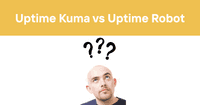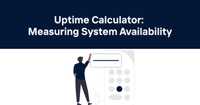Uptime Monitoring with Website Ping Checks
Table of Contents
- Introduction
- What is Website Ping?
- The Importance of Uptime Monitoring
- How Website Ping Works
- Ping vs. Other Monitoring Methods
- Setting Up Website Ping Checks
- Interpreting Ping Results
- Common Ping Issues and Troubleshooting
- Best Practices for Website Ping Monitoring
- Advanced Ping Techniques
- Integrating Ping with Other Monitoring Tools
- The Future of Website Ping Monitoring
- Conclusion
Introduction
I've been in the trenches of web development for over a decade, and if there's one thing I've learned, it's that a website is only as good as its uptime. You can have the slickest design, the most intuitive UX, and content that would make Shakespeare weep - but if your site's down, none of that matters. That's where website ping comes in.
Now, I know what you're thinking. "Ping? Isn't that just some old-school networking thing?" Well, my friend, you're in for a surprise. Website ping is the unsung hero of the digital world, the canary in the coal mine of your online presence. It's simple, it's elegant, and it's incredibly powerful when used right.
In this article, we're going to dive deep into the world of uptime website ping. We'll cover everything from the basics to some advanced techniques that'll make you the ping master of your dev team. So grab your favorite caffeinated beverage, settle in, and let's get pinging!
What is Website Ping?
At its core, website ping is a diagnostic tool used to test the reachability of a host on an Internet Protocol (IP) network. It measures the round-trip time for messages sent from the originating host to a destination computer and back.
But let's break that down into something a bit more digestible, shall we?
Imagine you're throwing a ball against a wall. You throw the ball (that's your ping request), it hits the wall (your website), and comes back to you. The time it takes for the ball to go there and back is your ping time. If the ball doesn't come back, well, Houston, we have a problem.
In technical terms, ping uses the Internet Control Message Protocol (ICMP) Echo function. It sends a small packet of data to the target host and waits for a response. The beauty of ping is its simplicity - it doesn't require any fancy protocols or authentication. It's the digital equivalent of shouting "Marco!" and waiting for a "Polo!"
The Importance of Uptime Monitoring
Now, you might be wondering, "Why should I care about ping? I've got bigger fish to fry!" Well, let me tell you a little story.
A few years back, I was working on a big e-commerce site. We had just launched a major update, and everything seemed peachy. Until it wasn't. Our first hint that something was wrong? A spike in our ping times. By the time we realized the full extent of the problem, we'd lost hours of sales and a chunk of customer trust.
Uptime monitoring, with ping as a key component, is your first line of defense against disasters like this. It's not just about keeping your site online - it's about maintaining performance, ensuring user satisfaction, and protecting your bottom line.
Here's why uptime monitoring matters:
-
User Experience: Users expect websites to load quickly and be available 24/7. Slow load times or downtime can drive visitors away, potentially to your competitors.
-
SEO Impact: Search engines like Google consider site availability and speed in their ranking algorithms. Frequent downtime can negatively impact your search rankings.
-
Revenue Protection: For e-commerce sites or any business that relies on their website for revenue, downtime directly translates to lost sales.
-
Brand Reputation: Reliability is a key factor in how users perceive your brand. Consistent uptime builds trust and credibility.
-
Early Problem Detection: Regular monitoring can help you catch and fix issues before they escalate into major problems.
How Website Ping Works
Let's get a bit technical for a moment. (Don't worry, I promise to keep it interesting!)
When you ping a website, here's what happens:
- Your computer sends an ICMP Echo Request packet to the target IP address.
- This packet travels through various routers and networks to reach its destination.
- If the target host is up and reachable, it responds with an ICMP Echo Reply packet.
- Your computer receives this reply and calculates the round-trip time.
This process typically happens multiple times (usually 4 or 5) to get an average ping time.
The ping command usually looks something like this:
And the output might look like:
64 bytes from 93.184.216.34: icmp_seq=1 ttl=56 time=11.726 ms
64 bytes from 93.184.216.34: icmp_seq=2 ttl=56 time=10.683 ms
64 bytes from 93.184.216.34: icmp_seq=3 ttl=56 time=9.674 ms
--- www.example.com ping statistics ---
4 packets transmitted, 4 packets received, 0.0% packet loss
round-trip min/avg/max/stddev = 9.674/10.929/11.726/0.882 ms
Each line shows a successful ping, with the time it took for the round trip. The summary at the end gives you the average ping time and tells you if any packets were lost.
Ping vs. Other Monitoring Methods
Now, ping isn't the only kid on the block when it comes to website monitoring. There are other methods out there, each with its own strengths and weaknesses. Let's break it down:
-
HTTP(S) Checks: These simulate a user accessing your website. They're great for checking if your web server is responding correctly, but they don't give you the network-level insights that ping does.
-
TCP Port Checks: These verify if specific ports on your server are open and responsive. They're useful for monitoring particular services, but again, they don't give you the full picture of network performance.
-
DNS Checks: These ensure your domain is resolving correctly. Essential, but they don't tell you anything about the actual server's performance.
-
Full Page Checks: These load your entire webpage and can check for specific content. They're comprehensive but can be resource-intensive and slower than simple ping checks.
-
Synthetic Transactions: These simulate complex user interactions. They're powerful for testing functionality but overkill for basic uptime monitoring.
Ping, on the other hand, is like the Swiss Army knife of monitoring tools. It's quick, it's lightweight, and it gives you valuable information about network latency and packet loss. Plus, because it uses ICMP, it often gets through firewalls that might block other types of checks.
That said, a well-rounded monitoring strategy often combines multiple methods. Ping is great for quick, frequent checks, while other methods can provide more detailed insights when needed.
Setting Up Website Ping Checks
Alright, now that we've covered the why and how of website ping, let's talk about setting it up. There are a few ways to go about this:
-
Manual Ping: You can always open up your terminal and manually ping your website. It's quick and dirty, but unless you enjoy sitting at your computer 24/7, it's not a practical long-term solution.
-
Script-Based Monitoring: If you're comfortable with scripting, you can set up a simple script to ping your site at regular intervals and alert you if there's an issue. Here's a basic example in Python:
import smtplib
def ping(host):
param = '-n' if platform.system().lower() == 'windows' else '-c'
command = ['ping', param, '1', host]
return subprocess.call(command) == 0
def send_alert(message):
server = smtplib.SMTP('smtp.gmail.com', 587)
server.starttls()
server.login("your_email@gmail.com", "your_password")
server.sendmail("your_email@gmail.com", "recipient@email.com", message)
server.quit()
website = "www.example.com"
if not ping(website):
send_alert(f"Alert: {website} is down!")
- Dedicated Monitoring Services: This is where tools like Odown come in. These services handle all the heavy lifting for you, providing regular checks, detailed reports, and instant alerts when issues arise.
When setting up your ping checks, consider:
- Frequency: How often should you ping? Too frequent, and you might overload your network. Too infrequent, and you might miss issues. A good starting point is every 1-5 minutes.
- Thresholds: What ping time is acceptable for your site? This can vary depending on your server location and target audience.
- Alert Settings: Who should be notified when there's an issue? How (email, SMS, Slack)?
- Multiple Locations: Pinging from different geographic locations can help you identify regional issues.
Remember, the goal is to strike a balance between comprehensive monitoring and avoiding alert fatigue. You want to catch issues quickly, but you don't want to be woken up at 3 AM because your ping time increased by 10ms.
Interpreting Ping Results
So you've set up your ping checks, and the data is rolling in. But what does it all mean? Let's break it down:
-
Response Time: This is the round-trip time for your ping. Generally, anything under 100ms is considered good, 100-200ms is average, and over 200ms might indicate an issue. But remember, these are just guidelines - what's "normal" for your site depends on various factors.
-
Packet Loss: This is the percentage of ping requests that didn't receive a response. Ideally, you want 0% packet loss. Occasional packet loss (1-2%) isn't usually a cause for concern, but consistent packet loss could indicate network issues.
-
Consistency: Look for patterns in your ping times. Occasional spikes aren't unusual, but consistent high ping times or frequent fluctuations could point to underlying problems.
Here's a simple table to help you interpret your results:
| Metric | Good | Concerning | Critical |
|---|---|---|---|
| Response Time | <100ms | 100-200ms | >200ms |
| Packet Loss | 0% | 1-2% | >2% |
| Consistency | Stable | Occasional Spikes | Frequent Fluctuations |
Remember, these are general guidelines. Your specific thresholds might differ based on your infrastructure and requirements.
Common Ping Issues and Troubleshooting
Even the best-maintained websites can run into ping issues. Here are some common problems and how to address them:
-
High Ping Times:
- Possible Causes: Network congestion, server overload, inefficient routing
- Troubleshooting: Check server load, review network configuration, consider content delivery networks (CDNs)
-
Packet Loss:
- Possible Causes: Network issues, hardware problems, firewall configurations
- Troubleshooting: Check network equipment, review firewall rules, contact your ISP if the issue persists
-
Intermittent Failures:
- Possible Causes: DNS issues, server instability, network fluctuations
- Troubleshooting: Check DNS configuration, review server logs, monitor over longer periods to identify patterns
-
Complete Failure (100% Packet Loss):
- Possible Causes: Server down, network outage, incorrect IP/domain
- Troubleshooting: Verify server status, check domain and IP settings, review recent changes
-
Inconsistent Results:
- Possible Causes: Load balancing, geographic distribution, intermittent hardware issues
- Troubleshooting: Test from multiple locations, review load balancer configuration, check for hardware faults
Remember, ping is just one tool in your diagnostic arsenal. If you're seeing persistent issues, don't hesitate to dive deeper with more comprehensive monitoring and diagnostics tools.
Best Practices for Website Ping Monitoring
After years of working with website monitoring, I've picked up a few best practices that can help you get the most out of your ping checks:
-
Monitor from Multiple Locations: Your website might be lightning-fast for users in New York but crawling for those in Sydney. By pinging from various geographic locations, you can get a more comprehensive view of your site's performance.
-
Set Smart Alerts: Don't alert on every little fluctuation. Set thresholds that make sense for your site and business needs. Maybe a 50ms increase in ping time isn't critical, but a 500ms increase is.
-
Combine with Other Metrics: Ping is great, but it's not the whole story. Combine it with other metrics like HTTP response codes, page load times, and server resource utilization for a more complete picture.
-
Regular Review and Adjustment: Your website and its usage patterns will change over time. Regularly review your monitoring setup and adjust as needed.
-
Document Your Baseline: Know what "normal" looks like for your site. This makes it easier to spot when things are going awry.
-
Use Ping for Quick Checks, But Don't Rely on It Exclusively: Ping is great for quick, frequent checks, but it doesn't tell you everything. Use it as part of a broader monitoring strategy.
-
Consider the Impact: Frequent pinging from multiple locations can add up. Make sure your monitoring doesn't significantly impact your server or network performance.
-
Correlate with User Experience: Remember, at the end of the day, what matters most is the user experience. Use real user monitoring (RUM) alongside ping to get the full picture.
Advanced Ping Techniques
For those of you who want to take your ping game to the next level, here are some advanced techniques:
-
Flood Ping: This sends a rapid succession of ping requests. It's useful for stress testing but use it cautiously - it can be resource-intensive and might be seen as a form of attack if used inappropriately.
-
MTU Discovery: By manipulating the packet size in your ping requests, you can determine the Maximum Transmission Unit (MTU) of your network path. This can help in optimizing network performance.
-
ICMP Payload: Some ping implementations allow you to specify a payload. This can be useful for testing how your network handles different packet sizes.
-
Ping Sweeping: This involves pinging a range of IP addresses to map out a network. It's a powerful technique but use it responsibly and only on networks you own or have permission to test.
-
Continuous Ping: Running a continuous ping over an extended period can help you identify patterns in network performance over time.
Here's a quick example of how you might use some of these techniques:
sudo ping -f example.com
# MTU discovery
ping -D -s 1472 example.com
# Ping with custom payload
ping -p ff example.com
# Ping sweep (example range)
for ip in $(seq 1 254); do ping -c 1 192.168.1.$ip | grep "64 bytes"; done
# Continuous ping
ping -i 60 example.com
Remember, with great power comes great responsibility. Use these advanced techniques judiciously and always in compliance with relevant policies and regulations.
Integrating Ping with Other Monitoring Tools
Ping is powerful, but it's even more potent when integrated with other monitoring tools. Here are some ways to create a more comprehensive monitoring setup:
-
Log Analysis: Correlate ping data with server logs to get a fuller picture of what's happening during periods of high latency or packet loss.
-
Resource Monitoring: Combine ping data with CPU, memory, and disk usage metrics to understand how server load affects network performance.
-
Application Performance Monitoring (APM): Use ping as a quick check, then dive into APM tools for deeper insights when issues are detected.
-
Network Flow Analysis: Pair ping data with network flow information to understand how different types of traffic affect overall network performance.
-
Synthetic Transaction Monitoring: Use ping for frequent, lightweight checks, and trigger more comprehensive synthetic transactions when ping detects potential issues.
The key is to create a monitoring ecosystem where different tools work together to give you a holistic view of your website's health and performance.
The Future of Website Ping Monitoring
As we look to the future, website ping monitoring is evolving along with the rest of the tech world. Here are some trends I'm keeping an eye on:
-
AI and Machine Learning: These technologies are being incorporated into monitoring tools to predict issues before they occur and provide more intelligent alerting.
-
IPv6 Integration: As IPv6 adoption grows, ping monitoring tools are adapting to handle both IPv4 and IPv6 environments seamlessly.
-
Cloud-Native Monitoring: With more applications moving to the cloud, ping monitoring is becoming more distributed and cloud-aware.
-
Integration with DevOps Practices: Ping monitoring is being more tightly integrated with CI/CD pipelines and infrastructure-as-code practices.
-
Enhanced Visualization: Tools are providing more sophisticated ways to visualize ping data, making it easier to spot trends and anomalies.
While the basic concept of ping remains the same, how we use and interpret that data is becoming increasingly sophisticated.
Conclusion
Whew! We've covered a lot of ground, haven't we? From the basics of how ping works to advanced techniques and future trends, we've explored the world of uptime website ping monitoring.
Remember, ping is just one tool in your monitoring toolkit, but it's a crucial one. It's often your first line of defense against downtime and performance issues. Used wisely, it can help you maintain a robust, high-performing website that keeps your users happy and your business thriving.
As we wrap up, I want to give a quick shout-out to Odown. If you're looking for a comprehensive solution that includes not just ping monitoring, but also website and API monitoring, SSL certificate monitoring, and public status pages, Odown has got you covered. It takes all the best practices we've discussed and packages them into an easy-to-use platform, allowing you to focus on building great websites rather than worrying about whether they're up or down.
So go forth and ping, my friends! Keep those websites up, those response times low, and remember - in the world of web development, a ping in time saves nine!