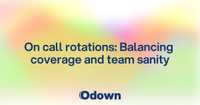On-Call Management for 24/7 IT Support
On-call scheduling is a critical aspect of IT operations that ensures 24/7 availability and rapid response to incidents. For software developers and IT professionals, understanding how to create and manage effective on-call rotations is essential for maintaining system reliability and minimizing downtime. This guide will explore the ins and outs of on-call scheduling, providing practical tips and best practices to help your team implement a robust on-call system.
Table of Contents
- What is on-call scheduling?
- Types of on-call schedules
- Creating an effective on-call schedule
- Best practices for on-call rotations
- Tools and technologies for on-call management
- Challenges of on-call scheduling
- Measuring and improving on-call performance
- Legal and ethical considerations
- The future of on-call scheduling
- Conclusion
What is on-call scheduling?
On-call scheduling is the practice of assigning IT staff to be available outside of normal business hours to respond to incidents, outages, or other urgent issues. When you're on-call, you're essentially agreeing to be reachable and ready to spring into action at a moment's notice.
I remember my first on-call rotation as a junior developer. I was nervous, constantly checking my phone, and jumping at every notification. But over time, I learned that being on-call isn't about being stressed 24/7 - it's about being prepared and having systems in place to handle issues efficiently.
The main goals of on-call scheduling are:
- Ensuring continuous system availability
- Minimizing downtime and service disruptions
- Providing timely incident response
- Distributing workload fairly among team members
On-call duties typically involve:
- Monitoring alerts and notifications
- Troubleshooting and resolving issues
- Escalating problems when necessary
- Communicating status updates to stakeholders
Types of on-call schedules
There are several common types of on-call schedules, each with its own pros and cons:
-
Primary/secondary rotation
- A primary on-call person handles most issues
- A secondary backup is available if needed
- Pros: Clear responsibilities, built-in redundancy
- Cons: Can be taxing on primary responder
-
Follow-the-sun
- Leverages global teams across time zones
- Each region handles on-call during their daytime hours
- Pros: 24/7 coverage without night shifts
- Cons: Requires large, distributed team
-
Weekly rotation
- Team members rotate on-call duties weekly
- Pros: Predictable schedule, longer recovery periods
- Cons: Full week of being on-call can be draining
-
Daily rotation
- On-call responsibilities change daily
- Pros: Spreads burden, frequent breaks
- Cons: Less continuity, more handoffs
-
Shift-based
- Set shifts (e.g. 8am-5pm, 5pm-12am, 12am-8am)
- Pros: Clear boundaries, works well for 24/7 teams
- Cons: Night shifts can be difficult
The best schedule depends on your team size, geographic distribution, and workload. I've found that a weekly rotation with a primary/secondary system works well for many teams, but don't be afraid to experiment and find what fits your specific needs.
Creating an effective on-call schedule
Developing a solid on-call schedule requires careful planning and consideration of various factors. Here are some key steps to follow:
-
Assess your needs
- Analyze incident frequency and patterns
- Determine required coverage hours
- Consider team size and skill sets
-
Define roles and responsibilities
- Clearly outline expectations for on-call staff
- Specify escalation procedures
- Document response time requirements
-
Create a fair rotation
- Distribute workload evenly among team members
- Consider time zones and personal preferences
- Allow for schedule swaps and flexibility
-
Implement proper tooling
- Choose a reliable scheduling system
- Set up alerting and notification channels
- Provide access to necessary resources and documentation
-
Establish communication protocols
- Define how on-call staff should communicate with each other and stakeholders
- Set up channels for status updates and handoffs
-
Plan for exceptions
- Create policies for holidays, vacations, and sick days
- Have backup plans for unexpected absences
-
Review and iterate
- Regularly assess the effectiveness of your schedule
- Gather feedback from team members
- Make adjustments as needed
Remember, creating an on-call schedule is not a one-time task. It's an ongoing process that requires regular review and refinement.
Best practices for on-call rotations
To make on-call duties more manageable and effective, consider implementing these best practices:
-
Provide comprehensive training
- Ensure all on-call staff are familiar with systems and procedures
- Conduct regular drills and simulations
-
Create detailed runbooks
- Document common issues and their solutions
- Keep troubleshooting guides up-to-date
-
Implement a "no-blame" culture
- Focus on learning from incidents rather than assigning fault
- Encourage open communication about mistakes and near-misses
-
Use automation where possible
- Set up auto-remediation for known issues
- Implement chatbots for initial triage and information gathering
-
Limit on-call frequency
- Avoid scheduling the same person for consecutive on-call periods
- Ensure adequate rest between rotations
-
Compensate fairly
- Provide additional pay or time off for on-call duties
- Consider the impact on work-life balance
-
Encourage self-care
- Promote healthy habits during on-call periods
- Provide resources for managing stress and fatigue
-
Foster knowledge sharing
- Conduct post-mortem reviews after major incidents
- Encourage team members to document their experiences and solutions
-
Continuously improve your systems
- Use incidents as opportunities to enhance monitoring and alerting
- Invest in making your systems more resilient and self-healing
-
Respect work-life balance
- Allow for uninterrupted personal time when not on-call
- Be mindful of timezone differences in distributed teams
I once worked with a team that implemented a "buddy system" for on-call rotations. Each on-call engineer was paired with a more experienced teammate who could provide guidance if needed. This not only improved our incident response but also served as a great learning opportunity for junior team members.
Tools and technologies for on-call management
Effective on-call management relies heavily on the right tools and technologies. Here are some essential categories of tools to consider:
-
Scheduling software
- PagerDuty
- OpsGenie
- VictorOps
-
Incident management platforms
- ServiceNow
- Jira Service Desk
- Zendesk
-
Communication tools
- Slack
- Microsoft Teams
- Zoom
-
Monitoring and alerting systems
- Nagios
- Prometheus
- Datadog
-
Runbook and documentation platforms
- Confluence
- GitBook
- Notion
-
Collaboration and screen sharing tools
- TeamViewer
- Zoom
- Google Meet
-
Time tracking and compensation tools
- Toggl
- Harvest
- When I Work
When choosing tools, consider factors like integration capabilities, ease of use, and scalability. It's also important to ensure that your tools are accessible from both desktop and mobile devices, as on-call staff may need to respond to issues from various locations.
Challenges of on-call scheduling
While on-call scheduling is necessary for many IT operations, it comes with its share of challenges:
-
Burnout and fatigue
- Constant alertness can lead to stress and exhaustion
- Interrupted sleep patterns can affect overall well-being
-
Work-life balance
- On-call duties can interfere with personal plans and family time
- Difficulty in "switching off" even during non-on-call periods
-
Skill gaps
- Not all team members may have the expertise to handle every type of incident
- Training and knowledge transfer can be time-consuming
-
Alert fatigue
- Too many non-critical alerts can lead to complacency
- Risk of missing important issues due to alert overload
-
Handoff complexities
- Ensuring smooth transitions between on-call shifts
- Maintaining context and continuity across rotations
-
Timezone challenges
- Coordinating across different time zones in distributed teams
- Ensuring fair distribution of night and weekend shifts
-
Legal and regulatory compliance
- Adhering to labor laws regarding work hours and compensation
- Managing data privacy and security concerns during incident response
-
Tool sprawl
- Managing multiple tools and platforms for different aspects of on-call duties
- Ensuring proper integrations and data flow between systems
-
Escalation management
- Defining clear escalation paths for different types of incidents
- Balancing the need for timely escalation with avoiding unnecessary disturbances
-
Measuring effectiveness
- Quantifying the impact and efficiency of on-call rotations
- Identifying areas for improvement in incident response
Addressing these challenges requires a combination of thoughtful planning, robust tools, and a supportive organizational culture. It's an ongoing process of refinement and adaptation.
Measuring and improving on-call performance
To ensure your on-call system is effective and continuously improving, it's crucial to track key metrics and act on the insights they provide. Here are some important metrics to consider:
-
Mean Time to Acknowledge (MTTA)
- How quickly does the on-call person respond to an alert?
- Target: As low as possible, typically under 5 minutes
-
Mean Time to Resolve (MTTR)
- How long does it take to resolve an incident?
- Target: Varies by incident severity, but generally aim to minimize
-
Escalation rate
- How often are incidents escalated to higher tiers?
- Target: Low, indicating most issues are resolved at the first level
-
False alarm rate
- What percentage of alerts are false positives?
- Target: As low as possible, ideally under 10%
-
On-call load distribution
- Is the workload evenly distributed among team members?
- Target: Relatively even distribution, accounting for experience levels
-
Customer impact
- How do incidents affect end-users or customers?
- Target: Minimal impact, measured by metrics like uptime or user complaints
-
Team satisfaction
- How do team members feel about the on-call process?
- Target: High satisfaction, measured through surveys or feedback sessions
To improve on-call performance:
- Regularly review and analyze these metrics
- Conduct post-mortem reviews after significant incidents
- Invest in automation and self-healing systems
- Continuously update and improve runbooks and documentation
- Provide ongoing training and support for on-call staff
- Foster a culture of continuous improvement and learning
Remember, the goal isn't just to have good metrics, but to use those metrics to drive real improvements in your systems and processes.
Legal and ethical considerations
On-call scheduling isn't just about technical efficiency - it also involves important legal and ethical considerations:
-
Labor laws
- Comply with local regulations on work hours, rest periods, and overtime
- Ensure proper compensation for on-call time and incident response
-
Employee rights
- Respect the right to disconnect outside of scheduled on-call periods
- Provide clear policies on expectations and limitations of on-call duties
-
Health and safety
- Consider the impact of on-call work on employee well-being
- Provide resources for managing stress and maintaining work-life balance
-
Data privacy and security
- Ensure on-call staff have secure access to necessary systems
- Train employees on handling sensitive data during incident response
-
Fairness and equality
- Distribute on-call duties equitably among team members
- Consider accommodations for employees with specific needs or circumstances
-
Transparency
- Clearly communicate on-call policies and expectations to all team members
- Provide visibility into scheduling and compensation practices
-
Continuous improvement
- Regularly review and update on-call policies based on feedback and changing needs
- Stay informed about evolving best practices and regulations
It's crucial to work closely with your HR and legal departments to ensure your on-call practices are both ethical and compliant with relevant laws and regulations.
The future of on-call scheduling
As technology continues to evolve, so too will on-call practices. Here are some trends and innovations that may shape the future of on-call scheduling:
-
AI and machine learning
- Predictive analytics to anticipate and prevent incidents
- Intelligent routing of alerts based on historical data and team member expertise
-
Automation and self-healing systems
- Increased use of auto-remediation for common issues
- Reduction in human intervention for routine problems
-
ChatOps and conversational interfaces
- Integration of incident response into chat platforms
- Use of chatbots for initial triage and information gathering
-
Enhanced mobile capabilities
- More powerful troubleshooting tools on mobile devices
- Improved remote access to critical systems
-
Virtual and augmented reality
- Use of VR/AR for remote system visualization and manipulation
- Enhanced collaboration tools for distributed teams
-
Wellness-focused scheduling
- Integration of health monitoring to prevent burnout
- AI-driven scheduling that considers individual circadian rhythms and preferences
-
Gig economy influence
- Potential for on-demand expert pools for specialized incident response
- Flexible scheduling options for part-time or contract on-call staff
-
Increased focus on resilience engineering
- Shift from reactive incident response to proactive system design
- Greater emphasis on building fault-tolerant, self-healing systems
While these advancements promise to make on-call duties more manageable, they also bring new challenges in terms of skill development, privacy concerns, and the changing nature of IT work. Staying informed and adaptable will be key to navigating these changes.
Conclusion
On-call scheduling is a critical component of modern IT operations, ensuring that systems remain available and issues are promptly addressed. By implementing best practices, leveraging appropriate tools, and continuously refining your processes, you can create an on-call system that is both effective and sustainable.
Remember, the goal of on-call scheduling isn't just to respond to incidents, but to create a resilient system that minimizes the need for emergency interventions in the first place. This requires a holistic approach that combines technical excellence, process optimization, and a focus on employee well-being.
As you work to improve your on-call practices, consider leveraging tools like Odown to enhance your monitoring capabilities. Odown provides comprehensive website and API monitoring, along with SSL certificate tracking and public status pages. These features can help your on-call team stay ahead of potential issues, reducing the frequency and impact of incidents.
With Odown's real-time alerts and detailed performance metrics, your on-call staff can quickly identify and respond to problems before they escalate. The public status page feature also allows for transparent communication with users during incidents, reducing the burden on your support team.
By combining robust on-call practices with powerful monitoring tools like Odown, you can create a more resilient, responsive, and efficient IT operation. This not only improves system reliability but also contributes to a better work-life balance for your team - a win-win situation for everyone involved.