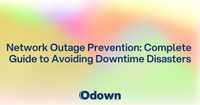Network Tooling: Advanced Solutions for Network Management
Introduction
Network tooling forms the backbone of modern IT infrastructure management. As networks grow increasingly complex, having the right set of tools at your disposal can mean the difference between smooth operations and constant firefighting. In this article, we'll explore some of the most crucial network tools available today, their key features, and how they can revolutionize your approach to network management.
Table of Contents
- Understanding Network Tooling
- Types of Network Tools
- Essential Network Monitoring Tools
- Configuration Management Solutions
- IP Address Management (IPAM) Tools
- Network Mapping and Discovery
- Traffic Analysis and Bandwidth Monitoring
- Security-Focused Network Tools
- Free vs Paid Network Tools
- Implementing Network Tools in Your Organization
- The Future of Network Tooling
- Conclusion
Understanding Network Tooling
Network tooling refers to the software and hardware solutions used to manage, monitor, and optimize computer networks. These tools help IT professionals keep networks running smoothly, identify and resolve issues quickly, and ensure optimal performance.
I've been in the trenches of network management for over a decade, and let me tell you, the right tools can make or break your sanity. Remember the days of manually checking each device? Yeah, no thanks. Modern network tools are like having a team of super-smart assistants working 24/7.
Types of Network Tools
There's a whole smorgasbord of network tools out there, each designed to tackle specific aspects of network management. Here's a quick rundown:
- Network Monitoring Tools
- Configuration Management Tools
- IP Address Management (IPAM) Tools
- Network Mapping and Discovery Tools
- Traffic Analysis Tools
- Security Tools
Each category serves a unique purpose in the grand scheme of network management. Let's dive deeper into some of these categories and explore the standout tools in each.
Essential Network Monitoring Tools
Network monitoring tools are the watchdogs of your infrastructure. They keep an eye on everything from server health to network traffic, alerting you when something goes awry.
SolarWinds Network Performance Monitor (NPM)
SolarWinds NPM is like the Swiss Army knife of network monitoring. It offers:
- Real-time network monitoring
- Advanced alerting system
- Network path analysis
- Customizable dashboards
I once used NPM to track down a pesky intermittent issue that had been plaguing our network for weeks. The path analysis feature was a game-changer, helping us pinpoint the exact switch causing the problem.
PRTG Network Monitor
PRTG is another heavy-hitter in the monitoring world. Key features include:
- Auto-discovery of network devices
- Comprehensive sensor types
- Flexible alerting options
- Mobile apps for on-the-go monitoring
What I love about PRTG is its simplicity. Even your non-techy colleagues can understand its intuitive interface. Trust me, that's a lifesaver when you're trying to explain network issues to management.
Datadog Network Performance Monitoring
Datadog takes a more modern approach, focusing on cloud and hybrid environments. Standout features:
- Distributed tracing
- Real-time network topology mapping
- Integration with cloud services
- Advanced analytics and reporting
I've found Datadog particularly useful for organizations with a significant cloud presence. Its ability to correlate network data with application performance is pretty impressive.
Configuration Management Solutions
Configuration management tools help maintain consistency across your network devices. They're essential for preventing configuration drift and ensuring compliance.
SolarWinds Network Configuration Manager (NCM)
NCM is a powerhouse for config management. Key features:
- Automated config backups
- Policy compliance checking
- Bulk config changes
- Vulnerability assessments
I once used NCM to roll out a critical security patch across hundreds of devices in a matter of hours. Without it, that task would have taken days and probably a few gray hairs.
Cisco DNA Center
For Cisco-heavy environments, DNA Center is a dream come true. It offers:
- Intent-based networking
- Automated device provisioning
- Network assurance and analytics
- Integration with Cisco security tools
While it's Cisco-centric, DNA Center's automation capabilities are impressive. I've seen it reduce network deployment times by up to 80% in some cases.
IP Address Management (IPAM) Tools
IPAM tools help you keep track of and manage your IP address space. Trust me, once your network grows beyond a certain size, spreadsheets just don't cut it anymore.
SolarWinds IP Address Manager
SolarWinds IPAM is a comprehensive solution offering:
- Automated IP address tracking
- DHCP and DNS management
- Subnet planning and management
- Integration with other SolarWinds tools
I've used this tool to reclaim thousands of unused IP addresses in large enterprise networks. It's like finding hidden treasure in your own backyard.
BT Diamond IP
BT Diamond IP is another solid IPAM solution with features like:
- Multi-vendor DHCP/DNS support
- IPv4 and IPv6 management
- Role-based access control
- Detailed audit trails
What I appreciate about Diamond IP is its flexibility. It plays well with a variety of network environments, which is crucial in today's heterogeneous networks.
Network Mapping and Discovery
Network mapping tools provide visual representations of your network topology. They're invaluable for troubleshooting and planning.
Intermapper
Intermapper offers real-time network mapping with features like:
- Auto-discovery of network devices
- Custom map creation
- Performance monitoring integration
- Layer 2 and Layer 3 mapping
I once used Intermapper to quickly identify a loop in our network that was causing intermittent outages. The visual representation made it easy to spot the problem.
Nmap
Nmap is a free, open-source tool that's been around forever (in tech years). It's primarily used for:
- Network discovery and security auditing
- OS detection
- Port scanning
- Scripting for advanced tasks
While it's not as flashy as some commercial tools, Nmap is incredibly powerful in the right hands. I still use it regularly for quick network scans and security checks.
Traffic Analysis and Bandwidth Monitoring
Understanding your network traffic is crucial for optimizing performance and identifying potential security threats.
SolarWinds NetFlow Traffic Analyzer (NTA)
NTA is a powerful tool for analyzing network traffic. Key features include:
- Bandwidth utilization monitoring
- Traffic pattern analysis
- Application traffic insights
- CBQoS policy optimization
I've used NTA to identify bandwidth hogs and optimize our QoS policies, resulting in significant improvements in VoIP call quality.
Wireshark
Wireshark is the granddaddy of packet analyzers. It's free, open-source, and incredibly powerful. Features include:
- Deep packet inspection
- Protocol analysis
- Live capture and offline analysis
- Powerful display filters
Wireshark has saved my bacon more times than I can count. It's like having x-ray vision for your network traffic.
Security-Focused Network Tools
In today's threat landscape, network security tools are more important than ever.
Nessus
Nessus is a vulnerability scanner that helps identify potential security holes in your network. Key features:
- Comprehensive vulnerability database
- Customizable scans
- Compliance checking
- Integration with other security tools
I use Nessus regularly to perform security audits and ensure our network meets various compliance standards.
Snort
Snort is an open-source intrusion detection system (IDS) that offers:
- Real-time traffic analysis
- Packet logging
- Protocol analysis
- Flexible rules language
While it requires some expertise to set up and maintain, Snort can be an incredibly powerful addition to your security arsenal.
Free vs Paid Network Tools
Now, you might be wondering, "Do I really need to shell out for these fancy paid tools?" It's a valid question. There are plenty of free tools out there that can get the job done.
Take the SolarWinds Flow Tool Bundle, for example. It's a free set of tools for analyzing network traffic. Or the ManageEngine Ping Tool, which does exactly what it says on the tin.
Free tools can be great for small networks or specific tasks. But as your network grows, you'll likely find that paid tools offer more comprehensive features, better integration, and crucial support when things go sideways.
I remember one particularly nasty outage where having 24/7 support from our paid monitoring tool vendor made all the difference. Sometimes, that peace of mind is worth the price tag.
Implementing Network Tools in Your Organization
Choosing the right network tools is only half the battle. Implementing them effectively is where the rubber meets the road. Here are some tips I've picked up over the years:
-
Start small: Don't try to implement every tool at once. Pick one or two key areas and focus on those first.
-
Get buy-in: Make sure your team understands the benefits of the new tools. Resistance to change is real, folks.
-
Proper training: Invest in training for your team. The best tool in the world is useless if no one knows how to use it properly.
-
Regular reviews: Periodically review your toolset. Are you using all the features? Are there new tools that might better suit your needs?
-
Integration is key: Look for tools that play well together. The ability to correlate data across different systems can be incredibly powerful.
The Future of Network Tooling
As we look ahead, a few trends are shaping the future of network tooling:
-
AI and Machine Learning: These technologies are being integrated into network tools to provide predictive analytics and automated problem-solving.
-
Cloud-native tools: As more infrastructure moves to the cloud, we're seeing a rise in cloud-native network management tools.
-
Intent-based networking: This approach focuses on business outcomes rather than individual device configurations.
-
Zero Trust Security: Network tools are increasingly incorporating zero trust principles to enhance security.
-
Automation and orchestration: The push towards network automation is driving the development of more sophisticated orchestration tools.
It's an exciting time to be in network management. The tools we have at our disposal are more powerful than ever, and they're only getting better.
Conclusion
Network tooling is a vast and complex field, but having the right tools in your arsenal can make all the difference in managing and optimizing your network infrastructure. From monitoring and configuration management to security and traffic analysis, there's a tool out there for every aspect of network management.
Remember, the key is finding the right balance of tools that fit your organization's needs and budget. Don't be afraid to mix and match free and paid tools to create a toolkit that works for you.
And speaking of tools, I'd be remiss if I didn't mention Odown.com. While we've focused primarily on network management tools in this article, website and API monitoring is another crucial aspect of maintaining a healthy online presence. Odown offers robust website uptime monitoring, SSL certificate monitoring, and public status pages. These features can complement your network tooling strategy, ensuring that your web services are as reliable and secure as your internal network.
So, whether you're managing a small business network or a large enterprise infrastructure, take the time to explore and implement the right network tools. Your future self (and your users) will thank you.
Now, if you'll excuse me, I have some logs to analyze. Happy networking!