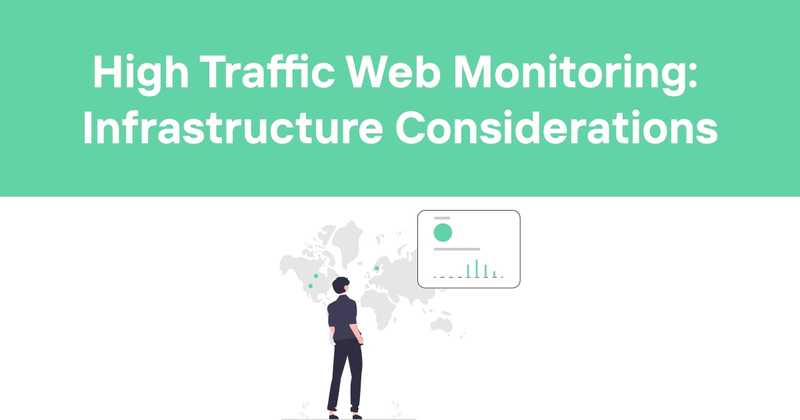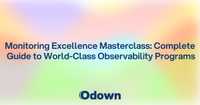High Traffic Web Monitoring: Infrastructure Considerations
As websites continue to grow in complexity and importance, the need for effective monitoring of high traffic sites has never been greater. Whether you're running an e-commerce platform, a news site, or a popular web application, keeping tabs on performance and availability is crucial. Let's dive into the world of monitoring high traffic websites and explore some best practices and strategies to keep your digital presence running smoothly.
Table of Contents
- Understanding High Traffic Websites
- Key Metrics for Monitoring
- Infrastructure Considerations
- Load Balancing Strategies
- Caching Techniques
- Database Optimization
- Content Delivery Networks (CDNs)
- Application Performance Monitoring
- Security Monitoring
- Scalability Planning
- Handling Traffic Spikes
- Continuous Improvement
- The Role of Odown in Website Monitoring
Understanding High Traffic Websites
High traffic websites are those that receive a large volume of visitors and requests. These sites often face unique challenges in terms of performance, scalability, and reliability. The sheer number of concurrent users can put significant strain on servers, databases, and network resources.
I've worked with several high traffic sites over the years, and let me tell you, it's a whole different ballgame compared to your average website. You've got to be on your toes 24/7, ready to tackle issues before they become full-blown crises.
One time, I was managing a popular news site during a major breaking story. Our traffic suddenly spiked to 10 times our normal volume. Talk about a stress test! But with the right monitoring tools and strategies in place, we were able to handle the surge without missing a beat. That's the power of proper high traffic website monitoring.
Key Metrics for Monitoring
When it comes to monitoring high traffic websites, there are several key metrics you should keep an eye on:
- Response Time: How quickly your website responds to user requests.
- Throughput: The number of requests your site can handle per second.
- Error Rate: The percentage of requests that result in errors.
- CPU Usage: How much of your server's processing power is being used.
- Memory Usage: The amount of RAM being consumed by your applications.
- Disk I/O: The rate at which data is being read from or written to disk.
- Network Traffic: The amount of data being transferred over your network.
- Concurrent Users: The number of users actively engaging with your site at any given time.
These metrics give you a comprehensive view of your website's performance and can help you identify potential issues before they impact your users.
Infrastructure Considerations
The backbone of any high traffic website is its infrastructure. You need a robust, scalable setup that can handle large volumes of traffic without breaking a sweat. Here are some key considerations:
- Server Capacity: Ensure your servers have enough processing power, memory, and storage to handle peak loads.
- Redundancy: Implement redundant systems to prevent single points of failure.
- Geographic Distribution: Use multiple data centers in different locations to improve global performance and reliability.
- Auto-scaling: Implement systems that can automatically scale resources up or down based on traffic demands.
I once worked on a project where we underestimated our server capacity needs. Big mistake. We ended up scrambling to add more servers during a traffic spike, and it was not a fun experience. Learn from my mistake: always plan for more capacity than you think you'll need.
Load Balancing Strategies
Load balancing is crucial for distributing traffic across multiple servers and ensuring no single server becomes overwhelmed. Here are some common load balancing strategies:
- Round Robin: Requests are distributed evenly across all servers in rotation.
- Least Connections: New requests are sent to the server with the fewest active connections.
- IP Hash: Requests from the same IP address are always sent to the same server.
- Weighted Round Robin: Servers are assigned different weights based on their capacity.
The choice of load balancing strategy depends on your specific needs and infrastructure setup. It's worth experimenting with different approaches to see what works best for your high traffic website.
Caching Techniques
Caching is a powerful tool for improving website performance and reducing server load. By storing frequently accessed data in memory, you can significantly reduce the time it takes to serve requests. Some effective caching techniques include:
- Object Caching: Storing database query results, API responses, and other computed data in memory.
- Page Caching: Saving entire HTML pages to serve static content quickly.
- Browser Caching: Instructing browsers to store static assets locally.
- CDN Caching: Utilizing Content Delivery Networks to cache content closer to users.
I'm a big fan of caching. It's like having a secret weapon in your performance optimization arsenal. Just be careful not to over-cache – you don't want users seeing stale data!
Database Optimization
For many high traffic websites, the database can become a bottleneck. Here are some tips for optimizing database performance:
- Indexing: Properly index your tables to speed up query execution.
- Query Optimization: Analyze and optimize slow queries.
- Partitioning: Split large tables into smaller, more manageable chunks.
- Replication: Use database replication to distribute read operations across multiple servers.
- Sharding: Distribute data across multiple databases to handle high write loads.
Don't underestimate the impact of a well-optimized database. I've seen sites achieve dramatic performance improvements just by tweaking their database setup.
Content Delivery Networks (CDNs)
Content Delivery Networks can significantly improve the performance of high traffic websites by serving static content from servers located closer to the user. Benefits of using a CDN include:
- Reduced server load
- Improved page load times
- Better handling of traffic spikes
- Enhanced global reach
If you're not using a CDN for your high traffic site, you're missing out on a major performance boost. Trust me, your users (and your servers) will thank you.
Application Performance Monitoring
Application Performance Monitoring (APM) tools provide deep insights into how your web applications are performing. They can help you:
- Identify bottlenecks in your code
- Track user interactions and experiences
- Monitor third-party service integrations
- Detect and diagnose errors quickly
I can't stress enough how valuable a good APM tool can be. It's like having x-ray vision into your application's inner workings.
Security Monitoring
High traffic websites are often targets for malicious attacks. Implementing robust security monitoring is essential. Key aspects include:
- DDoS Protection: Implement systems to detect and mitigate Distributed Denial of Service attacks.
- Intrusion Detection: Monitor for suspicious activities that could indicate a security breach.
- SSL/TLS Monitoring: Ensure your SSL certificates are valid and properly configured.
- Log Analysis: Regularly analyze server logs for security-related events.
Security should never be an afterthought. I've seen too many sites fall victim to attacks that could have been prevented with proper monitoring.
Scalability Planning
Planning for scalability is crucial for high traffic websites. You need to be able to handle not just your current traffic, but potential future growth as well. Consider:
- Vertical Scaling: Upgrading existing hardware to handle more load.
- Horizontal Scaling: Adding more servers to distribute the load.
- Microservices Architecture: Breaking your application into smaller, independently scalable services.
- Cloud-based Solutions: Leveraging cloud platforms for flexible, on-demand scaling.
Always be thinking ahead. The last thing you want is to be caught off guard by unexpected growth.
Handling Traffic Spikes
Even with the best planning, unexpected traffic spikes can occur. Here are some strategies for handling sudden surges in traffic:
- Auto-scaling: Configure your infrastructure to automatically add resources during high load.
- Rate Limiting: Implement API rate limiting to prevent abuse and ensure fair resource allocation.
- Graceful Degradation: Design your system to maintain core functionality even under extreme load.
- Queue-based Load Leveling: Use message queues to smooth out traffic spikes.
I remember one Black Friday where our e-commerce site saw traffic levels we hadn't anticipated. Thanks to our auto-scaling setup and graceful degradation strategies, we were able to keep the site running and capture those valuable sales.
Continuous Improvement
Monitoring high traffic websites isn't a one-time task – it's an ongoing process of continuous improvement. Some best practices include:
- Regularly reviewing and analyzing performance data
- Conducting load testing to identify potential issues
- Staying up-to-date with new technologies and best practices
- Soliciting and acting on user feedback
Never rest on your laurels. There's always room for improvement when it comes to website performance and reliability.
The Role of Odown in Website Monitoring
When it comes to monitoring high traffic websites, having the right tools is crucial. That's where Odown comes in. Odown is a comprehensive website uptime and performance monitoring solution that can help you keep your high traffic site running smoothly.
With Odown, you can:
- Monitor website uptime and performance 24/7
- Receive instant alerts when issues are detected
- Track SSL certificate expiration and security
- Create public status pages to keep your users informed
Odown's SSL monitoring feature is particularly valuable for high traffic sites. It ensures that your SSL certificates are always up-to-date, preventing any security-related downtime or user trust issues.
The public status pages provided by Odown are also a great asset. They allow you to maintain transparency with your users, keeping them informed about any performance issues or planned maintenance.
By incorporating Odown into your monitoring strategy, you can gain peace of mind knowing that your high traffic website is being watched over around the clock. It's like having an extra team member dedicated solely to keeping your site running at peak performance.
In conclusion, monitoring high traffic websites is a complex but crucial task. By focusing on key metrics, optimizing your infrastructure, and leveraging tools like Odown, you can ensure your site remains performant, reliable, and secure, no matter how much traffic comes your way.
Remember, in the world of high traffic websites, preparation is key. Stay vigilant, keep learning, and always be ready to adapt to new challenges. Your users are counting on you!