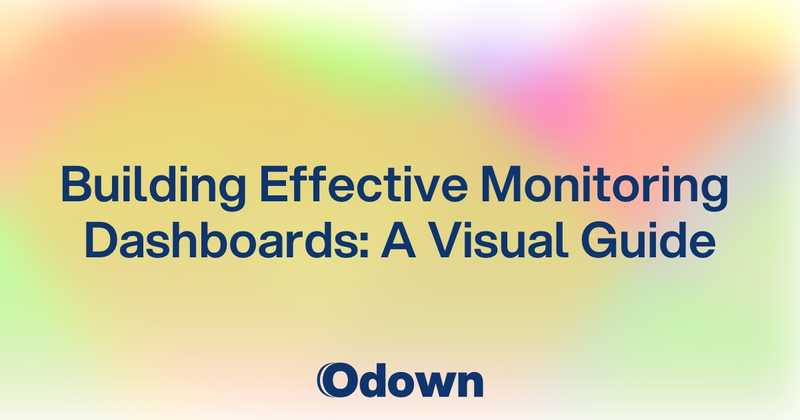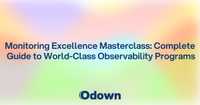Building Effective Monitoring Dashboards: A Visual Guide
Monitoring data is only valuable when it's presented in a way that drives understanding and action. While our custom monitoring metrics guide explored how to collect the right data, this article focuses on transforming that data into powerful visual dashboards that tell a clear story.
Effective monitoring dashboards go beyond simply displaying metrics -- they provide context, highlight what matters most, and guide users toward appropriate actions. Whether you're creating dashboards for executives, technical teams, or customers, thoughtful design is essential for translating complex data into actionable insights.
This comprehensive guide explores the principles and practices for creating monitoring dashboards that meet the needs of different audiences and use cases, helping you transform raw data into visual assets that drive understanding and decision-making.
Dashboard Design Principles for Different Audiences
Effective dashboard design starts with understanding who will use the dashboard and what they need to accomplish.
Understanding Dashboard User Needs
Different dashboard users have distinct requirements:
User-Centered Design Approach
Start with user needs, not available data:
- Job-to-be-done focus: Design for specific user objectives
- Context-sensitive information: Provide relevant data based on user context
- Workflow integration: Fit dashboards into existing work patterns
- Mental model alignment: Match user expectations and understanding
Implementation approaches include:
- User interviews: Directly gather user requirements
- Role-based analysis: Understand different roles' needs
- Task observation: Watch how users currently work
- Prototype testing: Validate designs with actual users
Information Hierarchy and Organization
Structure information based on importance:
- Critical metrics prominence: Highlight the most important information
- Logical grouping: Organize related metrics together
- Progressive disclosure: Reveal details as needed
- Consistent layout patterns: Create recognizable information arrangements
Key design considerations:
- Importance-based positioning: Place critical information prominently
- Visual hierarchy techniques: Use size, color, and position to indicate importance
- Grouping strategies: Create meaningful metric collections
- Navigation design: Enable intuitive movement between information areas
Cognitive Load Management
Avoid overwhelming users with too much information:
- Focused metric selection: Include only necessary information
- Cognitive chunking: Group information into manageable units
- Visual simplification: Reduce unnecessary visual elements
- Consistent patterns: Use familiar visualizations and layouts
Implementation strategies:
- Metric curation: Carefully select which metrics to include
- Information density balancing: Find the right amount of data per view
- Visual noise reduction: Eliminate decorative elements
- Pattern reuse: Apply consistent design across dashboards
Executive Overview Dashboard Construction
Create effective dashboards for leadership:
Business Metrics Visualization
Present metrics that matter to executives:
- KPI-focused displays: Highlight key performance indicators
- Business goal alignment: Connect metrics to strategic objectives
- Trend visualization: Show directional changes over time
- Comparative context: Provide benchmarks and targets
Implementation considerations:
- Metric selection consultation: Work with executives to identify key metrics
- Strategic alignment verification: Ensure metrics connect to business goals
- Context enrichment: Add targets, forecasts, and historical context
- Simplification without oversimplification: Balance simplicity and necessary detail
High-Level Status and Health Indicators
Provide clear health and status information:
- System health scorecards: Overall status indicators
- Aggregated service health: Combined health of related services
- Exception highlighting: Focus on areas needing attention
- Directional indicators: Show improvement or degradation
Design approaches:
- Status aggregation methods: Techniques for combining health signals
- Visual status indicators: Clear status representation
- Context-sensitive thresholds: Status definitions tailored to business impact
- Exception-based highlighting: Drawing attention to issues needing action
Business Impact Correlation
Connect technical metrics to business outcomes:
- Revenue impact visualization: Show how technical metrics affect revenue
- Customer experience correlation: Connect performance to user experience
- Cost efficiency representation: Display resource utilization efficiency
- Risk indicator integration: Include compliance and security status
Implementation strategies:
- Impact modeling: Quantify relationships between technical and business metrics
- Correlation visualization: Show relationships between metric types
- Business context addition: Add relevant business information
- Executive vocabulary usage: Use business terminology over technical jargon
Technical Troubleshooting Dashboard Layout
Create dashboards for technical problem-solving:
Problem Isolation and Diagnostic Views
Design for efficient troubleshooting:
- Component-level drill-down: Navigate from overall status to specific components
- Temporal correlation views: See related metrics over the same time period
- Dependency visualization: Show connections between components
- Anomaly highlighting: Clearly identify unusual behavior
Key design considerations:
- Navigation hierarchy: Create logical paths to detailed information
- Time alignment: Synchronize time ranges across visualizations
- Correlation enhancement: Make it easy to see relationships
- Comparison capabilities: Enable before/after and baseline comparisons
Resource Utilization and Performance Metrics
Visualize system resource usage effectively:
- Capacity utilization displays: Show resource usage vs. capacity
- Performance hotspot identification: Highlight performance bottlenecks
- Resource consumption trends: Show usage patterns over time
- Allocation and distribution views: Display how resources are distributed
Implementation approaches:
- Resource mapping visualization: Show resource usage across systems
- Threshold visualization: Clearly indicate approaching capacity limits
- Utilization pattern recognition: Help identify usage patterns
- Efficiency metrics: Show resource utilization efficiency
Alert and Event Correlation
Connect alerts with underlying data:
- Alert timeline integration: Show alerts in context with metrics
- Root cause indication: Guide toward likely problem sources
- Related event visualization: Show system events alongside metrics
- Historical pattern comparison: Compare current issues with past incidents
Design strategies:
- Timeline correlation views: Align alerts, events, and metrics in time
- Causal chain visualization: Show propagation of issues
- Alert grouping methods: Combine related alerts meaningfully
- Context preservation: Maintain context when navigating from alerts to details
Customer-Facing Status Visualizations
Create dashboards for external stakeholders:
Public Status Page Design
Create effective external status dashboards:
- Simple status representation: Clear, easy-to-understand status indicators
- Service-level organization: Group status by relevant services
- Historical uptime visualization: Show reliability over time
- Incident communication integration: Connect status with incident details
Implementation considerations:
- Appropriate simplification: Remove unnecessary technical details
- Brand-aligned design: Consistent with organization's visual identity
- Mobile-responsive layout: Effective on all device types
- Accessibility compliance: Ensure all users can access information
SLA and Performance Reporting
Visualize service level metrics:
- SLA compliance displays: Show performance against commitments
- Availability visualization: Present uptime in meaningful ways
- Performance trend reporting: Display performance changes over time
- Service quality indicators: Show overall service health
Design approaches:
- Compliance visualization methods: Clear representations of SLA status
- Time period selection: Appropriate reporting intervals
- Target inclusion: Show performance against commitments
- Historical context: Provide performance history
Customer-Specific Metrics Visualization
Present customer-relevant metrics:
- Usage and adoption displays: Show how services are being used
- Customer-specific performance: Present performance for specific customers
- Value realization indicators: Demonstrate service benefits
- Comparative benchmarks: Show performance relative to peers
Implementation strategies:
- Relevance filtering: Show only metrics relevant to specific customers
- Context customization: Tailor context to customer situation
- Appropriate comparative data: Provide meaningful benchmarks
- Value-centric organization: Arrange information around value delivery
Creating Role-Specific Views of Monitoring Data
Different roles need different perspectives on monitoring data.
Role-Based Dashboard Strategy
Tailor dashboards to specific organizational roles:
Dashboard Personas Definition
Create clear user personas for dashboard design:
- Responsibility-based personas: Define users by their responsibilities
- Goal and task analysis: Identify what users need to accomplish
- Technical proficiency consideration: Account for varying technical knowledge
- Decision focus identification: Understand decisions users need to make
Implementation approaches:
- Stakeholder interviews: Gather input directly from users
- Role documentation review: Analyze formal role descriptions
- Workflow observation: Watch how different roles work
- Collaborative persona development: Create personas with users
Information Access Layer Design
Create appropriate information access for each role:
- Role-appropriate data exposure: Show relevant data for each role
- Technical depth adjustment: Vary detail based on technical needs
- Contextual explanation addition: Add more context for less technical users
- Action orientation alignment: Focus on relevant actions for each role
Key design considerations:
- Access layer definition: Create consistent information tiers
- Role-to-layer mapping: Match roles to appropriate access layers
- Progressive disclosure implementation: Allow drilling to appropriate depth
- Cross-role navigation: Enable movement between role perspectives
Company-Specific Dashboard Templates
Create standardized dashboards for common roles:
- Role-specific templates: Pre-built dashboards for specific roles
- Departmental dashboard models: Designs for different departments
- Function-based layouts: Dashboards organized around job functions
- Responsibility-aligned views: Information arranged by areas of responsibility
Implementation strategies:
- Organizational analysis: Understand company structure and roles
- Common need identification: Find shared requirements across roles
- Template library development: Create reusable dashboard designs
- Customization balance: Allow personalization while maintaining standards
Operations Team Dashboard Needs
Create dashboards for operations and support teams:
Incident Response Dashboards
Design for efficient incident handling:
- Real-time status visualization: Show current system state
- Alert correlation views: Connect related alerts and events
- Impact assessment displays: Visualize affected services and users
- Historical context integration: Compare with past incidents
Implementation considerations:
- Response workflow alignment: Match dashboard to incident process
- Quick assessment support: Enable rapid situation understanding
- Triage facilitation: Help prioritize response actions
- Communication support: Provide information needed for updates
Service Level Monitoring Views
Visualize service quality and commitments:
- SLA compliance tracking: Show performance against commitments
- Service quality trends: Display changes in quality over time
- Component-level service levels: Break down performance by component
- Margin and buffer visualization: Show distance from SLA thresholds
Design approaches:
- Threshold visualization: Clearly show SLA boundaries
- Time window appropriateness: Use relevant time periods for SLAs
- Warning indication: Show approaching SLA risks
- Compliance forecasting: Predict future SLA compliance
Capacity and Resource Planning
Support resource management decisions:
- Utilization trend visualization: Show resource usage over time
- Growth forecasting: Project future resource needs
- Bottleneck identification: Highlight resource constraints
- Optimization opportunity indication: Show efficiency improvement potential
Implementation strategies:
- Resource mapping visualization: Show usage across resources
- Capacity threshold display: Indicate approaching capacity limits
- Seasonal pattern visualization: Show cyclical resource needs
- Scenario comparison support: Enable "what-if" exploration
Development Team Requirements
Create dashboards for development and engineering teams:
Performance Optimization Dashboards
Support application performance improvement:
- Hotspot identification: Highlight performance bottlenecks
- Code-level correlation: Connect performance to specific code
- Response time breakdown: Show component-level performance
- Optimization impact tracking: Measure improvement from changes
Key design considerations:
- Technical detail appropriateness: Include developer-relevant details
- Version correlation: Connect performance to code versions
- Benchmark comparison: Show performance against targets
- Performance regression highlighting: Identify performance degradation
Deployment and Release Impact Monitoring
Track the effects of code changes:
- Pre/post deployment comparison: Show performance changes after releases
- Canary deployment visualization: Compare performance in phased rollouts
- Regression detection: Highlight negative impacts from changes
- Feature flag correlation: Connect performance to feature toggles
Implementation approaches:
- Timeline annotation: Mark deployments on metric timelines
- Version comparison views: Side-by-side metrics for different versions
- Automated regression flagging: Highlight significant changes
- Deployment-specific filtering: Focus on relevant time periods
Error and Exception Tracking
Visualize application errors effectively:
- Error rate visualization: Show error frequency and patterns
- Exception categorization: Group and classify errors
- Stack trace integration: Connect to error details
- User impact correlation: Show how errors affect users
Design strategies:
- Error timeline correlation: Show errors in context with other events
- Classification visualization: Show distribution of error types
- Frequency and impact balancing: Consider both volume and effect
- Resolution tracking: Show progress addressing known errors
Executive and Business User Considerations
Create dashboards for non-technical stakeholders:
Business KPI Dashboards
Visualize key business metrics:
- Revenue and growth metrics: Show business performance indicators
- Customer metrics visualization: Display customer acquisition and retention
- Operational efficiency indicators: Show process performance
- Strategic goal tracking: Measure progress toward business objectives
Implementation considerations:
- Appropriate metric selection: Choose truly important business metrics
- Target and forecast inclusion: Show performance against goals
- Trend emphasis: Highlight directional changes
- Context and explanation: Provide sufficient background information
Cost and Resource Efficiency Views
Visualize financial and resource aspects:
- Cost allocation visualization: Show how resources are distributed
- Utilization efficiency metrics: Display resource usage effectiveness
- Cost trend analysis: Track changes in expenditure over time
- Optimization opportunity highlighting: Identify potential savings
Design approaches:
- Business unit breakdown: Show costs by organizational unit
- Service and product allocation: Attribute costs to offerings
- Investment return visualization: Connect costs to business returns
- Comparative efficiency metrics: Benchmark against industry standards
Customer Experience Dashboards
Visualize the customer perspective:
- Experience quality indicators: Show customer experience metrics
- Satisfaction correlation: Connect technical metrics to satisfaction
- Journey performance visualization: Show experience across customer journeys
- Segment-specific experience: Break down experience by customer segments
Implementation strategies:
- Experience metric definition: Create meaningful experience measures
- Technical-experience correlation: Connect backend metrics to experience
- Voice of customer integration: Include customer feedback data
- Competitive benchmarking: Compare experience against competitors
Visualization Best Practices for Different Metric Types
Different types of data require different visualization approaches.
Time Series Data Visualization
Effectively display data changing over time:
Time Range Selection and Comparison
Design effective time controls:
- Appropriate time range presets: Offer useful predefined periods
- Flexible time selection: Allow custom period definition
- Historical comparison: Enable comparing different time periods
- Relative time navigation: Support moving forward and backward in time
Implementation considerations:
- Business cycle alignment: Match time periods to business patterns
- Consistent time controls: Use similar controls across dashboards
- Context preservation: Maintain context when changing time ranges
- Comparative view options: Support different comparison methods
Trend and Pattern Visualization
Highlight important patterns in time series:
- Trend line integration: Show directional movement clearly
- Seasonality highlighting: Make cyclical patterns visible
- Anomaly indication: Draw attention to unusual points
- Forecast inclusion: Show predicted future values
Design approaches:
- Moving average overlays: Smooth data to show trends
- Pattern band visualization: Indicate normal ranges
- Trend change indication: Highlight when trends shift
- Multi-resolution views: Show different time granularities
Multi-Metric Time Correlation
Show relationships between metrics over time:
- Time-aligned multi-metric views: Display related metrics with synchronized time
- Cause-effect visualization: Show how metrics influence each other
- Stacked and layered views: Combine related metrics visually
- Threshold crossing correlation: Show when multiple metrics exceed limits
Implementation strategies:
- Visual correlation enhancement: Make relationships visually clear
- Scale normalization: Adjust scales to make comparisons meaningful
- Interaction synchronization: Keep metrics in sync during exploration
- Relationship highlighting: Draw attention to important correlations
Status and Health Visualization
Effectively communicate system status:
Status Aggregation and Roll-Up
Combine status information meaningfully:
- Hierarchical status visualization: Show status at different levels
- Component-to-service aggregation: Roll up component status to services
- Logical grouping display: Organize status by functional areas
- Critical path emphasis: Highlight status of crucial components
Key design considerations:
- Aggregation rule definition: Determine how status combines upward
- Propagation visualization: Show how status affects dependent services
- Weighting implementation: Apply appropriate importance to components
- Override indication: Show when normal rules are superseded
Alert State and History Visualization
Present alert information effectively:
- Current alert status display: Show active alerts clearly
- Alert timeline visualization: Present alert history over time
- Severity and priority indication: Distinguish alert importance
- Resolution status tracking: Show progress addressing alerts
Design approaches:
- Alert grouping methods: Organize alerts logically
- State transition visualization: Show how alert states change
- Correlation indication: Connect related alerts
- Noise reduction techniques: Minimize alert overload
Service Dependency and Impact Visualization
Show relationships and effects:
- Service topology visualization: Display service relationships
- Impact propagation indication: Show how issues spread
- Dependency highlighting: Emphasize critical dependencies
- Affected user visualization: Show which users experience issues
Implementation strategies:
- Graph-based visualization: Show network of relationships
- Impact flow indication: Illustrate how issues propagate
- Criticality weighting: Emphasize more important dependencies
- User impact quantification: Show scope of user effect
Performance and Resource Metrics
Visualize system performance effectively:
Capacity and Utilization Visualization
Show resource usage clearly:
- Usage vs. capacity display: Show utilization against available capacity
- Multi-dimensional resource views: Combine related resource metrics
- Utilization pattern visualization: Display usage patterns over time
- Constraint identification: Highlight limiting resources
Implementation considerations:
- Threshold visualization: Clearly show capacity limits
- Utilization efficiency indication: Show how effectively resources are used
- Idle resource highlighting: Identify underutilized resources
- Saturation warning indication: Alert on approaching capacity limits
Response Time and Latency Visualization
Present performance metrics effectively:
- Percentile visualization: Show distribution of response times
- Latency breakdown display: Split response time into components
- Performance boundary indication: Show acceptable performance limits
- Outlier highlighting: Draw attention to unusually slow responses
Design approaches:
- Distribution visualization techniques: Show full response time patterns
- Heat map utilization: Display response time patterns over time
- Comparative latency views: Compare different services or endpoints
- User-perceived latency emphasis: Focus on user experience impact
Memory Usage and Garbage Collection
Visualize memory-related metrics:
- Memory allocation visualization: Show memory usage patterns
- Garbage collection activity display: Visualize collection frequency and duration
- Memory leak indication: Highlight potential memory problems
- Heap composition views: Show how memory is utilized
Implementation strategies:
- Memory profile visualization: Show memory usage by type
- GC impact indication: Highlight performance effects of garbage collection
- Trend analysis support: Help identify growing memory usage
- Allocation rate visualization: Show how quickly memory is consumed
Business and User Experience Metrics
Visualize metrics related to business and users:
Conversion and Funnel Visualization
Show user progression through processes:
- Funnel step visualization: Display progression through sequential steps
- Drop-off highlighting: Emphasize where users abandon processes
- Conversion rate display: Show percentage completing each step
- Funnel comparison views: Compare different time periods or segments
Key design considerations:
- Step definition clarity: Clearly define each funnel stage
- Proportional visualization: Show relative volumes accurately
- Benchmark integration: Include targets or historical performance
- Segment comparison support: Enable comparing different user groups
User Behavior and Session Metrics
Visualize how users interact with applications:
- Session duration visualization: Show how long users engage
- Interaction frequency display: Visualize activity levels
- Feature usage visualization: Show which capabilities users leverage
- Navigation path display: Illustrate how users move through the application
Design approaches:
- User journey mapping visualization: Show common paths through application
- Engagement pattern display: Illustrate how users interact over time
- Cohort comparison views: Compare behavior across user groups
- Retention visualization: Show ongoing engagement over time
Revenue and Business Impact Metrics
Present business performance clearly:
- Revenue visualization: Show financial performance metrics
- Customer lifecycle displays: Illustrate acquisition and retention
- Business goal tracking: Show progress toward objectives
- Market performance indicators: Present competitive position metrics
Implementation strategies:
- Goal alignment visualization: Show performance against targets
- Trend emphasis: Highlight directional movements
- Contributing factor breakdown: Show what drives business results
- Predictive indicator inclusion: Include leading indicators
Dashboard Implementation Best Practices
Practical guidance for creating effective dashboards.
Technical Implementation Considerations
Address technical aspects of dashboard creation:
Performance and Responsiveness
Ensure dashboards remain fast and responsive:
- Data volume optimization: Manage the amount of data displayed
- Query efficiency: Optimize data retrieval
- Rendering performance: Ensure smooth visual updates
- Asynchronous data loading: Prevent blocking dashboard interaction
Implementation considerations:
- Data aggregation strategies: Summarize data appropriately
- Progressive loading implementation: Load most important data first
- Caching utilization: Cache results where appropriate
- Client-side processing balance: Determine what to process locally
Cross-Device and Responsive Design
Create dashboards that work across devices:
- Layout adaptation: Adjust to different screen sizes
- Touch interface support: Ensure usability on touch devices
- Mobile-specific considerations: Address mobile viewing constraints
- Print-friendly options: Support dashboard printing
Design approaches:
- Responsive layout techniques: Use flexible layouts that adapt
- Progressive disclosure for small screens: Show appropriate detail
- Interaction adaptation: Adjust controls for different input methods
- Essential content prioritization: Ensure critical content is always visible
Data Refresh and Real-Time Considerations
Handle data updates effectively:
- Appropriate refresh frequency: Update at suitable intervals
- Incremental data updates: Refresh only changed data
- Update indication: Show when data was last refreshed
- Manual refresh options: Allow user-initiated updates
Implementation strategies:
- Automated refresh implementation: Configure appropriate update intervals
- Update impact minimization: Reduce disruption from data refreshes
- Historical vs. real-time balance: Combine historical and current data
- Streaming data handling: Manage continuous data streams
Dashboard Organization and Navigation
Create intuitive dashboard structure:
Hierarchical Dashboard Organization
Structure multiple dashboards effectively:
- Logical dashboard hierarchy: Organize dashboards in a clear structure
- Overview-to-detail progression: Move from summary to specifics
- Role-based organization: Group dashboards by intended audience
- Purpose-specific arrangement: Organize by dashboard function
Implementation considerations:
- Navigation design: Create intuitive movement between dashboards
- Consistent naming conventions: Use clear, recognizable names
- Context preservation: Maintain context when changing dashboards
- Breadcrumb implementation: Show location in dashboard hierarchy
Cross-Dashboard Linking and Drill-Down
Enable effective dashboard navigation:
- Contextual linking: Connect related dashboard elements
- Parameter passing: Maintain context across dashboards
- Drill-down capability: Move from general to specific information
- Related view suggestions: Recommend relevant dashboards
Design approaches:
- Link visibility: Make navigation options clear
- Consistent interaction models: Use similar patterns across dashboards
- State preservation: Maintain selections when navigating
- Return path provision: Make it easy to go back
Workspace and Personal Dashboard Management
Support customization and organization:
- Dashboard collection organization: Help users manage multiple dashboards
- Favorite and recent access: Provide quick access to common dashboards
- Personal customization options: Allow individual adjustments
- Shared workspace support: Enable team collaboration
Implementation strategies:
- Dashboard library organization: Create logical dashboard collections
- Usage tracking: Identify frequently used dashboards
- Customization persistence: Save user-specific settings
- Sharing and permission controls: Manage dashboard access
Continuous Improvement Process
Regularly enhance dashboard effectiveness:
Usage Analytics and Feedback
Gather insights on dashboard utilization:
- Dashboard usage tracking: Monitor how dashboards are used
- User feedback collection: Gather input from dashboard users
- Pain point identification: Find usability problems
- Feature utilization analysis: Determine which capabilities are used
Implementation considerations:
- Analytics implementation: Add usage tracking to dashboards
- Feedback mechanism integration: Build in ways to collect input
- User testing sessions: Conduct formal usability testing
- Observational research: Watch how dashboards are actually used
A/B Testing and Iterative Enhancement
Systematically improve dashboards:
- Design variation testing: Compare different dashboard approaches
- Incremental improvement process: Make small, continuous enhancements
- User-driven prioritization: Focus on improvements users value most
- Best practice incorporation: Apply evolving dashboard standards
Design approaches:
- Testing framework implementation: Create a way to test variations
- Success metric definition: Determine how to measure improvement
- Change management process: Communicate and implement changes
- Learning documentation: Record findings from testing
Governance and Dashboard Standards
Maintain dashboard quality at scale:
- Design standard development: Create organizational dashboard guidelines
- Review process implementation: Ensure dashboards meet standards
- Component library creation: Build reusable dashboard elements
- Ongoing education provision: Help creators follow best practices
Implementation strategies:
- Standard documentation: Create clear design guidelines
- Template development: Build standard dashboard templates
- Quality assurance process: Review dashboards for effectiveness
- Community of practice: Foster sharing of dashboard expertise
Implementing Dashboards with Odown
Odown provides comprehensive tools for creating effective monitoring dashboards.
Odown Dashboard Creation Capabilities
Odown's platform features for dashboards:
Intuitive Dashboard Builder
Create dashboards without complexity:
- Drag-and-drop interface: Easily arrange dashboard elements
- Widget library: Pre-built visualization components
- Layout flexibility: Customize dashboard arrangement
- Template-based starting points: Begin with proven designs
Key capabilities include:
- No-code dashboard creation: Build dashboards without programming
- Real-time preview: See changes as you make them
- Responsive design support: Dashboards that work on any device
- Consistent styling: Maintain visual cohesion
Pre-Built Dashboard Templates
Start with proven dashboard designs:
- Role-specific templates: Pre-built for common user roles
- Use case dashboards: Designs for specific monitoring scenarios
- Industry-specific starting points: Templates for different sectors
- Function-based designs: Dashboards for specific operational functions
Template features include:
- Best practice implementation: Designs following dashboard principles
- Easy customization: Adapt templates to specific needs
- Consistent organization: Logical metric arrangement
- Proven effectiveness: Designs refined through experience
Advanced Visualization Options
Create rich, informative visualizations:
- Chart type variety: Multiple visualization options
- Custom visualization support: Create unique visual representations
- Interactive exploration: Dynamic data investigation
- Conditional formatting: Visually highlight important conditions
Visualization capabilities include:
- Appropriate chart selection guidance: Help choosing the right visual
- Auto-formatting: Intelligent default stylings
- Linked visualizations: Connected charts and graphs
- Animation and transition effects: Smooth visual changes
Integration with Monitoring Data
Connect dashboards with monitoring information:
Unified Data Source Integration
Bring together data from multiple sources:
- Cross-source visualization: Combine data from different systems
- Metric correlation: Connect related metrics regardless of source
- Unified query language: Consistent data access across sources
- Integrated alerting: Connect alerts with dashboard data
Key capabilities include:
- Data source management: Centralized data connection
- Cross-source relationships: Understand connections between sources
- Consistent data model: Uniform approach to diverse data
- Real-time and historical combination: Blend current and past data
Custom Metric Dashboard Integration
Incorporate custom application metrics:
- Application metric visualization: Display custom business metrics
- Technical-business correlation: Connect technical and business data
- Custom data source support: Integrate specialized data sources
- Metric computation capability: Calculate derived metrics
Integration features include:
- Custom metric import: Easily bring in application-specific metrics
- Transformation and calculation: Process raw data into insights
- Business context enrichment: Add meaning to technical metrics
- Non-time-series data handling: Work with various data types
Third-Party Tool Connection
Integrate with your existing toolset:
- Monitoring tool integration: Connect with other monitoring systems
- Business intelligence connector: Link with BI platforms
- IT service management integration: Connect with ITSM tools
- Collaboration platform links: Share to collaboration systems
Connection capabilities include:
- Bi-directional integration: Send and receive data
- Context preservation: Maintain context across tools
- Single pane of glass creation: Centralize monitoring visibility
- Authentication integration: Seamless access across systems
Dashboard Sharing and Collaboration
Work together effectively with dashboards:
Team Dashboard Collaboration
Enable team dashboard work:
- Shared dashboard workspaces: Collective dashboard environments
- Collaborative editing: Work together on dashboards
- Comment and discussion: Communicate about dashboard content
- Change tracking: See dashboard evolution over time
Collaboration features include:
- Role-based permissions: Control who can view and edit
- Notification system: Alert on dashboard changes
- Approval workflows: Review process for dashboard changes
- Version management: Track dashboard versions
Dashboard Export and Distribution
Share dashboards beyond the platform:
- Multiple export formats: Save in various useful formats
- Scheduled distribution: Automated dashboard delivery
- Embedding capability: Place dashboards in other systems
- Public sharing options: Share with external stakeholders
Distribution capabilities include:
- Email delivery: Send dashboards via email
- PDF export: Create printable dashboard documents
- Image export: Share dashboard visuals
- Secure public access: Share safely with external users
Mobile and Remote Access
Access dashboards anywhere:
- Mobile dashboard experience: Optimized for small screens
- Offline capability: View dashboards without connectivity
- Notification integration: Receive alerts on mobile devices
- Cross-device synchronization: Consistent experience everywhere
Mobile features include:
- Touch-optimized interface: Designed for touch interaction
- Performance optimization: Fast loading on mobile networks
- Essential information focus: Prioritize critical data on small screens
- Native app experience: Purpose-built mobile application
Conclusion
Effective monitoring dashboards transform complex data into clear, actionable insights. By applying the principles and practices outlined in this guide, you can create dashboards that serve the specific needs of different audiences -- from executives seeking business impact to technical teams troubleshooting issues to customers wanting transparency.
Remember that dashboard creation is an iterative process. Start with understanding user needs, create initial designs based on best practices, then continuously refine based on feedback and usage patterns. The most effective dashboards evolve over time, becoming increasingly valuable tools for understanding and improving system performance.
For organizations looking to implement comprehensive monitoring dashboards, Odown provides powerful dashboard creation capabilities designed for different audience needs. Our platform offers intuitive dashboard building, pre-built templates for common scenarios, and advanced visualization options to transform your monitoring data into clear, actionable insights.
To learn more about creating effective monitoring dashboards with Odown, contact our team for a personalized consultation.