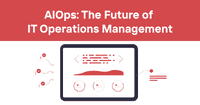Implementing Log Monitoring For Your Business
Introduction
As a developer who's been in the trenches for years, I can tell you that log monitoring is like being a digital detective. It's not the most glamorous part of our job, but boy, is it crucial. I remember the days when I'd be frantically scrolling through endless lines of logs, bleary-eyed at 3 AM, trying to figure out why our production server decided to take an unscheduled nap. Not fun.
But here's the thing: with the right log monitoring tools, you can turn that nightmare into a walk in the park. Well, maybe not quite that easy, but you get the idea. In this article, we're going to dive into the world of log monitoring tools. We'll explore what they are, why you need them, and take a look at some of the best options out there. So, grab your favorite debugging beverage, and let's get started!
Table of Contents
- What Are Log Monitoring Tools?
- Why Log Monitoring Matters
- Key Features of Log Monitoring Tools
- Top Log Monitoring Tools
- Choosing the Right Log Monitoring Tool
- Log Monitoring Best Practices
- The Future of Log Monitoring
- Conclusion
What Are Log Monitoring Tools?
Alright, let's start with the basics. Log monitoring tools are like the Swiss Army knives of the digital world. They help us collect, process, and analyze the mountains of log data our systems generate. Think of them as the unsung heroes that keep our digital infrastructure running smoothly.
These tools are designed to sift through the noise and highlight the important stuff. They're the difference between spending hours manually combing through logs and getting instant alerts when something's not quite right. Trust me, your future self will thank you for investing in a good log monitoring tool.
Why Log Monitoring Matters
Now, you might be thinking, "Do I really need to bother with log monitoring?" Short answer: yes. Long answer: absolutely yes. Here's why:
-
Troubleshooting: When things go wrong (and they will), logs are your best friend. They're like breadcrumbs leading you to the root of the problem.
-
Performance Optimization: By analyzing logs, you can identify bottlenecks and optimize your system's performance. It's like finding the fast lane in digital traffic.
-
Security: Logs can reveal potential security threats before they become full-blown problems. It's like having a digital security guard on duty 24/7.
-
Compliance: Many industries require detailed logging for regulatory compliance. It's not the most exciting reason, but it's important nonetheless.
-
User Experience: By monitoring logs, you can spot issues that might be affecting your users before they start complaining. It's like being a mind reader, but for your application.
I once worked on a project where we kept getting intermittent errors. We spent days trying to reproduce the issue, with no luck. Then we implemented proper log monitoring, and boom! We found the problem in hours. It was a game-changer.
Key Features of Log Monitoring Tools
When you're shopping for a log monitoring tool, there are a few key features you should look out for:
-
Real-time Monitoring: Because who wants to wait around for data?
-
Search and Filter Capabilities: Trust me, you don't want to manually search through millions of log entries.
-
Alerting: Get notified when something's not right. It's like having a digital watchdog.
-
Visualization: Because sometimes, a picture really is worth a thousand log entries.
-
Integration: Your tool should play nice with your existing stack.
-
Scalability: Your tool should be able to grow with your needs.
-
Machine Learning Capabilities: Some tools can learn from your data and predict issues before they happen. Pretty cool, right?
Remember, the best tool for you depends on your specific needs. It's not one-size-fits-all, so keep your requirements in mind as we explore some popular options.
Top Log Monitoring Tools
Alright, let's dive into some of the heavy hitters in the log monitoring world. Each of these tools has its strengths and quirks, so let's break them down.
Splunk
Ah, Splunk. It's like the Swiss Army knife of log management tools. It's powerful, versatile, and can handle just about anything you throw at it. But fair warning: it's not for the faint of heart (or wallet).
Pros:
- Handles massive amounts of data
- Great search capabilities
- Lots of integrations
Cons:
- Can be expensive
- Steep learning curve
I once used Splunk on a project, and it was like drinking from a fire hose of data. Overwhelming at first, but once I got the hang of it, I felt like a data superhero.
ELK Stack
ELK Stack (Elasticsearch, Logstash, and Kibana) is the cool kid on the block. It's open-source, flexible, and has a great community behind it.
Pros:
- Open-source and free
- Highly customizable
- Great visualization with Kibana
Cons:
- Can be complex to set up and maintain
- Requires some expertise to use effectively
I love ELK Stack, but I'll admit, getting it set up just right can be a bit of a headache. But once it's running smoothly? chef's kiss
Graylog
Graylog is like the underdog of log management tools. It's not as flashy as some others, but it gets the job done and has some neat features.
Pros:
- User-friendly interface
- Good alerting system
- Scales well
Cons:
- Limited reporting capabilities
- Community support can be hit or miss
I've used Graylog on smaller projects, and it's always been reliable. It might not have all the bells and whistles of Splunk, but it does what it says on the tin.
Fluentd
Fluentd is the speed demon of log collectors. It's lightweight, flexible, and can handle a ton of data without breaking a sweat.
Pros:
- Super fast and efficient
- Supports many input and output plugins
- Great for cloud environments
Cons:
- Requires coding knowledge to set up
- Limited built-in analytics
I love Fluentd for its speed, but I'll admit, setting it up can be a bit of a pain if you're not comfortable with code.
Grafana Loki
Grafana Loki is the new kid on the block. It's designed to be cost-effective and easy to operate, which is music to my ears.
Pros:
- Cost-effective
- Easy to set up and use
- Great integration with Grafana
Cons:
- Limited querying capabilities compared to some others
- Still relatively new, so the ecosystem is growing
I've been keeping an eye on Loki, and I'm impressed so far. It's not as feature-rich as some others, but for simple log aggregation, it's hard to beat.
GoAccess
GoAccess is a bit different from the others. It's a real-time web log analyzer that runs in your terminal. Yeah, you read that right.
Pros:
- Lightweight and fast
- Great for quick analysis
- No need for a web interface
Cons:
- Limited to web server logs
- Not as feature-rich as some other tools
I use GoAccess when I need a quick look at web server logs. It's not for everyone, but for certain use cases, it's perfect.
Choosing the Right Log Monitoring Tool
Alright, so we've looked at a bunch of tools. But how do you choose the right one? Here are some factors to consider:
-
Scale: How much data are you dealing with? Some tools handle big data better than others.
-
Budget: Let's face it, some of these tools can be pricey. Consider your budget carefully.
-
Ease of Use: Are you a log ninja, or do you need something more user-friendly?
-
Integration: Does it play nice with your existing tools?
-
Features: Do you need advanced analytics, or just basic log aggregation?
-
Support: Do you need 24/7 support, or are you happy with community forums?
Remember, there's no one-size-fits-all solution. What works for a massive enterprise might be overkill for a small startup. And vice versa!
Log Monitoring Best Practices
Now that we've covered the tools, let's talk about how to use them effectively. Here are some best practices I've picked up over the years:
-
Know What to Log: Not all data is created equal. Focus on logging the important stuff.
-
Standardize Your Logs: Consistent log formats make analysis much easier.
-
Use Log Levels: Debug, Info, Warn, Error - use them wisely!
-
Set Up Alerts: But be careful not to create alert fatigue. Nobody likes a cry wolf situation.
-
Regularly Review Your Logs: Don't just set it and forget it. Regular reviews can reveal important trends.
-
Secure Your Logs: Logs can contain sensitive information. Make sure they're properly secured.
-
Retention Policy: Decide how long you need to keep logs. Balance compliance requirements with storage costs.
I once worked on a project where we logged everything. And I mean everything. It was a nightmare to analyze. Learn from my mistake: be selective about what you log.
The Future of Log Monitoring
So, what's next in the world of log monitoring? Here are some trends I'm keeping an eye on:
-
AI and Machine Learning: Imagine a tool that can predict issues before they happen. We're not quite there yet, but we're getting close.
-
Distributed Tracing: As systems become more complex, tracing requests across multiple services is becoming crucial.
-
Cloud-Native Solutions: With more companies moving to the cloud, log monitoring tools are adapting to cloud-native environments.
-
Real-Time Analytics: The ability to analyze logs in real-time is becoming increasingly important.
-
Integration with Observability Platforms: Log monitoring is just one piece of the puzzle. Expect to see more integration with metrics and tracing tools.
It's an exciting time to be in the world of log monitoring. Who knows, maybe in a few years, we'll have AI assistants doing all our log analysis for us. A developer can dream, right?
Conclusion
Whew! We've covered a lot of ground, haven't we? From the basics of log monitoring to the nitty-gritty of specific tools, we've taken a whirlwind tour of the log monitoring landscape.
Remember, log monitoring isn't just about troubleshooting (although it's great for that). It's about gaining insights, improving performance, and staying ahead of potential issues. It's like having a crystal ball for your systems - if you know how to use it right.
As we wrap up, I want to circle back to something important: website monitoring. While log monitoring is crucial for understanding what's happening inside your systems, website monitoring is essential for understanding how your users are experiencing your site. And that's where a tool like Odown comes in.
Odown.io offers comprehensive website and API monitoring, along with SSL certificate monitoring and both public and private status pages. It's like having a 24/7 watchdog for your online presence. Combined with a solid log monitoring strategy, it can help you stay on top of issues before they impact your users.
So, whether you're diving into the depths of log files or keeping an eye on your website's uptime, remember: knowledge is power. The more you know about your systems, the better you can serve your users. And isn't that what it's all about in the end?
Now, if you'll excuse me, I have some logs to check. Happy monitoring, folks!