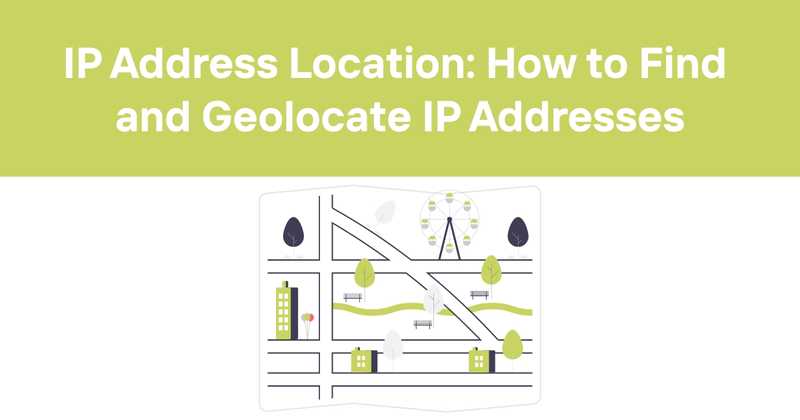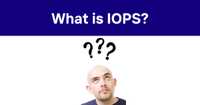IP Address Location: How to Find and Geolocate IP Addresses
IP addresses are the backbone of internet communication, acting as unique identifiers for devices connected to networks. But beyond just identification, IP addresses can reveal valuable location information. Let's dive into the world of IP address geolocation and explore how to find and track IP locations.
Table of Contents
- What is an IP Address?
- Types of IP Addresses
- How IP Geolocation Works
- Methods for Finding IP Locations
- Accuracy and Limitations of IP Geolocation
- Legal and Privacy Considerations
- Use Cases for IP Geolocation
- IP Geolocation APIs and Services
- Implementing IP Geolocation in Applications
- Best Practices for IP Geolocation
- The Future of IP Geolocation
- Monitoring IP Addresses with Odown
What is an IP Address?
An IP (Internet Protocol) address is a numerical label assigned to each device connected to a computer network that uses the Internet Protocol for communication. It serves two main purposes:
- Host or network interface identification
- Location addressing
There are two versions of IP addresses in use today:
- IPv4: A 32-bit address (e.g. 192.0.2.1)
- IPv6: A 128-bit address
IPv4 is still the most common, but IPv6 adoption is increasing as available IPv4 addresses become scarce.
Types of IP Addresses
There are several types of IP addresses:
- Public IP addresses: Globally routable and unique on the internet
- Private IP addresses: Used within private networks (e.g. 192.168.x.x)
- Static IP addresses: Permanently assigned and don't change
- Dynamic IP addresses: Temporarily assigned and may change periodically
For geolocation purposes, we're primarily concerned with public IP addresses.
How IP Geolocation Works
IP geolocation is the process of determining the geographic location of an IP address. It works by cross-referencing IP addresses against databases containing location information. These databases are compiled using various data sources:
- Internet Service Provider (ISP) allocation records
- Wi-Fi access point locations
- Cell tower locations
- User-submitted information
- Latency measurements
The accuracy of geolocation can vary widely depending on the data quality and the specific IP address.
Methods for Finding IP Locations
There are several ways to find the location of an IP address:
- Online IP lookup tools
- Command line utilities (e.g. whois, traceroute)
- Geolocation APIs and services
- Browser-based geolocation (which often uses IP as a fallback)
Let's look at a simple Python example using the ip2geotools library:
def get_ip_location(ip_address):
response = DbIpCity.get(ip_address, api_key="free")
return response.city, response.region, response.country
ip = "8.8.8.8" # Google's public DNS server
city, region, country = get_ip_location(ip)
print(f"IP {ip} is located in {city}, {region}, {country}")
This script will return the city, region, and country for the given IP address.
Accuracy and Limitations of IP Geolocation
IP geolocation isn't perfect. Here are some factors that can affect accuracy:
- VPNs and proxies can mask true locations
- Mobile devices may show the location of their provider's data center
- Some ISPs assign IP addresses from a central pool, not tied to specific locations
- Rural areas often have less precise data
Accuracy generally decreases as you try to pinpoint more specific locations. Country-level accuracy is often quite good, but city-level or more precise locations can be hit-or-miss.
Legal and Privacy Considerations
IP geolocation raises some tricky legal and privacy questions. In some jurisdictions, IP addresses are considered personal data and subject to data protection regulations like GDPR.
Key considerations:
- Always disclose if you're collecting IP addresses and how you're using them
- Get user consent when required by law
- Be cautious about storing or sharing precise location data
- Respect Do Not Track requests and other privacy preferences
I'm not a lawyer, so if you're implementing IP geolocation in a commercial product, it's wise to consult with legal experts to ensure compliance.
Use Cases for IP Geolocation
IP geolocation has many practical applications:
- Content localization: Showing region-specific content or language
- Fraud detection: Flagging suspicious logins from unexpected locations
- Digital rights management: Enforcing geographic content restrictions
- Ad targeting: Delivering location-relevant advertisements
- Analytics: Understanding geographic distribution of users
- Load balancing: Routing users to nearby servers for better performance
- Cybersecurity: Blocking traffic from high-risk regions
These use cases showcase why IP geolocation is such a valuable tool for developers and businesses.
IP Geolocation APIs and Services
There are numerous IP geolocation APIs and services available. Some popular options include:
- MaxMind GeoIP2
- IP2Location
- ipapi.co
- ipstack
- ipify
When choosing a service, consider factors like:
- Accuracy
- Update frequency
- Pricing
- API limits
- Additional data provided (e.g. ISP, time zone)
Here's a quick comparison table of some popular services:
| Service | Free Tier | Accuracy | Additional Data |
|---|---|---|---|
| MaxMind | Yes | High | ISP, User Type |
| IP2Location | Yes | Good | Time Zone, ZIP Code |
| ipapi.co | Yes | Good | Currency, Languages |
| ipstack | Yes | Good | Security Assessment |
Implementing IP Geolocation in Applications
When implementing IP geolocation in your applications, there are a few key steps to consider:
- Choose a geolocation service or API
- Implement IP address extraction (server-side or client-side)
- Make API calls to get location data
- Handle errors and edge cases (like private IPs)
- Cache results to reduce API calls
- Use the data in your application logic
Here's a simple Node.js example using the axios library to make API calls:
async function getIpLocation(ip) {
try {
const response = await axios.get(https://ipapi.co/${ip}/json/);
const { city, region, country_name } = response.data;
return ${city}, ${region}, ${country_name};
} catch (error) {
console.error('Error fetching IP location:', error);
return 'Location not found';
}
}
// Usage
getIpLocation('8.8.8.8').then(location => console.log(location));
This script fetches location data for an IP address and returns a formatted string with the city, region, and country.
Best Practices for IP Geolocation
To get the most out of IP geolocation while respecting user privacy and maintaining performance, follow these best practices:
- Don't rely solely on IP geolocation for critical functions
- Combine IP geolocation with other data points for better accuracy
- Allow users to manually set or override their location
- Cache geolocation results to reduce API calls and improve performance
- Be transparent about your use of geolocation data
- Regularly update your IP database or use a service with frequent updates
- Handle errors gracefully and have fallback options
- Consider the impact on user experience (e.g. page load times)
- Test with a variety of IP addresses and scenarios
The Future of IP Geolocation
As internet infrastructure evolves, so too will IP geolocation techniques. Some trends to watch:
- Increased IPv6 adoption may improve geolocation accuracy
- Machine learning models could enhance location predictions
- Integration with IoT devices may provide more precise data
- Privacy regulations may restrict some current practices
- Decentralized networks and new protocols could challenge traditional geolocation methods
It's an exciting field that continues to develop. As a developer, staying informed about these trends will help you make the most of IP geolocation in your projects.
Monitoring IP Addresses with Odown
While we've focused on geolocation, monitoring IP addresses is crucial for maintaining web services. That's where Odown comes in. Odown is a powerful website uptime tool that monitors websites and APIs, ensuring your services are always available.
Key features of Odown include:
- Real-time monitoring of IP addresses and domains
- Instant alerts for downtime or performance issues
- Detailed uptime reports and analytics
- SSL certificate monitoring to prevent unexpected expirations
- Public status pages to keep your users informed
By leveraging Odown's IP monitoring capabilities, you can:
- Quickly identify and respond to outages
- Track performance across different geographic regions
- Ensure your SSL certificates are always up-to-date
- Maintain transparency with your users through status pages
Whether you're running a small blog or a large-scale web application, Odown provides the tools you need to keep your online presence robust and reliable.
In conclusion, IP geolocation is a powerful technique with a wide range of applications. By understanding how it works, its limitations, and best practices for implementation, you can effectively leverage IP location data in your projects. And with tools like Odown, you can ensure that your web services are always available, secure, and performing at their best.
Remember, the internet is a dynamic place, and IP addresses are just one piece of the puzzle. Stay curious, keep learning, and happy coding!