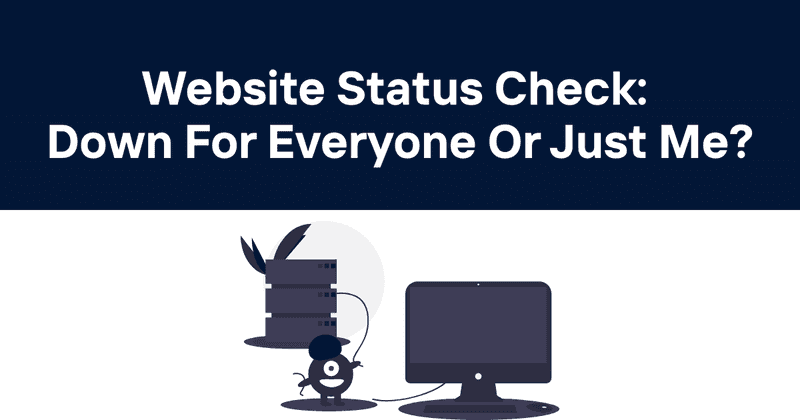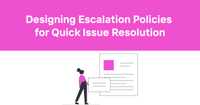Website Status Check: Down For Everyone Or Just Me?
When a website fails to load, that frustrating moment leaves you wondering: is the problem on your end, or is the entire site down? This common dilemma has led to the creation of website status checking tools that help answer the simple question: "Is it down for everyone or just me?"
I've experienced this countless times myself—trying to access a website only to be met with error messages or endless loading screens. It's that moment of digital limbo where you're not sure if you should restart your router, clear your cache, or just wait it out.
In this article, we'll explore how to determine if a website is genuinely down or if the issue is specific to your connection. We'll look at various tools and methods to check website status, troubleshoot common issues, and understand what causes websites to go down in the first place.
Table of Contents
- What "Down For Everyone Or Just Me" Means
- Why Websites Go Down
- How to Check if a Website is Down
- Popular Website Status Checking Tools
- Quick Troubleshooting Steps
- Understanding HTTP Status Codes
- The Business Impact of Downtime
- Real-time Website Monitoring
- What to Do During Major Outages
- The Role of Status Pages
- Using Odown for Website Monitoring
What "Down For Everyone Or Just Me" Means
The phrase "down for everyone or just me" refers to the common question that arises when you can't access a website: Is the problem affecting all users globally, or is it isolated to just your device or network connection?
When a website is "down for everyone," it means the site's servers are not responding to any user requests worldwide. This could be due to server crashes, maintenance, or other technical issues on the website owner's end. On the other hand, if it's "just me," the problem lies somewhere in your local environment—your internet connection, browser settings, or device.
The distinction is important because it determines your next steps. If a site is down globally, there's nothing you can do except wait for the site owners to fix it. But if the problem is on your end, there are several troubleshooting steps you can take to restore access.
Why Websites Go Down
Websites can experience downtime for various reasons. Some of the most common causes include:
- Server overload: Too many users trying to access a site simultaneously can overwhelm the servers, causing them to crash or slow down significantly.
- Scheduled maintenance: Site owners often perform updates and maintenance during off-peak hours, which may temporarily take the site offline.
- DDoS attacks: Distributed Denial of Service attacks deliberately flood websites with traffic to make them unavailable.
- DNS issues: Problems with Domain Name System servers can prevent a website's domain name from resolving to the correct IP address.
- Database failures: Issues with a website's database can prevent content from loading properly.
- Coding errors: Bugs or errors in a website's code can cause it to crash or malfunction.
- Expired domains or SSL certificates: If a domain registration or security certificate expires, the site may become inaccessible.
- Network outages: Problems with internet service providers or network infrastructure can affect website availability in certain geographic regions.
Understanding these potential causes helps in diagnosing whether a problem is likely to be widespread or specific to your situation.
How to Check if a Website is Down
When you suspect a website might be down, there are several methods to verify this before assuming it's a problem on your end:
Method 1: Try a different device
One of the simplest checks is to try accessing the same website from a different device connected to the same network. If the site loads on another device, the issue might be with your original device's settings or browser.
Method 2: Use mobile data instead of Wi-Fi
Switch from your Wi-Fi connection to mobile data (or vice versa) and try accessing the site again. This helps determine if the problem is with your internet service provider.
Method 3: Use a VPN
Connecting through a VPN can help determine if the issue is related to your geographic location or ISP routing.
Method 4: Check social media
People often report website outages on platforms like Twitter. A quick search for the website name plus "down" or "outage" can reveal if others are experiencing the same issues.
Method 5: Use website status checking tools
The most reliable method is to use dedicated website status checking services, which we'll explore in the next section.
Popular Website Status Checking Tools
Several online tools specialize in checking whether websites are down for everyone or just you:
IsItDownRightNow
This popular service monitors the status of websites and checks if they're accessible from different locations. It displays both current status and a history of recent outages, along with user comments about ongoing issues.
The site maintains a list of popular websites with their current status and when they were last checked. You can enter any URL to check its status in real-time.
DownDetector
DownDetector collects status information from various sources, including user reports, to provide a comprehensive view of website outages. It shows outage maps, which can help identify if problems are affecting specific geographic regions.
The service covers not just websites but also online services, apps, and even internet service providers. It's particularly useful for major outages affecting popular platforms.
Down.com
This straightforward tool performs a simple check to see if a website is accessible. It typically conducts multiple tests from different locations to ensure accurate results.
Browser-based checks
Most modern browsers like Chrome and Firefox have built-in network diagnostic tools. Pressing F12 to open developer tools and checking the "Network" tab can provide information about failed requests and response codes.
Quick Troubleshooting Steps
If a website status checker indicates that a site is up but you still can't access it, try these troubleshooting steps:
-
Clear your browser cache and cookies: Accumulated data can sometimes interfere with website loading.
-
Try a different browser: If Chrome isn't working, try Firefox, Safari, or Edge to rule out browser-specific issues.
-
Restart your router: Unplug your router for about 30 seconds, then plug it back in and wait for it to reconnect.
-
Check your hosts file: Sometimes malware or previous configurations can modify your hosts file, blocking certain websites.
-
Disable browser extensions: Some extensions might interfere with certain websites.
-
Check your firewall settings: Your firewall might be blocking access to particular websites.
-
Run a DNS flush: Open Command Prompt (Windows) or Terminal (Mac) and type
ipconfig /flushdns(Windows) orsudo killall -HUP mDNSResponder(Mac). -
Try incognito/private browsing mode: This disables extensions and uses a fresh session without cookies.
These steps can often resolve issues when a website is working for others but not for you.
Understanding HTTP Status Codes
When trying to determine if a website is down, it helps to understand HTTP status codes—the numeric response codes that servers send back when processing requests. Here are some common ones related to website availability:
| Status Code | Meaning | What It Indicates |
|---|---|---|
| 200 OK | Success | The website is working normally |
| 301/302 | Redirect | The page has moved temporarily or permanently |
| 403 Forbidden | Access denied | You don't have permission to access the resource |
| 404 Not Found | Page missing | The specific page you requested doesn't exist |
| 500 Internal Server Error | Server problem | Something went wrong on the website's server |
| 502 Bad Gateway | Gateway issue | A server acting as a gateway received an invalid response |
| 503 Service Unavailable | Server overloaded | The server is temporarily unable to handle requests |
| 504 Gateway Timeout | Gateway timeout | A server acting as a gateway didn't receive a timely response |
Status codes in the 500 range typically indicate that a website is experiencing problems on its end, confirming that it's "down for everyone" rather than just you.
The Business Impact of Downtime
Website downtime isn't just an inconvenience—it can have serious financial implications for businesses:
- Lost revenue: E-commerce sites lose direct sales during outages. Amazon reportedly lost $34 million during a 40-minute outage in 2013—that's $850,000 per minute.
- Damaged reputation: Frequent outages erode customer trust and can drive users to competitors.
- Reduced productivity: For internal tools and services, downtime means employees can't do their jobs effectively.
- SEO penalties: Prolonged or frequent downtime can negatively impact search engine rankings.
- Support costs: Customer service teams face increased call volumes during outages.
This is why companies invest in robust monitoring solutions that can detect issues before they affect users and provide immediate alerts when problems occur.
Real-time Website Monitoring
Rather than reactively checking if a website is down after you notice problems, many organizations implement proactive monitoring to detect issues instantly:
Types of monitoring
- Uptime monitoring: Regular checks (typically every 1-5 minutes) to verify that a website responds correctly
- Performance monitoring: Tracking load times and response speeds
- Transaction monitoring: Simulating user journeys to ensure complete processes work
- SSL certificate monitoring: Checking that security certificates remain valid
- API monitoring: Verifying that backend services and APIs function properly
How monitoring works
Monitoring services use a network of servers in different geographic locations to regularly check website availability. If a check fails from multiple locations, the system triggers alerts to notify the site's owners or administrators.
Advanced monitoring can check not just that a site responds, but that it returns the expected content, loads within acceptable timeframes, and completes critical user flows successfully.
What to Do During Major Outages
Sometimes, major websites and services experience widespread outages that affect millions of users. Recent examples include Facebook's 6-hour outage in October 2021 and the CrowdStrike incident that affected Windows systems globally in July 2024.
During these large-scale outages:
-
Confirm the outage: Use multiple status checking tools to verify it's a genuine, widespread issue.
-
Check official channels: Visit the company's official Twitter account or status page for information and updates.
-
Be patient: Major outages typically get fixed as quickly as possible, with entire technical teams working on the problem.
-
Have backups for critical services: If you rely on a service for business operations, always have contingency plans for outages.
-
Don't overwhelm support channels: During major outages, customer service is usually already aware of the problem and inundated with contacts.
Sometimes these outages result from complex technical issues, like DNS problems, infrastructure failures, or configuration errors that cascade through interconnected systems.
The Role of Status Pages
Status pages have become a standard tool for websites and online services to communicate about their operational status. They provide:
- Real-time information about which services are operational
- Details about ongoing incidents
- Estimated resolution times
- Historical uptime performance
- Subscribe options for status updates
Many major companies maintain dedicated status pages, such as:
- GitHub Status (status.github.com)
- AWS Service Health Dashboard
- Google Cloud Status
- Microsoft 365 Service Health
These pages often remain operational even when the main services are down, as they're hosted on separate infrastructure specifically designed to be highly available.
For smaller businesses, third-party status page services offer an easy way to create and maintain professional status pages without building the infrastructure themselves.
Using Odown for Website Monitoring
If you're a developer or site owner looking to implement professional monitoring for your websites and services, Odown provides a comprehensive solution.
Key features of Odown
Odown combines several essential monitoring tools in one platform:
- Website uptime monitoring: Regular checks from multiple global locations ensure you know immediately if your site goes down.
- API monitoring: Keep track of your backend services and ensure they're responding correctly and efficiently.
- SSL certificate monitoring: Get alerts before certificates expire to prevent security warnings and outages.
- Public status pages: Create professional, branded status pages to keep your users informed during incidents.
- Detailed reporting: Access historical data about your website's performance and availability.
- Instant notifications: Receive alerts via email, SMS, Slack, or other channels when issues are detected.
Benefits for developers
For software developers, Odown offers several specific advantages:
- Technical insights: Beyond simple up/down status, get detailed technical information about failures.
- API-first design: Integrate monitoring data with your existing tools and dashboards through comprehensive APIs.
- Custom checks: Create specialized monitors for specific functionality or content.
- Team collaboration: Share monitoring responsibilities across development and operations teams.
- Reduced false positives: Advanced verification systems ensure you're only alerted for genuine issues.
By implementing proactive monitoring with Odown, you can often identify and resolve issues before users notice them, maintaining higher uptime and providing a better user experience.
Conclusion
The question "Is it down for everyone or just me?" represents one of the most common troubleshooting dilemmas in our connected world. While there are multiple ways to check website status—from simple browser refreshes to dedicated online tools—the most reliable approach combines quick manual checks with professional monitoring services.
For individual users, free status checking websites provide immediate answers about whether problems are widespread or localized. For businesses and developers, implementing continuous monitoring through services like Odown offers peace of mind and rapid response capabilities.
Website downtime is inevitable occasionally, but with the right tools and processes, its impact can be minimized through quick detection, transparent communication, and efficient resolution.
The next time you find yourself staring at an error message or blank screen, remember that determining whether a site is "down for everyone or just me" is the crucial first step in getting back online—whether that means waiting for a global issue to be resolved or troubleshooting your own connection.