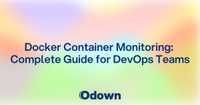DNS Lookup: Key Aspects for Network Troubleshooting
DNS lookup is a fundamental process that underpins how the internet functions. For developers, understanding DNS lookup is crucial for troubleshooting network issues, optimizing application performance, and implementing robust security measures. This article dives into the intricacies of DNS lookup, exploring its mechanisms, common tools, and best practices.
Table of Contents
- What is DNS Lookup?
- How DNS Lookup Works
- Types of DNS Records
- DNS Lookup Tools
- Performing DNS Lookups Programmatically
- Common DNS Lookup Issues
- DNS Lookup and Security
- Optimizing DNS Lookup Performance
- DNS Lookup in Cloud Environments
- Future of DNS Lookup
- Monitoring DNS Lookup with Odown
What is DNS Lookup?
DNS lookup, short for Domain Name System lookup, is the process of translating human-readable domain names into IP addresses. It's like a phone book for the internet, allowing us to use easy-to-remember names instead of numerical IP addresses.
When you type "www.example.com" into your browser, a DNS lookup occurs behind the scenes to find the corresponding IP address. This process is essential for routing internet traffic to the correct destinations.
How DNS Lookup Works
The DNS lookup process involves several steps:
-
Local DNS Cache Check: Your computer first checks its local DNS cache to see if it has recently looked up the domain.
-
Resolver Query: If not found locally, the query goes to your ISP's DNS resolver.
-
Root Server Query: The resolver asks a root server for the top-level domain (TLD) server.
-
TLD Server Query: The TLD server is queried for the authoritative nameserver.
-
Authoritative Nameserver Query: Finally, the authoritative nameserver provides the IP address.
-
Response: The IP address is returned to your computer, and the connection is established.
This process usually happens in milliseconds, but understanding it can help diagnose network issues.
Types of DNS Records
DNS isn't just about IP addresses. Various record types serve different purposes:
- A Record: Maps a domain to an IPv4 address.
- AAAA Record: Maps a domain to an IPv6 address.
- CNAME Record: Creates an alias for another domain name.
- MX Record: Specifies mail servers for the domain.
- TXT Record: Stores text information, often used for verification.
- NS Record: Identifies authoritative nameservers for the domain.
- SOA Record: Contains administrative information about the DNS zone.
Knowing these record types is crucial for managing DNS configurations effectively.
DNS Lookup Tools
Several tools are available for performing DNS lookups:
-
nslookup: A command-line tool available on most operating systems.
Example usage:
-
dig: A more powerful DNS lookup utility, popular among Unix/Linux users.
Example usage:
-
host: Another command-line DNS lookup tool.
Example usage:
- Online DNS lookup tools: Websites that provide DNS lookup services, useful for quick checks.
Each tool has its strengths, and choosing the right one depends on your specific needs and the level of detail required.
Performing DNS Lookups Programmatically
For developers, performing DNS lookups programmatically is often necessary. Here's a simple example using Python:
def dns_lookup(domain):
try:
ip_address = socket.gethostbyname(domain)
print(f"The IP address of {domain} is {ip_address}")
except socket.gaierror:
print(f"Could not resolve {domain}")
dns_lookup("example.com")
This script uses Python's built-in socket module to perform a basic DNS lookup. For more complex queries, libraries like dnspython offer advanced functionality.
Common DNS Lookup Issues
Developers often encounter DNS-related problems. Here are some common issues and their potential causes:
-
DNS Resolution Failures:
- Misconfigured DNS settings
- Network connectivity problems
- Incorrect domain name
-
Slow DNS Lookups:
- Overloaded DNS servers
- Network latency
- Large DNS zones
-
Cached Outdated Records:
- DNS propagation delays
- Incorrect TTL (Time To Live) values
-
NXDOMAIN Errors:
- Non-existent domain
- Recently deleted or transferred domains
Understanding these issues helps in quick troubleshooting and resolution.
DNS Lookup and Security
DNS plays a crucial role in cybersecurity. Here are some security considerations related to DNS lookup:
-
DNS Spoofing: Attackers may try to redirect traffic by providing false DNS information.
-
DNS Cache Poisoning: Injecting malicious DNS records into a resolver's cache.
-
DNSSEC (Domain Name System Security Extensions): A set of extensions to DNS that add an additional layer of security.
-
DNS over HTTPS (DoH): Encrypts DNS queries to enhance privacy and security.
Implementing proper DNS security measures is essential for protecting your applications and users.
Optimizing DNS Lookup Performance
Optimizing DNS lookup can significantly improve application performance. Here are some strategies:
-
Use DNS Caching: Implement proper caching mechanisms to reduce repeated lookups.
-
Choose Reliable DNS Providers: Select DNS providers with good uptime and low latency.
-
Implement DNS Prefetching: Pre-resolve DNS queries for faster page loads.
-
Monitor DNS Performance: Regularly check DNS response times and adjust as needed.
-
Optimize TTL Values: Set appropriate TTL values to balance between freshness and performance.
Example of DNS prefetching in HTML:
DNS Lookup in Cloud Environments
Cloud environments introduce unique considerations for DNS lookup:
-
Dynamic IP Addresses: Cloud instances often have dynamic IPs, requiring frequent DNS updates.
-
Route 53 (AWS): Amazon's scalable DNS web service, offering advanced routing capabilities.
-
Azure DNS: Microsoft's DNS hosting service for Azure resources.
-
Google Cloud DNS: Google's managed DNS service.
When working with cloud services, understanding their specific DNS features and best practices is crucial.
Future of DNS Lookup
The DNS landscape is evolving. Here are some trends to watch:
-
DNS over QUIC: A proposed standard for sending DNS queries over the QUIC protocol.
-
Blockchain DNS: Decentralized DNS systems based on blockchain technology.
-
AI-driven DNS: Using artificial intelligence to optimize DNS routing and security.
-
IoT and DNS: The Internet of Things is pushing DNS to handle more devices and queries.
Staying informed about these developments helps in future-proofing your DNS strategies.
Monitoring DNS Lookup with Odown
Effective DNS monitoring is crucial for maintaining website reliability and performance. Odown, a comprehensive website uptime tool, offers robust DNS monitoring capabilities that can significantly enhance your site's reliability.
Key Features of Odown for DNS Monitoring:
-
Real-time DNS Checks: Odown continuously monitors your DNS settings, alerting you to any changes or issues.
-
Multi-location Testing: DNS lookup is performed from various global locations to ensure consistency and detect regional issues.
-
Record Type Monitoring: Odown can monitor different DNS record types, including A, AAAA, CNAME, MX, and TXT records.
-
Integration with Status Pages: Odown's public status pages can display DNS health, providing transparency to your users.
-
SSL Certificate Monitoring: In addition to DNS, Odown monitors SSL certificates, ensuring your site remains secure and accessible.
Benefits of Using Odown for DNS Lookup Monitoring:
- Proactive Issue Detection: Catch DNS problems before they affect your users.
- Improved Uptime: Quick alerts allow for faster resolution of DNS-related downtime.
- Performance Insights: Gain valuable data on DNS response times and consistency across regions.
- Simplified Management: Centralize your DNS and SSL monitoring in one platform.
By incorporating Odown into your monitoring strategy, you can ensure that your DNS setup remains robust and responsive, contributing to overall site reliability and user satisfaction.
DNS lookup is a cornerstone of internet functionality, and its importance in web development and system administration cannot be overstated. From understanding the basics to implementing advanced optimization techniques, a solid grasp of DNS lookup is essential for any developer working with web applications or network services.
As the internet continues to evolve, so too will DNS technologies. Staying informed about the latest developments and best practices in DNS lookup will help you build more resilient, efficient, and secure applications.
Remember, effective DNS management goes beyond just setting up records. It involves ongoing monitoring, optimization, and security considerations. Tools like Odown can play a crucial role in this process, offering comprehensive monitoring solutions that help maintain the health and performance of your online presence.
By mastering DNS lookup and leveraging the right tools, you're not just solving technical challenges – you're ensuring a smoother, more reliable experience for your users. And in the world of web development, that's what truly matters.