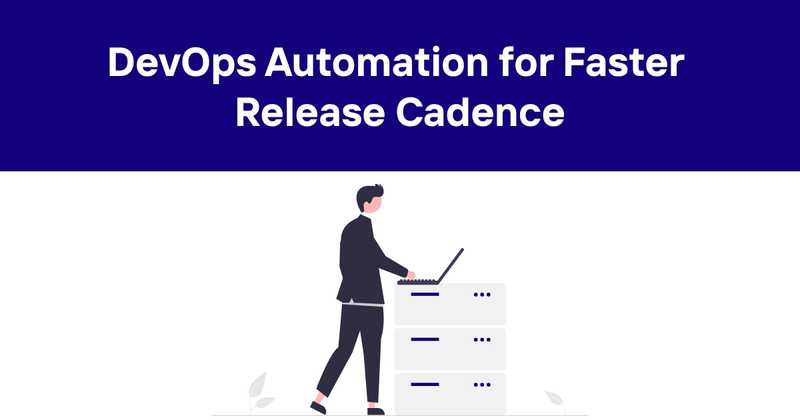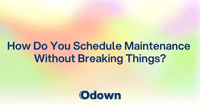DevOps Automation for Faster Release Cadence
DevOps automation is transforming how organizations develop, deploy, and manage software. By automating repetitive tasks and standardizing processes across the software development lifecycle, DevOps teams can work more efficiently, reduce errors, and deliver high-quality applications faster. But what exactly is DevOps automation? How can it be implemented effectively? And what are the key benefits and challenges?
In this article, we'll explore the world of DevOps automation in depth. We'll look at what it entails, examine best practices for implementation, analyze key tools and technologies, and discuss how automation fits into the broader DevOps philosophy and culture. Whether you're new to DevOps or looking to take your automation to the next level, this guide will provide practical insights to help streamline your software delivery pipeline.
Table of Contents
- What is DevOps Automation?
- Key Areas for DevOps Automation
- Benefits of DevOps Automation
- Challenges of Implementing DevOps Automation
- Best Practices for DevOps Automation
- Popular DevOps Automation Tools
- Implementing DevOps Automation: A Step-by-Step Approach
- The Future of DevOps Automation
- How Odown Supports DevOps Automation
What is DevOps Automation?
DevOps automation refers to the use of technology to perform repetitive tasks and processes in software development and IT operations with minimal human intervention. It's about leveraging tools and scripts to automate manual work throughout the software delivery pipeline - from code integration and testing to deployment and infrastructure management.
The goal of DevOps automation is to increase efficiency, reduce errors, and enable faster and more frequent software releases. By automating routine tasks, DevOps teams can focus on more strategic, value-adding activities.
It's important to note that automation isn't about replacing humans entirely. Rather, it's about augmenting human capabilities and freeing up time for more complex problem-solving and innovation. The human element remains crucial in areas like architectural design, strategic planning, and addressing unique challenges that arise during development and operations.
Key Areas for DevOps Automation
DevOps automation can be applied across various stages of the software development lifecycle. Here are some key areas where automation plays a critical role:
-
Continuous Integration (CI): Automating the process of integrating code changes from multiple contributors into a shared repository. This includes automated builds and unit testing to catch integration issues early.
-
Continuous Delivery/Deployment (CD): Automating the release process to enable frequent, reliable software deployments. This can include automated staging, testing, and production deployments.
-
Infrastructure Provisioning: Using Infrastructure as Code (IaC) to automate the provisioning and management of IT infrastructure. Tools like Terraform and CloudFormation allow teams to define infrastructure in code, making it versionable and repeatable.
-
Configuration Management: Automating the configuration of servers and applications to ensure consistency across environments. Tools like Ansible, Puppet, and Chef are commonly used for this purpose.
-
Monitoring and Alerting: Setting up automated monitoring systems to track application and infrastructure performance, with alerts triggered when issues arise.
-
Security and Compliance: Automating security scans, vulnerability assessments, and compliance checks as part of the development and deployment process.
-
Testing: Automating various types of testing, including unit tests, integration tests, performance tests, and security tests.
-
Backup and Disaster Recovery: Automating regular backups and disaster recovery processes to ensure data safety and business continuity.
Benefits of DevOps Automation
Implementing DevOps automation can bring numerous benefits to organizations:
-
Increased Speed and Efficiency: Automation reduces manual effort and speeds up processes, allowing for faster development cycles and more frequent releases.
-
Improved Consistency and Reliability: Automated processes are more consistent than manual ones, reducing the risk of human error and improving overall reliability.
-
Enhanced Scalability: Automation makes it easier to scale operations up or down as needed, without a proportional increase in manual effort.
-
Better Quality and Reduced Errors: Automated testing and quality checks can catch issues earlier in the development process, leading to higher quality software.
-
Improved Collaboration: Automation tools often provide better visibility into processes, fostering improved collaboration between development and operations teams.
-
Cost Reduction: While there may be upfront costs to implement automation, it can lead to significant cost savings over time by reducing manual labor and minimizing errors.
-
Faster Time to Market: By streamlining processes and reducing bottlenecks, automation can help organizations bring products to market faster.
-
Improved Security: Automated security checks and compliance testing can help identify and address vulnerabilities more quickly and consistently.
Challenges of Implementing DevOps Automation
While the benefits of DevOps automation are significant, implementing it isn't without challenges:
-
Initial Investment: Setting up automation requires an upfront investment in tools, training, and potentially new hires with specialized skills.
-
Complexity: Automating complex systems can be challenging and may require significant expertise to implement correctly.
-
Cultural Resistance: Some team members may resist automation out of fear that it will make their jobs obsolete. Overcoming this requires careful change management.
-
Maintenance Overhead: Automated systems need to be maintained and updated, which can create additional work for teams.
-
Over-Automation: There's a risk of trying to automate everything, even when manual processes might be more appropriate. It's important to strike the right balance.
-
Integration Challenges: Integrating various automation tools and ensuring they work well together can be complex.
-
Security Concerns: While automation can improve security, poorly implemented automation could potentially introduce new security risks.
-
Skill Gap: Implementing and managing automation often requires specialized skills that existing team members may not possess.
Best Practices for DevOps Automation
To maximize the benefits of DevOps automation while minimizing challenges, consider these best practices:
-
Start Small: Begin with simple, high-impact processes and gradually expand your automation efforts as you gain experience and see results.
-
Standardize Processes: Before automating a process, ensure it's standardized and optimized. Automating an inefficient process will only make it run poorly faster.
-
Use Version Control: Keep all your code, including infrastructure and configuration code, in version control to maintain history and enable collaboration.
-
Implement Proper Testing: Ensure robust testing is part of your automation pipeline to catch issues early and maintain quality.
-
Monitor and Measure: Implement monitoring for your automated processes and measure their effectiveness. Use these insights to continuously improve.
-
Prioritize Security: Build security checks into your automation pipelines from the start. This includes vulnerability scanning, compliance checks, and access controls.
-
Foster a Culture of Automation: Encourage team members to think in terms of automation and to continually look for opportunities to automate manual tasks.
-
Document Everything: Maintain clear documentation for all automated processes to aid in troubleshooting and knowledge sharing.
-
Choose the Right Tools: Select automation tools that integrate well with your existing stack and meet your specific needs. Don't just go for the most popular option without considering your context.
-
Invest in Training: Ensure your team has the skills needed to implement and manage automation effectively. This may involve training existing staff or hiring new specialists.
Popular DevOps Automation Tools
There's a wide range of tools available for DevOps automation. Here are some popular options across different categories:
-
Continuous Integration/Continuous Delivery (CI/CD):
- Jenkins
- GitLab CI
- CircleCI
- Travis CI
- Bamboo
-
Infrastructure as Code (IaC):
- Terraform
- AWS CloudFormation
- Azure Resource Manager
- Google Cloud Deployment Manager
-
Configuration Management:
- Ansible
- Puppet
- Chef
- SaltStack
-
Containerization and Orchestration:
- Docker
- Kubernetes
- OpenShift
-
Monitoring and Logging:
- Prometheus
- Grafana
- ELK Stack (Elasticsearch, Logstash, Kibana)
- Datadog
-
Security and Compliance:
- SonarQube
- OWASP ZAP
- Vault by HashiCorp
-
Artifact Management:
- JFrog Artifactory
- Nexus Repository
-
Version Control:
- Git
- GitHub
- GitLab
- Bitbucket
Remember, the best tool for your organization depends on your specific needs, existing technology stack, and team expertise. It's often beneficial to use a combination of tools that integrate well together.
Implementing DevOps Automation: A Step-by-Step Approach
Implementing DevOps automation is a journey that requires careful planning and execution. Here's a step-by-step approach to get you started:
-
Assess Current State:
- Identify manual processes in your development and operations workflows.
- Evaluate pain points and bottlenecks in your current processes.
- Determine which areas would benefit most from automation.
-
Define Goals and Metrics:
- Set clear objectives for your automation efforts (e.g., reduce deployment time by 50%).
- Establish metrics to measure the success of your automation initiatives.
-
Create a Roadmap:
- Prioritize automation projects based on potential impact and feasibility.
- Create a timeline for implementing automation across different areas.
-
Choose Tools and Technologies:
- Research and select appropriate automation tools that align with your goals and existing tech stack.
- Consider factors like scalability, integration capabilities, and learning curve.
-
Start with a Pilot Project:
- Begin with a small, manageable project to gain experience and demonstrate value.
- Use this as an opportunity to refine your approach and address any issues.
-
Implement Continuous Integration:
- Set up automated build and test processes to catch issues early.
- Integrate these processes with your version control system.
-
Automate Deployment Processes:
- Implement continuous delivery or continuous deployment pipelines.
- Ensure proper testing and approval processes are in place.
-
Implement Infrastructure as Code:
- Use IaC tools to automate infrastructure provisioning and management.
- Version control your infrastructure code alongside application code.
-
Set Up Monitoring and Alerting:
- Implement automated monitoring for both applications and infrastructure.
- Set up alerts to notify the right people when issues arise.
-
Continuous Improvement:
- Regularly review and optimize your automated processes.
- Gather feedback from team members and stakeholders.
- Stay updated on new tools and best practices in the field.
-
Training and Culture:
- Provide training to team members on new tools and processes.
- Foster a culture that values automation and continuous improvement.
-
Scale and Expand:
- As you gain confidence and see results, expand automation to other areas of your software delivery pipeline.
- Consider advanced techniques like chaos engineering to further improve resilience.
Remember, implementing DevOps automation is an iterative process. Don't try to automate everything at once. Start small, learn from your experiences, and gradually expand your automation efforts over time.
The Future of DevOps Automation
As technology continues to evolve, so too will the landscape of DevOps automation. Here are some trends and developments to watch:
-
AI and Machine Learning: Expect to see more AI-powered automation tools that can predict issues, self-heal systems, and even suggest optimizations.
-
Low-Code/No-Code Automation: Tools that allow for automation without extensive coding knowledge will become more prevalent, democratizing DevOps practices.
-
GitOps: The practice of using Git as a single source of truth for declarative infrastructure and applications will likely gain more traction.
-
Increased Focus on Security: DevSecOps practices will become more integrated into automation pipelines, with a greater emphasis on automated security testing and compliance checks.
-
Edge Computing: As edge computing grows, expect to see more tools for automating deployment and management of edge infrastructure.
-
Observability: Advanced observability tools that provide deeper insights into system behavior will become increasingly important in automated environments.
-
Cross-Cloud Automation: As multi-cloud and hybrid cloud strategies become more common, tools that can automate processes across different cloud environments will be in high demand.
-
Serverless and Function-as-a-Service (FaaS): Automation tools will evolve to better support serverless architectures and FaaS platforms.
The key to staying ahead in DevOps automation will be to remain flexible and open to new technologies and approaches. Continuous learning and adaptation will be crucial for teams looking to leverage the full potential of automation in their DevOps practices.
How Odown Supports DevOps Automation
As we've explored the various aspects of DevOps automation, it's clear that monitoring and alerting play a crucial role in maintaining the health and performance of automated systems. This is where Odown comes into play, offering robust tools to support your DevOps automation efforts.
Odown is a comprehensive website uptime tool designed to monitor websites and APIs, providing real-time insights into your application's availability and performance. Here's how Odown can enhance your DevOps automation strategy:
-
Continuous Monitoring: Odown provides 24/7 monitoring of your websites and APIs, automatically checking for availability and response times. This continuous monitoring integrates seamlessly with your DevOps automation pipeline, ensuring you're always aware of your application's status.
-
Instant Alerts: When issues arise, Odown sends instant alerts, allowing your team to respond quickly to any problems. These alerts can be integrated with your existing communication tools, ensuring the right people are notified at the right time.
-
SSL Certificate Monitoring: Odown's SSL certificate monitoring tool automatically tracks the status of your SSL certificates, alerting you well in advance of any expirations. This proactive approach helps prevent security vulnerabilities and ensures uninterrupted HTTPS connections.
-
Public Status Pages: Odown offers customizable public status pages, providing transparency to your users about the current status of your services. This feature can be automated to update in real-time based on your monitoring results, reducing the need for manual updates during incidents.
-
API Integration: Odown's API allows you to integrate uptime data directly into your existing dashboards and reporting tools. This integration supports a more holistic view of your application's health within your automated DevOps processes.
-
Historical Data and Reporting: Odown provides detailed historical data and reporting features, allowing you to track performance trends over time. This data can be invaluable for continuous improvement efforts in your DevOps practices.
-
Multi-Location Monitoring: With checks from multiple global locations, Odown helps you ensure your application is performing well for users around the world. This feature is particularly useful for teams managing globally distributed applications.
By incorporating Odown into your DevOps automation strategy, you can enhance your monitoring capabilities, improve incident response times, and gain deeper insights into your application's performance. This not only supports your automation efforts but also contributes to better overall service quality and user satisfaction.
In conclusion, DevOps automation is a powerful approach to streamline software development and operations, but it requires careful planning, the right tools, and a commitment to continuous improvement. By leveraging tools like Odown alongside your other automation practices, you can create a more robust, efficient, and reliable DevOps pipeline. As you continue on your DevOps journey, remember that the goal is not just to automate for the sake of automation, but to create more value for your users and your organization through faster, more reliable software delivery.