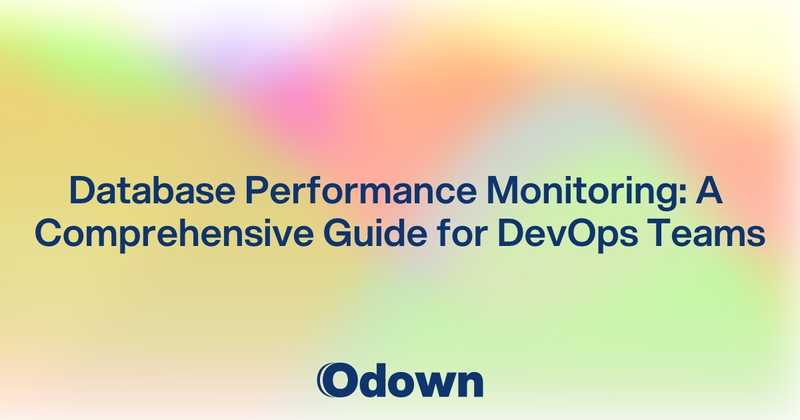Database Performance Monitoring: A Comprehensive Guide for DevOps Teams
In today's data-driven landscape, database performance often serves as the critical foundation for application success. When databases struggle, the ripple effects are felt throughout the entire technology stack, ultimately impacting user experience and business outcomes. For DevOps teams tasked with maintaining highly available, responsive systems, implementing robust database monitoring is not optional---it's essential.
This comprehensive guide explores the nuances of database performance monitoring across major database engines, covering the metrics that matter most, alert strategy implementation, and the crucial integration between database and application performance monitoring. Whether you're managing MySQL, PostgreSQL, MongoDB, or other database systems, these strategies will help you build a proactive monitoring approach that prevents issues before they impact users.
Essential Database Metrics to Monitor
Effective database monitoring starts with tracking the right metrics. While specific measurements vary by database engine, several fundamental categories apply across most systems.
Resource Utilization Metrics
These metrics indicate how your database uses the underlying infrastructure resources:
CPU Utilization
- What to track: Average and peak CPU usage percentage
- Warning threshold: Sustained usage >70%
- Critical threshold: Sustained usage >85%
- Significance: High CPU usage often indicates query optimization opportunities or potential need for scaling
Memory Usage
- What to track: Buffer/cache hit ratio, total memory consumption, memory fragmentation
- Warning threshold: Buffer hit ratio <95%, memory consumption >80%
- Critical threshold: Buffer hit ratio <90%, memory consumption >90%
- Significance: Memory constraints can severely impact query performance and force excessive disk I/O
Disk I/O Performance
- What to track: Read/write operations per second, I/O latency, queue depth
- Warning threshold: I/O latency >10ms, queue depth >2
- Critical threshold: I/O latency >20ms, queue depth >10
- Significance: Disk bottlenecks cause database stalls and can indicate indexing issues or hardware limitations
Network Metrics
- What to track: Network throughput, packet errors, connection count
- Warning threshold: Throughput >70% of capacity, connection errors >0.1%
- Critical threshold: Throughput >85% of capacity, connection errors >1%
- Significance: Network constraints can impact replication and client connections
Engine-Specific Health Metrics
Different database systems have unique health indicators to monitor:
MySQL/MariaDB
- InnoDB buffer pool hit ratio: Target >98%
- Table lock contention: Target <1%
- Slow query count: Target as close to zero as possible
- Temporary tables on disk: Should be minimal
PostgreSQL
- Cache hit ratio: Target >99%
- Tuple states (dead tuples, live tuples)
- Autovacuum activity
- Replication lag: Target <10 seconds in most cases
MongoDB
- Read/write queue length
- Document scan efficiency: Documents returned / documents examined
- WiredTiger cache usage
- Replication oplog window
SQL Server
- Buffer cache hit ratio: Target >97%
- Page life expectancy: Target >300 seconds
- Lock wait times
- Compilation and recompilation rates
Query Performance Monitoring
Query performance is often the most direct indicator of database health from a user perspective.
Key Query Metrics to Track
Execution Time Statistics
- Average, median, 95th percentile, and maximum query execution time
- Query execution time by template/type
- Time distribution by query phase (parsing, execution, fetching)
Query Volume Metrics
- Queries per second (overall and by type)
- Read vs. write query ratio
- Query throughput by client/application
Query Resource Consumption
- Logical and physical read/write operations by query
- Temporary space usage
- CPU time per query
Implementation Examples
MySQL Query Performance Monitoring
Setting up the Performance Schema:
sql
UPDATE performance_schema .setup_consumers
SET ENABLED = 'YES'
WHERE NAME LIKE 'events_statements%';
UPDATE performance_schema .setup_instruments
SET ENABLED = 'YES', TIMED = 'YES'
WHERE NAME LIKE '%statement/%';
-- Create example monitoring query
SELECT
DIGEST_TEXT as query_template,
COUNT_STAR as execution_count,
SUM_TIMER_WAIT /1000000000 as total_execution_time_ms,
AVG_TIMER_WAIT /1000000000 as avg_execution_time_ms,
MAX_TIMER_WAIT /1000000000 as max_execution_time_ms
FROM performance_schema. events_statements_summary _by_digest
ORDER BY total_execution _time_ms DESC
LIMIT 20;
PostgreSQL Query Monitoring
Enabling and querying pg_stat_statements:
sql
CREATE EXTENSION IF NOT EXISTS pg_stat_statements;
-- Configure for detailed tracking
ALTER SYSTEM SET pg_stat_statements.track = 'all';
ALTER SYSTEM SET pg_stat_statements.max = 10000;
SELECT pg_reload_conf();
-- Example query for monitoring
SELECT
query,
calls,
total_time / 1000 as total_time_ms,
(total_time / calls) / 1000 as avg_time_ms,
rows / calls as avg_rows,
100 * shared_blks_hit / nullif(shared_blks_hit + shared_blks_read, 0) as hit_percent
FROM pg_stat_statements
ORDER BY total_time DESC
LIMIT 20;
Slow Query Analysis Strategy
Implement these approaches for ongoing slow query detection:
- Set appropriate slow query thresholds based on application requirements
- Categorize slow queries by pattern, not just individual SQL statements
- Track contextual information with slow queries (user, application, server load)
- Implement trend analysis to detect gradual performance degradation
- Correlate slow queries with system resource utilization
Example logging configuration for MySQL:
slow_query_log = 1
slow_query_log_file = /var/log/mysql/mysql-slow.log
long_query_time = 1.0 # In seconds
log_queries_not_using_indexes = 1
min_examined_row_limit = 100
Connection Pool Health Checks
Database connection management directly impacts application performance and stability.
Connection Metrics to Monitor
Connection Utilization
- Current connections vs. maximum allowed
- Connection utilization percentage
- Connection wait time
- Idle connections vs. active connections
Connection Lifecycle
- Connection creation rate
- Connection error rate
- Average connection lifetime
- Connection timeout frequency
Pool-Specific Metrics
- HikariCP, DBCP, or application-specific pool metrics
- Pool saturation events
- Connection borrowing time
- Pool resize events
Warning Signs of Connection Problems
Monitor for these connection-related issues:
- High connection churn: Excessive connection creation/destruction
- Connection timeouts: Applications unable to get connections
- Pool saturation: All connections consistently in use
- Long-lived transactions: Connections held open for extended periods
- Connection leaks: Steady increase in connections without corresponding release
Example monitoring query for PostgreSQL connections:
sql
state,
count(*) as connection_count,
max(extract (epoch from now() - xact_start)) as max_transaction _duration_sec,
max(extract (epoch from now() - query_start)) as max_query _duration_sec
FROM pg_stat_activity
WHERE backend_type = 'client backend'
GROUP BY state
ORDER BY connection_count DESC;
Optimizing Connection Pooling
Based on monitoring data, implement these optimization strategies:
- Right-size connection pools based on actual usage patterns
- Implement connection validation to detect stale connections
- Set appropriate timeouts for idle and maximum connection lifetimes
- Add pool instrumentation for detailed monitoring
- Implement circuit breakers to prevent cascading failures
Storage and Growth Trend Analysis
Proactive storage monitoring prevents outages and helps with capacity planning.
Storage Metrics to Track
Space Utilization
- Database size (total and by schema/collection)
- Free space percentage
- Growth rate over time
- Storage allocation efficiency
Storage Performance
- I/O latency for data files
- Read/write operations per second
- Average I/O operation size
- Sequential vs. random I/O ratio
Index and Data Statistics
- Index size vs. table size ratio
- Fragmentation percentage
- Unused index identification
- Data distribution statistics
Growth Trend Analysis Implementation
Track these metrics over time to forecast needs:
- Establish baselines for normal growth patterns
- Implement time-series analysis for growth prediction
- Track growth by component (tables, indexes, logs)
- Correlate growth with business metrics (users, transactions)
- Set alerts based on projected capacity limits
Example PostgreSQL size monitoring query:
sql
nspname || '.' || relname AS "relation",
pg_size_pretty (pg_total_relation_size (C.oid)) AS "total_size",
pg_size_pretty (pg_relation_size (C.oid)) AS "table_size",
pg_size_pretty (pg_total_relation_size (C.oid) - pg_relation_size (C.oid)) AS "index_size",
(pg_stat_get_ live_tuples (C.oid) + pg_stat_get_ dead_tuples (C.oid)) AS row_count
FROM pg_class C
LEFT JOIN pg_namespace N ON (N.oid = C.relnamespace)
WHERE nspname NOT IN ('pg_catalog', 'information_schema')
AND C.relkind <> 'i'
ORDER BY pg_total_ relation_size (C.oid) DESC
LIMIT 20;
Setting Up Proactive Alerts for Database Issues
Reactive monitoring only tells you what went wrong after users are affected. Proactive alerting helps prevent issues from impacting users in the first place.
Alert Strategy Design Principles
Effective database alerting follows these key principles:
- Multi-level thresholds: Warning and critical levels for escalating response
- Contextual awareness: Consider time of day, business cycles, and maintenance windows
- Correlation-based alerting: Trigger on patterns across multiple metrics
- Alert on anomalies: Use baseline deviations rather than just static thresholds
- Prioritize user impact: Focus most sensitive alerts on metrics that affect end users
Recommended Alert Thresholds by Database Type
While specific thresholds should be tuned to your environment, these starting points provide guidance:
MySQL/MariaDB Alert Thresholds
| Metric | Warning | Critical | Note |
|---|---|---|---|
| Buffer Pool Hit Ratio | <97% | <95% | Lower ratios indicate memory pressure |
| Connections | >80% max | >90% max | May indicate connection leaks or sizing issues |
| Replication Lag | >10 sec | >30 sec | Adjust based on recovery time objectives |
| InnoDB Log Waits | >0 | >10/min | Indicates log buffer sizing issues |
| Slow Queries | >5/min | >20/min | Tune threshold to application expectations |
PostgreSQL Alert Thresholds
| Metric | Warning | Critical | Note |
|---|---|---|---|
| Cache Hit Ratio | <98% | <95% | Lower hit rates impact performance |
| Transaction ID Wraparound | <10M TXIDs | <5M TXIDs | Critical to prevent database freeze |
| Replication Slot Files | >1GB behind | >5GB behind | Risk of replication interruption |
| Deadlocks | >0 | >5/hour | Indicates application concurrency issues |
| Index Bloat | >30% | >50% | Performance degradation risk |
MongoDB Alert Thresholds
| Metric | Warning | Critical | Note |
|---|---|---|---|
| Replication Lag | >10 sec | >30 sec | Secondary falling behind primary |
| Lock % | >10% | >20% | Indicates contention issues |
| Connections | >80% max | >90% max | Connection capacity concerns |
| Page Fault Rate | >10/sec | >100/sec | Memory pressure indicator |
| Oplog Window | <24 hours | <6 hours | Risk to replication recovery |
Implementing Predictive Alerting
Move beyond static thresholds with these advanced alerting approaches:
- Anomaly detection: Alert on statistical deviations from normal patterns
- Trend-based alerting: Trigger on concerning growth or degradation trends
- Composite indicators: Combine multiple metrics into health scores
- Seasonal adjustment: Account for expected variations by time and day
- Machine learning models: Train on historical patterns to predict issues
Example Prometheus alert rule using anomaly detection:
yaml
- name: Database AnomalyDetection
rules:
- alert: PostgreSQLQuery LatencyAnomaly
expr: abs(rate (pg_stat_activity_ max_tx_duration[5m]) - avg_over_time(rate (pg_stat_ activity_max_tx_duration [5m])[1d:5m]))
> 3 * stddev_over_time (rate(pg_stat_activity _max_tx_duration [5m])[1d:5m])
for: 10m
labels:
severity: warning
annotations:
summary: "Unusual query latency detected"
description: "PostgreSQL query latency has deviated significantly from normal patterns."
Alert Fatigue Prevention Strategies
Too many alerts lead to ignored warnings. Implement these strategies to maintain alert effectiveness:
- Alert consolidation: Group related alerts into single notifications
- Temporal suppression: Prevent duplicate alerts within time windows
- Dynamic thresholds: Adjust sensitivity based on historical patterns
- Graduated response: Escalate only persistent or worsening conditions
- Auto-remediation: Resolve known issues automatically before alerting
- Alert rating system: Allow team feedback on alert usefulness
For guidance on building effective error budgets to set appropriate alert thresholds, see our guide on website error budgets and reliability, which provides valuable frameworks that apply equally well to database monitoring.
Correlating Database and Application Performance
Database monitoring in isolation provides limited value. True insights come from correlating database metrics with application performance and user experience.
End-to-End Transaction Tracing
Implement distributed tracing to connect user actions to database operations:
- Trace context propagation: Add trace IDs to database queries
- Critical path analysis: Identify which database operations impact user response time
- Service dependency mapping: Visualize application-to-database interactions
- Bottleneck identification: Pinpoint whether database or application code is the constraint
- User impact quantification: Measure how database performance affects users
Example OpenTelemetry configuration for database tracing:
java
import io.opentelemetry .api.OpenTelemetry;
import io.opentelemetry. instrumentation. jdbc.JdbcTelemetry;
import javax.sql. DataSource;
public class DatabaseTracing {
private final DataSource wrappedDataSource;
public DatabaseTracing (DataSource originalDataSource, OpenTelemetry openTelemetry) {
JdbcTelemetry jdbcTelemetry = JdbcTelemetry. create( openTelemetry);
this. wrappedDataSource = jdbcTelemetry.wrap (originalDataSource);
}
public DataSource getTraced DataSource() {
return wrappedDataSource;
}
}
Correlation Analysis Techniques
Apply these methods to connect database and application metrics:
- Time-series alignment: Align database metrics with application metrics on the same timeline
- Causal analysis: Determine if database changes precede application issues
- Pattern recognition: Identify repeating patterns across database and application
- Regression analysis: Quantify how database metrics influence application performance
- User session impact: Track how database performance affects user session metrics
Real-time Performance Dashboards
Create unified dashboards that show the complete picture:
Dashboard Components
- Application metrics: Response time, error rate, throughput
- Database metrics: Query time, connection stats, resource utilization
- Correlation indicators: Visual connecting lines between related metrics
- User experience metrics: Load time, bounce rate, conversion impact
- Business impact indicators: Revenue, transactions, user engagement
Effective Dashboard Design Principles
- Layer information from high-level health to detailed metrics
- Use consistent time scales across related panels
- Highlight correlations between metrics visually
- Include business context alongside technical metrics
- Enable drill-down from symptoms to root causes
Example Grafana dashboard JSON snippet connecting web and database performance:
"panels": [
{
"title": "Application Response Time vs Database Query Time",
"type": "timeseries",
"datasource": "Prometheus",
"targets": [
{
"expr": "rate (http_server _request _duration_seconds_sum [5m]) / rate (http_server_request_ duration_seconds_count [5m])",
"legendFormat": "HTTP Response Time"
},
{
"expr": "rate (database_query_ duration_seconds_sum [5m]) / rate(database_query_ duration_seconds_count [5m])",
"legendFormat": "DB Query Time"
}
],
"fieldConfig": {
"defaults": {
"unit": "s",
"custom": {
"drawStyle": "line",
"lineInterpolation": "linear",
"fillOpacity": 10
}
}
}
}
]
}
Database Monitoring Implementation Strategies
Implementing effective database monitoring requires careful planning and execution.
Instrumentation Approaches
Choose the right instrumentation method for your environment:
Agent-Based Monitoring
- Pros: Detailed metrics, low overhead, database-specific insights
- Cons: Requires installation on database servers, version compatibility challenges
- Best for: Production databases where performance is critical
Proxy-Based Monitoring
- Pros: No direct database server access needed, query interception
- Cons: Additional network hop, potential single point of failure
- Best for: Managed database services where direct access is limited
Log-Based Analysis
- Pros: Rich contextual information, historical analysis
- Cons: Storage requirements, parsing overhead
- Best for: Detailed query analysis and compliance requirements
Endpoint Monitoring
- Pros: Simple implementation, minimal access required
- Cons: Limited metrics, no query-level visibility
- Best for: Basic monitoring of third-party databases
MySQL Performance Monitoring Implementation
Step-by-step implementation for MySQL monitoring:
- Enable Performance Schema
sql
[mysqld]
performance_schema = ON
performance_schema_ consumer_events_statements _history = ON
performance_schema_ consumer_events_statements_ history_long = ON
- Configure slow query logging
sql
SET GLOBAL long_query_ time = 1;
SET GLOBAL slow_query_ log_file = '/var/log/mysql /mysql-slow.log';
SET GLOBAL log_queries_ not_using_indexes = 'ON';
- Create monitoring user with appropriate permissions
sql
GRANT PROCESS, REPLICATION CLIENT, SELECT ON *.* TO 'monitoring'@'%';
- Set up essential monitoring queries Connection monitoring:
sql
max_connections as configured_max,
Threads_connected as current_connections,
Threads_running as active_queries,
(Threads_connected / max_connections) * 100 as connection_limit _used_percent
FROM performance_schema .global_status, performance_schema .global_variables
WHERE VARIABLE_NAME = 'max_connections';
InnoDB metrics:
sql
NAME, COUNT
FROM information_schema. INNODB_METRICS
WHERE NAME IN (
'buffer_pool_reads',
'buffer_pool_ read_requests',
'buffer_pool_ write_requests',
'buffer_pool_ pages_total',
'buffer_pool_ pages_free'
);
PostgreSQL Performance Monitoring Implementation
Step-by-step implementation for PostgreSQL monitoring:
- Enable necessary extensions and settings
sql
shared_preload_libraries = 'pg_stat_statements'
track_io_timing = on
track_activities = on
// In database
CREATE EXTENSION pg_stat_statements;
- Configure logging settings
sql
ALTER SYSTEM SET log_autovacuum_min_duration = 0; // Log all autovacuum operations
ALTER SYSTEM SET log_checkpoints = on;
ALTER SYSTEM SET log_connections = on;
ALTER SYSTEM SET log_disconnections = on;
ALTER SYSTEM SET log_lock_waits = on;
SELECT pg_reload_conf();
- Create monitoring user with restricted permissions
sql
GRANT pg_monitor TO pgmonitor;
- Set up essential monitoring queries Database statistics query:
sql
datname,
numbackends as connections,
xact_commit,
xact_rollback,
blks_read,
blks_hit,
temp_files,
deadlocks,
conflicts,
CASE WHEN xact_commit > 0
THEN round(100.0 * xact_rollback / xact_commit, 2)
ELSE 0 END AS rollback_ratio,
CASE WHEN blks_read + blks_hit > 0
THEN round(100.0 * blks_hit / (blks_read + blks_hit), 2)
ELSE 0 END AS cache_hit_ratio
FROM pg_stat_database
WHERE datname NOT IN ('template0', 'template1', 'postgres');
Active query monitoring:
sql
pid,
datname,
usename,
application_name,
client_addr,
state,
extract (epoch from now() - xact_start) as transaction_duration_sec,
extract (epoch from now() - query_start) as query_duration_sec,
query
FROM pg_stat_activity
WHERE state <> 'idle' AND backend_type = 'client backend'
ORDER BY query_duration_sec DESC;
Performance Monitoring for Cloud-Based Databases
Cloud database services require special monitoring considerations.
AWS RDS Monitoring Best Practices
Monitoring Amazon RDS instances effectively:
- CloudWatch Metrics Integration
- Enable Enhanced Monitoring for detailed OS-level metrics
- Create composite metrics (e.g., freeable memory vs. swap usage)
- Set up Performance Insights for query-level visibility
- RDS-Specific Metrics to Watch
- FreeableMemory and SwapUsage correlation
- CPUCreditBalance for burstable instances
- ReplicaLag for Multi-AZ deployments
- DatabaseConnections vs. maximum allowed
- Implementation Example AWS CLI command to enable enhanced monitoring:
bash
--db-instance-identifier mydbinstance
--monitoring-interval 15
--monitoring-role-arn arn:aws:iam::123456789012 :role/rds-monitoring-role
CloudWatch alarm for storage space:
bash
--alarm-name RDS-Low-Storage
--alarm-description "RDS Free Storage Space Low"
--metric-name FreeStorageSpace
--namespace AWS/RDS
--dimensions Name= DBInstanceIdentifier, Value= mydbinstance
--statistic Average
--period 300
--evaluation-periods 3
--threshold 10737418240
--comparison-operator LessThanThreshold
--alarm-actions arn:aws:sns: region:account-id :RDSAlerts
Azure SQL Database Monitoring
Monitoring Azure SQL Database effectively:
- Azure Monitor Integration
- Enable Query Store for performance insights
- Implement Azure Monitor for databases
- Utilize SQL Insights for automated analysis
- Azure-Specific Metrics to Watch
- DTU/vCore percentage consumption
- Log IO percentage
- Deadlocks and blocking sessions
- Storage percentage
- Implementation Example Azure CLI command to enable Azure Monitor for SQL:
bash
--name sqldb-diagnostics
--resource-group myResourceGroup
--resource "/subscriptions /00000000-0000-0000-0000 -000000000000 /resourceGroups/myResourceGroup /providers/Microsoft.Sql /servers/myserver /databases/mydatabase"
--logs '[{"category": "SQLInsights", "enabled": true}, {"category": "AutomaticTuning", "enabled": true}, {"category": "QueryStoreRuntimeStatistics", "enabled": true}, {"category": "QueryStoreWaitStatistics", "enabled": true}, {"category": "Errors", "enabled": true}, {"category": "DatabaseWaitStatistics", "enabled": true}, {"category": "Timeouts", "enabled": true}, {"category": "Blocks", "enabled": true}, {"category": "Deadlocks", "enabled": true}]'
--metrics '[{"category": "Basic", "enabled": true}, {"category": "InstanceAndAppAdvanced", "enabled": true}, {"category": "WorkloadManagement", "enabled": true}]'
--workspace "/subscriptions /00000000-0000-0000 -0000-000000000000 /resourcegroups /myResourceGroup /providers/microsoft .operationalinsights /workspaces/myworkspace"
Query Store configuration:
sql
ALTER DATABASE [mydatabase] SET QUERY_STORE (
OPERATION_MODE = READ_WRITE,
CLEANUP_POLICY = (
STALE_QUERY_ THRESHOLD_DAYS = 30
),
DATA_FLUSH_ INTERVAL_SECONDS = 900,
MAX_STORAGE_ SIZE_MB = 1000,
INTERVAL_LENGTH_ MINUTES = 60
);
GCP Cloud SQL Monitoring
Monitoring Google Cloud SQL instances effectively:
- Cloud Monitoring Integration
- Enable database flags for detailed metrics
- Implement custom metrics for application-specific monitoring
- Create uptime checks for availability verification
- GCP-Specific Metrics to Watch
- Database/Memory/Utilization
- Database/CPU/Utilization
- Database/Disk/Bytes_used
- Database/Replication/Lag
- Implementation Example gcloud command to enable binary logging for MySQL:
bash
--database-flags= "log_bin=on,log_bin_ trust_function_ creators=on, binlog_format=ROW"
Monitoring alert policy example:
bash
--display-name= "Cloud SQL High CPU"
--condition-filter = "resource.type = \\"cloudsql_database \\" AND metric.type = \\"cloudsql. googleapis.com /database/cpu/ utilization\\" AND metric.labels.database _id = \\"my-project: my-instance\\" AND value.utilization > 0.8"
--condition-duration ="300s"
--notification-channels ="projects/my-project /notificationChannels /12345"
--documentation ="Cloud SQL instance experiencing high CPU usage. Check for unoptimized queries or resource constraints."
Advanced Database Monitoring Techniques
Go beyond basic monitoring with these sophisticated approaches.
Automated Database Diagnostics
Implement automated diagnostic processes to accelerate troubleshooting:
- Pre-defined diagnostic queries: Create a library of diagnostic queries triggered by specific alert conditions
- Automatic execution: Run diagnostics when thresholds are crossed
- Context enrichment: Gather environmental data during diagnostic execution
- Historical comparisons: Compare current diagnostic results with previous baselines
- Root cause analysis: Use decision trees to identify likely causes based on diagnostics
Example automated PostgreSQL diagnostic script:
bash
# Simple PostgreSQL diagnostic collection script
# Run when performance issues are detected
# Connection details
PGHOST= "localhost"
PGUSER= "postgres"
PGDATABASE= "mydb"
# Create diagnostic directory
DIAG_DIR= "/var/log/pg_ diagnostics/$ (date +%Y%m%d_%H%M%S)"
mkdir -p $DIAG_DIR
# Collect system stats
vmstat 1 10 > $DIAG_DIR /vmstat.log &
iostat -x 1 10 > $DIAG_DIR /iostat.log &
free -m > $DIAG_DIR /memory.log
df -h > $DIAG_DIR /disk_space.log
# Collect PostgreSQL stats
psql -h $PGHOST -U $PGUSER -d $PGDATABASE -c "SELECT * FROM pg_stat_activity WHERE state <> 'idle';" > $DIAG_DIR /active_queries.log
psql -h $PGHOST -U $PGUSER -d $PGDATABASE -c "SELECT * FROM pg_stat_database WHERE datname = '$PGDATABASE';" > $DIAG_DIR /database_stats.log
psql -h $PGHOST -U $PGUSER -d $PGDATABASE -c "SELECT * FROM pg_stat_bgwriter;" > $DIAG_DIR /bgwriter_stats.log
psql -h $PGHOST -U $PGUSER -d $PGDATABASE -c "SELECT * FROM pg_stat_statements ORDER BY total_time DESC LIMIT 20;" > $DIAG_DIR /top_queries.log
echo "Diagnostic information collected in $DIAG_DIR"
Machine Learning for Database Performance Prediction
Apply ML techniques to forecast database performance issues:
- Anomaly detection models: Identify unusual patterns in database metrics
- Forecasting models: Predict resource utilization trends
- Classification models: Categorize performance issues by likely cause
- Clustering analyses: Group similar performance patterns
- Recommendation systems: Suggest optimization actions based on historical data
Example Python code using Prophet for forecasting:
python
from prophet import Prophet
import psycopg2
from datetime import datetime, timedelta
# Fetch historical database metrics
conn = psycopg2.connect ("dbname=postgres user=postgres")
cur = conn.cursor()
cur.execute("""
SELECT
collect_time as ds,
SUM(blks_read) as y
FROM
pg_stat_ database_history
GROUP BY
collect_time
ORDER BY
collect_time
""")
data = cur.fetchall()
conn.close()
# Prepare data for Prophet
df = pd.DataFrame(data, columns=['ds', 'y'])
# Create and train the model
model = Prophet (daily_seasonality=True)
model.fit(df)
# Create forecast for next 7 days
future = model.make_future _dataframe (periods=7, freq='D')
forecast = model.predict(future)
# Alert if forecasted values exceed thresholds
threshold = 1000000 # Example threshold
critical_days = forecast[forecast['yhat'] > threshold]
if not critical_days.empty:
print(f"Warning: Forecasted disk reads will exceed threshold on: {critical_days ['ds']. tolist()}")
# Trigger alerts or automated scaling
Database Workload Characterization
Gain deeper insights through workload analysis:
- Query fingerprinting: Group similar queries regardless of parameter values
- Workload classification: Categorize database activity (OLTP, OLAP, mixed)
- Usage pattern identification: Detect daily, weekly, and seasonal patterns
- Application-specific signatures: Identify characteristic patterns by application
Database Workload Characterization (continued)
Effective workload characterization provides deeper context for performance analysis:
- Resource consumption profiling: Understand which query types consume most resources
- Dependency mapping: Identify relationships between different query types
- Business function correlation: Link database workloads to specific business operations
Example PostgreSQL query for workload characterization:
sql
WITH normalized_queries AS (
SELECT
regexp_replace (query, '[0-9]+', 'N', 'g') AS normalized_query,
count(*) AS execution_count,
sum (total_time) AS total_time,
avg (total_time) AS avg_time,
stddev (total_time) AS stddev_time,
sum (rows) AS total_rows
FROM pg_stat_statements
GROUP BY normalized_query
)
SELECT
normalized_query,
execution_count,
round (total_time:: numeric, 2) AS total_time_ms,
round (avg_time:: numeric, 2) AS avg_time_ms,
round (stddev_time:: numeric, 2) AS stddev_time_ms,
total_rows,
round (total_rows:: numeric / execution_count, 2) AS avg_rows_per_execution
FROM normalized_queries
ORDER BY total_time DESC
LIMIT 20;
Comparing Production vs. Development Performance
Identify performance discrepancies between environments:
- Query execution plan comparison: Detect plan differences between environments
- Resource allocation baselines: Compare relative resource availability
- Schema and index variance: Identify differences in database objects
- Data volume impact: Quantify performance differences due to data size
- Configuration comparison: Detect meaningful parameter differences
Example MySQL environment comparison script:
sql
SELECT
prod. variable_name,
prod. variable_value AS production_value,
dev. variable_value AS development_value
FROM
(SELECT variable_name, variable_value
FROM performance_schema. global_variables) prod
JOIN
(SELECT variable_name, variable_value
FROM information_schema. GLOBAL_VARIABLES @development_link) dev
ON prod.variable_name = dev.variable_name
WHERE
prod.variable_value <> dev.variable_value
AND prod.variable_name NOT IN ('hostname', 'server_uuid', 'port')
ORDER BY
prod.variable_name;
Best Practices for Database Performance Monitoring
Implement these industry-tested practices for effective database monitoring.
Cross-Database Monitoring Strategy
For organizations using multiple database technologies:
- Unified monitoring framework: Use consistent approaches across database types
- Normalized metrics: Define standardized metrics that apply across engines
- Technology-specific extensions: Supplement standard metrics with engine-specific ones
- Centralized visibility: Aggregate all database metrics in a single platform
- Comparative baselines: Establish performance baselines across similar workloads
Monitoring During Database Migration
Specialized monitoring during migration projects:
- Pre-migration baseline: Establish detailed performance baselines before migration
- Dual monitoring: Monitor both source and target systems during migration
- Data validation metrics: Track data consistency and completeness
- Performance comparison: Measure performance differences for identical workloads
- Cutover planning metrics: Use performance data to plan optimal cutover timing
Example database migration validation query:
sql
SELECT
source.table_name,
source.row_count AS source_rows,
target.row_count AS target_rows,
source.row_count - target.row_count AS difference,
CASE
WHEN source.row_count = 0 THEN NULL
ELSE round(100.0 * (source.row_count - target.row_count) / source.row_count, 2)
END AS percentage_diff
FROM
(SELECT table_name, table_rows AS row_count
FROM source_db. information_schema .tables
WHERE table_schema = 'myapp') source
JOIN
(SELECT table_name, table_rows AS row_count
FROM target_db. information_schema. tables
WHERE table_schema = 'myapp') target
ON source.table_name = target.table_name
ORDER BY
ABS(percentage_diff) DESC NULLS LAST;
Security and Compliance Considerations
Ensure monitoring practices comply with regulatory requirements:
- Access controls: Implement least-privilege access for monitoring systems
- Sensitive data masking: Prevent exposure of PII or confidential data in monitoring
- Audit logging: Track all monitoring system access and configuration changes
- Retention policies: Align monitoring data retention with compliance requirements
- Data residency: Ensure monitoring data storage meets geographic restrictions
Scaling Monitoring for Large Database Environments
Adapt monitoring approaches for enterprise-scale deployments:
- Hierarchical monitoring: Implement tiered monitoring with different detail levels
- Sampling techniques: Use statistical sampling for high-volume metrics
- Aggregation strategies: Condense raw data while preserving actionable insights
- Federation approaches: Distribute monitoring load across multiple collectors
- Retention tiering: Store detailed metrics for short periods, aggregates for longer
Real-World Case Studies
E-Commerce Platform Query Optimization
Challenge: An e-commerce platform experienced intermittent slowdowns during peak shopping hours despite having recently upgraded database hardware. Traditional monitoring showed acceptable resource utilization, yet customers reported slow checkout processes.
Monitoring Solution:
- Implemented detailed query performance tracking with pg_stat_statements
- Created correlation dashboards linking checkout transaction times with database metrics
- Deployed real-user monitoring to capture actual customer experiences
- Established per-API-endpoint database timing metrics
Findings: Analysis revealed that specific product catalog queries were creating execution plan instability. During peak hours, the query optimizer would occasionally choose inefficient plans due to changing data distribution. While most queries performed well, these occasional slow queries created cascading delays.
Resolution:
- Implemented query plan guides to force optimal execution plans
- Added targeted indexes to support the critical query patterns
- Created custom monitoring for execution plan changes
- Established alert thresholds specifically for checkout-related query performance
Result:
- 76% reduction in checkout time variance
- 32% improvement in average checkout completion time
- Virtual elimination of abandoned carts due to performance issues
- Early detection of query plan regressions before customer impact
Financial Services Database Scaling
Challenge: A financial services company needed to scale their PostgreSQL database to handle 5x growth while maintaining strict performance SLAs for transaction processing. They needed visibility into how growth would impact performance before reaching capacity limits.
Monitoring Solution:
- Implemented comprehensive workload characterization
- Created growth trend analysis for key tables and query patterns
- Deployed predictive monitoring with ML-based forecasting
- Established connection pool saturation monitoring
Findings: Predictive analysis identified that while current CPU and memory resources could handle projected growth, connection pool limitations and index bloat would likely cause bottlenecks. The monitoring also revealed that certain regulatory reporting queries were causing periodic resource spikes that would become unsustainable.
Resolution:
- Implemented PgBouncer for connection pooling optimization
- Created automated index maintenance procedures with monitoring verification
- Redesigned regulatory reporting queries with materialized views
- Set up predictive auto-scaling based on forecasted demand
Result:
- Successfully scaled to handle 7x growth without performance degradation
- Reduced resource headroom requirements by 40% through better prediction
- Implemented proactive index maintenance reducing bloat by 65%
- Created early warning system predicting capacity issues 14+ days in advance
Tools and Vendor Solutions
While numerous commercial monitoring tools exist, here we'll focus on the popular open-source options for database monitoring.
Open-Source Monitoring Solutions
Prometheus & Grafana
- Strengths: Powerful time-series database, extensive community support, flexible visualization
- Database Support: Most major databases via exporters
- Implementation Complexity: Medium
- Best For: Organizations with DevOps experience seeking customizable monitoring
PMM (Percona Monitoring and Management)
- Strengths: Database-specific focus, comprehensive metrics, low overhead
- Database Support: MySQL, MongoDB, PostgreSQL, ProxySQL
- Implementation Complexity: Low
- Best For: Organizations primarily using open-source databases
Zabbix
- Strengths: Long history, extensive templating, agent-based monitoring
- Database Support: All major databases
- Implementation Complexity: Medium-High
- Best For: Organizations seeking a complete monitoring solution including network and servers
Netdata
- Strengths: Real-time monitoring, low overhead, easy installation
- Database Support: Most major databases
- Implementation Complexity: Low
- Best For: Smaller environments needing quick implementation
Example Prometheus Configuration for MySQL
yaml
scrape_configs:
- job_name: 'mysql'
static_configs:
- targets: ['mysql-exporter:9104']
metrics_path: /metrics
relabel_configs:
- source_labels: [__address__]
target_label: instance
regex: '([^:]+)(:[0-9]+)?'
replacement: '${1}'
# mysqld_exporter service
# Run with: ./mysqld_exporter --config.my-cnf=.my.cnf --collect.info_schema.tables=true
Example Grafana Dashboard Variables for Database Selection
json
"list": [
{
"name": "datasource",
"type": "datasource",
"query": "prometheus",
"current": { "value": "Prometheus", "text": "Prometheus" }
},
{
"name": "instance",
"type": "query",
"datasource": "$datasource",
"query": "label_values(mysql_up, instance)",
"refresh": 1,
"multi": false,
"includeAll": false
},
{
"name": "database",
"type": "query",
"datasource": "$datasource",
"query": "label_values (mysql_info_schema _table_rows, schema)",
"refresh": 1,
"multi": false,
"includeAll": true
}
]
}
}
Integration with APM and Observability Platforms
Modern monitoring often involves integrating database metrics with broader observability tools:
- OpenTelemetry integration: Standardize monitoring data format across sources
- Unified visualization: Combine database, application, and user experience metrics
- Correlation capabilities: Link database performance to upstream and downstream components
- Alert consolidation: Manage database alerts alongside other system alerts
- Root cause navigation: Easily navigate from symptoms to underlying database issues
Example OpenTelemetry collector configuration for database metrics:
yaml
receivers:
prometheus:
config:
scrape_configs:
- job_name: 'postgresql'
scrape_interval: 15s
static_configs:
- targets: ['postgres-exporter:9187']
- job_name: 'mysql'
scrape_interval: 15s
static_configs:
- targets: ['mysql-exporter:9104']
processors:
batch:
timeout: 1s
send_batch_size : 1024
exporters:
otlp:
endpoint: "otel-collector:4317"
tls:
insecure: true
service:
pipelines:
metrics:
receivers: [prometheus]
processors: [batch]
exporters: [otlp]
Future Trends in Database Monitoring
Stay ahead of the curve with these emerging trends in database performance monitoring.
AIOps and Automated Remediation
The future of database monitoring includes:
- Automated anomaly detection: ML systems identifying issues without pre-defined thresholds
- Predictive maintenance: AI models suggesting maintenance before problems occur
- Autonomous remediation: Systems that can resolve common issues without human intervention
- Natural language interfaces: Monitoring systems that respond to plain-language queries
- Continuous optimization: AI-driven tuning that adapts to changing workloads
Observability Beyond Metrics
Next-generation database monitoring extends beyond traditional metrics:
- Event-driven monitoring: Focus on significant state changes rather than just regular metrics
- Causal analysis: Tools that can determine root causes across distributed systems
- Continuous profiling: Always-on, low-overhead performance profiling
- Business outcome correlation: Direct linking of database performance to business metrics
- Relationship-aware monitoring: Understanding the complex interdependencies in modern data systems
Monitoring for Database Evolution
As databases continue to evolve, monitoring approaches must adapt:
- Serverless database monitoring: Right-sized monitoring for ephemeral instances
- Multi-model database visibility: Unified monitoring across different data models
- Edge data layer monitoring: Distributed monitoring for edge-deployed data systems
- Database mesh observability: Monitoring for highly distributed database architectures
- AI/ML-specific database metrics: Specialized monitoring for AI workloads
Conclusion: Building a Database Monitoring Culture
Effective database monitoring goes beyond tools---it requires creating an organizational culture that values performance and reliability.
Continuous Improvement Framework
Implement these practices to build a strong database monitoring culture:
- Regular monitoring reviews: Schedule periodic assessments of monitoring effectiveness
- Performance postmortems: Analyze significant incidents to improve detection and prevention
- Monitoring as code: Version-control your monitoring configurations for consistency
- Knowledge sharing: Regularly discuss monitoring insights across teams
- Metric relevance validation: Continuously evaluate if your metrics answer important questions
Final Recommendations
As you implement or improve your database monitoring strategy:
- Start simple: Begin with basic health and performance metrics before adding complexity
- Focus on impact: Prioritize monitoring that connects to user experience and business outcomes
- Automate progressively: Gradually increase automation as you gain monitoring maturity
- Integrate broadly: Connect database monitoring with your wider observability strategy
- Balance detail and clarity: Collect detailed metrics but present clear, actionable insights
By implementing the strategies in this guide, you'll create a database monitoring approach that not only detects problems but helps prevent them---ultimately supporting better user experiences and business outcomes through optimized database performance.