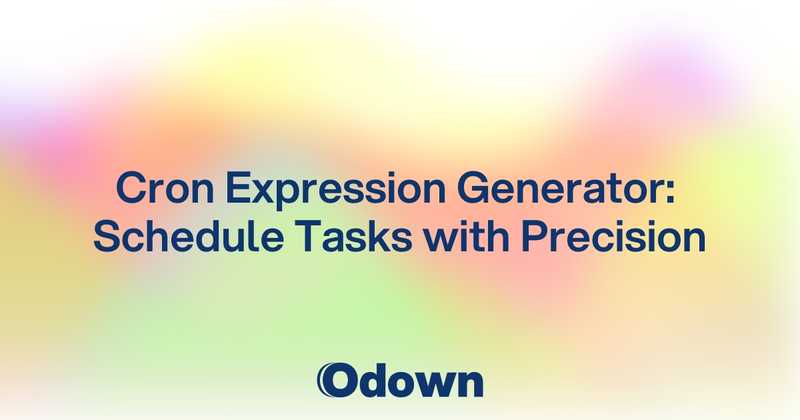Cron Expression Generator: Schedule Tasks with Precision
Cron expressions might look like cryptic hieroglyphics to newcomers, but they're actually precise scheduling languages that power millions of automation tasks worldwide. Whether you need to check your website every 5 minutes or run daily health checks at 3 AM, mastering cron syntax gives you incredible control over your automated workflows.
Scheduling tasks with cron doesn't require memorizing complex patterns. Think of cron as a conversation with your computer about when tasks should run. You specify minutes, hours, days, and months, then watch your automation work like clockwork.
How to Create Cron Expressions for Any Schedule
Cron expressions follow a five-field format: minute, hour, day of month, month, and day of week. Each field accepts numbers, ranges, or special characters to create flexible schedules.
The basic structure looks like this:
| | | | | |
| | | | | +-- Year (optional)
| | | | +---- Day of the Week (0 - 7) (Sunday=0 or 7)
| | | +------ Month (1 - 12)
| | +-------- Day of the Month (1 - 31)
| +---------- Hour (0 - 23)
+------------ Minute (0 - 59)
Special Characters Explained
Asterisk (*): Matches every possible value for that field
* * * * * runs every minute
Comma (,): Specifies multiple specific values
0 0,12 * * * runs at midnight and noon
Hyphen (-): Defines ranges
0-30 * * * * runs every minute from 0 to 30
Slash (/): Specifies intervals
*/15 * * * * runs every 15 minutes
Common Time Patterns
Frequent Intervals
- Every minute:
* * * * *
- Every 5 minutes:
*/5 * * * *
- Every 15 minutes:
*/15 * * * *
- Every 30 minutes:
*/30 * * * *
- Every hour:
0 * * * *
Specific Times
- Daily at 2:30 AM:
30 2 * * *
- Weekly on Monday at 9 AM:
0 9 * * 1
- First day of month at midnight:
0 0 1 * *
- Every Sunday at 3 PM:
0 15 * * 0
Business Hours
- Every hour during work hours:
0 9-17 * * 1-5
- Every 30 minutes during business days:
*/30 9-17 * * 1-5
- Every day except weekends:
0 0 * * 1-5
Common Cron Patterns for Website Monitoring
Website monitoring requires different schedules based on criticality and business needs. Just as you'd monitor website availability 24/7, you need precise scheduling to catch issues before they impact users.
Scheduling Expressions for Every 5 Minutes
Five-minute checks strike the perfect balance between alertness and resource conservation. Here's the expression:
*/5 * * * *
This pattern runs at:
- 0, 5, 10, 15, 20, 25, 30, 35, 40, 45, 50, 55 minutes past every hour
- Perfect for monitoring critical pages or APIs
- Catches issues within 5 minutes of occurrence
Daily, Weekly, and Monthly Monitoring Schedules
Daily Health Checks
- Run comprehensive checks at 3 AM:
0 3 * * *
- Perform quick checks every day at 9 AM and 6 PM:
0 9,18 * * *
- For Java applications, schedule memory heap analysis daily
Weekly Deep Analysis
- Full system check every Sunday at 2 AM:
0 2 * * 0
- Weekly security scan on Fridays at 11 PM:
0 23 * * 5
- Great for running resource-intensive monitoring tasks
Monthly Maintenance Windows
- First of month at 1 AM:
0 1 1 * *
- Last Sunday of month at 4 AM:
0 4 22-28 * 0
- Useful for SSL certificate checks and HTTP status code analysis
Real-Time vs Scheduled Monitoring
For critical systems, combine real-time monitoring with scheduled deep checks:
* * * * *
# Deep health check every hour
0 * * * *
# Comprehensive report daily at 2 AM
0 2 * * *
Testing and Validating Your Cron Expressions
Before deploying cron expressions in production, thorough testing prevents surprises. Wrong expressions can lead to missed alerts or resource overload.
Validation Techniques
Manual Calculation
Write down the expression: 0 */4 * * *
Break it into fields: Minute(0), Hour(/4), Day(), Month(), Weekday()
Interpret: Runs at minute 0 of every 4th hour (midnight, 4 AM, 8 AM, etc.)
Next-Run Prediction
Calculate when your expression runs next:
Current time: 10:30 AM
Expression: */15 * * * *
Next run: 10:45 AM (next 15-minute mark)
Troubleshooting Invalid Cron Syntax
Common Errors and Fixes
Ranges Out of Bounds
0 75 * * *
# CORRECT: Use valid minute range
0 15 * * *
Invalid Day Combinations
0 0 31 2 *
# CORRECT: Use valid days for month
0 0 1-28 2 *
Conflicting Fields
0 0 1 * 1
# CORRECT: Use asterisk for one field
0 0 * * 1
Debugging Steps
- Check each field individually
- Verify special character usage
- Test with online validators
- Start simple and add complexity gradually
Cron Expression Examples for Monitoring
API Monitoring Schedule
*/5 9-17 * * 1-5
# Full API test every hour outside business hours
0 18-8 * * *
Database Connection Checks
*/10 * * * *
# Deep database health check at 2 AM
0 2 * * *
SSL Certificate Monitoring
0 3 * * *
# Additional check on Fridays before expiration
0 10 * * 5
Integrating Cron with Monitoring Tools
Most monitoring tools, including Odown's API, accept cron expressions for scheduling. Here's how typical integrations work:
"monitor": {
"name": "API Health Check",
"schedule": "*/5 * * * *",
"endpoint": "https://api.example.com/health",
"alerts": ["email", "sms"]
}
}
Schedule Flexibility
- Combine different patterns for comprehensive coverage
- Adjust intervals based on system criticality
- Consider timezone implications for global operations
Advanced Cron Patterns
Multiple Execution Times
30 6,12,18 * * *
Specific Weekday Ranges
0 9 * * 1,2,4,5
Complex Intervals
0 */3 * * *
30 1,4,7,10,13, 16,19,22 * * *
Best Practices for Production Schedules
- Start Conservative: Begin with longer intervals and decrease as needed
- Consider Resource Impact: Frequent checks consume bandwidth and processing power
- Distribute Load: Spread monitoring tasks across different times
- Use Realistic Schedules: Match monitoring frequency to actual business needs
- Document Patterns: Keep a reference of all active cron expressions
Converting Human Language to Cron
From Words to Crons:
- "Every 5 minutes" →
*/5 * * * *
- "Twice daily" →
0 9,21 * * *
- "Monthly on the 15th" →
0 0 15 * *
- "Weekdays at noon" →
0 12 * * 1-5
- "Every other hour" →
0 */2 * * *
Ready to schedule your monitoring tasks with precision?
Generate your cron expressions and implement them for reliable, automated system health checks.