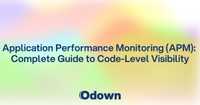Application Performance Monitoring: Decoding the Digital Pulse of Your Business
Table of Contents
- Introduction
- What is Application Performance Monitoring?
- Key Metrics in APM
- The Importance of APM
- Common Use Cases for APM
- Choosing the Right APM Solution
- APM vs. Observability
- Implementing APM: Best Practices
- The Future of APM
- Conclusion
Introduction
Picture this: You're cruising down the information superhighway in your sleek, digital sports car (aka your web application). The wind's in your hair, the engine's purring, and you're feeling pretty good about life. But suddenly, your check engine light starts flashing. Uh-oh. Now what?
This, my friends, is where Application Performance Monitoring (APM) comes in. It's like having a super-smart mechanic riding shotgun, constantly checking under the hood and making sure everything's running smoothly. And trust me, in the world of web applications, you want that mechanic on board.
I've been in the trenches of software development for years, and I can tell you firsthand: APM isn't just some fancy buzzword or an optional extra. It's the lifeline that keeps your digital business breathing. So buckle up, because we're about to take a deep dive into the world of APM. No floaties required!
What is Application Performance Monitoring?
Alright, let's break it down. Application Performance Monitoring, or APM for those of us who love a good acronym, is like having a team of tiny, invisible elves constantly running around your application, checking every nook and cranny for potential issues.
But instead of elves (because let's face it, that would be weird), we're talking about sophisticated software tools that keep tabs on how well your application is performing. These tools track things like response times, error rates, and resource usage. They're the digital equivalent of a doctor's stethoscope, listening to the heartbeat of your application and letting you know when something's off.
Now, you might be thinking, "But I already have monitoring tools! Why do I need APM?" Well, my friend, APM goes beyond just telling you that something's wrong. It's like the difference between a doctor saying "You're sick" and one saying "You have a viral infection in your upper respiratory tract, likely caused by exposure to rhinovirus, and here's how we're going to treat it." APM doesn't just identify problems; it helps you understand why they're happening and how to fix them.
But here's the kicker: APM isn't just about putting out fires. It's about preventing them in the first place. By giving you insights into your application's performance over time, APM helps you spot trends and potential issues before they become full-blown problems. It's like having a crystal ball for your application, minus the creepy fortune teller vibes.
Key Metrics in APM
Now that we've got the basics down, let's talk about the meat and potatoes of APM: the metrics. These are the vital signs that APM tools monitor to keep your application in tip-top shape.
-
Response Time: This is how long it takes for your application to respond to a request. It's like measuring how quickly you can answer the phone when your mom calls. (And trust me, you don't want to keep mom waiting!)
-
Error Rate: This tracks how often your application throws errors. It's like counting how many times you stub your toe in a day. The lower, the better!
-
Throughput: This measures the number of transactions your application can handle in a given time period. Think of it as how many hot dogs you can eat in a minute. (Not that I'm advocating competitive eating, mind you.)
-
CPU Usage: This tracks how much of your server's processing power your application is using. It's like monitoring how hard your brain is working while reading this article. (Hopefully not too hard!)
-
Memory Usage: This measures how much RAM your application is using. It's similar to how many browser tabs you can have open before your computer starts to sweat.
-
Disk I/O: This tracks how quickly your application can read and write data to disk. It's like measuring how fast you can find that one sock that always goes missing in the laundry.
-
Network Performance: This monitors the speed and reliability of network communications. It's akin to checking how well your carrier pigeon delivers messages. (Okay, I might be showing my age with that one.)
Here's a handy table to summarize these metrics:
| Metric | What it Measures | Why it's Important |
|---|---|---|
| Response Time | Speed of application responses | Affects user experience |
| Error Rate | Frequency of application errors | Indicates reliability |
| Throughput | Transaction handling capacity | Shows application efficiency |
| CPU Usage | Server processing power consumption | Helps in resource planning |
| Memory Usage | RAM consumption | Affects application stability |
| Disk I/O | Speed of data read/write operations | Impacts application performance |
| Network Performance | Speed and reliability of network communications | Crucial for distributed systems |
Remember, these metrics aren't just numbers on a dashboard. They're the pulse of your application, telling you whether it's running a marathon or wheezing up a flight of stairs.
The Importance of APM
Now, you might be wondering, "Why should I care about all this APM stuff?" Well, let me tell you a little story.
Once upon a time (last Tuesday, to be exact), I was working on a project for a client. We had just launched a shiny new feature that was supposed to revolutionize their business. Everything was going great... until it wasn't.
Suddenly, users started complaining about slow load times. The client was breathing down our necks. The project manager was stress-eating donuts at an alarming rate. It was chaos.
But then, like a superhero swooping in to save the day, our APM tool alerted us to a sudden spike in database queries. We quickly traced it back to an inefficient loop in our new code. A few quick fixes later, and boom! Crisis averted.
That, my friends, is the power of APM. It's not just about avoiding disasters (though that's certainly a perk). It's about:
-
Improving User Experience: Happy users are loyal users. APM helps you keep your application running smoothly, which means fewer frustrated customers and more five-star reviews.
-
Saving Money: By identifying performance issues early, APM can help you avoid costly downtime and resource waste. It's like having a financial advisor for your application.
-
Boosting Productivity: With APM, your development team can spend less time firefighting and more time building cool new features. It's a win-win!
-
Making Data-Driven Decisions: APM provides you with concrete data about your application's performance. No more guesswork or "I think it might be..." discussions.
-
Staying Ahead of the Game: By helping you spot trends and potential issues, APM allows you to be proactive rather than reactive. It's like having a tech-savvy fortune teller on your team.
So, whether you're running a small blog or a massive e-commerce platform, APM isn't just nice to have—it's essential. It's the difference between sailing smoothly and frantically bailing water out of a leaky boat.
Common Use Cases for APM
Alright, so we've established that APM is pretty darn important. But where exactly does it fit into your day-to-day operations? Let's explore some common scenarios where APM really shines.
-
Troubleshooting Performance Issues
This is the bread and butter of APM. When your application starts acting up, APM is your first line of defense. It helps you quickly identify where the problem is coming from, whether it's a slow database query, a memory leak, or that intern who decided to use a bubble sort algorithm for a million-item list. (We've all been there, right?)
-
Capacity Planning
APM tools can help you predict when you'll need to scale up your resources. It's like having a crystal ball that tells you when you need to buy more servers. Much more reliable than my Magic 8 Ball, which keeps telling me to "Ask again later."
-
Code Optimization
By identifying performance bottlenecks, APM can guide your optimization efforts. It's like having a personal trainer for your code, pointing out where it needs to do more reps.
-
User Experience Monitoring
APM can help you understand how users are interacting with your application and where they might be running into issues. It's like being able to look over your users' shoulders, but way less creepy.
-
SLA Compliance
If you've promised your clients a certain level of performance, APM can help you make sure you're delivering on that promise. It's like having a built-in BS detector for your service level agreements.
-
Database Performance Tuning
APM tools can help you identify slow queries and optimize your database performance. It's like giving your database a cup of strong coffee, minus the jitters.
-
Third-Party Service Monitoring
If your application relies on external services, APM can help you keep tabs on their performance too. It's like having a spy network for your app dependencies.
Choosing the Right APM Solution
So, you're sold on the idea of APM. Great! But now comes the tricky part: choosing the right APM solution. It's kind of like dating - you want to find the perfect match, but there are so many fish in the sea.
Here are some factors to consider:
-
Compatibility: Make sure the APM solution plays nice with your tech stack. You don't want to end up with the software equivalent of oil and water.
-
Ease of Use: Unless you enjoy spending your weekends reading through 500-page manuals, look for a solution with a user-friendly interface.
-
Depth of Insights: You want an APM tool that gives you more than just surface-level metrics. Look for solutions that offer deep, actionable insights.
-
Scalability: Your application is going to grow (hopefully), and your APM solution should be able to grow with it.
-
Cost: While you shouldn't skimp on APM, you also don't want to break the bank. Look for a solution that offers good value for money.
-
Support: When things go wrong (and they will), you want to know that help is just a phone call or chat message away.
-
Integration: The ability to integrate with your existing tools can be a huge time-saver. It's like making sure your new significant other gets along with your friends.
Remember, choosing an APM solution isn't a one-size-fits-all kind of deal. What works for a small startup might not be the best fit for a large enterprise. Take your time, do your research, and don't be afraid to take a few solutions for a test drive before committing.
APM vs. Observability
Now, I know what you're thinking. "Wait a minute, isn't this just observability with a fancy name?" Well, not quite. While APM and observability are like two peas in a pod, they're not exactly the same thing.
Think of it this way: APM is like having a really good pair of binoculars. It lets you zoom in on specific aspects of your application's performance and see them in detail. Observability, on the other hand, is like having a bird's eye view of the entire landscape. It gives you a broader perspective on your entire system.
Here's a quick breakdown:
APM:
- Focuses specifically on application performance
- Provides detailed metrics and traces
- Great for troubleshooting specific issues
Observability:
- Covers the entire IT environment
- Includes logs, metrics, and traces
- Helps understand the overall system behavior
In an ideal world, you'd have both. APM gives you the detailed insights you need to optimize your application performance, while observability helps you understand how your application fits into the bigger picture of your IT ecosystem.
It's like the difference between being a specialist doctor and a general practitioner. Both are valuable, and in many cases, you need both to get a complete picture of health - whether we're talking about human health or application health.
Implementing APM: Best Practices
Alright, so you're ready to dive into the world of APM. Excellent! But before you go charging in like a bull in a china shop, let's talk about some best practices to help you get the most out of your APM implementation.
-
Start with Clear Goals
Before you even think about implementing APM, you need to know what you're trying to achieve. Are you looking to improve response times? Reduce error rates? Optimize resource usage? Having clear goals will help you focus your efforts and measure your success.
-
Choose Your Metrics Wisely
Not all metrics are created equal. Focus on the ones that align with your goals and provide actionable insights. Remember, more data isn't always better - it's about having the right data.
-
Establish Baselines
You can't know if you're improving if you don't know where you started. Establish performance baselines for your key metrics so you have something to measure against.
-
Set Up Alerts (But Don't Go Overboard)
Alerts are great for catching issues early, but too many alerts can lead to alert fatigue. Be strategic about what you set alerts for and at what thresholds.
-
Involve the Whole Team
APM isn't just for the ops team. Developers, testers, and even business stakeholders can benefit from APM insights. Make sure everyone knows how to access and interpret the data.
-
Regularly Review and Adjust
Your application will evolve over time, and your APM strategy should evolve with it. Regularly review your metrics, alerts, and goals to make sure they're still relevant.
-
Don't Forget About Security
APM tools often have access to sensitive data. Make sure you're following best practices for data security and access control.
-
Integrate with Your Development Process
APM shouldn't be an afterthought. Integrate it into your development process, from testing to deployment to ongoing maintenance.
-
Keep Learning
The field of APM is constantly evolving. Stay up to date with new tools, techniques, and best practices. Attending conferences, reading blogs, and participating in community forums can be great ways to keep your skills sharp.
Remember, implementing APM is a journey, not a destination. It's about continuous improvement and adaptation. So don't get discouraged if you don't get everything perfect right out of the gate. Keep at it, learn from your experiences, and you'll be an APM pro in no time!
The Future of APM
Alright, time to put on our futurist hats and gaze into the crystal ball of technology. What does the future hold for APM? Well, if my Magic 8 Ball is to be believed (and let's face it, it's been wrong before), we're in for some pretty exciting developments.
-
AI and Machine Learning
AI isn't just for beating humans at chess anymore. In the world of APM, AI and machine learning are set to play a bigger role in analyzing data, predicting issues before they occur, and even suggesting optimizations. It's like having a super-smart robot assistant for your application monitoring needs.
-
Cloud-Native APM
As more applications move to the cloud, APM tools will need to adapt. We're likely to see more APM solutions that are built specifically for cloud-native architectures, with features like auto-scaling and multi-cloud support baked right in.
-
Real User Monitoring (RUM) on Steroids
RUM is already a key part of APM, but it's set to become even more sophisticated. Expect to see more detailed user journey mapping, better integration with business metrics, and maybe even sentiment analysis. It's like being able to read your users' minds, but less creepy.
-
IoT and Edge Computing
As the Internet of Things continues to grow, APM will need to extend its reach to cover these new devices and edge computing scenarios. Monitoring your fridge's performance might become as common as monitoring your web server.
-
Increased Focus on Security
With cyber threats becoming more sophisticated, the line between APM and security monitoring is likely to blur. We might see more APM tools incorporating security features, or tighter integration between APM and security tools.
-
Predictive Analytics
While many APM tools already offer some level of predictive analytics, this is likely to become more advanced. Imagine being able to predict and prevent issues days or even weeks before they occur. It's like having a time machine for your application performance.
-
Unified Observability Platforms
As the lines between APM, infrastructure monitoring, and other IT operations tools continue to blur, we're likely to see more unified platforms that offer a single pane of glass for all your observability needs.
Of course, predicting the future is a tricky business. For all we know, by this time next year we could be monitoring the performance of our neural implants. But one thing's for sure: the world of APM is going to keep evolving, and it's going to be an exciting ride!
Conclusion
Whew! We've covered a lot of ground, haven't we? From the basics of what APM is, to its key metrics, importance, use cases, and even a peek into its future. If your head is spinning a bit, don't worry - that's perfectly normal. APM is a complex field, and we've only scratched the surface.
But here's the thing: as complex as APM can be, its fundamental purpose is simple. It's all about making sure your applications are performing at their best, so you can deliver the best possible experience to your users. Whether you're running a small blog or a massive e-commerce platform, that's something we can all get behind.
Remember, implementing APM isn't a one-and-done kind of deal. It's an ongoing process of monitoring, analyzing, and optimizing. It's about continuously improving your application's performance, bit by bit, day by day. And trust me, those small improvements add up over time.
Now, I know what you're thinking. "This all sounds great, but where do I start?" Well, my friend, that's where a tool like Odown comes in. Odown offers comprehensive website and API monitoring, along with SSL monitoring and both public and private status pages. It's like having your own personal APM Swiss Army knife.
With Odown, you can keep a constant eye on your website's uptime, ensuring that your users always have access to your services. Its API monitoring capabilities allow you to catch and fix issues before they impact your users. And with SSL monitoring, you can ensure that your users' data stays secure. Plus, with both public and private status pages, you can keep your team and your users informed about the status of your services at all times.
So, whether you're just dipping your toes into the world of APM or you're looking to take your monitoring game to the next level, Odown has got you covered. Because at the end of the day, APM isn't just about metrics and alerts - it's about delivering the best possible experience to your users. And isn't that what we're all here for?
Now, if you'll excuse me, I need to go check on my application's response times. These metrics won't monitor themselves, you know!