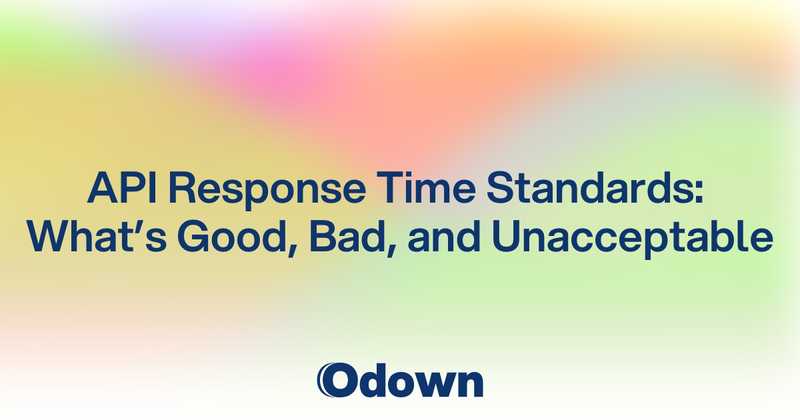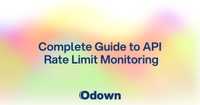API Response Time Standards: What's Good, Bad, and Unacceptable
API response times directly impact user experience, system performance, and business outcomes. While users perceive a system as "fast" or "slow," engineers need specific benchmarks to measure against. Understanding what constitutes good, bad, and unacceptable API response times helps establish meaningful performance goals and identify optimization opportunities.
Response time expectations vary by API type, industry, and context. A payment processing API has different performance requirements than a data analytics endpoint. Mobile applications face different constraints than web applications. The key lies in establishing appropriate standards for each specific use case while maintaining core performance principles.
Industry Benchmarks for API Response Times
API performance benchmarks provide essential reference points for evaluating your own APIs:
General API Response Time Categories
Best-in-class Performance:
- 100–300ms: Excellent, perceived as instantaneous
- 300–500ms: Very good, minimal perception of wait
- 500–800ms: Good, noticeable but acceptable for complex operations
Concerning Performance:
- 800–1000ms: Mediocre, creates perception of slowness
- 1000–2000ms: Poor, risks user abandonment
- 2000ms+: Unacceptable for most use cases
Response Time Standards by API Type
Different API categories have varying performance expectations:
Mission-Critical APIs:
- Payment processing: 300–500ms
- Authentication: 200–400ms
- Search functionality: 200–500ms
- User profile data: 300–600ms
Standard Business APIs:
- Product catalogs: 500–800ms
- Order management: 600–900ms
- Inventory status: 400–700ms
- Customer data: 500–800ms
Background/Administrative APIs:
- Reporting endpoints: 1–2 seconds
- Analytics processing: 1–3 seconds
- Batch operations: 2–5 seconds
- System health checks: 300–600ms
Backend vs. Frontend Performance Metrics
API performance involves both backend processing and frontend rendering:
Backend Metrics:
- Time to first byte (TTFB): 100–300ms
- Server processing time: 50–200ms
- Database query time: 10–100ms
- Total backend response time: 200–500ms
Frontend Considerations:
- API call overhead: 50–150ms
- JSON parsing time: 10–50ms
- DOM updates: 50–200ms
- Total rendered response: 300–800ms
When implementing comprehensive monitoring, combining API performance tracking with alert noise reduction strategies creates a system that notifies only for genuinely problematic responses without generating alert fatigue.
Factors Affecting API Performance
Infrastructure Components
Server-Side Factors:
- Hardware resources (CPU, memory)
- Application server configuration
- Database optimization
- Caching implementation
- Load balancing effectiveness
Network Considerations:
- Physical distance to servers
- Network latency
- Bandwidth limitations
- DNS resolution speed
- CDN configuration
Geographic Response Time Variations
Regional Latency Patterns:
- North America to North America: 30–80ms
- North America to Europe: 80–150ms
- North America to Asia: 150–250ms
- Europe to Asia: 200–300ms
- Asia to Australia: 100–200ms
Response Time Mapping:
| Origin Location | US East | US West | Europe | Asia | Australia |
|---|---|---|---|---|---|
| US East | 40ms | 80ms | 110ms | 220ms | 230ms |
| US West | 80ms | 35ms | 150ms | 180ms | 190ms |
| Europe | 110ms | 150ms | 40ms | 170ms | 290ms |
| Asia | 220ms | 180ms | 170ms | 50ms | 120ms |
| Australia | 230ms | 190ms | 290ms | 120ms | 30ms |
Code and Architecture Impact
Implementation Considerations:
- Algorithm efficiency
- Serialization/deserialization methods
- Connection pooling
- N+1 query problems
- Microservice coordination overhead
Common Performance Bottlenecks:
- Unoptimized database queries
- Missing indexes
- Excessive API calls
- Memory leaks
- Synchronous blocking operations
Setting SLAs for API Performance
Service Level Agreements establish contractual performance expectations:
Performance Tier Definitions
Typical SLA Categories:
- Tier 1 (Critical): 99.9% of requests under 300ms
- Tier 2 (Standard): 99% of requests under 600ms
- Tier 3 (Background): 95% of requests under 1200ms
SLA Components:
- Response time thresholds
- Availability percentages
- Error rate limits
- Throughput guarantees
- Recovery time objectives
Compliance Measurement Methods
SLA Verification Approaches:
- Percentile-based measurement (p95, p99)
- Synthetic transaction monitoring
- Real user monitoring (RUM)
- Statistical validity considerations
- Violation identification processes
API Performance Calculator
Use this formula to determine appropriate response time thresholds:
+ Network Latency
+ Data Complexity Factor
+ Concurrency Overhead
= Expected Response Time Target
Example Calculation:
+ 80ms (US East to US West)
+ 150ms (complex data processing)
+ 70ms (high concurrency overhead)
= 500ms response time target
Adjustment Factors:
- Mobile networks: Add 100–300ms
- High-traffic periods: Add 20–40%
- Critical business functions: Reduce target by 30–50%
- Background processes: Increase allowance by 50–100%
Monitoring and Improving API Response Times with Odown
Effective monitoring uncovers performance issues before users notice them:
Comprehensive API Monitoring Setup
Monitoring Configuration:
"endpoint": "https://api.example.com /v1/products",
"method": "GET",
"frequency": "1m",
"headers": {
"Authorization": "Bearer {{API_KEY}}",
"Content-Type": "application/json"
},
"thresholds": {
"response_time": {
"warning": 600,
"critical": 1000
},
"availability": {
"warning": 99.5,
"critical": 99
}
},
"locations": ["us-east", "europe", "asia-pacific"]
}
Key Metrics to Track:
- Total response time
- Backend processing time
- Time to first byte
- Connection time
- Error rates by status code
- Geographic performance variations
Advanced Monitoring Techniques
Beyond Basic Checks:
- API transaction sequences
- Dependency performance correlation
- Payload size analysis
- Cache effectiveness tracking
- Automated load testing
Data Visualization Implementation:
function createResponseTimeChart (data) {
const chart = new Chart(ctx, {
type: 'line',
data: {
labels: data.timestamps,
datasets: [{
label: 'Response Time (ms)',
data: data.responseTimes,
borderColor: '#3e95cd'
}]
},
options: {
plugins: {
annotation: {
annotations: {
warningLine: {
type: 'line',
yMin: 600,
yMax: 600,
borderColor: 'orange',
borderWidth: 2
},
criticalLine: {
type: 'line',
yMin: 1000,
yMax: 1000,
borderColor: 'red',
borderWidth: 2
}
}
}
}
}
});
}
Performance Optimization Strategies
Quick Wins
- Implement proper caching
- Optimize database queries
- Add appropriate indexes
- Enable compression
- Implement connection pooling
Long-term Improvements
- Refactor inefficient code
- Implement asynchronous processing
- Consider horizontal scaling
- Evaluate microservice boundaries
- Implement CDN for static resources
Performance Testing Methodologies
Effective testing provides reliable performance data:
Load Testing Approaches
Testing Methods:
- Baseline performance testing
- Stress testing beyond normal loads
- Endurance testing for extended periods
- Spike testing for sudden traffic surges
- Breakpoint identification
Load Test Parameters:
baseline:
users: 100
ramp_up: 60s
duration: 600s
endpoints:
- /api/products
- /api/users
- /api/orders
stress:
users: 500
ramp_up: 120s
duration: 900s
endpoints:
- /api/products
- /api/users
- /api/orders
Performance Analysis Tools
Popular Testing Solutions:
- JMeter for comprehensive load testing
- Gatling for high-concurrency scenarios
- K6 for developer-friendly scripting
- Locust for Python-based testing
- Artillery for Node.js applications
Output Analysis:
Performance Test Results:
- Average Response Time: 320ms
- 95th Percentile: 580ms
- 99th Percentile: 820ms
- Errors: 0.5%
- Throughput: 250 req/sec
- Bottleneck Identified: Database connection pool
Industry-Specific API Performance Expectations
E-commerce API Standards
Critical Endpoints:
- Product search: <300ms
- Inventory check: <500ms
- Add to cart: <400ms
- Checkout process: <600ms
- Order status: <800ms
Business Impact:
- 100ms faster = 1% conversion rate increase
- 1-second delay = 7% conversion decrease
- 3-second delay = 40% abandonment rate
Financial Services Requirements
Banking Operations:
- Authentication: <300ms
- Account balance: <500ms
- Transaction history: <800ms
- Funds transfer: <1000ms
- Fraud detection: <200ms
Security vs. Performance:
- Additional authentication: +100–200ms
- Encryption overhead: +50–100ms
- Compliance checks: +100–300ms
- Audit logging: +20–50ms
Media and Content Delivery
Content API Performance:
- Article retrieval: <800ms
- Image metadata: <500ms
- Video playback initialization: <1200ms
- Comment submission: <700ms
- Recommendation engine: <900ms
API Performance Troubleshooting Framework
Diagnostic Process Flow
Investigation Steps:
- Confirm performance issue (tools, reproduction)
- Isolate where slowdown occurs (client vs. network vs. server)
- Analyze root cause (code, database, infrastructure)
- Test potential solutions
- Implement and verify improvement
Common Diagnosis Patterns:
- Sudden performance drop: Configuration change or resource issue
- Gradual performance decline: Data growth or memory leak
- Intermittent slowness: Garbage collection or competing processes
- Specific endpoint slowness: Individual endpoint code or data issue
Performance Recovery Plans
Immediate Mitigation
- Scale resources horizontally
- Implement circuit breakers
- Enable aggressive caching
- Offload processing to background jobs
- Temporarily simplify response payloads
Long-term Resolution
- Conduct comprehensive performance audit
- Implement structured monitoring
- Establish performance testing pipeline
- Define clear performance SLAs
- Create optimization roadmap
Future-proofing API Performance
Emerging API Performance Trends
Industry Developments:
- GraphQL performance optimization
- WebSockets for real-time applications
- gRPC for high-efficiency communication
- Edge computing for reduced latency
- Serverless API scaling patterns
Technology Evolution:
- HTTP/3 and QUIC protocol adoption
- Increased mobile performance expectations
- IoT device constraints
- 5G impact on performance expectations
- AI-driven optimization techniques
API performance standards continue to evolve as user expectations rise and technologies advance. Establishing clear benchmarks, implementing comprehensive monitoring, and following a systematic optimization approach ensure your APIs meet both current and future performance requirements.
Ready to implement effective API performance monitoring? Set up proper response time tracking to identify issues before they impact your users and business outcomes.