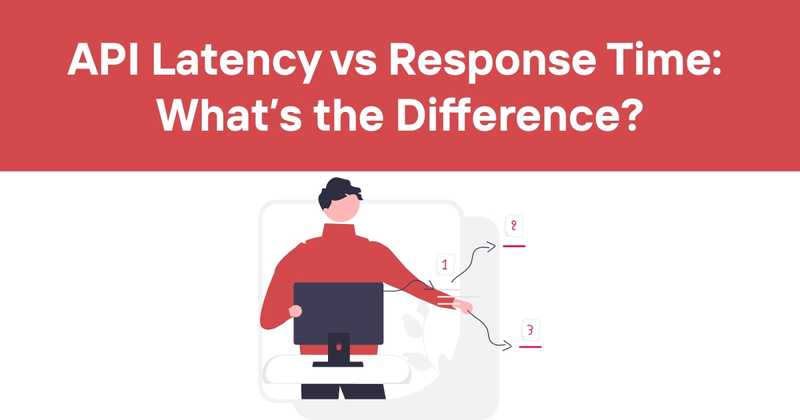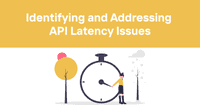API Latency vs Response Time: What’s the Difference?
Ever wondered why your app feels sluggish even though you've optimized every line of code? You might be overlooking a crucial piece of the performance puzzle: the difference between API latency and response time. As a developer who's spent countless hours debugging network issues, I can tell you that understanding these concepts is like finding the secret sauce for smooth, responsive applications.
Let's dive into the nitty-gritty of API latency and response time, shall we? Buckle up, because we're about to embark on a journey through the tangled web of network performance. (And yes, I promise there will be dad jokes along the way. You've been warned.)
Table of Contents
- The Basics: Latency vs Response Time
- API Latency: The Network's Speed Demon
- Response Time: The Full Package
- Factors Affecting API Latency and Response Time
- Measuring Latency and Response Time
- The Impact on User Experience
- Optimization Strategies
- Common Pitfalls and How to Avoid Them
- The Future of API Performance
- Wrapping Up: Why Monitoring Matters
The Basics: Latency vs Response Time
Okay, let's start with the basics. Imagine you're ordering a pizza. API latency is like the time it takes for the pizza place to pick up the phone after you dial. Response time? That's the whole shebang - from dialing to hanging up with a full belly. (Mmmm, pizza.)
In tech terms:
- API Latency: The time it takes for a request to travel from the client to the server and back.
- Response Time: The total time from when a client sends a request to when it receives the complete response.
Simple, right? Well, not so fast. (Unlike that pizza delivery guy who's always late.)
API Latency: The Network's Speed Demon
API latency is all about speed. It's the network's Usain Bolt, if you will. But instead of running 100 meters, it's zipping your data packets across the internet.
Latency is measured in milliseconds (ms) and is primarily affected by:
- Physical distance
- Network congestion
- Routing efficiency
I once worked on a project where we shaved off 50ms of latency by switching to a different CDN. The users didn't consciously notice, but our analytics showed a 15% increase in engagement. It was like giving our app a shot of espresso!
Here's a quick breakdown of typical latency ranges:
| Connection Type | Typical Latency Range |
|---|---|
| Same city | 5-40 ms |
| Same country | 20-100 ms |
| Cross-continent | 60-200 ms |
| Satellite | 500-700 ms |
But remember, these are just ballpark figures. Your mileage may vary. (And no, that's not a dad joke. I'm saving those for later.)
Response Time: The Full Package
Now, response time is where things get interesting. It's not just about how fast your data travels; it's about how quickly your server can process the request and send back the goods.
Response time includes:
- Network latency (round trip)
- Server processing time
- Data transfer time
Think of it like baking a cake. Latency is how long it takes to get the ingredients from the store. Response time is the whole process - shopping, mixing, baking, and serving. And just like with cake, the end result is what really matters to your users.
I once had a client complain about slow response times. Turns out, their database queries were taking a vacation every time someone hit the API. We optimized those queries, and boom - response times dropped from 2 seconds to 200ms. The client was happier than a kid in a candy store. (Or me in a tech store, let's be honest.)
Factors Affecting API Latency and Response Time
Now that we've got the basics down, let's talk about what can mess with your API's performance. It's like a game of Whack-A-Mole, but instead of moles, you're dealing with:
- Network Infrastructure: The quality and capacity of the physical network components.
- Server Load: How many requests your server is juggling at once.
- Data Size: The amount of information being transferred.
- API Design: How efficiently your API is structured.
- Client-Side Processing: What the client needs to do with the data once it arrives.
I once worked on an app that was slower than molasses in January. Turns out, we were sending the entire user database with every request. Oops. (In my defense, it seemed like a good idea at 2 AM after my fifth cup of coffee.)
Measuring Latency and Response Time
Alright, time to put on our lab coats and get scientific. Measuring latency and response time is crucial for optimizing performance. Here are some tools and techniques:
- Ping: Great for measuring basic network latency.
- Traceroute: Helps identify where latency occurs in the network path.
- Browser Developer Tools: For client-side timing.
- Server-Side Logging: To track processing time on the backend.
- API Testing Tools: Like Postman or Insomnia for comprehensive API testing.
But here's the kicker - you need to measure in production. Your local environment is like a utopia where everything works perfectly. The real world? It's more like a chaotic playground where anything can (and will) go wrong.
I once spent weeks optimizing an API based on local tests, only to find out that real-world performance was completely different. Lesson learned: always test in production. (But maybe not on a Friday afternoon. Trust me on this one.)
The Impact on User Experience
Let's get real for a second. At the end of the day, all this talk about latency and response time boils down to one thing: user experience.
Here's a fun fact: humans can perceive delays as short as 100ms. Anything above 1 second? That's when users start to feel like they're waiting. And we all know how much fun waiting is. (About as much fun as watching paint dry while getting a root canal.)
I've seen apps lose users faster than I lose socks in the laundry because of poor performance. It's not pretty.
Here's a quick breakdown of how response times affect user perception:
- 0-100ms: Instant. Users feel in control.
- 100-300ms: Slight delay, but still feels responsive.
- 300-1000ms: Noticeable lag. Users might start to fidget.
- 1000ms+: Users start to lose focus. Might open another tab. Or worse, close the app entirely.
Remember, in the digital world, patience is not a virtue. It's a rare commodity that you can't afford to test.
Optimization Strategies
Alright, enough doom and gloom. Let's talk solutions. Here are some strategies to optimize your API's performance:
- Use Content Delivery Networks (CDNs): Distribute your content closer to users.
- Implement Caching: Both on the server and client-side.
- Compress Data: Use gzip or Brotli compression.
- Optimize Database Queries: Index your databases properly.
- Use Connection Pooling: Reuse database connections.
- Implement Asynchronous Processing: For long-running tasks.
- Optimize API Design: Use GraphQL or implement pagination for large datasets.
I once reduced an API's response time by 70% just by implementing proper caching. It was like finding the cheat code in a video game. Suddenly, everything was faster, smoother, and the users were happier than a seagull with a stolen chip.
But here's the thing - optimization is an ongoing process. It's not a "set it and forget it" kind of deal. You need to constantly monitor, test, and refine. It's like gardening, but instead of plants, you're nurturing milliseconds.
Common Pitfalls and How to Avoid Them
Now, let's talk about some common mistakes that can turn your API into a slow, lumbering beast:
- Over-fetching Data: Only request what you need. Your API isn't an all-you-can-eat buffet.
- Ignoring Network Latency: Remember, the internet isn't instantaneous. Plan for delays.
- Neglecting Error Handling: Proper error handling can prevent cascading failures.
- Synchronous Operations: Don't make your users wait for non-essential operations.
- Lack of Monitoring: You can't fix what you can't measure.
I once worked on a project where we were fetching the entire user profile on every page load. It was like trying to drink from a fire hose. We switched to fetching only the necessary data, and suddenly our app was zippier than a caffeinated squirrel.
The Future of API Performance
As we peer into our crystal ball (which looks suspiciously like a computer screen), what does the future hold for API performance?
- Edge Computing: Processing data closer to the source for reduced latency.
- AI-Driven Optimization: Machine learning algorithms to predict and optimize API usage.
- WebSocket and Server-Sent Events: For real-time, low-latency communication.
- HTTP/3 and QUIC: New protocols promising faster, more reliable connections.
It's an exciting time to be in tech. We're constantly pushing the boundaries of what's possible. Who knows? Maybe in a few years, we'll be complaining about response times over 1ms. (And I'll still be making dad jokes about it.)
Wrapping Up: Why Monitoring Matters
As we reach the end of our journey through the land of API performance, let's recap:
- API latency and response time are different but equally important.
- Latency is about network speed; response time includes processing.
- Both significantly impact user experience.
- Optimization is an ongoing process, not a one-time fix.
But here's the kicker - you can't improve what you don't measure. That's where tools like Odown come in. With Odown, you can monitor your website and API uptime, track response times, and even set up public status pages to keep your users in the loop.
Odown's SSL certificate monitoring is like having a vigilant guard dog for your security. It'll bark (or, well, alert you) before your certificates expire, saving you from the embarrassment of a security warning on your site. Trust me, that's not the kind of excitement you want in your day.
By using Odown, you're not just monitoring - you're proactively managing your API's performance. It's like having a crystal ball, but instead of vague prophecies, you get actionable data.
Remember, in the world of APIs, every millisecond counts. So keep optimizing, keep monitoring, and for the love of all that is holy, keep your response times low. Your users (and your future self) will thank you.
Now, if you'll excuse me, I need to go optimize my coffee-to-code ratio. It's a crucial metric, you know.